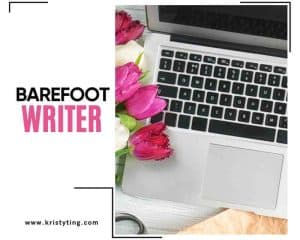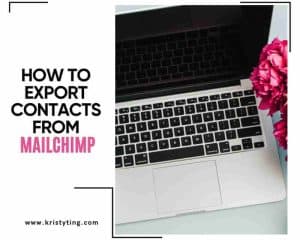This post may contain affiliate links. If you use these links to buy something we may earn a commission at no extra cost to you. Thank you for your support!
Did you know that there are many AI caption generator tools being used by content creators nowadays? No?
There’re bound to be days where you sit down and think over captions for your Instagram posts and stories, but fail to come up with anything really compelling or carries that punch.
After all, you want your content and captions to catch attention, generate interest, and draw more eyeballs to your profile. Yes?
To a content creator, a business owner, or an Instagram enthusiast looking to elevate your social media presence, captions are more than just words under your Instagram posts.
They’re powerful tools that can boost engagement, convey your brand message, and resonate with your target audience. But let’s face it, crafting that catchy caption can sometimes feel like you’re constantly hitting writer’s block. This is where game-changing tools for Instagram captions come into play.
With the power of AI, these online tools are revolutionizing the creative process and transforming how we interact with our social network. They’re your personal expert copywriter, simplifying the content creation process.
In this article, we’re diving deep into the world of AI Instagram caption generators. I’ll be listing out the top 5 free AI caption generator tools for Instagram that can help you craft creative captions for your Instagram photos.
No more writer’s block or seeking content ideas! These AI caption generator tools are designed to elevate your social media marketing efforts and grow your branding and authority!
Related: How to get notes on Instagram (best guide)
What is an Instagram Caption Generator?
An Instagram caption generator is a content creation tool that not only generates catchy captions but also aligns perfectly with your brand identity and brand voice (when given the proper prompts, of course).
Utilizing these AI tools is like unlocking a treasure trove of creative energy. They understand your content’s context and tone of voice. Also, they even suggest relevant hashtags to amplify your reach. Moreover, they’re equipped to handle different languages, making your content accessible to a global audience. This user-friendly interface aids in overcoming the dreaded writer’s block.
These tools provide a plethora of caption ideas with just a click of a button.
No kidding. I’ve tried them before. I use Koala, and it’s awesome.
Koala
I was trying to come up with 7 days’ worth of social media posts for Instagram, Facebook and LinkedIn, along with relevant hashtags for an upcoming masterclass a client was going to launch.
I turned to Koala.
I tweaked the results a little, but 90% of it was good to go.
Imagine the amount of time I saved, and yet came up with quality posts!
Koala gave me not only the captions, but the hashtags as well!
I went one step further and asked that it gave me video ideas for the content should I be doing reels and stories.
Bam. It delivered.
It therefore goes without saying that Koala is my fave, fave, fave go-to caption generator as well as content creation tool.
The ONLY thing I have to remind you about it to ALWAYS fact check articles and content you get from AI.
Don’t just copy and paste. That makes you the less-than-ideal freelancer or service provider.
Read, reread. See how you can tweak it better to suit your clients’ needs, and add that human touch to it. Make it more personalized.
OK, lecture over.
I listed another 5 free AI caption generators for Instagram – Koala ranks top on my list, of course.
Bear in mind, though – that Koala is not just another AI caption generator – it can create blog posts, articles, newsletters, and lots more.
It comes with a free trial that allows up to 5,000 words!
Rating for Koala: 5/5
Related: Turning off sounds on Instagram stories – step by step guide.
Grammarly
Grammarly excels as an AI caption generator, ideal for crafting error-free and engaging Instagram posts. Grammarly stands out as a valuable tool for anyone looking to make appealing captions. Also, it helps to level up the Instagram marketing. It combines the power of AI with user-friendly features, making it a go-to choice for generating catchy Instagram captions.
All I did were 3 steps:
- Give an idea of what the situation or atmosphere is about – here I keyed in “3 pretty girls sitting together, catching up in a beautiful cafe”.
- You’re required to key in your tone of voice. I did “fun, playful, and thoughtful”.
- Grammarly comes up with the captions – 5 variations. All you need to do is copy them and use the ones that you like. There is even a copy button you can use!
As you can see, this kind of caption generation is more suited for photos and images.
If you want something totally different (as with the webinar example above), then Grammarly may not work for you.
On the other hand, this graphic scenario can easily work in Koala.
Pros of Grammarly
- Advanced Grammar Checks: Ensures captions are grammatically correct.
- Versatile Tone Settings: Adapts to different styles, matching your brand voice.
- Multilingual Support: Great for reaching a global audience.
- Integration with Platforms: Works well with various online tools.
Cons of Grammarly
- Creative Limitations: Sometimes less flexible in creative expression.
- Input-Dependent: The quality of suggestions relies on your input details.
Grammarly is a popular choice for those who prioritize quality and consistency in their social media content, making it a valuable tool for enhancing social media marketing.
Do I recommend it? Yes.
Rating: 4/5
Related: Converting and downloading Instagram videos
Related: Instagram ad conversion rates to aim for
Copy.ai
Copy.ai is an innovative AI Instagram caption generator that offers a creative edge to your social media posts. Copy.ai is also an excellent choice for enhancing your Instagram marketing strategy. It combines the power of AI with user-centric design, making caption generation both efficient and creative.
This one requires you to input an image – hence also limiting its features to only posts with graphics, and not stories, reels, or normal LinkedIn or Facebook posts.
Even more, you can’t upload the image – you need to upload it to maybe a Google Drive first, grab the link and drop it in the box!
It was an immediate put-off for me – but it’s in this list because it’s a free tool.
I tried it anyway. Haha.
I uploaded the image to Google Drive, dropped the link (made it publicly viewable), and put in descriptions as shown below:
After literally 5 minutes of waiting, it was still generating…so I gave it up.
Pros of Copy.ai
- Easy-to-Use Interface: The tool is user-friendly, making it accessible for both beginners and experienced users. This ease of use is particularly beneficial for those new to AI tools.
- Range of Styles: Copy.ai provides a multitude of styles and tones, enabling you to find the perfect match for your brand identity and the specific needs of your Instagram posts.
Copy.ai as a content creation tool (for emails, blog posts) is actually quite decent. I gave it a trial run before. I canceled my subscription after that because I felt it wasn’t intuitive enough and required a learning curve.
Cons of Copi.ai
- AI Quality Variation: Sometimes, the quality of the generated captions can vary, which might require additional tweaking to get the right caption.
- Takes too long to generate: At this point it has been 10 minutes, and I have not gotten my captions. There are no clear instructions as to what image URLs we should use, so I have just given it up.
Do I recommend it as a caption generator? No.
Rating: 1/5
Related: Instagram highlight viewer for beginners
Instasize
Instasize made me happy right off the bat.
No image upload needed, yay!
This works super well for me because as a freelancer, I don’t typically just sit there drinking coffee and try to come up with meaningful or thoughtful captions that do not help my followers in any way.
My clients require I come up with social content that drives traffic to a challenge, a summit, an event, or create captions that provokes one into wondering and thinking.
I gave Instasize a try to see how many captions it’ll generate and the results it can produce. There are several tones you can choose from, and I chose Inspirational.
Now for the results!
So Instasize gives just ONE caption each time. To generate new ones, you’ll have to press the ‘try again’ button.
It’s a long-ish caption and it does come across as inspiring.
But! Big boo boo. It does not give you hashtags! Gasp! #weneedhashtags
Pros of Instasize
- User-Friendly Design: Instasize is known for its intuitive interface, making caption and image editing easy and enjoyable.
- Diverse Caption Options: Gives you the ability to choose up to 8 different tones.
Cons of Instasize
- Only one caption at a time – you’ll need to copy and paste a multitude of times onto a Google Doc after generating new ones and finally settling for one.
Do I recommend it? Somewhat yes.
Rating: 3/5
Related: Baddie usernames for TikTok
NeuralText
NeuralText carves out a niche in the AI Instagram caption generator space with its innovative approach, ideal for those seeking a blend of technology and creativity in their social media strategy.
Right off the bat, NeuralText seemed incredibly easy to use.
Just key in how you feel and what you were doing in the left box.
Hit Generate.
It generates one caption at a time, and yes! It does give hashtags. #yayforhashtags
You’ll have to keep hitting the generate button for more variations.
Pros of NeuralText
- AI-Powered Creativity: NeuralText utilizes cutting-edge AI to produce engaging captions, offering a creative boost to your Instagram posts.
- Tailored to Audience Needs: With its smart algorithms, the tool generates captions that resonate well with your target audience, enhancing brand identity and engagement.
- Multilingual Capabilities: Catering to a global audience, NeuralText breaks language barriers, making it a valuable asset for businesses with international reach.
- User-Friendly Interface: The tool’s intuitive design ensures a smooth content creation process, even for those new to AI tools.
Cons of NeuralText
- Focused Approach: While highly effective for caption generation, it might offer limited functionality beyond this specific use case – in this case, only 1 caption each time.
Do I recommend it? Somewhat yes.
Rating: 3/5
Related: Best Instagram songs for your playlist
Pallyy
Pallyy shines as a user-friendly AI Instagram caption generator, great for enhancing social media posts.
It stands out in the sense that it:
- lets you choose if you want a short or long caption
- has 12 different tones
- lets you choose the number of hashtags you want
Hit generate.
Voila!
It gives 2 different caption results and made them cute. However, I opted for 5 hashtags and it did not seem to be able to generate 5.
The first caption had 4, and second had only 2.
Pros of Pallyy
- Ease of use: Simply type what you’re thinking, pick a tone, and select the number of hashtags you want.
Cons of Pallyy
- Instagram-Centric: Mainly focuses on Instagram, offering limited features for other social media platforms.
- Limited hashtags: Unable to generate the number of hashtags even though it allows you to select the number you want.
- The hashtags aren’t necessarily special – they’re something I can come up with on my own in seconds. They’re not something I go ooo or arrr over.
Do I recommend it? Yes.
Rating: 4/5
Related: Best 20th birthday quotes for Instagram
How to Use an AI Caption Generator?
Using an AI Instagram caption generator is a straightforward process. Let’s break it down:
1. Enter Your Post Details and Choose Your Tone
First, describe your Instagram post. Mention the theme, context, or any keywords. The more specific you are, the better your caption matches your content. This step ensures relevant captions for every post. Next, pick a tone for your caption. Whether it’s witty, serious, or inspirational, the right tone speaks volumes about your brand identity. This choice helps the tool align the caption with your brand voice.
2. Generate the Caption and Copy Paste
Now, let the AI work its magic. With just a click, you get a list of caption suggestions. These AI tools use your input to create captions that fit your post like a glove. Once you find the perfect caption, simply copy and paste it into your Instagram post. It’s that easy! No more staring at a blank page, trying to come up with the right words.
3. Post and Engage
Finally, pair your chosen caption with your photo or video and share it on Instagram. Watch as your engaging caption boosts likes, comments, and shares. It’s a great way to enhance your social media presence and connect with your audience.
What are the Advantages of Using an Instagram Caption Generator?
Boosting your social media captions with an Instagram caption generator offers several benefits:
1. Time Efficiency: Firstly, these tools save time. Instead of spending hours brainstorming, you get instant captions. This efficiency allows you to focus more on other aspects of your social media marketing efforts.
2. Enhanced Creativity: Additionally, these generators bring a new wave of creativity. They offer a variety of styles and tones, ensuring your captions are fresh and unique. This variety adds a creative flair to your posts, making them stand out.
3. Higher Engagement: Furthermore, AI-generated captions are designed to resonate with audiences. They help create a connection, sparking more likes, comments, and shares. This increased engagement is crucial for growing a dedicated following.
4. Diverse Language Options: Also, many caption generators support different languages. This feature is ideal for reaching a global audience and making your content inclusive and accessible.
5. Customization and Relevance: Lastly, these tools often allow customization. You can tailor captions to align with your brand identity and speak directly to your target audience. This relevance is key to effective communication on social media.
Related: Can someone see if you screen record their Instagram story?
Summing Up
My pick among all the AI caption generator tools here?
Grammarly and Koala are the best AI tools for caption generation – intuitive and easy to use, with nice, relevant wordings. Use emojis to enhance your message and make your online presence that much more appealing.
Instagram captions have a 2,200 character limit, but a good caption does not have to be long. A good thing about using an AI Instagram captions generator is that it produces original captions so you won’t need to worry about someone else having the exact same caption that you do.
These AI tools are not just about generating creative captions; they’re about transforming the way we engage with our social network. They use artificial intelligence to help create descriptive captions that tell a story, evoke emotions, and create a lasting impression.
Moreover, the free version of many of these tools provides an excellent starting point, with options to upgrade for more advanced features. This flexibility makes them a valuable tool for enhancing your Instagram marketing and overall social media marketing efforts.
Look for those who know how to generate and use hashtags correctly. A great caption does not need too much time to be generated with these tools – you can save time, effort and still get quality captions.
Alright – it’s time to make your next social media post stand out with a well-written caption created by a free caption generator!