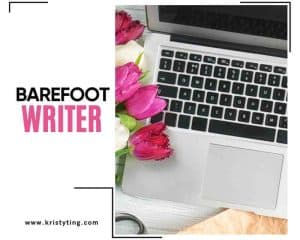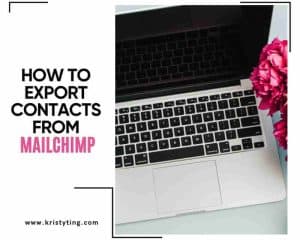This post may contain affiliate links. If you use these links to buy something we may earn a commission at no extra cost to you. Thank you for your support!
Have you seen that Instagram reels are completely disabled for downloading? No need to fret; there are many ways to get around this restriction.
So… Instagram to MP4.
Any platform can be used with any of the numerous free Instagram to MP4 converters available. You may download several kinds of Instagram content with ease thanks to these user-friendly converters.
- In-feed videos
- IG stories
- Instagram posts
- IGTV videos
How To Download Videos From Instagram Into Different Devices?
A PC browser, iOS, Android, and other devices can all download videos from Instagram.
The easy way to download videos from Instagram to various devices is as follows:
Device Steps
Android Devices
- Install the Insta Downloader for Instagram app from the Google Play Store from your mobile devices.
- Open the Instagram app and look up the exact video you want to save.
- Select the “Copy Link” option by clicking on the three dots in the top-right corner of the video.
- When you use the Instagram app’s Video Downloader, the Instagram link will automatically be pasted.
- Press the “Download,” button, and the video will be stored on your device.
iOS Devices
- Get the InSaver app from the App Store by downloading and installing it.
- Open the Instagram app and find the exact video you want to save.
- Select “Copy Link” by clicking on the three dots in the top-right corner of the video.
- Access the InSaver application to have the Instagram URL automatically copied link.
- Tap the “Download,” button, and the video will be stored on your device.
PC Browser
- Access Instagram and locate the specific video you wish to download.
- Click on the right button on the video and choose “Inspect” from the options.
- Copy the video URL of the video from the “Elements” tab.
- Start a new tab and insert the Instagram link of the video.
- Use the right-click menu to select “Save Video As” to save the video to your computer.
These steps outline how to download Instagram videos on different devices. Be cautious when downloading ig videos from unknown sources, be sure to use a reputable web app.
Top 9 Instagram To MP4 Downloader Tools
Here are nine Instagram downloader tools that you can use to download Instagram videos:
- SaveInsta
- Downloadvideosfrom.com
- Ymp4 Video Downloader
- 4ins.top
- Video-Converter-MP4
- DownloadGram
- Instadownloader
- 4hub.net
- Igmonk
In short, you grab the URL of the Instagram video and paste it into the downloader to convert the Instagram video to MP4.
Related: Beginner’s Guide to Instagram Highlight Viewer
How To Download Videos From Private Accounts
Of course, not all videos are readily downloadable or publicly accessible.
Some owners are more protective of the content they share (and that should tell you a thing or two, right?), so downloading these videos may be trickier in terms of ethics and permissions. Keep in mind that downloading a video from a private account without the owner’s permission violates Instagram’s terms of service and may even be illegal.
…with that in mind, let’s now proceed to downloading videos from private accounts.
Downloading videos from private accounts without the owner’s consent goes against Instagram’s terms of service and could be considered illegal in some regions. Let’s talk about downloading private Instagram videos.
There are two ways that we may use.
Use Online Video Downloader Tools
The quickest (and simplest) method to save a private Instagram video is by using an online platform such as SaveInsta or SaveIG.
Without installing any software, you can use these methods to save images and videos from private Instagram accounts. All you have to do to get these free tool is open Instagram your computer or phone’s web browser, go to Instagram.com, and log in to your account.
Then, copy and paste the private Instagram video link into the online tool’s input form.
You must then press “enter” on the search box and watch for the tool to show the video after that.
…and viola, you’ve just downloaded a private video on IG.
Third-Party Apps
You can also use third-party apps like Video Downloader for Instagram or InstaSave.
You can store videos from private Instagram accounts on your Android or iOS device by using these applications.
You must download and install these apps from your device’s app store to use them.
Log in to your Instagram account.
To download the video, follow the directions given by the app.
It should be noted that downloading videos from Instagram’s private accounts might not always be possible because the account holder might have chosen to make their account private on purpose to restrict access to or sharing of their content.
Instagram To MP4: Why Convert Videos From IG?
Converting Instagram videos into MP4 can be super-beneficial if you want to:
- Model your content creation
- Save education content for later
- Keep a clip close to your heart.
The list of reasons for downloading and converting an Instagram video to MP4. Because of the Privacy Policy Act for private accounts, Instagram does not allow direct video downloads; therefore, it is helpful to convert Instagram videos to MP4.
So, What’s MP4?
Most platforms and devices can play videos in the commonly used MP4 format.
By converting them to MP4, you may watch Instagram videos on your phone, tablet, or computer without the need for the Instagram app. It also preserves the original high quality video, reducing the chances of compression and pixelation.
Plus, you can choose the aspect ratio and Instagram video size of the videos you want to download.
Instagram videos are typically square, but you may want to change the aspect ratio to fit a different platform or device.
Some Insta videos are private videos, so always be ethical about what videos you want to download and what you plan to do with the videos you have downloaded — so make sure you don’t misuse them and respect the privacy of others.
Managing Downloaded Instagram Video Content
A rookie mistake that frequently happens is that once you’ve downloaded your desired video, you find out later that you cannot play that video from your gallery after that.
That’s why you have to make sure the downloaded files are in a video format your device supports.
Most of the Instagram videos come in MOV format, but there are several other formats available for download.
It is important to make sure you have sufficient storage space on your hard drives when downloading many hd quality videos. To create more room, consider removing videos that are no longer necessary. Moreover, when utilizing a complimentary Instagram Video Downloader, there may be restrictions on the number of downloads allowed, limiting the number of videos you can store.
In this case, prioritize your favorite videos and save them first.
Overall, it is essential to handle your downloaded Instagram content to make sure you can easily view your preferred videos at any time. Ensuring you have sufficient storage space and keeping your files organized will allow you to easily watch your favorite Instagram videos.
Are You Ready To MP4 Convert Instagram Videos?
It is quite easy to convert Instagram videos to MP4 format and download them to your device.
You can download third-party software or a plethora of internet programs to your device to download Instagram videos in their original hd videos.
To learn more useful Instagram tips, check these resources below.
- Best Time To Post Reels On Instagram: A Comprehensive Guide
- 199+ Best One Word Instagram Captions: Inspiration And Ideas
- Boho Instagram Highlight Covers: Best Guide To Creating Eye-Catching Icons
Hopefully, the list of Instagram converter third-party app options will help you out with your downloading!
Just select an Instagram video converter you feel comfortable using and follow the easy steps laid out above. You can use a laptop, desktop, mobile device, or IOS device – it’ll all work!
You might be interested in: Baddie Usernames for TikTok