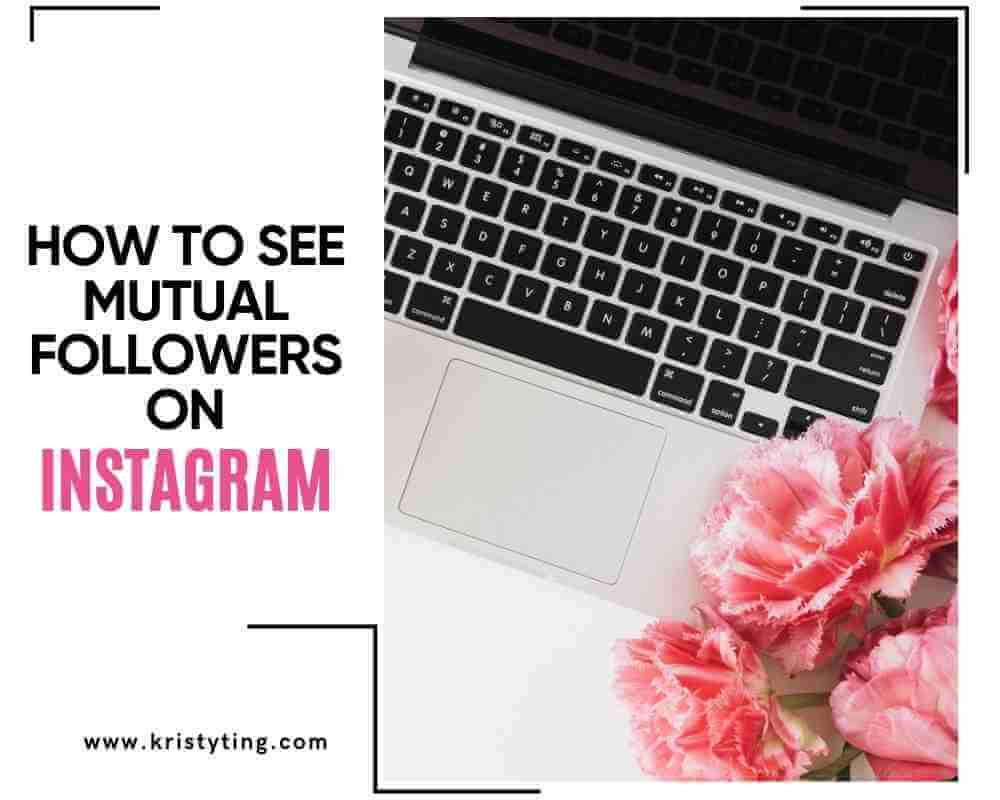This post may contain affiliate links. If you use these links to buy something we may earn a commission at no extra cost to you. Thank you for your support!
Introduction
How to see mutual followers on Instagram? If you would like to expand your social media network and find people who think like you on Instagram, then you really have to learn up on how to see mutual followers on Instagram – look no more, you have come to the right help center! Looking up mutual followers is also the most common way to search up those whom you have lost contact with in the past – yes, it can be a really small world indeed.
Did you know that checking Instagram followers can really facilitate meaningful interactions? Whether you’re looking to build new friendships with a familiar face or network with an Instagram lifestyle influencer, it can also lead to late nights from hours of scrolling fun, hehe!
There are different ways to discover mutual followers on Instagram, each serving unique following reasons depending on your goals—whether it’s to increase brand awareness, connect with community members, or simply find the right people to engage with.

Simple Steps on How To See Mutual Followers On Instagram
Using the Instagram App
Simple Steps on mobile devices:
Step 1: The first thing you do is to tap the profile icon in the bottom right corner and go to your profile page.

Step 2: Then tap the “Following” tab below your profile information.

Step 3: Once you reach the following section, type in the name of the particular account with which you wish to compare followers.

Step 4: Visit that person’s profile and locate the “Followed by” in the bottom section of their bio. Here, you should find common connections easily.
This easy way of checking the “Followed by” section can save you time and help you spot mutual accounts quickly without needing to scroll through a full list of followers.

How to see mutual followers on Instagram: Viewing from a Friend’s Profile
Good news, another way how to see mutual followers on Instagram is through a friend’s profile!
Start by going to your friend’s Instagram page for Instagram mutuals.
Here, tap on their “Following” list to see who they follow.

If you have common followers, they will be displayed with “Following” right after their names.

The account of anyone can view followers without necessarily sending a follow request; however, this is only available if it is a public account.
For private Instagram profiles, a person has to be accepted first before getting a glimpse of their contacts.
For content creators, understanding these mutual accounts can provide a high chance of engaging with the right people who are genuinely interested in their niche.
Understanding Instagram’s Mutual Followers Feature
Enhance your Instagram experience! The mutual followers feature on Instagram is actually very helpful in showing the common connections you may have with other Instagram users. Knowing how to see mutual followers on Instagram enhances social experience because it allows for discovering like-minded people as well as creating meaningful interaction. You can view your mutual connections and be aware of how people’s social circles are closely connected.
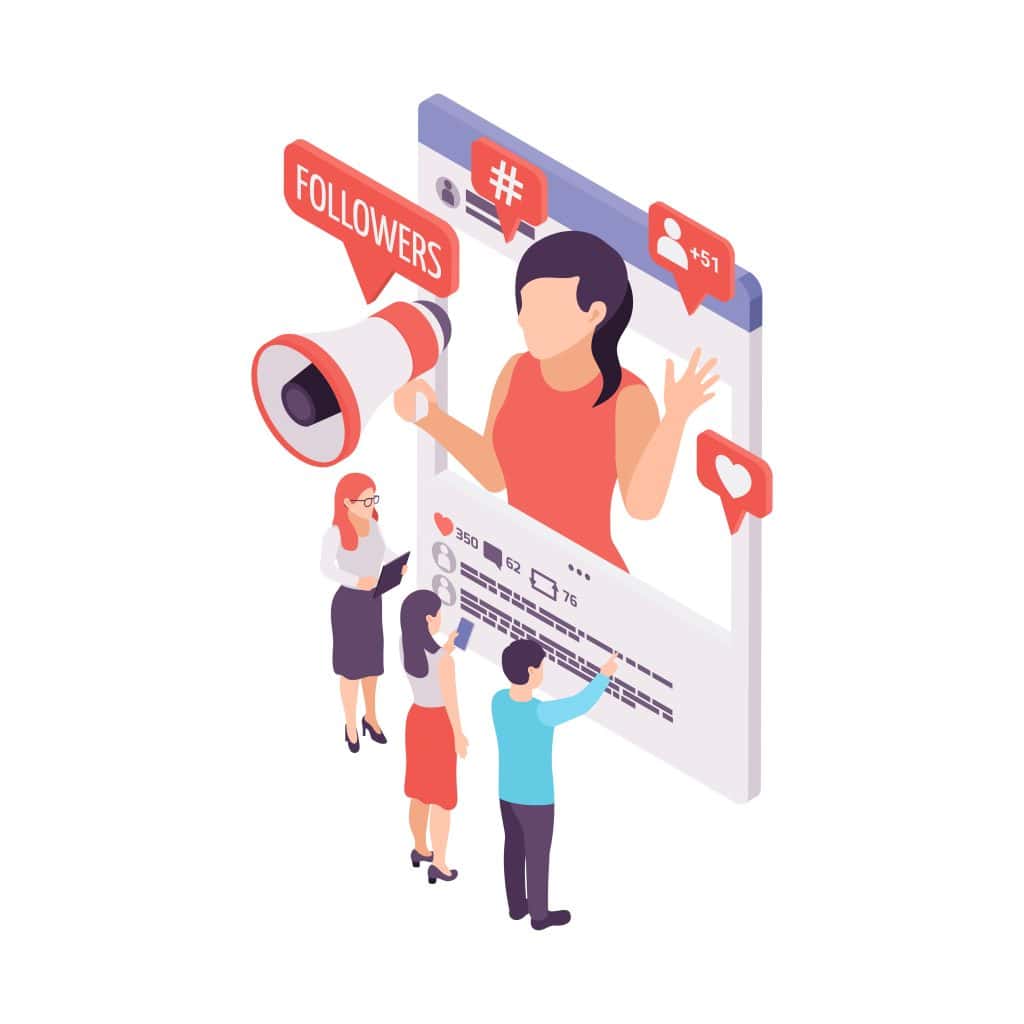
Concept of Mutual Followers
Mutual followers, a.k.a. IG mutuals, are individuals who follow you and another user on Instagram. This useful feature lets you determine common connections on your social networking site. For you to view mutual followers, start by doing these:
Find the person’s profile for which you would want to check the mutual followers list.
Did you know that you can find a list of users who follow both you and the account of others? Aha.. yes, this process isn’t complicated nor is it a new feature, and one can use the mutual followers to enhance friendships or even meet new people. Discovering these common followers can make your experience on the social media platforms more engaging, as you may find familiar faces.
Privacy Considerations
As far as privacy is concerned, mutual followers can show some important connections, but it needs to be done with care as revealing all your information can be a tad bit risky, ya? If a user has their account private, you will only see mutual followers if you have been approved in their follower list. This nifty feature respects users’ privacy settings and increases security measures.
Remember that sharing personal information among mutual friends should be done with caution. Do not assume trust because of mutual followers. Always keep your mind on privacy while using this platform. Instagram allows people to control who sees their content and connection, adding an extra layer of safety to their online presence, which lets individuals avoid identity theft.
Beware of fake followers that might appear in your full list of mutual followers. These accounts can distort your understanding of your actual community and reduce the authenticity of your interactions.
Navigating Through Your Follower List
Sorting Followers
When you go to your list of followers in the Instagram app, you will see accounts you follow as well as those who follow you.
The “Followers” tab shows all the users who follow you. If you want to identify mutual followers when learning how to see mutual followers on Instagram, look for those without the “Follow” label next to their usernames.
To scroll through your followers, go slowly. This helps you pick out familiar faces easily. While the list doesn’t include a search feature, you can recall which accounts you follow.
That way, you’ll quickly pick out the mutual friends. If you have hundreds of followers, you might find it easier to just jot down or mentally keep track of the friends you are looking for. That makes the process more manageable.
Using the profile name search can speed up identifying mutual followers without manually scrolling through a long list.
How To See Mutual Followers On Instagram: Searching for Specific Users
If you want to find someone, you can start by tapping on the “Followers” count on your profile. Then, you can scroll through your list of followers. This will help you determine who follows you back.
If you know the username, you’ll find it in the upper search bar. These legitimate methods are very fast and directly get you to the user without having to browse an entire list. In case the account’s privacy is on, you may have to send a follow request if you want to see that person’s posts (story highlights) and establish mutual connections.
Regularly checking your followers and engaging with them helps maintain a consistent online presence.
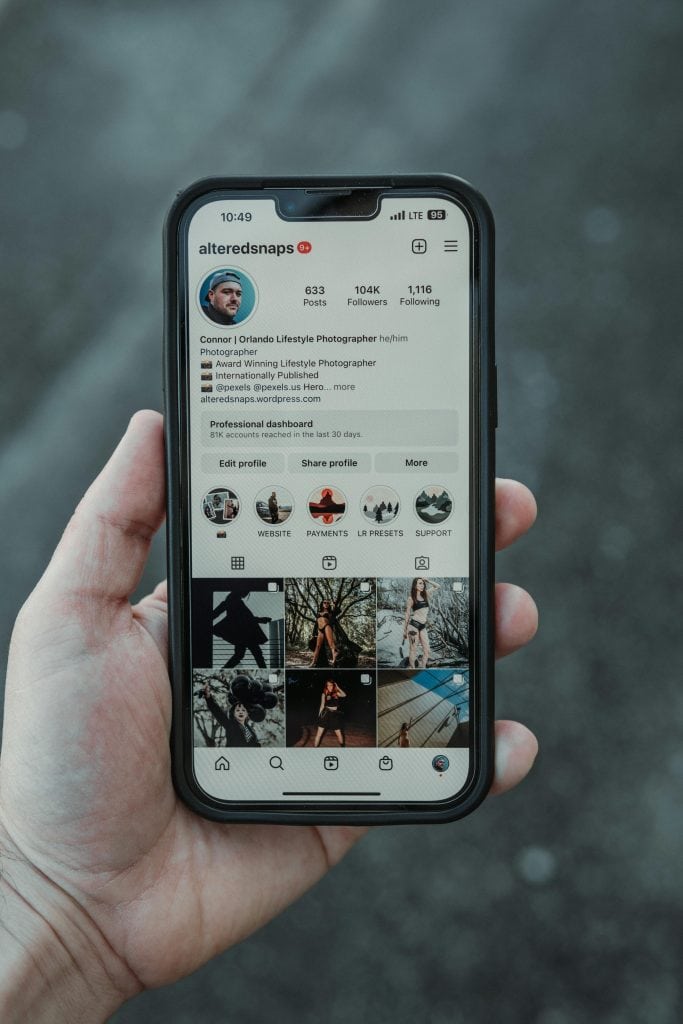
Alternative Ways to Identify Mutual Connections
Third-Party Apps and Tools
The process of finding mutual followers becomes simpler when using third-party applications. Most of them give more insights than Instagram does. Here are some of the popular ones:
- IG Mutual Follower Tracker: This free Chrome extension tool provides you with a clear list of mutual followers.
- Hype Auditor: Aids you in analyzing the engagement and audience quality of any account on Instagram, but it may also show your mutual friends.
Always ensure you select genuine methods and check the app’s security measures. To find trusted applications, one can read reviews. Do not share your personal information because some apps may request access to your account data for full functionality.
Leveraging these tools can also boost your brand awareness by targeting community members who are already connected through mutual followers.
Analyzing Mutual Interactions
You can also find mutual followers by checking who you like or comment on. Start by looking at who you frequently like or comment on. Here’s how to do that effectively:
- Visit a Friend’s Profile: Check the list of people who follow them. If someone follows both of you, they’ll appear on both lists.
- Review Direct Messages: Scroll through past conversations. You may find common connections mentioned or tagged in messages.
- Engage with Instagram Stories: Stories often feature common friends by using tags or mentions.
Maintaining Privacy and Security
Adjusting Follower Visibility Settings
You can make your account private so that only the people you accept will see your content, including your top of the list of followers.
Step 1: Switch to a Private Account:
- Open your profile.
- Tap the three lines in the corner to go to settings.

- Tap “Privacy” and toggle on “Private Account.”



Step 2: Manage Followers:
- Check your follower list from time to time.
- Remove any accounts that do not fit in with your social circles.
Step 3: Follower Requests:
- If someone you don’t know sends you a follow request, think twice before accepting.
Understanding Instagram’s Security Features
Instagram provides you with different safety features to protect your account. These tools will enable you to keep your information safe and away from access by unwanted individuals.
- Two-Factor Authentication:
- Enabling this feature gives you an added layer of security.
- You will require a code sent to your mobile device when logging in.
- Account Activity Notifications:
- Enable login notifications from new devices.
- This will help you track all suspicious activities.
- Report and Block:
- If you see spam and harassment, report the user’s account directly.
- Therefore, with these features, you can have a safe online presence and protect your connections to mutual followers.
Building a two-way connection with your followers through these privacy and security settings ensures a trustworthy and engaged Instagram community.
Frequently Asked Questions
Can you track mutual followers between two Instagram accounts?
Oh yes you can! You can see mutual followers between your account and another. Go to the other person’s profile and check the “Followed by” section. It will display users you both follow.
Is there a way to see someone’s exact follower count on Instagram?
You can see how many followers a user has by visiting their profile. The number of followers is shown right below their username. Private Instagram accounts will not display this information to users who are not following them.
How to find out if two people follow each other on Instagram?
To know if two accounts follow one another, check their profiles. If they have mutual followers listed, it means they follow each other. You can also go through their follower list to confirm.
Why are mutual followers not visible on Instagram?
The reason why mutual followers may not appear is that either account could be private. Then, you need to follow the private account to see their followers and mutual connections – but this can only be done after they have given you permission – not everyone wants to be an open book unfortunately, aha! Hit them up on a Follow request nevertheless.
Is it possible to view mutual connections on a private Instagram account?
You can view mutual connections only if you are a follower of that particular account. If you are not following them, then they will be hidden from your view.
How can mutual followers be hidden or made private on Instagram?
Mutual followers can be kept hidden through Instagram privacy settings. If you make your account private, only people whose followers you have approved can view who you follow and who is following you. This will keep personal info from others but may stifle your Instagram growth, followers-wise.

Wrapping Up
Learning how to see mutual followers on Instagram can help to improve your user experience. It helps you discover people with shared connections and common interests, usually from Instagram influencers, hence the potential for meaningful interactions that lead to hours of fun scrolling, lol. Here’s how you can easily find such:
- Check the Profile: Just go to the profile of the person you want to know about. Look for the section that says “Followed by” in their bio. That is the section showing who else follows both of you.
- Follower Lists: The most common method is to scroll through their follower lists. You may spot familiar faces in their connections.
- Direct Messages: If you find mutual followers, you can reach out to them with direct messages. Engaging with them might lead to new friendships or possible collaborations.
Knowing how to see mutual followers on Instagram becomes real easy to see who you both know using these steps. The feature is perfect to reach like-minded individuals and grow your own Instagram community and following.
In case their account is private, you’ll not be able to view the list of their followers unless you send them a follow request. Remember to always be respectful of people’s privacy while navigating social media!
Explore mutual friendships for a much more meaningful experience on Instagram. For both lifestyle influencers and someone who enjoys scrolling through Instagram feeds, find those ways to connect deeper with your mutual followers. Make the most of this online world!
Additionally, utilizing mutual followers for targeted product ads can increase engagement and conversion rates, making it a smart strategy for content creators and businesses alike.
Additional Tips
Aside from learning how to see mutual followers on Instagram, consider using your Instagram feed to showcase your interests, such as promoting a sustainable clothing brand or sharing delicious recipes with your foodie friends, aha.. great right? Well, it is also very important to engage with your audience through Instagram Stories, creating more and more effective two-way connections – this is indeed a great way to foster the Instagram community. Make sure you keep an eye out for the most recent Instagram updates and new features that can enhance your experience.
Remember, building a personal brand on platforms like TikTok and Instagram is a two-way street, requiring consistent engagement to combat low engagement rates and knowing how to utilize advanced algorithm. TikTok and Instagram are not directly connected as companies, but you can link your individual TikTok and Instagram accounts together within TikTok – make your content easily shared on Instagram and display your Instagram profile link on your TikTok bio; essentially learn how to create a cross-platform connection between the two platforms, but that will have to be left for the next blog, aha!
Next time you scroll through your Instagram feed, think about how you can leverage connections with other platforms to open doors to new opportunities in your social media journey!