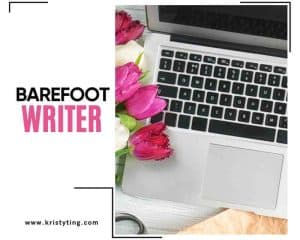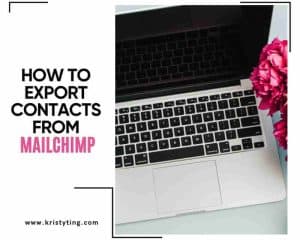This post may contain affiliate links. If you use these links to buy something we may earn a commission at no extra cost to you. Thank you for your support!
Can someone see if you screen record their Instagram story? The quick answer is no.
Have I ever done this before? No, either. But this is a frequently asked question, so I took the liberty of checking and answering your concerns.
If you have an Instagram account, you’d probably have had your fair share of screenshotting things you like, such as a product, a caption, or a nice image on an Instagram post. We’ve also seen countless examples of Instagram DM being screenshotted.
But screen recording? That’s a whole different story.
Have you ever wondered if someone can see if you screen record their IG story? With all the privacy concerns surrounding social media, it’s understandable to be cautious about what you do on the platform. Instagram is one of the most popular social media apps, with over a billion active users, and its Stories feature is a favorite among many. However, with the rise of screen recording, many users have become concerned about their privacy.
The good news is that currently, Instagram does not notify someone if you screen record their story. Although the platform briefly tested a feature in 2018 that showed users who screenshotted their Story, the feature was eventually removed, and there are no indications that it will be reinstated. So, if you want to screen record someone’s story, you can do so without worrying about them getting a notification. However, it’s still important to respect other people’s privacy and not share their content without their permission.
Can Someone See If You Screen Record Their Instagram Story?

If you’re an avid Instagram user, you might have wondered whether someone can see if you screen record their Instagram story. The good news is that Instagram currently does not notify users when someone screen records their story. However, there are a few things to keep in mind when it comes to screen recording and screenshotting Instagram stories.
What Happens When You Screen Record an Instagram Story Or An Instagram Reel?
When you screen record an Instagram story, the recorded video is saved to your camera roll. The user who posted the story will not receive any notification that you have screen recorded their story. However, if you post the recorded video on your Instagram profile or anywhere else on social media including on the Instagram app, the original content creator might see it and could potentially take action if they feel their privacy has been violated.
Does Instagram Notify Users When Someone Screen Records Their Story?
No, Instagram does not notify users when someone screen records their story. However, it’s worth noting that Instagram has an Instagram screenshot notification feature for disappearing photos and videos in direct messages. If you take a screenshot of a disappearing photo or video in a direct message or in Vanish Mode, the sender will receive a notification.
How to Screen Record Or Screenshot Instagram Stories without Notifying the User?
If you want to screen record an Instagram story without notifying the Instagram users, you can do so by using the built-in screen recording feature on your mobile phone. On an iPhone, you can access the screen record button by swiping up from the bottom of the screen to open Control Center. On an Android phone, you can usually find the screen record button in the notification bar or by using a third-party screen recording app.
What Happens When You Screenshot an Instagram Story?
Similar to screen recording, Instagram does not notify users when someone takes a screenshot of their story. The screenshot will be saved to the camera roll inside mobile phones, and the user who posted the story will not receive any notification.
Can Someone See If You Screenshot Their Instagram Story?
No, Instagram does not notify users when someone screenshots their story. That is to say, there will be no Instagram notification received. However, if you take a screenshot of a story that includes personal information or sensitive content, it’s important to be mindful of others’ privacy and only share the screenshot if you have permission to do so.
In conclusion, while Instagram does not currently notify users when someone screen records or screenshots their story, it’s important to be respectful of others’ privacy and only share content with permission. Using built-in tools like screen recording and screenshotting should be done with caution and best practices to ensure that you are not violating anyone’s privacy.
What Happens When You Screen Record an Instagram Story?

When you screen record an Instagram Story, the app does not notify the person who posted the Story. This means that you can freely record and watch their content without them knowing.
However, it is important to note that if the person has added music to their Story, the audio may not be captured in your screen recording. This is because Instagram has copyright agreements with music labels and may not allow the audio to be recorded.
Additionally, if the person has added a poll or a question sticker to their Story, your screen recording may not capture the interactive elements. This is because the poll or question sticker disappears after 24 hours and cannot be accessed again once the Story has expired.
It is also worth mentioning that if the person has set their account to private, you will not be able to see their Story unless they have approved your follow request. Similarly, if the person has blocked you, you will not be able to see their Story or any of their content on Instagram.
In conclusion, when you screen record an Instagram Story, the person who posted the Story will not be notified. However, there may be limitations to what you can capture in your screen recording, such as audio and interactive elements. And if the person has set their account to private or has blocked you, you will not be able to see their Story at all.
Does Instagram Notify Users When Someone Screen Records Their Story?
If you’re wondering whether Instagram notifies users when someone screen records their story, the short answer is no. Currently, Instagram does not send any notifications to users if someone screen records their story. This means that you can safely screen record any Instagram story without worrying that the user will be notified.
It’s worth noting that Instagram did test a feature in 2018 that showed users who screenshotted their story. However, this feature was only in testing and was later removed. As of now, there is no way for users to know if someone has screen recorded their story.
It’s important to keep in mind that while Instagram doesn’t notify users when someone screen records their story, it’s still important to respect other users’ privacy. If you’re unsure whether a user would be comfortable with you screen recording their story, it’s always a good idea to ask for their permission first.
Overall, while Instagram does not currently notify users when someone screen records their story, it’s important to use good judgment and respect other users’ privacy.
How to Screen Record an Instagram Story without Notifying the User?
If you want to screen record an Instagram story without notifying the user, there are a few methods you can try. Here are some of the most common ways to screen record an Instagram story without notifying the user:
Use the Built-in Screen Recorder
If you have an iPhone or an Android device, you can use the built-in screen recorder to record an Instagram story. This method is simple and doesn’t require you to download any third-party apps. Here’s how to do it:
- Open the Control Center on your iPhone or Android device.
- Tap the Screen Recording icon to start recording.
- Open Instagram and navigate to the story that you want to record.
- Start recording the screen.
- Stop the recording when you’re done.
Use Airplane Mode
Another way to screen record an Instagram story without notifying the user is to use Airplane mode. Here’s how to do it:
- Turn on Airplane mode on your iPhone or Android device.
- Open Instagram and navigate to the story that you want to record.
- Start recording the screen.
- Stop the recording when you’re done.
- Turn off Airplane mode.
Use a Third-Party App
If you don’t want to use the built-in screen recorder or Airplane mode, you can use a third-party app to screen record an Instagram story without notifying the user. Here are some popular third-party apps that you can use:
These apps are available on both the App Store and Google Play Store.
Be Aware of Notifications
It’s important to note that even if you screen record an Instagram story without notifying the user, they may still receive notifications that you viewed their story. This is because Instagram sends notifications when someone views your story, regardless of whether they screen record it or not. As one of the biggest and most popular social media platforms around, Instagram knows of this happening, and it is only a matter of time before they come up with another feature to allow their users to get notifications when an Instagram story screenshot or recording takes place.
In conclusion, if you want to screen record an Instagram story without notifying the user, you can use the built-in screen recorder, Airplane mode, or a third-party app. However, it’s important to be aware of notifications that may still be sent to the user.
What Happens When You Screenshot an Instagram Story?

If you’re wondering whether someone can see if you screen record their Instagram story, the answer is no. But what about a screenshot? Here’s what happens when you screenshot an Instagram story:
- Instagram does not notify the user that you’ve taken a screenshot of their story.
- You can freely take a screenshot of any public or private story without worrying about the user knowing about it.
- However, if the user has enabled the “Allow Sharing” feature on their story, you won’t be able to take a screenshot of it.
- When you take a screenshot of a story, it gets saved to your camera roll or gallery, depending on your device.
- You can then view the screenshot anytime you want, even if the user has deleted their story.
It’s important to note that while you can take a screenshot of an Instagram story without the user knowing about it, it’s still a good idea to ask for permission before sharing it with others. Respecting other people’s privacy and boundaries is always the best policy.
In conclusion, taking a screenshot of an Instagram story is a simple process that doesn’t notify the user. However, it’s important to use this feature responsibly and respect other people’s privacy.
Related: Bible Quotes For Instagram
Can Someone See If You Screenshot Their Instagram Story?
If you’re an avid Instagram user, you might be wondering if someone can see if you screenshot their story. The good news is that Instagram does not notify users when you take a screenshot of their story. This means you can safely take screenshots of your favorite stories without worrying about the other person finding out.
However, it’s important to note that if you take a screenshot of a disappearing message ie a disappearing DM, Instagram will notify the user that you’ve captured their message. So, if you want to keep a disappearing message private, avoid taking screenshots of it.
It’s also worth mentioning that Instagram does not notify users if you screen record their story. This means you can safely record your favorite stories without worrying about the other person finding out.
That being said, it’s important to respect people’s privacy and not share screenshots or screen recordings of their stories without their permission. Doing so can be a violation of their privacy and can damage your relationship with them.
In summary, you can safely take screenshots and screen recordings of Instagram stories without worrying about the other person finding out. However, it’s important to respect people’s privacy and not share their content without their permission.
Conclusion

In conclusion, you can screen record an Instagram story without the user being notified. Instagram does not send any notifications to the user when someone screen records their story. However, it is worth noting that Instagram had briefly tested a feature in 2018 that showed users who screenshotted their story, but this feature was removed shortly afterwards.
Overall, Instagram respects the privacy of its users and does not notify them when someone screen records their story. This means that you can freely screen record any story you want without worrying about the user being notified. However, it is important to respect the privacy of others and not misuse this feature.
If you are concerned about your privacy on Instagram, you can take some steps to protect it. An easy way is to set your account to private so that only your followers can see your posts and stories. You can also disable the ability for others to share your posts to their stories.
In conclusion, Instagram is a great platform for sharing your life with others, and it respects the privacy of its users. You can screen record any story you want without worrying about the user being notified. However, it is important to use this feature responsibly and respect the privacy of others.
Related: Best TikTok captions to make your videos stand out.