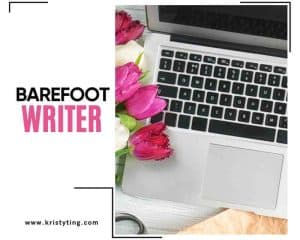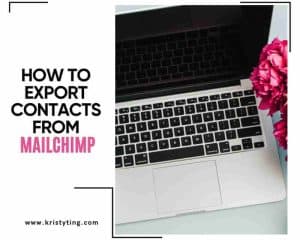This post may contain affiliate links. If you use these links to buy something we may earn a commission at no extra cost to you. Thank you for your support!
Avid Instagram users are probably familiar with the platform’s “Highlights” feature. This feature allows users to showcase their favorite stories on their profile for a longer period of time, rather than having them disappear after 24 hours.
An Instagram highlight viewer is a tool that allows you to view someone’s highlights anonymously. These viewers are particularly useful if you’re trying to keep tabs on your favorite influencers or if you’re just curious about what someone has been up to. With a highlight viewer, you can easily access someone’s highlights without having to follow them or create an account.
Highlights are often used to ignite the know, like and trust factor. Entrepreneurs and influencers utilize this tool to share ongoing successes, strategies and ways to grow their businesses and make money.
There are several highlight viewers available online, and they all work a little differently.
Some require you to enter the person’s username, while others allow you to simply copy and paste a link to their profile or a specific highlight. Some viewers also allow you to download the highlights for later viewing.
Related: Best birthday quotes for Instagram
The Basics: Understanding Instagram Highlights
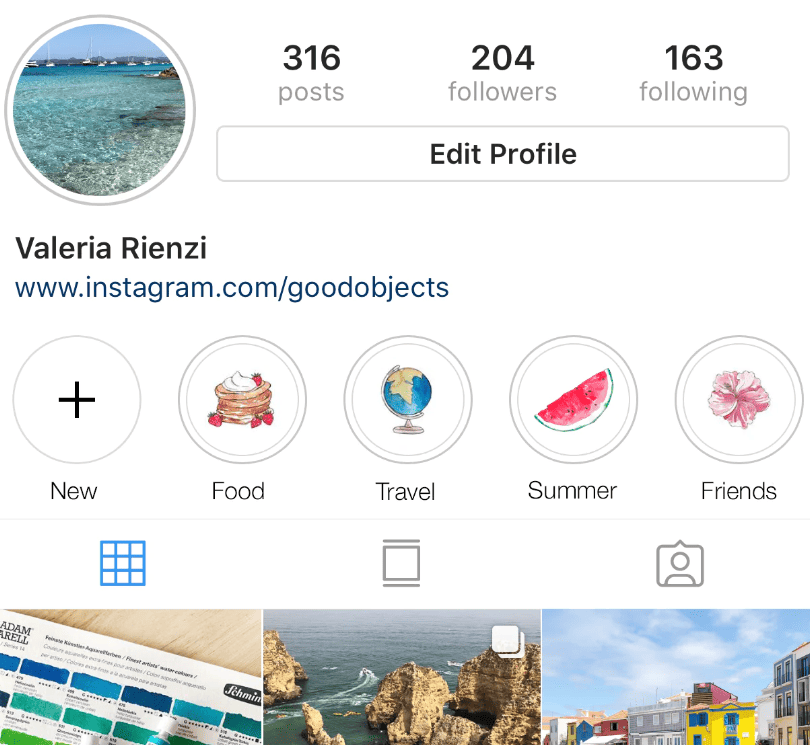
Taken from Good Objects
Let’s just understand a bit more about this Highlight feature of Instagram’s.
This feature allows you to cherry-pick stories from your Instagram Stories archive and create collections of stories that you can showcase on your profile. You can create as many Highlights as you want and organize them as you like.
When you add a story to a Highlight, it will appear as a thumbnail on your profile. You can also add a cover image to your Highlight. If you have many different highlight collections, giving them a nice ‘cover’ with some text to show what they’re about can help your profile look really good aesthetically, and attract profile visitors to become followers.
This is also a great way to showcase your favorite stories and promote your most recent content, goods, or offers. You can use them to tell a story, promote your brand, or launch your products. You can also use them to organize your stories by theme, such as travel, food, or fashion.
To create an Instagram Highlight, go to your Instagram profile and tap the + button below your bio. Then select the stories you want to add to your Highlight and choose a name and cover image for your Highlight. As mentioned previously, you can also edit the cover image and name of your Highlight at any time.

Taken from @mybagsbunny Instagram profile
Related: Best basketball captions for Instagram
Accessing Highlights on Different Devices
Instagram Highlights are a great way to showcase your best stories and keep them on your profile for longer. If you’re wondering how to access Instagram Highlights on different devices, this section will guide you through the process.
Mobile Devices
Simply open the Instagram app and tap on your profile picture at the bottom right corner of the screen of your mobile device. This will take you to your profile page, where you can see all your Highlights. Tap on any Highlight to view it.
Web Browser
If you prefer to use Instagram on your web browser, you can still access your Highlights. Open a web browser and go to Instagram.com. Log in to your account and click on your profile picture at the top right corner of the screen. This will take you to your profile page, where you can see all your Highlights. Click on any Highlight to view it.
iOS Devices
If you’re using an iOS device, you can access Instagram Highlights through the mobile app or through Safari. To access Highlights through the mobile app, open the Instagram app and tap on your profile picture at the bottom right corner of the screen. This will take you to your profile page, where you can see all your Highlights. Tap on any Highlight to view it.
To access Highlights through Safari, open Safari and go to Instagram.com. Log in to your account and click on your profile picture at the top right corner of the screen. This will take you to your profile page, where you can see all your Highlights. Click on any Highlight to view it.
Related: Best Instagram songs
Instagram Highlights and Privacy
Let’s explore the privacy implications of Instagram Highlights and how to protect your personal information.
Private Accounts and Profile Pictures
If you have a private account on Instagram, only your followers can see your highlights. This means that your personal information is protected from anyone who is not following you. Just a side note that your profile picture is still visible to anyone who visits your profile and view your Instagram username, even if they are not following you.
Public Accounts
If you have a public account on Instagram, anyone can view your highlights. This means that your personal information is visible to anyone who visits your profile.
Instagram User Data
Instagram collects a large amount of user data, including information about your activity on the platform and your personal account information. This data is used to provide a personalized experience for users and to improve the platform.
Protecting Your Personal Account
To protect your personal account on Instagram, it is important to use a strong password and enable two-factor authentication. You should also be mindful of the information you share on your profile and limit the amount of personal information you include.
Who Can See Your Highlights
You can see who has viewed your highlights by tapping on the “Seen by” button in the bottom left corner of the screen. This will show you a list of people who have viewed your highlights. You can also hide your highlights from specific people if you wish.
Now, on to the exciting part!
How to Create Instagram Highlight Viewer
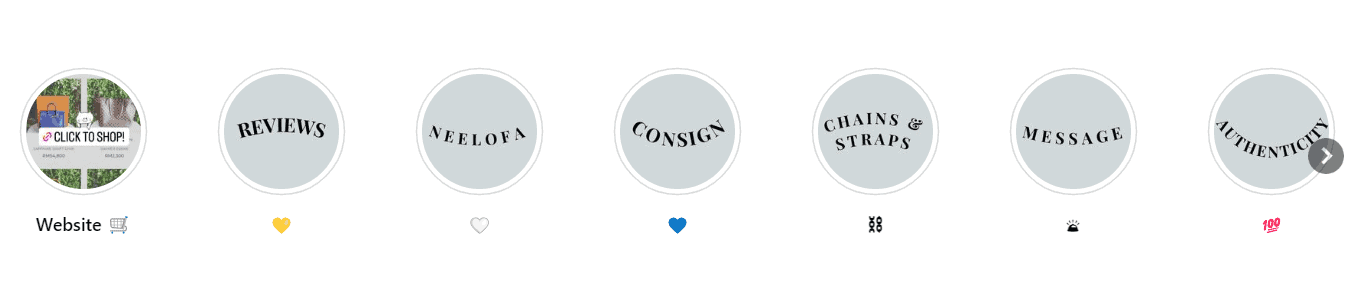
Taken from @labagatory
Here is a step-by-step guide on how to create Instagram Highlights.

Taken from @compulsivemommy
- Open your Instagram app and go to your profile page.
- Tap the “+” button under “Story Highlights” to create a new Highlight.
- Select the stories you want to add to your new Highlight. You can select stories from your current story archive or from your Instagram feed.
- Choose a name for your new Highlight. This name will appear on your profile.
- Choose a cover photo for your new Highlight. This photo will be the icon for your Highlight.
- Tap “Add” to create your new Highlight.
Once you have created your new Highlight, it will appear on your profile page under “Story Highlights”. You can add new stories to your Highlight by tapping the three dots in the top right corner of your Highlight and selecting “Edit Highlight”. From there, you can add new stories or remove existing ones.
Instagram Stories are only available for 24 hours, so if you want to add a story to a Highlight, you’ll need to do it before the 24-hour time limit is up. Also, your profile icon will appear in the corner of your Highlight, so make sure your profile picture is up-to-date.
There you have it! Now you’re a literal highlight pro!
Related: Top picks for Instagram brunch quotes
Instagram Highlights as a Marketing Tool

Taken from @searchenginemagazine
As a social media platform, Instagram is a free service that provides businesses with a unique opportunity to reach a target audience. The Highlights feature is without a doubt one of the most popular features for businesses for them to share Instagram content and chalk up more Instagram highlight views.
As you can probably tell from the images above, if you’re a business and have a public profile, you can use your highlights to create a collection of testimonials, feedback, latest offers, best-sellers, and more! This will allow you to attract new visitors and grow your followers and social network.
Downloading Instagram Highlights
There are some popular tools you can use to download and save Instagram highlights to your device for offline viewing – especially when you want to keep track or revisit some motivational advice, read up on some offers and launches, and just generally get an idea of what the business is selling from the comfort of your gallery.
One popular tool is StorySaver.net. To use this tool, you must first ensure that the relevant Instagram account is public. Once you have confirmed this, simply type the username into the field on the StorySaver.net website and click the “Download!” link. A list of the albums created by the highlights of the username you wanted to download from will be created.
Another tool you can use is the Insta Highlights Downloader by SSSInstagram. This tool allows you to download Instagram highlights anonymously. Simply type the Instagram URL you want to download the highlights from in the box provided and click the download button. You will then be able to see the Instagram highlights of the user you are looking for.
If you prefer to use Google Chrome as your internet browser, you can use the IG Story Downloader extension. This extension allows you to download Instagram stories, highlights, and reels. Once you have installed the extension, simply navigate to the Instagram profile you want to download from and click the download button. The downloaded content will be saved to your device for offline viewing.
Instagram Highlights and IGTV Videos
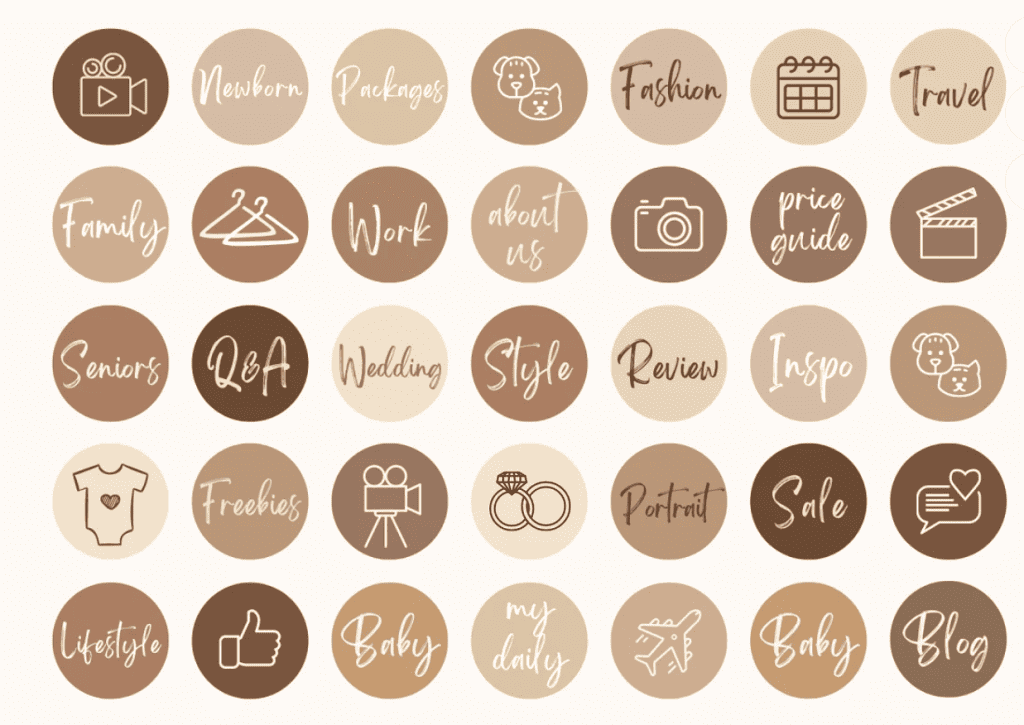
Check out Instagram Highlights at only $9
Instagram Highlights are a great way to showcase your best moments on the platform.
Unlike regular Instagram stories, highlights can be viewed by anyone who visits your profile. They are essentially a collection of your best stories that you want to keep for more than 24 hours.
To create a highlight, you can select any of your past stories and add them to a new or existing highlight. You can also customize the cover image of each highlight to make it more visually appealing. Once created, Instagram highlight covers appear on your profile page, just below your bio.
In addition to highlights, Instagram also offers IGTV (Instagram TV) videos. IGTV is a separate app that allows users to upload longer videos, up to 60 minutes in length. IGTV videos can also be viewed on Instagram, and they appear on your profile page just like highlights.
Unlike regular Instagram videos, IGTV videos are designed for vertical viewing, which makes them ideal for mobile devices. They can also be viewed in full screen mode, which provides a more immersive viewing experience.
Overall, Instagram highlights and IGTV videos are great ways to showcase your best moments and longer-form content. They are easy to create and can help you attract more followers and engagement.
It’s important to keep in mind that while highlights and IGTV videos are great for showcasing your content, they should be used strategically. Only select your best content for highlights, and make sure your IGTV videos are high-quality and engaging. With the right approach, highlights and IGTV videos can help you build a strong presence on Instagram.
Frequently Asked Questions
How can I view Instagram highlights anonymously?
You can view Instagram highlights anonymously by using an Insta highlights viewer tool. These tools allow you to view Instagram story highlights without the knowledge of the author. One such tool is Insta Highlights Viewer, which is a free online tool that lets you watch everything online and save it to any device as needed – both photos and videos. You don’t need to log in, register or even install the application, making it completely incognito.
Is there a way to check someone’s highlight cover in full on Instagram?
Yes, you can check someone’s highlight cover in full on Instagram. Just go to their profile and tap on the highlight cover. It will open up the entire highlight in full. You can then swipe through all the stories in the highlight.
Can I see who viewed my Instagram highlights?
Yes, you can see who viewed your Instagram highlights. You can do that by opening your content on the Instagram app or website and selecting the audience button labeled “Activity” or “Seen By.” However, this feature is only available for business accounts. Personal accounts do not have this feature.
What are some free Instagram story viewers?
Some free Instagram story viewers include Instagram Story & Highlights Viewer Anonymous and Insta Highlights Viewer. These tools allow you to view Instagram stories and highlights anonymously without the knowledge of the author.
How do I view Instagram stories anonymously?
You can view Instagram stories anonymously by using an Instagram story viewer tool. One such tool is Instagram Story & Highlights Viewer Anonymous, which lets you watch Instagram stories without an account. The owner of the account will not see that you have viewed their stories.
Can I see who viewed my Instagram stories after 48 hours?
No, you cannot see who viewed your Instagram stories after 48 hours. Instagram stories disappear after 24 hours, and the view count is only available for the first 24 hours. After that, the view count disappears, and you cannot see who viewed your story.