This post may contain affiliate links. If you use these links to buy something we may earn a commission at no extra cost to you. Thank you for your support!
Want to know how to react to Instagram message, either from your dear ones or from the community?
Direct messages are known as Instagram messages, and they are a good way of staying in touch with followers, friends, family, or colleagues and building strong relationships with them.
But the question is, how to react to Instagram message to them?
Don’t worry; I will guide you on this and assist you in making your Instagram communication through DMs more engaging and entertaining.
Read More: Top 25 Best Songs For Instagram Stories To Boost Your Engagemen
Understanding How To React To Instagram Message
Talking about interacting with your followers and friends on Instagram is one of the most significant aspects that contribute to maintaining your online social media presence. One such option is using Instagram messages for interaction, such as reactions.
Aside from being creative with your Instagram messages and reactions, you shouldn’t neglect your profile, too! Create beautiful Instagram posts without hassle and build your following.
…you can do that within seconds, all thanks to Canva.
Instagram Reactions and Emojis
Aside from the default heart emoji, there are a series of emojis that enable quick responses called Insta Reactions. To add a reaction, long press on the desired response until the chosen emoji reaction bar appears.
Then there’s an addition sign “+” that lets you pick from a full emoji library, including different emoji such as
- ⭐ Star emoji
- 😘 Kiss emoji
- 😭 Cry emoji
…and other reactions that can help convey your emotions and make your specific message more engaging with personal touch.

Using these Instagram feature effectively enables you to engage with your audience – building a stronger connection with your followers.
The Basics of Instagram DMs
Instagram messages, also known as direct messages or DMs, allow users to communicate privately within their social media platform. You can send:
- Text messages
- Photos
- Videos
…and so much more to other Instagram users through the messaging system.
DMs can be accessed at the top right corner of the app or Instagram messenger symbol iOS android Android. It is located on the left hand side for desktop.
Oops! How about those who are new to Instagram or have never used Instagram messages before?
Don’t worry; we’ll help you go through it!
Navigate the Instagram Message
Try opening your Instagram and going through messages.
You’ll find all the conversations that have happened between yourself and another person which includes every message sent by each party amongst others. For typing a new message just write it down into text box located at the end side of display then hit ‘send’. Otherwise, double click on any message so that it adds heart emoji as a default icons.
Pretty easy, huh? Hold on… there’s even more!
Read More: Can Someone See If You Screen Record Their Instagram Story?
Accessing Instagram DMs on Different Platforms
Instagram Direct messages can be reached on various platforms, to include the application for mobile devices, the desktop version and also Instagram web. On the mobile app go to the paper plane icon located at the top-right corner of the screen.

On the desktop version, select the paper plane icon located at the top-right corner of the screen. Access Instagram DMs on web by clicking on paper airplane icon at top right corner of your screen.
Still reading? Of course! There is a lot more to learn about Instagram!
Read More: Instagram To MP4: Easy Guide To Convert And Download Videos
How Message Reactions Influence Instagram Engagement
Engaging with your audience on Instagram is important for building a loyal following and increasing your reach. One often overlooked feature is message reaction. Here’s how they can impact your engagement metrics:
- Increased User Interaction Rates: When you react to messages, it encourages more interaction. People are more likely to continue conversations, share your content, and feel valued.
- Algorithm Boost: Instagram’s algorithm favors accounts with higher engagements, so by reacting to messages, you signal to Instagram that your Instagram account is active and engaging, potentially increasing your visibility.
- Improved User Experience: Your followers may feel closer to you if you respond to them personally. More meaningful interactions and increased retention rates might result from this emotional connection.
- Data insights: You may adjust your content and strategy by keeping an eye on reactions, which might reveal feelings and emotions about your audience.
Read More: Turn Off Sound On Instagram Stories: An Easy Guide
The Importance of Updating the Latest Version of the Instagram App
Updating your Instagram app to its latest version is important for a smooth messaging experience. The new update would have some new features or bug fixes that will make you enjoy using it better.
In order to update your Instagram app, go to settings of your device, click apps & notifications’ select instagram then press ‘update’.
Read More: Top 25 Best Songs For Instagram Stories To Boost Your Engagement
Troubleshooting Common Messaging Issues
Ready to make your Instagram chats more colorful and engaging?
First things first, let’s get your Instagram app up to speed! If you’re an Android devices or an iOS user, zip over to your Google Play Store or App Store and install the latest version of Instagram.
This updated Instagram app is your golden ticket to unlocking all those cool new features, especially the Instagram direct reactions that let you sprinkle magic on your conversations with the emoji of your choice.
Oops, are you hitting a snag?
If those Instagram emojis are playing hide and seek because of an unstable internet connectivity or just not showing up, a quick clear cache or a wifi check might just be the trick you need for that seamless emoji action.
And hey, let’s not forget – sometimes it’s all about those privacy settings or maybe an older version of the app. If you are still experiencing issues, try contacting Instagram support for assistance.
Read More: How To Clear Instagram Cache 2024: A Quick Guide
Using Default Icons and Custom Instagram Emoji Reactions
Instagram offers a range of default emoji reactions, such as laugh emojis, wow emojis, sad emojis, angry emojis and thumbs up. To react to messages, double tap on the desired emoji you want or tap and hold one for more options; you can also add custom emojis by tapping the plus sign and choosing new emoji reaction options.

You can use like heart emoji, crying face emoji, wow face emoji, laughing face emoji, clapping hands emoji and fire to react to a message in instagram.
Additionally; you may customize any specific reaction by holding down an emoji until customization mode appears and choosing another one before sending it.
Easy as pie, right?
Alternative Way How to React to Instagram Message
If you accidentally react to the wrong emoji on your IG message, you can simply tap and hold the particular message to remove the reaction. You can also use Instagram Lite or the web version of Instagram to react to messages.

On Instagram’s web version or desktop, you can undo a reaction by clicking on the reaction icon below the message. This will remove your reaction from the message. If you accidentally react to the wrong message, simply click on the reaction icon again to undo it.
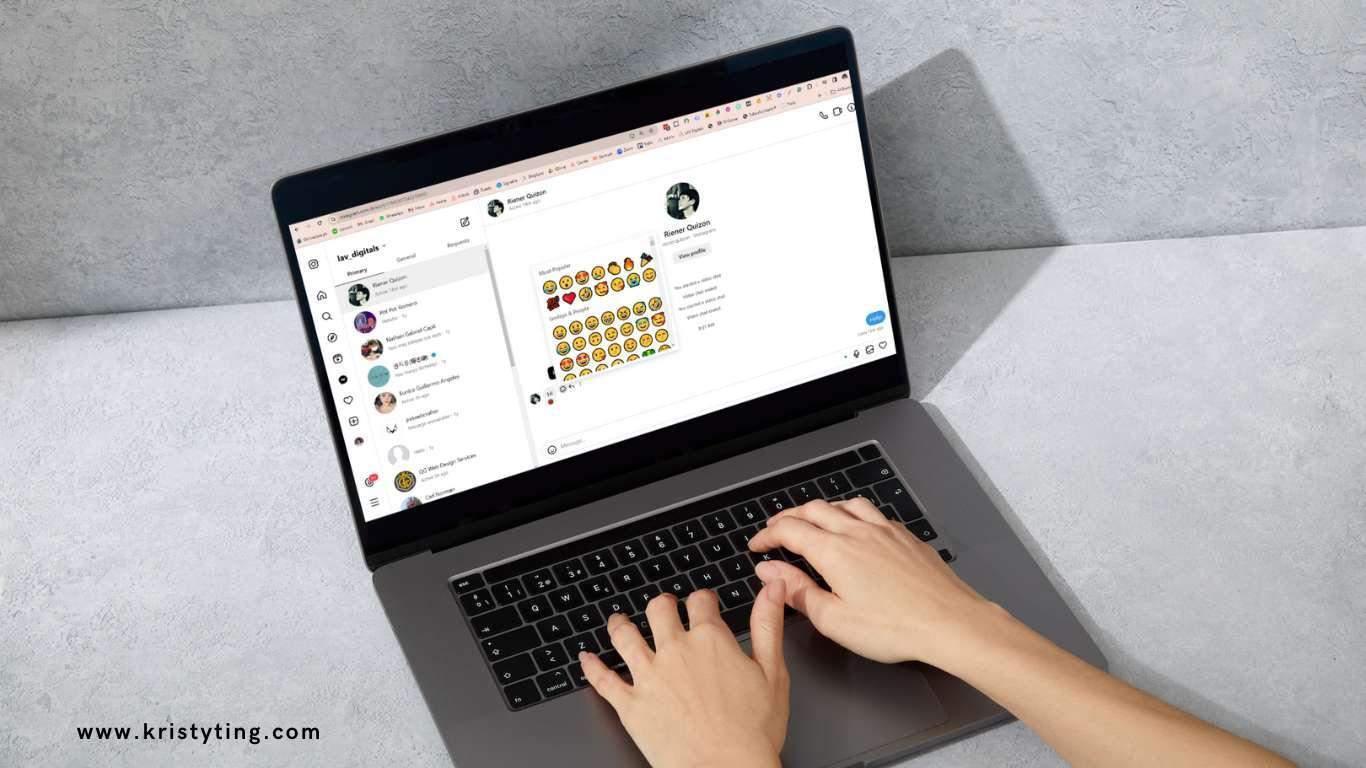
Improving how you talk to people in Instagram messages can help you get more likes and comments, make better friendships, and get noticed more.
Read More: Instagram Reel Maker: Turning Ideas Into Videos – The Best Guide For 2024
What Are Some Common Mistakes People Make When They Answer DMs?
Responding to Instagram posts can help your engagement a lot, but here are some common issueyou should avoid:
- Ignoring Messages: If you do not answer or react to messages, your followers may feel like you are not interested in them, which can hurt your relationship with them. It is important to regularly check your messages and answer them.
- Generic Reactions: Using generic or automated reactions can come across as insincere. Personalize your reactions to make your followers feel truly valued.
- Overreacting: Reacting too often or too enthusiastically to every single message can dilute the value of your reactions. Be selective and thoughtful in your responses.
- Delays in Reaction: Timing is key. Delayed reactions can make followers feel unimportant. Try to respond promptly to maintain engagement and show that you are actively listening.
- Negative Reactions: Reacting negatively to messages, even if they are critical, can damage your brand’s image. Always respond positively or constructively.
Read More: Best Time To Post Reels On Instagram: A Comprehensive Guide
Wrapping up
Using emojis to respond to Instagram messages is a fun and expressive way to get people to connect with your content more deeply, whether it is in direct messages or Instagram stories.
I know you’re replying to a friend’s Instagram story, reacting to the latest gossip, or just sending some love with a smiley face icon; Instagram’s array of emojis has got you covered. So, update Instagram application, get your stable connection, and let’s turn your Instagram messaging into an endless stream of emoji icon fun.
Your friends will know what hit ’em!
Read More: Best Instagram Songs To Add To Your Playlist





