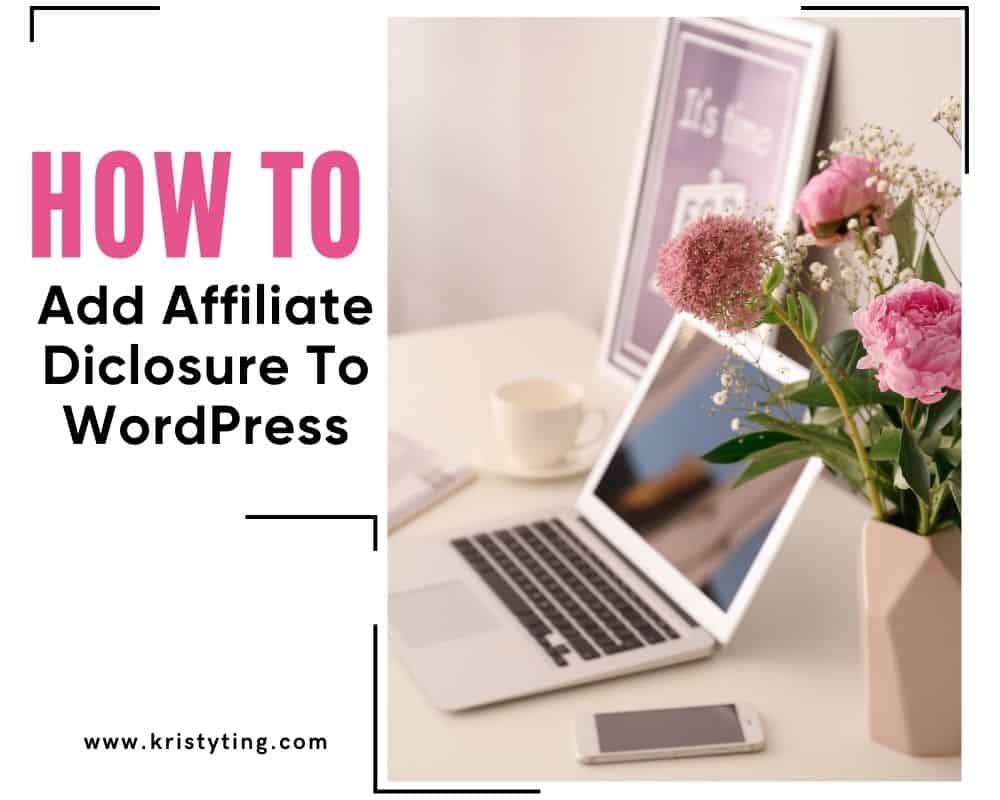This post may contain affiliate links. If you use these links to buy something we may earn a commission at no extra cost to you. Thank you for your support!
Affiliate link disclosures! A must-have on your page should you have any affiliate links in your blog posts, articles, or home page. The same applies if you’re selling or recommending products with your affiliate links, such as Amazon affiliates.
A standard affiliate disclaimer will sound like this: This article (or email) may contain affiliate links. I only promote products I have used and trust. Using this link may earn me to a commission at no extra cost to you. Thank you for your support.
How to Add Affiliate Disclosure to WordPress: An Overview
If you’re a blogger or website owner who participates in affiliate marketing, it’s important to include an affiliate disclosure on your site. Affiliate disclosures inform your readers that you may earn a commission if they make a purchase through one of your affiliate links. This helps to build trust with your audience and ensures that you’re complying with the Federal Trade Commission’s guidelines.
Adding an affiliate disclosure to your WordPress site is a simple process that can be done in a few different ways. One option is to create a reusable block with your disclosure statement and insert it before your first affiliate link in each post. Another option is to use a shortcode to insert your disclosure statement wherever you want it to appear on your site. Regardless of which method you choose, it’s important to ensure that your disclosure is clear and conspicuous so that your readers can easily find and understand it.
In this article, we’ll explore the different ways you can add an affiliate disclosure to your WordPress blog and site. We’ll cover the pros and cons of each method, as well as provide step-by-step instructions to help you get started. By the end of this article, you’ll have a clear understanding of how to add an affiliate disclosure to your site and ensure that you’re in compliance with FTC disclosure guidelines.
Related: How to make money on WordPress
Understanding Affiliate Disclosure
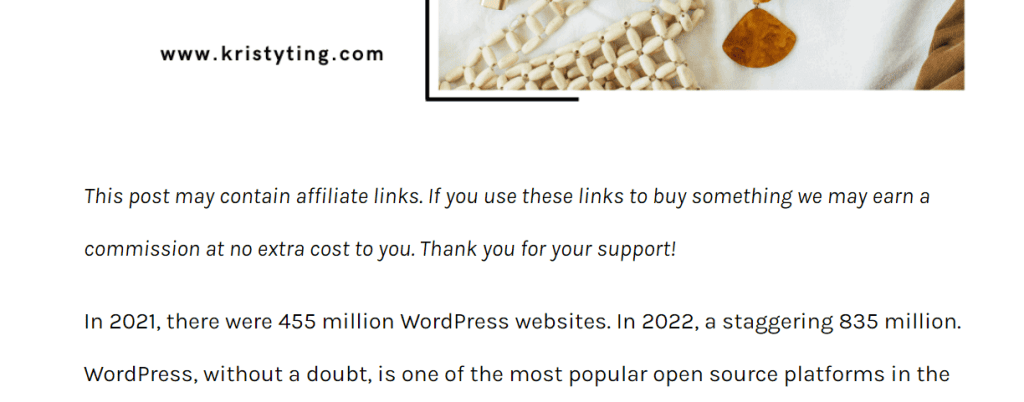
What is Affiliate Disclosure?
Affiliate disclosure is a statement made by an affiliate marketer that informs their audience about their relationship with a company whose products or services they promote. It is a legal requirement that affiliate marketers disclose their affiliate relationship and any additional costs that may be incurred by the consumer when purchasing affiliate products. Content creators who are promoting physical and digital products are also legally bound to declare that they will earn a commission when purchases are made via their links.
Why is Affiliate Disclosure Important?
Affiliate disclosure is important because it is a consumer protection measure. The Federal Trade Commission (FTC) mandates that affiliate marketers adhere to certain guidelines to ensure that consumers are not misled. Failure to comply with FTC guidelines can result in legal action.
Affiliate disclosure also helps to establish trust between the affiliate marketer and their audience. Being transparent about the affiliate relationship and any potential benefits the affiliate marketer may receive helps to build credibility and establish a loyal following.
Who Needs to Use Affiliate Disclosure?
Anyone who participates in an affiliate marketing program needs to use affiliate disclosure. This includes bloggers, social media influencers, and website owners who promote products of companies through affiliate links.
Amazon Associates Program is one of the most popular affiliate marketing programs, and Amazon Affiliate Disclosure is a clear example of how to disclose an affiliate relationship.
A clear affiliate disclosure statement can be as simple as “This post may contain affiliate links, which means I may receive a small commission, at no additional cost to you, if you make a purchase through a link.”
It is important to note that the affiliate disclosure should be clear and conspicuous. It should be placed near the affiliate link and in a prominent location on the website or social media post.
In summary, affiliate disclosure is a FTC-mandated practice that helps to protect consumers and ensure ethical business practices. It is a necessary step for anyone participating in an affiliate marketing program.
Unsure or in trouble? Seek legal advice when necessary.
How to Add Affiliate Disclosure to WordPress: Ways to Add Affiliate Disclosure to WordPress
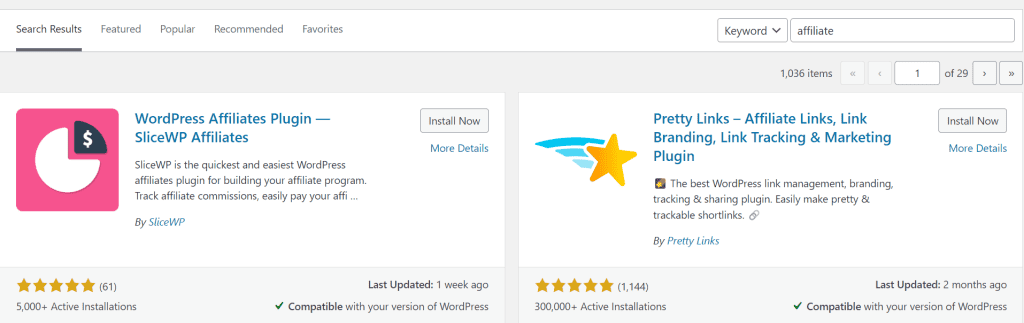
If you’re a website owner who uses affiliate links to monetize your content, it’s important to disclose that information to your readers. In this section, we’ll go over three ways to add affiliate disclosure to your WordPress website.
Tip: The best way to add an affiliate disclosure link is to the top of the page or at the beginning of your post. Don’t try to hide it! Even a short disclosure helps to show that you are aboveboard and trustworthy. These are easy ways to stay safe and protected – all with a free plugin (though some people prefer to use a code snippet).
Using a Plugin
One of the easiest ways to add affiliate disclosure to your WordPress website is by using a WordPress plugin. There are several plugins available that can help you add a disclosure statement to your posts automatically. One such plugin is the WP Affiliate Disclosure plugin. This plugin allows you to add a customizable, FTC-compliant disclosure statement that will automatically display across your WordPress website based on the rules you define.
I literally added my affiliate disclosure throughout the whole site in less than 5 minutes.
I went to add a new plugin, searched for the word ‘plugin’, and chose the FMTC Affiliate Disclosure plugin. I installed and activated it, and voila! It was live all over my articles. Super cool. I use the Gutenberg editor and my WordPress theme is Elementor. It fits perfectly with both. Even better, I am using only the free version.
After you activate the plugin, go to its settings tab and create your own pretty links if you want – ie rewording and rephrasing the affiliate disclosure statement to fit your style. It will appear at the top of your blog posts automatically (old and new ones) and does not require any CSS coding or HTML code. I try to avoid using a CSS code on my site – mainly because having a CSS code on your site makes it a lot harder for me to implement changes.
Another plugin that can help you add affiliate disclosure to your posts is the Ad Inserter plugin. This plugin allows you to insert ads and other content into your posts and pages. You can use this plugin to add a disclosure statement at the beginning or end of your posts. Other popular ones include Pretty Links and Tasty Links.
Here are some affiliate link disclosure examples:
- I earn commissions from my sponsored links
- I make money when my readers purchase items through my links.
- This post contains affiliate links. If you use these links to buy something we may earn a commission.
For more examples of affiliate disclosures, check out this article.
Adding Disclosure Manually
If you prefer to add your disclosure statement manually, you can do so by adding the statement to each post individually. This method requires a bit more work, but it allows you to customize your disclosure text for each post. You can add your disclosure statement at the beginning or end of your post, or you can add it in a more prominent location, such as in your post’s header or footer.
Using a Reusable Block
If you want to save time and effort when adding affiliate disclosure to your posts, you can use a reusable block. A reusable block is a block of content that you can save and reuse across your website. To use a reusable block for your disclosure statement, create a text block with your disclosure statement and add it to your reusable blocks. Then, insert the reusable block before your first affiliate link in each post.
In conclusion, there are several ways to add affiliate disclosure to your WordPress website. Whether you choose to use a plugin, add your disclosure statement manually, or use a reusable block, it’s important to disclose your affiliate links to your readers. By being transparent about your affiliate relationships, you can build trust with your readers and maintain your credibility as a content creator.
How to Add Affiliate Disclosure to WordPress: Best Practices for Affiliate Disclosure on Your WordPress Site

Image source
As an affiliate marketer, it is essential to disclose your financial relationship with the products and services you recommend on your WordPress site. Here are some best practices to follow when adding affiliate disclosure to your site.
Place Disclosures in a Visible Location
Make sure your affiliate disclosure is in a prominent and visible location on your WordPress site. It is best to place it at the top of your posts or pages, in the footer, or in the sidebar. You can also use widgets or plugins to add the disclosure to the widget area.
Use Clear and Simple Language
Use clear language when writing your affiliate disclosure. Avoid using legal jargon or complex sentences that may confuse your readers. Your disclosure should be easy to understand and transparent.
Include Disclosure on Every Page That Contains Affiliate Links
Include your disclosure on every page that contains affiliate links. This will ensure that your readers are aware of your financial relationship (or paid relationship) with the products recommendation you make. You can also add a disclosure statement to your privacy policy or legal pages.
Provide Additional Information to Your Site Visitors
In addition to your disclosure statement, provide additional information to your site visitors. This can include a full disclosure statement, an affiliate disclosure policy, use of program content, or a separate affiliate disclosure page dedicated to explaining your affiliate relationships.
In most cases, using a separate page prevents your article from being bogged down with legal terms. Affiliate terms are usually added to the site’s policy pages.
Bad Affiliate Disclosure Practices
Avoid using bad affiliate disclosure practices, such as hiding your disclosure in small print or using pop-ups that are easy to dismiss. Also, do not use vague language or bury your disclosure at the bottom of the page. These are unethical business practices and is a quick way to have your site penalized.
In some cases, the first thing some people do is to prettify their affiliate ID by taking out their names or modifying their affiliate tag. I personally believe in letting the original links remain.
In conclusion, adding affiliate disclosure to your WordPress site is an excellent way to maintain transparency with your readers and avoid legal issues. By following these best practices, you can provide clear and concise information about your financial relationship with the products and services you recommend. I hope by now you’ll know just how to add affiliate disclosure to WordPress in under 5 minutes!