This post may contain affiliate links. If you use these links to buy something we may earn a commission at no extra cost to you. Thank you for your support!
Are you looking to add some boho flair to your Instagram profile? One way to do so is by creating custom boho Instagram highlight covers that reflect your unique style.
Below your bio, on your profile page, are Instagram highlight covers, which are circular icons. They are a good way of displaying your best content, organizing your stories, and making sure that your profile has a uniform image.
Let us discuss Boho Instagram highlights covers– a great way to make your profile stand out!

What are Instagram highlights?
Instagram Highlights are the stories that you choose to feature in your profile permanently. They are a great way to showcase your best content, organize your stories, and create a cohesive aesthetic for your profile.
It’s just like an introduction to who you are – these highlights can be clicked on by people who don’t know you or have not spoken with you before like new followers and see exactly those things that you want them to notice.
You can have one highlight about everything family. One highlight about what is it you do. One on your successes. One on testimonials. You get the idea!
A quick example would be the profile above – Cassidy is a photographer and her highlight covers are distinctly boho. Think box braids, tarot cards, a touch of the mystic.
You may be interested in: How to use Instagram’s Highlight Viewer
How About Designing Boho Instagram Highlight Covers?
If you want to create boho Instagram highlight covers, there are a few principles to keep in mind. Bohemian style is all about free-spiritedness, creativity, and individuality. So, when designing your highlight cover icon, you should aim to capture these elements. Here are some tips to help you create stunning boho Instagram highlight covers.
Bohemian Aesthetic Principles
- Natural materials: The Boho style is all about natural materials like wood, rattan, and jute.
- Bold patterns: Also, the Boho style is famous for its bold, eclectic patterns.
- Handmade touches: You could consider putting on handmade touches such as hand-drawn illustrations or calligraphy since the whole idea behind this style is individuality and creativity.

Choosing a Color Palette
- Earthy tones: For example, earthy tones work well with boho styles such as brownish-green and beige.
- Jewel tones: The boho style is known for its rich, jewel-toned colors like deep purple, emerald green, and sapphire blue.
- Pastels: Soft pastel colors like blush pink or lavender baby blue can also work well for boho Instagram highlight covers.

Incorporating Boho Elements
- Feathers: Feathers are a common boho element that can add a whimsical touch to your highlight cover icons.
- Flowers: Flowers are another boho staple.
- Dreamcatchers: Dreamcatchers are boho icons that can add a mystical touch to your highlight cover icons.

In short, designing boho Instagram highlight covers is about capturing the bohemian style’s free-spirited, creative essence. You can create gorgeous highlight cover icons that stand out and attract other boho lovers too!
You may be interested in: Instagram Ad Conversion Rate and Ad Costs 2023
What Tools Can I Use In Creating Highlight Covers?
Making your own customized Boho Instagram highlight covers can be a fun and creative way to make your profile stand out. Fortunately, nowadays, many digital tools help you design these covers.
Graphic Design Software Options
One option is to use graphic design software such as Adobe Photoshop, Illustrator, Canva, or Midjourney (artificial intelligence). With this software, you can create designs from scratch or even use their elements to match your brand or aesthetic.
Using Templates for Quick Design
If you lack time and do not have design experience, then templates will come in handy. It is easy to find instant download template sites where you will just need to customize them using your pictures and wording.
My favorite starting point is Canva since it has various pre-designed Instagram highlight cover templates that can be easily edited or customized according to the user’s preference with free download. You too, may give it a shot!
Once you’ve done your design, download them as digital files to your desktop and re-upload them into the Instagram app.
What I did was to upload each highlight individually onto my desktop and then transfer them to my phone via email or WhatsApp or download them directly on your phone if you are using Canva app.
And then I save them into my phone gallery, crop off extra space on the sides, and reupload them into my Instagram app using my phone.
So How Do You Put Your Boho Highlight Covers On your Instagram?
Once you have downloaded your boho Instagram highlight covers, it’s time to implement them on your profile. In this section, we’ll cover how to upload your covers and organize your highlights.
Start with Uploading to Instagram
To upload your boho highlight covers to your Instagram profile, follow these simple steps:
- Open the Instagram app and go to your profile.
- Tap on the “+” icon in the top right corner of your screen to add a new highlight.
- Select the cover image – which will be the boho design you just created on Canva – that you want to use from your camera roll.
- Give your highlight a name corresponding to the cover image – think ‘Work’, ‘Family’, ‘Testimonials’, ‘Food’, and more.
- Tap “Add” to create your new highlight.
Repeat these steps for each of your boho highlight covers until they are all uploaded to your profile.
You may be interested in: Best Time To Post Reels On Instagram: A Comprehensive Guide
Then What?… Organize Your Highlights!
Now that your boho highlight covers are uploaded, it’s important to organize your highlights to make them easy to navigate for your followers.
To organize your highlights, follow these steps:
- Go to your profile and tap and hold on to the highlight you want to organize.
- Tap “Edit Highlight.”
- Tap “Edit Cover” to change the cover image if needed.
- Tap and hold on to the highlight you want to move and drag it to its new location. This way, you can decide which highlight you want to showcase first, and so on.
- Tap “Done” when you’re finished organizing your highlights.
By organizing your highlights, you can make it easier for your followers to find the content they’re interested in.
This is an example of mine below:
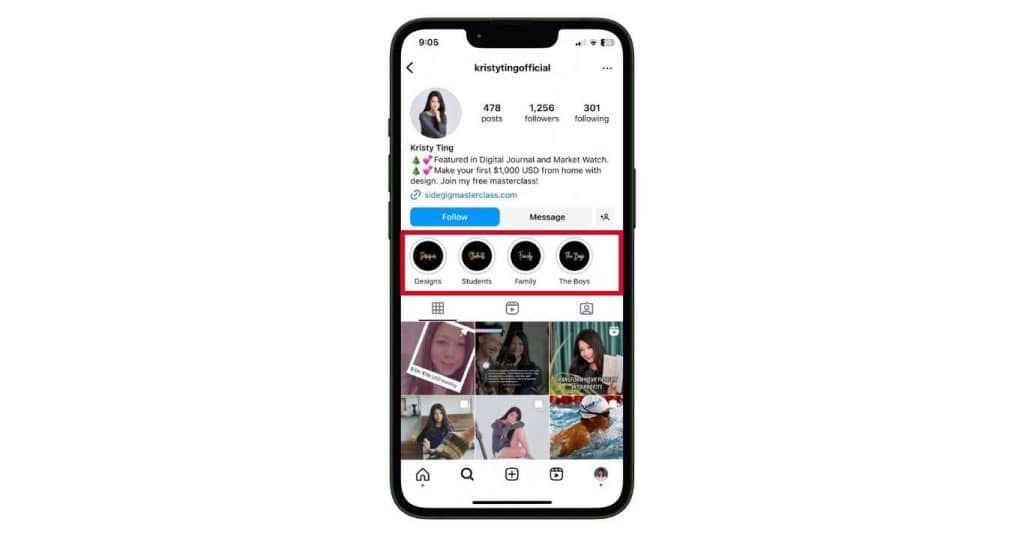
How Do Highlights Increase Instagram Engagement?
According to Social Media Examiner, creating highlights focused on current sales can increase awareness of current offers and help customers find promotions much more easily.
Additionally, Shutterstock emphasizes that highlights give Instagram stories a new lease on life and can boost engagement while gaining additional value from original content.
You may be interested in: Social Media Coordinator: Best Guide What Are The Key Responsibilities, Skills, And How to Get Started
Wrapping up
When creating highlight covers, keep your branding in mind. You want your highlight covers to match the colors of your brand; just like the overall aesthetic and fonts also need to be consistent with those of the brand name. And when should I start producing my boho Instagram highlight covers? Right now! It’s time to get creative!
You may be interested in: Instagram Reel Maker: Turning Ideas into Videos – The Best Guide for 2024





