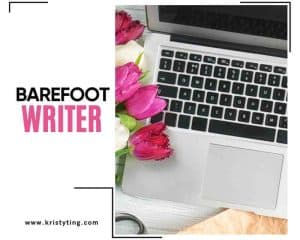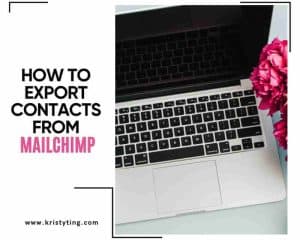This post may contain affiliate links. If you use these links to buy something we may earn a commission at no extra cost to you. Thank you for your support!
Do you use Snapchat? Do you wish you had better images to post on it? I’ve got you! Let’s talk about aesthetic Snapchat filters and how it can transform your Snapchat profile! No more envying other people’s awesome-looking public profiles!
Snapchat filters have changed the way we take and share pictures and videos on social media. The rise of social media influencers and the need to stand out in an overcrowded digital environment have made filters an essential component in creating visually attractive content. One of the most popular types of filter is aesthetic Snapchat filters.
In this blog post, I will show you about Snapchat filters, their development, as well as some of the top Aesthetic Snapchat Filters on the platform, and how to make and share Spotlight snaps.
Related: Can You Have 2 Snapchat Accounts On The Same Phone? Best Explained
Let’s Take A Look At How Snapchat Filters Have Evolved Over The Years!
Snapchat introduced its first filters, known as Lenses, in September 2015. These lenses let users overlay real-time special effects and sounds onto their Snaps thus enhancing user experience which led to its popularity.
Initially limited to simple facial features such as dog ears or glasses with basic coloring; these have now evolved into advanced facial filters that could make you appear like a retro/vintage version or like using a camera with films.
If you want to look like an artwork or bring out whimsicality in your photos, there is always a snapchat filter for you. So just go ahead, enjoy yourself while trying all different types of snapchat’s bright filters! Yes!
Related: How To Become A Social Media Manager With No Experience In 10 Steps: The Ultimate Freelancing Guide
What Are The Popular Aesthetic Snapchat Filters?
Check these ones out – they are some of the most popular Snapchat filters options available when dealing with aesthetic Snapchats!
Vintage Film And BW Film
If you’d like that old-school feel in your snaps, then these Snapchat film video camera looks are what you should be using. While vintage film gives your photos an aged appearance full of grains, black-and-white film makes them appear as if they were taken back in the 1920s.
These aesthetic Snapchat filters will bring back memories. If you are a 70’s or 80’s kid and want to relive some old moments, this is for you!
Golden Hour And Sunset Lamp
Snapchat’s golden hour and sunset lamp filters are great for capturing the beauty of the sun setting.
The golden hour filter adds a warm glow, while the sunset lamp filter casts an orange shade over your best photo. These filters are perfect for capturing the magic of the golden hour.
Ciao Mood And 80s Aesthetic
Snapchat’s ciao mood and 80s aesthetic filters are perfect for adding a touch of sophistication to your snaps.
The Ciao mood filter gives a soft pastel colour palette to your photos, whereas the 80s aesthetic depicts bright colours, neon highlights and other iconic features that were linked with those aesthetics related to Snapchat Filters in that era.
And Everyone’s Favorite: Simple Love
Snapchat’s Simple Love lens is massively popular.
It helps to make your face lines more gentle and thus making you look prettier and younger.
The overall ‘in-love’ feel of the bokeh and glow effect increases engagement!
Related: Social Media Virtual Assistant Jobs: Best Guide To Hire And Get Hired
How To Use Your Filters For Spotlight?
One of the surest ways to make your spotlight snaps noticeable among many others is by using your very own custom filters for best results. Snapchat Lens Studio allows you to have your personal style and aesthetic reflected in your own filters and lenses created by you.
To use your filters for Spotlight with Lens Studio, you can follow these steps:
1. Download Lens Studio: Begin by downloading Lens Studio, which is the official tool by Snapchat for making augmented reality experiences.
2. Create Your Filter: Go through the step-by-step process of designing and customizing your own filter according to your likes as guided by Lens Studio.
3. Share Your Filter: After you have created a filter, it can be shared on Snapchat with friends and followers. If a lot of people use it, it may even appear on Snapchat’s Spotlight page! How cool!
Related: The Best Times To Post On Social Media: A Guide For Maximum Engagement
List Of Best Snapchat Filters For Spotlight
But hold on! There are also awesome face filters designed particularly for Spotlight snaps’. These are some of them just to get you started!
- Black Face Mask: This filter gives your snaps an enigmatic touch and adds some coolness to your personality. To snap with this filter you can also add a glitch effect too!
- Aesthetic Tone: It is an aesthetic tone that adds vintage touch to your snaps making them look like oldies. You can personalize the filter to match with your unique style.
- Mirror Aesthetic: With this filter, your snaps will have a reflective effect such that they will seem to be seen on a mirror. It’s one of those filters that is perfect for selfies and gives them an extra special feel!
- 80s Aesthetic: In other words, imagine neon colors and geometric patterns felt in this throwback 1980s-themed image; it’s really fun when partying or attending functions.
- Vintage Poster: Bold texts and graphics just like what you see in a retro poster defines the features of this particular filter for your snap shooting needs as well as announcements sharing or event promotion too.
Influence Of Filters On Social Media Platforms
Snapchat’s best filters have gone viral, with over 6 billion snaps created every day on average as of the first quarter of 2022. Because they are so widely used, these filters have given birth to the term “Snapchat dysmorphia,” which refers to a desire to look like one’s filtered self.
Snapchat vs. TikTok Filters
Filters were first introduced by Snapchat before other social media platforms, such as TikTok followed suit.
TikTok filters can make you look a like a movie star or turn you into your favourite cartoon character such as those in Disney haracters or anime characters, which is pretty amazing!
Related: Top 30 Best TikTok Captions To Make Your Videos Stand Out
Filters As Social Media Trend
Filters have become a way to express oneself and show off one’s creativity. However, there have been fears that filters are responsible for low image perception and therefore are not advisable.
They’ve become trendy just like everything else and a mode of expressing oneself but their effect on body image and self-esteem should not be forgotten.
As with anything else, moderation is key.
Related: Aesthetic Bios For TikTok: 50+ Tips and Examples For Crafting the Perfect Profile Description
Can I Customize Filters For Personal Aesthetics?
Absolutely! You have the liberty of customizing filters according to your personal aesthetics.
There are so many different filters that it can be difficult to choose just one. Meanwhile, do you know that you can actually personalize your filter according to your aesthetics? Here are some tips on how to create a perfect selfie filter:
1. Experiment with Editing Tools: Change color, contrast, brightness, and other visual elements using integrated editing tools in Snapchat till you achieve the desired aesthetics.
2. Explore Lens Studio: Try following up with personalized filters by using Snapchat’s Lens Studio that matches your preferred styles.
3. Incorporate Personal Touches: Another thing that can be done is; make your own style by including personal shapes, images, or themes of your liking on the filter.
To find out which is the most frequently chosen one, you just scroll through all those available in-Snapchat app examples, paying attention to the usage numbers for each. There are also lists online about very popular Snapchat filters, such as Tom’s Guide.
Related: Social Media Freelance Rate: How Much Should You Charge?
Wrapping up
When talking about aesthetic Snapchat filters, we suggest these ones because they help create unique selfies and snaps. Want that nostalgic vintage look? Or maybe something dreamy and surreal? Or perhaps a burst of vibrant colors? There’s a perfect filter for every mood and style.
It’s cool how these have caught on, especially with younger people who are obsessed with curating their online existence. It’s incredible how you can take an ordinary photo and turn it into something that is eye-catching and artistic with just a couple of taps. So next time you’re snapping away, remember to play around with these filters and watch your pics come to life!