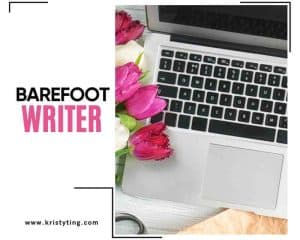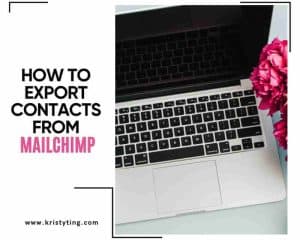This post may contain affiliate links. If you use these links to buy something we may earn a commission at no extra cost to you. Thank you for your support!
LinkedIn stands out from other social media platforms.
It is a place where employers actively look for candidates and employees search for potential clients.
It is important to make a strong first impression. How? By having a professional and attractive LinkedIn profile picture, as well as a cover photo.
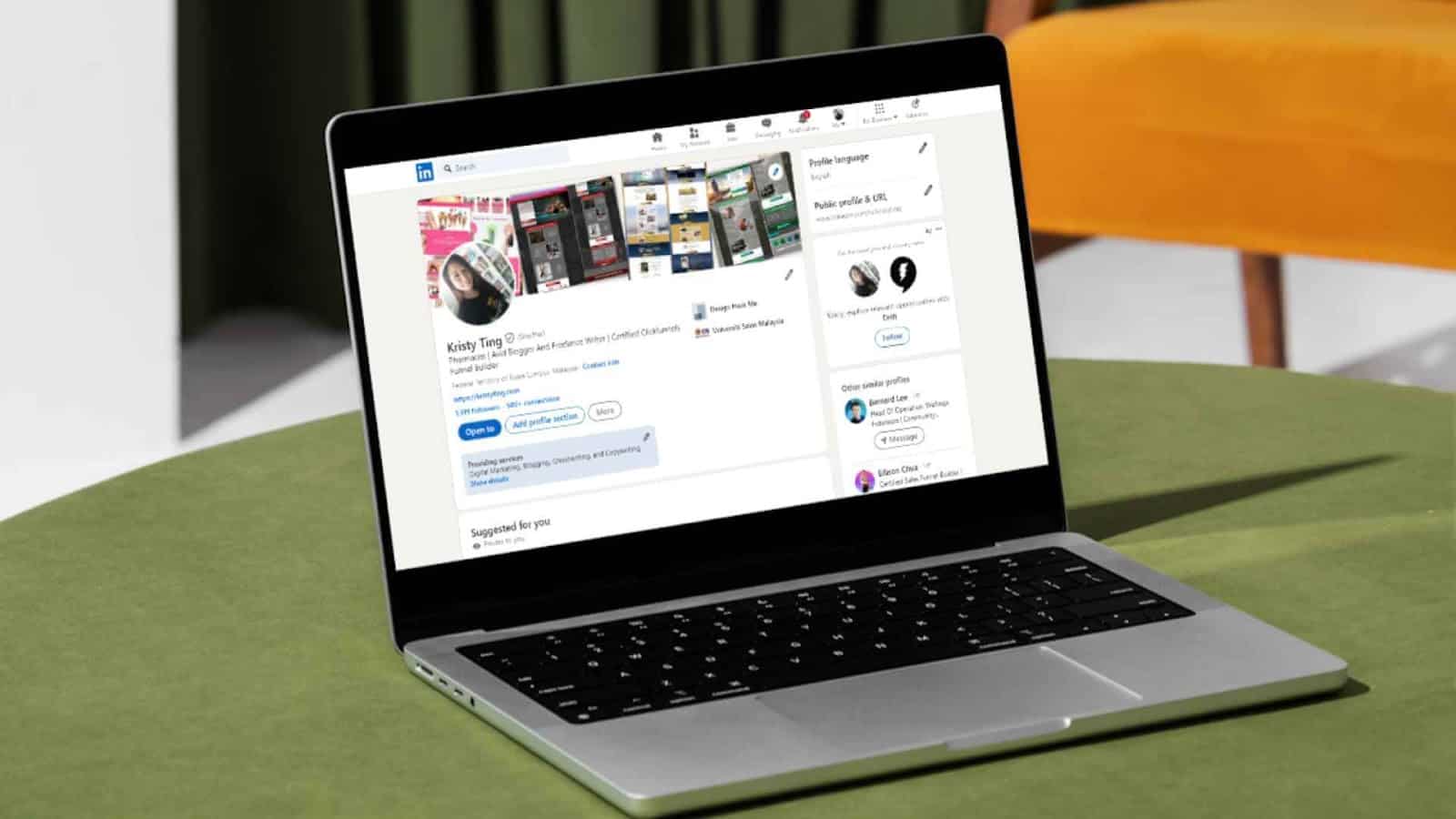
Put differently, make sure your face takes up about 60% of the photo when you clip it for LinkedIn.
Having a close-up picture is preferable over a full-body shot.
Using a 400 x 400-pixel profile picture on LinkedIn is also advised.
Read on – lots of LinkedIn photo tips for you ahead!
You may be interested in: LinkedIn Headline Generator: Optimized LinkedIn Profile with Powerful Headlines
Key Takeaways
- A professional LinkedIn photo is important because it can affect how others perceive you.
- Profiles that include a photo receive 21 times more views and 9 times more connection requests compared to those without a photo.
- Having a professional photo can differentiate you and create a powerful initial impact.
You may be interested in: Outsourced Lead Generation: Boost Your Sales With Expert Assistance
Importance Of A Professional LinkedIn Photo
Your LinkedIn photo matters. Why? A good one makes you look professional and can open up so many doors for you. Creating a strong first impression is the key. Having a professional picture that represents you and your brand makes sense as a result.
You may be interested in: Digital Marketing Vs. Affiliate Marketing: Which Is Best And How To Get Started
Creating a Professional Image
A professional image is clear, well-lit, and in focus. It must be a linkedin headshots with a plain background and appropriate attire. Avoid using candid, selfie-style or group photo images that do not project a professional image.

You may be interested in: The Best Times To Post On Social Media: A Guide For Maximum Engagement
Influence on Profile Views and Connection Requests
The image you use for your LinkedIn profile can impact how many views and connection requests you get. Good news! According to research by LinkedIn, profiles with photos get 21 times more views and 9 times more connection requests than those without.
You may be interested in: How To Use Pinterest For Blogging: The Ultimate Beginner’s Guide To Pinterest Success
Is Using A Professional Photographer Worth It?
Choosing a reliable photographer is something you need to consider when deciding on a profile photo. While you think about it, here are a first thing to keep in mind.
You may be interested in: Best Free CTR Calculator – Calculating Your Click-Through Rates
Professional Photographer vs. DIY
Although it could be tempting to take the shot yourself or ask a friend to do it, hiring a professional photographer is usually the way to go if you are looking to save money.
A professional headshot photographer has the experience and equipment necessary for taking a strong picture that can serve as a positive first impression on search results with LinkedIn members. Good lighting is their area of expertise so they can bring out your best features and make you look your best.
They can also give ideas on how you should pose and friendly smile (seriously). Otherwise, my smile looks like it was painted on.
You may be interested in: Lead Generation Landing Page: How to Create an Effective One
How to Find a Photographer for Professional Headshots
You should bear in mind the following when you look for a professional photographer to take your high-quality LinkedIn profile picture. Verify that professional headshots are the photographer’s area of expertise first. This ensures that they have experience in taking the type of photo you prefer.
Before, I hired someone only because they were cheaper, but the headshots they provided were terrible and awful. Please – just pay that little bit more!
It is important to seek out a photographer whose work you admire and has been praised by others. Finally, make sure the photographer is experienced and uses high-quality equipment to capture the desired aesthetic.
You may be interested in: How To Prevent Mailchimp Emails From Going To Spam: 10 Best Quick Fixes
Optimizing Photo Composition
LinkedIn is a platform for professionals, as we have discussed previously.
Let us go on to the photos and what you can do if you want to do it yourself.
You may be interested in: What Does A Digital Copywriter Do: A Comprehensive Guide
Rule of Thirds and Framing
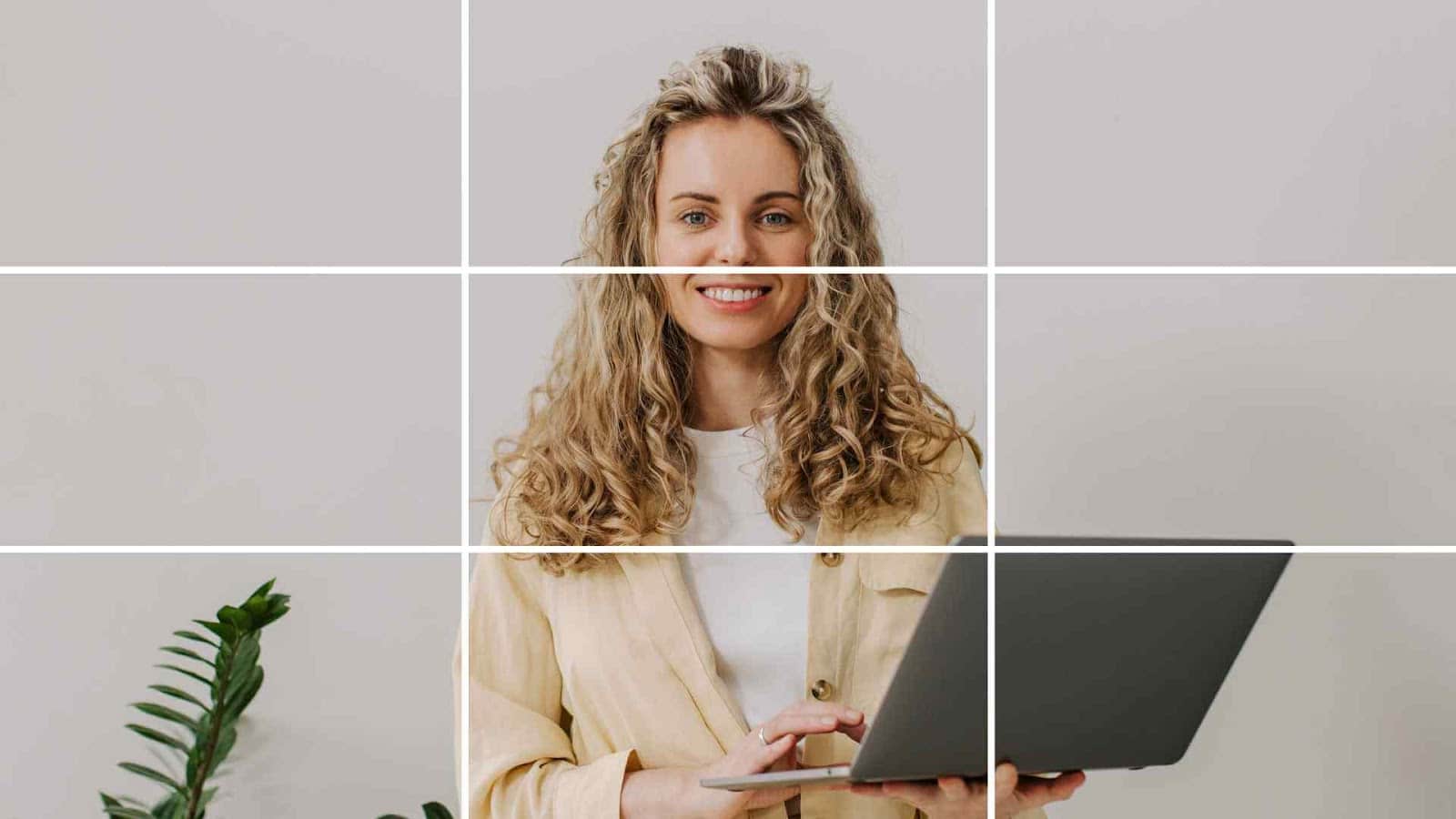
When talking about photo composition, the rule of thirds is a basic principle. The concept of the rule of thirds involves dividing your photo into nine equal parts by creating both horizontal and vertical lines.
The concept involves positioning your subject at one of the intersection points of the grid. This method enhances the photo’s visual appeal and guides the viewer’s attention to the subject.
Framing is another important consideration while taking photos. The arrangement of your subject in the shot is called framing. Make sure your face fills approximately 60% of the frame for an improved LinkedIn profile photo. You come across as more approachable and human when you use this framing technique.
You may be interested in: What Is Thinkific For Entrepreneurs 2024? Pricing & Review
Background Selection
The background of your photo can make a significant impact on your overall impression. Simple clean backgrounds work best for LinkedIn photos. A solid color or plain background with no distracting elements is ideal. This technique ensures that the focus remains on you and not on the background photo.
Here are some cool Canva templates for your LinkedIn profile picture to help show off your style and brand. Check them out!
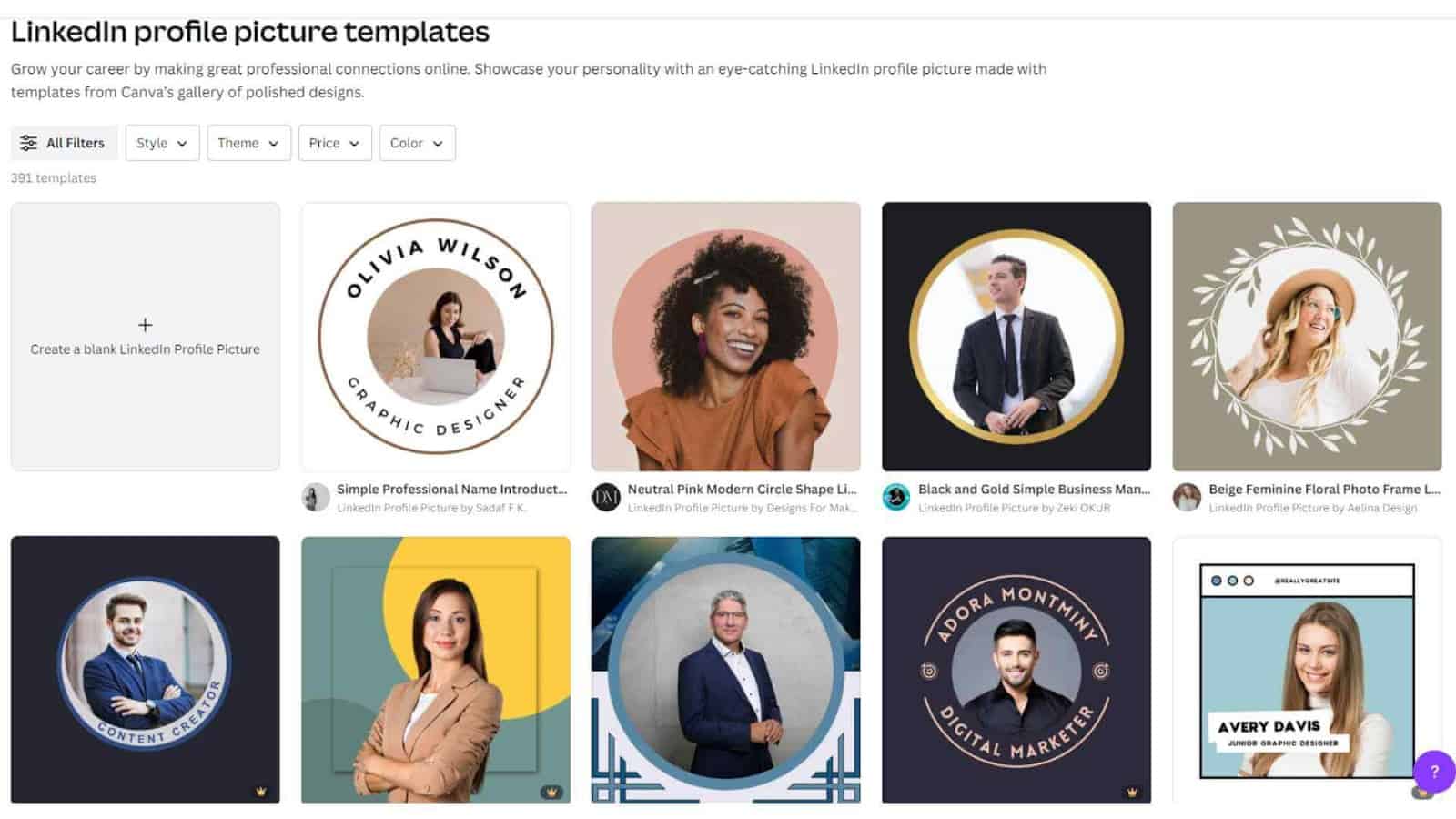
le.
You may be interested in: Ultimate Guide For Beginners: How To Set Up Lead Scoring In HubSpot Easily
Facial Expression and Body Language
Your facial expression and body language play a significant role in your LinkedIn photo. You aim to come across as self-assured and friendly. A genuine smile can make a significant impact in creating a good impression. Furthermore, it is important that your body language is open and welcoming. Avoid crossing your arms or looking too serious.
By following these tips, you can create a photo that showcases your best self and makes a good first impression.
You may be interested in: 11 Best Shopify Landing Page Builder: Top Tools For High-Converting Pages
Lighting And Quality
When it comes to taking a professional LinkedIn profile photo, lighting and quality are two essential factors to consider. Potential employers and connections on LinkedIn may have a very different opinion of you as a result of a well-lit, high-quality photo.
You may be interested in: Email Landing Pages — 5 Tips To Convert
Natural vs. Artificial Light
Taking a professional photo is often best done using natural light. It feels gentle, enhances your appearance, and can give off a friendlier vibe. Nevertheless, it’s important to steer clear of direct sunlight because it can create harsh shadows and cause you to squint. Instead of direct sunlight, choose indirect sunlight or a shaded area to generate a gentle, uniform light source.
You may be interested in: 9 Best Kajabi Courses: The Ultimate Guide To Creating And Selling Online Courses
Avoiding Common Lighting Mistakes
Here are a few things to keep in mind:
- Refrain from using the camera built into your computer or a camera of low quality. These may result in grainy or blurry images that lack a professional look.
- Ensure that the lighting is neither too intense nor too dim. Having good lighting in a photo can give off a more friendly and polished appearance.
- Avoid harsh shadows on your face. Shadows can make you look tired or unapproachable.
- Do not use filters or heavy editing on your photo. While it may be tempting to enhance your photo, it’s important to present an accurate representation of yourself.
You may be interested in: Beginner’s Guide To GoHighLevel: The All-In-One Platform For Agency And Business Owners
Dress Code And Personal Brand
In this section, we discuss the importance of dress codes and personal brands on LinkedIn.
Appropriate Attire for Industry
The dress code for LinkedIn profile pictures changes based on the field of work. In the finance or legal sectors, it is recommended to dress formally in a suit and tie.
Alternatively, individuals in the creative field can opt for a more laid-back attire like a dress shirt or blouse. Researching the appropriate attire for your specific industry is important to dress appropriately.
Expressing Your Personal Brand
Your LinkedIn picture should also represent your unique personal image. Your personal brand is the message you aim to communicate to your professional connections.
Showcase your personal taste and uniqueness.
For instance, if you are a person with a knack for creativity and originality, you might opt to dress in something vibrant or distinct. Alternatively, if you are more formal or traditional, your attire may lean towards a more conservative style.
You may be interested in: 15 Best AI Copywriting Tools For 2024: Awesome And Affordable
Technical Aspects Of LinkedIn Photos
Ideal Size and Resolution
The recommended dimensions for a great LinkedIn profile picture are 400 x 400 pixels. This size makes sure that your photo is sharp and vibrant, and it will appear wonderful on web and mobile browsers alike. Using a top-notch image is important too, as a blurry or pixelated one can give off an unprofessional impression.
Although bigger file sizes could lead to better photo quality, it is crucial to remember that LinkedIn has a maximum file size cap of 8 MB. Hence, it is advisable to compress your image in order to decrease the file size without sacrificing the quality.
Uploading and Editing on LinkedIn
Just click on your profile image and then select “Change Photo” to upload photo to LinkedIn. There, you will see options to add a new photo or select an existing one.
If you want to make sure your profile picture is the perfect size and quality, LinkedIn has you covered with basic editing features like rotating and cropping.
Be advised that LinkedIn does not endorse the usage of picture filters; so, it is advisable to refrain from doing so.
You may be interested in: Freelance Writing Pay Rate: What You Need To Know 2023
Additional LinkedIn Photo Considerations To Help You Land Your Job Search
Wanna make your LinkedIn background pop? I found some simple Canva templates that’ll help you show off your style and brand. Let’s give your profile a quick makeover!
Cover Photo and Background
Your LinkedIn profile can make a positive first impression and set you apart with the right cover photo and background. When selecting a cover photo, think about using a picture that represents your personal brand or professional interests. You can also use the cover photo to showcase your work or highlight your achievements.
Aleyda Solís is a celebrated International SEO Consultant and speaker, known for her company Orainti, an SEO book, and her #SEOFOMO newsletter.
Gary Vaynerchuk, the founder of VaynerMedia, is a prominent figure in the digital marketing and social media industries, known for his use of YouTube to expand brand presence.

Neil Patel stands out in digital marketing, especially in SEO and content marketing, co-founding several major online marketing tools.
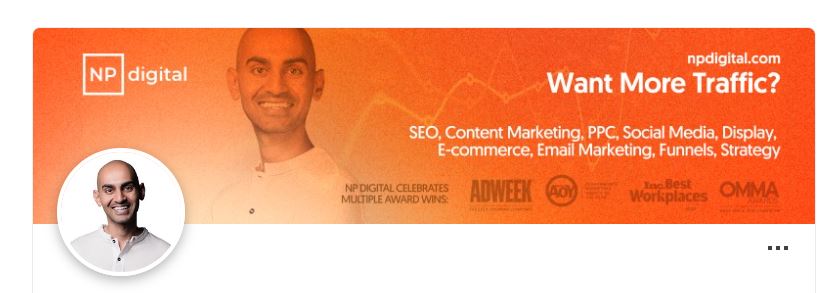
Luke Matthews is known for his copywriting and marketing prowess, promoting the use of creative media on LinkedIn to enhance professional profiles.
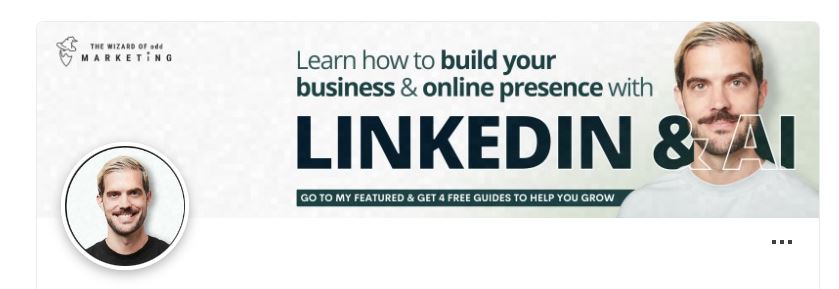
When choosing a background image, remember that it should be both visually pleasing and related to your professional pursuits. Steer clear of using images that are too busy or distracting, as they could take away to viewing profile. Instead, choose a basic, uncluttered background that goes well with your profile picture.
You may be interested in: Canva Elements: The Ultimate Guide To Designing Stunning Graphics
Accessibility and Inclusivity
Fairness and Ease of Access
Remember that not every LinkedIn user has the same skill set or access to tools. Some LinkedIn users may use screen readers, while others may experience sluggish internet connections that prevent huge photos from loading properly.
For a perfect LinkedIn photo, keep in mind these tips:
- Use alt text to describe your photo for screen reader users.
- Choose a photo that is optimized for web use and loads quickly.
- Avoid using complex or busy headshot backgrounds that may be difficult to read or navigate.
- Use good lighting and avoid overhead lighting that can cast unflattering shadows.
- Remember that your LinkedIn photo is a little round image that appears in the upper right corner of your profile.
Remember these tips to create an ideal LinkedIn photo that highlights your professionalism and sets you apart from others.
You may be interested in: Best Time To Post Reels On Instagram: A Comprehensive Guide