This post may contain affiliate links. If you use these links to buy something we may earn a commission at no extra cost to you. Thank you for your support!
People ask, is Pinterest a social media?
The answer is no.
Wait, what? No? But isn’t Pinterest full of boards, pins, and comments? (Haha).
Well, let’s go more in-depth.
Pinterest is more than just a social media platform. It’s a visual search engine, much like Google in images.
Is Pinterest a Social Media Platform or Not?
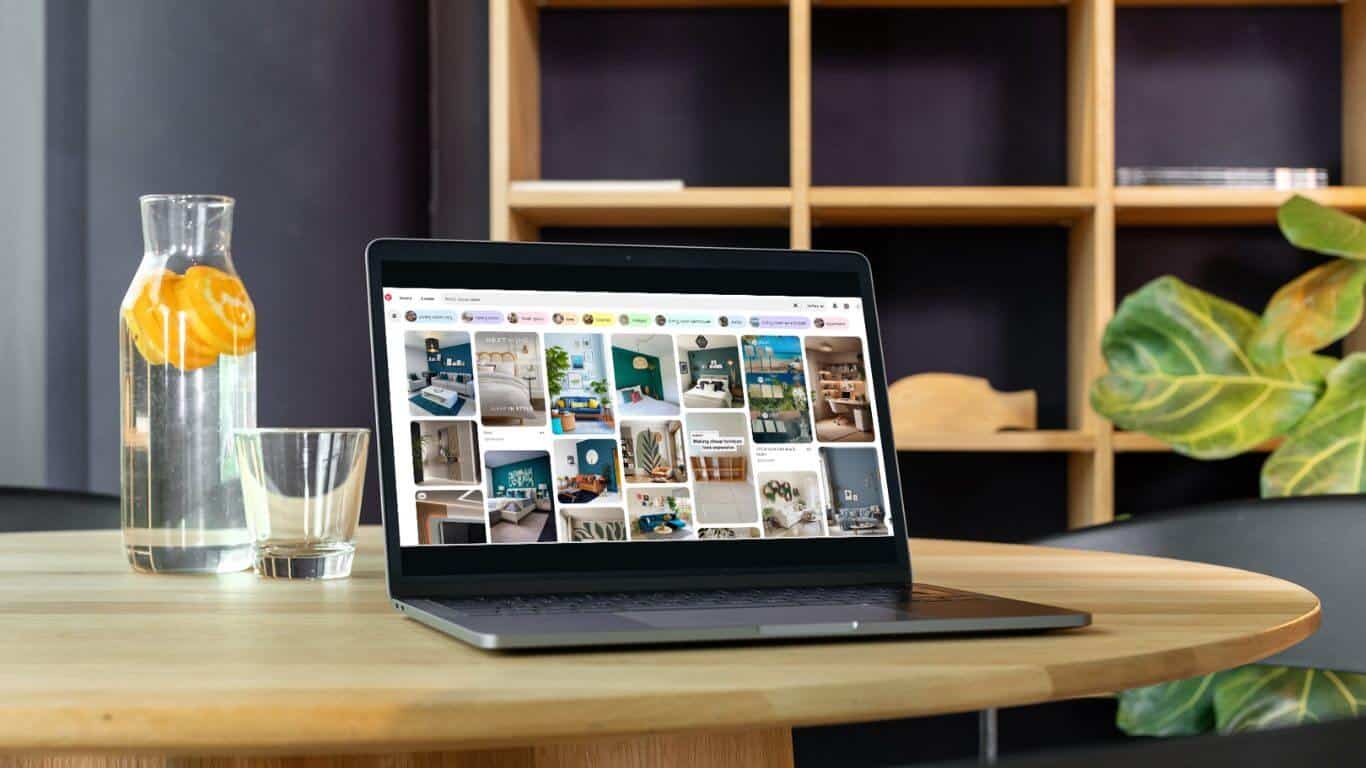
What is Pinterest, exactly?
A place where you can find anything from cookie recipes to DIY projects. But calling it a social media platform is like calling a Swiss Army knife just a knife.
Much more than that.
Pinterest is not like Facebook or Instagram, where people mostly share updates and social interactions. While it is a platform for visual content, Pinterest is not about showcasing wealth, bikini bods, or marketing strategies.
It’s highly focused on driving traffic to a targeted site or URL.
On Pinterest, you mostly share content rather than interaction, but you can still chat if you want. Business owners on Pinterest show their latest blog posts, sell products, share cooking tips, and post attractive pictures. Pins are more images than text.
When someone likes your pins and clicks on them, you can send them to any website you want—like your blog or your online store to buy something. They can follow you and see new content (or pins) that you put out regularly.
You may be interested in: How To Use Pinterest for Blogging: The Ultimate Beginner’s Guide To Pinterest Success
Pinterest as a Visual Search Engine
One does not go around sharing one’s latest brunch picture or updating one’s relationship status on Pinterest. Nay nay (yes, I’m a Bailey Sarian fan).
Pinterest is a visual search engine, where you go when you need new ideas or inspiration for your next big project. It can be home decoration, recipes, landing page designs, and more!
It’s like Google because it uses important keywords to show search results, but it also displays appealing pictures.
When Pinterest started, its co-founder, Evan Ben Silbermann, called it a “catalog of ideas” not a social network.
Pinterest users are typically looking for inspiration rather than to catch up with friends. This makes Pinterest a perfect place for content creators and businesses to showcase their new products and ideas.
Personal Anecdotes: Pinterest and Blog Traffic

I’ve used Pinterest a lot in the past, and it has consistently driven traffic to my blog posts. However, I had to stop after a while because, while rewarding, it can also be time-consuming. I was pinning manually and was not a fan of schedulers.
Although Pinterest isn’t a social media platform, the strategies involved are similar to those of social media marketing.
You may be interested in: Social Media Freelance Rate: How Much Should You Charge?
First, you share genuine content that resonates with a target audience. I’ve seen that a good Pinterest post with the right picture can bring more people to a website than many other social media sites.
Secondly, your copy (what you’ll call pin descriptions) needs to be attractive and appealing. I’m not suggesting you use clickbait, but create something intriguing enough to make readers click the link and visit your website.
In an article, there was once I pinned about SEO tips for small businesses. I used Pinterest analytics to monitor the performance, and the pin blew up! It led to a significant increase in my blog’s monthly active users.
Yes, Pinterest is a great way to get people to your site, but it is more about finding things than social interaction.
The Business Side: Managing Pinterest as an Online Job
Managing Pinterest can be a fantastic online job. More and more businesses are realizing the importance of Pinterest marketing, leading to a huge demand for Pinterest managers.
It helps brands build their Pinterest marketing, manage their accounts, and improve pins to get more search hits.
How Much Can You Earn?
Pinterest managers earn a tidy sum. Depending on your experience and the services you offer, you can make anywhere from $15 to $50 per hour. Some top-tier Pinterest strategists even charge upwards of $100 per hour. Not bad for pinning and managing boards, right?
Why It’s a Great Online Job
- Flexibility: You can manage Pinterest accounts from anywhere, whether you’re lounging on a beach or sitting in your pajamas.
- Demand: As more brands join the bandwagon of Pinterest, there is no dearth of clients available.
- Impact: A successful Pinterest strategy can significantly enhance a brand’s online presence and increase sales remarkably.
Pinterest for Freelancers
Freelancers can benefit greatly by using Pinterest as they market their services as well as connect with prospective customers.
Posting often and using SEO makes your pins show up in searches, bringing people to your page every week. It does require some regular work each day. What you can do is make your pins and titles all at once every week or month, and then use a scheduler to post them at the right time each day.
Pinterest is great for busy freelancers because it keeps them visible without constant updates. This makes it easier to connect with clients, unlike on Facebook.
It has features and an interesting main page, making it a simple way for freelancers to show off their work and ideas. Unlike traditional social media apps, Pinterest’s status update style allows for a more visual and lasting impact.
When freelancers use good Pinterest marketing tips, they can get more people to see their work. This lets you take advantage of Pinterest’s large online community.
Creating a Pinterest account and joining relevant community boards can provide valuable exposure to business owners seeking freelance talent.
Tips for Managing Pinterest
- Know Your Keywords: Pinterest shares insights on what keywords are trending. Use them wisely.
- Create Engaging Pins: Use rich pins and high-quality visuals to attract more Pinterest users.
- Leverage Pinterest Analytics: Track your performance and tweak your strategy for the best results.
- Join Group Boards: These can amplify your reach and help a wider audience discover your pins.
- Stay Updated: Keep your plan current by adding new features like buyable pins and collection ads.
You may be interested in: Social Media Coordinator: Best Guide What Are The Key Responsibilities, Skills, And How to Get Started
Pinterest Ads For Brand Awareness
Pinterest Ads are powerful for reaching your target audience and expanding your brand’s visibility.
Knowing the best practices for using Pinterest Ads can significantly improve the success of business owners’ Pinterest marketing strategies.
Best Practices for Pinterest Ads
- Optimize Your Pinterest Profile: Business profiles should always reflect your brand. An optimized profile with relevant keywords will make sure that your ads show up in more searches on Pinterest.
- Use Pinterest Business Account: Switch to a Pinterest business account where analytics tools are accessible along with advertising functions. This will give you more in-depth knowledge about your user base as well as how your ads are performing.
- Create Engaging Pinterest Boards: Group pins into boards that represent different aspects of your brand. This ensures users can easily locate and interact with your content.
- Targeting and Keywords: Use relevant keywords in your pin descriptions and target your ads to specific demographics. This ensures your ads reach the right audience.
You may be interested in: Canva Background Remover: The Perfect Guide How To Remove Backgrounds In Seconds
Types of Pinterest Ads
Pinterest offers several types of ads to cater to different marketing goals:
- Promoted Pins: These look like regular pins but are shown to a broader audience. They blend seamlessly into the user’s home feed and are a great way to increase visibility.
- Collections Ads: Collections ads showcase a primary image along with smaller secondary images. This format is ideal for cohesively highlighting multiple products or features.
- Carousel Ads: Carousel ads allow you to feature multiple images that users can swipe through. This is effective for telling a story or showcasing a range of products.
- Video Pins: Short videos can capture attention quickly and are perfect for demonstrating products or sharing brand stories.
You may be interested in: Canva Elements: The Ultimate Guide To Designing Stunning Graphics
Leveraging Pinterest Boards
Some coaches and courses say boards aren’t super relevant anymore, but I don’t want to leave anything to chance. For me, creating engaging Pinterest boards is great for maximizing the impact of our ads.
You should neatly organize your boards on your Pinterest page so that people can easily look through your content.
An example includes a fashion brand that might have boards for “Summer Outfits,” “Winter Wear,” and “Accessory Trends.”
Targeting the Right Audience
Understanding your user base makes for effective ad targeting. By analyzing demographic data, you can reach the most relevant audience. For example, if your products appeal to young professionals, you can target ads based on age, interests, and location.
Monitoring and Adjusting Your Strategy
For Pinterest business users, you can check analytics to see if your ads are working well and change your plan if you need to. Pay attention to which pins and boards generate the most engagement and refine your approach based on these insights.
Final Thoughts: Pinterest in a Different Way
Now if someone asks you “Is Pinterest a social media?”
You can answer that Pinterest is not a social media platform.
Differently, as a visual search engine, so happens to have some social features, where people go to discover, dream, and do. It helps us in many ways, like attracting people who read our blog posts or even making money online.
In short, the best way to describe Pinterest is as a visual bookmarking tool and search engine. A great place to find inspiration, learn new trends, and yes, even the perfect cookie recipe.





