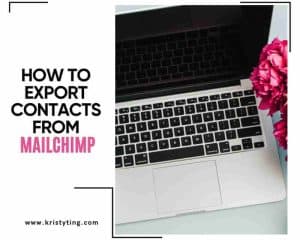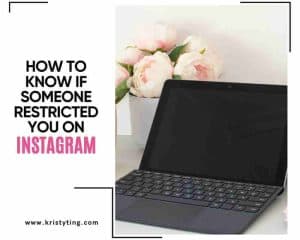This post may contain affiliate links. If you use these links to buy something we may earn a commission at no extra cost to you. Thank you for your support!
Pinterest stands out as a revolutionary tool for bloggers looking to increase the visibility of their sites in today’s dynamic world of digital marketing. This visually appealing platform, with a large user community, offers a plethora of opportunities to communicate with your specific target demographic and drive traffic to your blog. Within the scope of this thorough guide, we will delve into the several ways in which Pinterest can be used to achieve tremendous success in the field of blogging.
So how to use Pinterest for blogging in 2023, going into 2024, and how do we drive traffic to our blog with proper Pinterest strategies? Let’s find out!

To use Pinterest as a blog content promotion tool, think of it as an advertisement. You’re advertising the content on your blog, and the goal is to entice somebody to click to read more. By creating a visual that speaks to the desired outcome and tells you what to expect when you click the pin, you can increase your chances of getting clicks.
We’ll discover strategies for optimizing blog posts, leveraging Pinterest boards, choosing the most relevant keywords, mastering the art of crafting compelling pin titles, how to come out top in the Pinterest research bar, composing captivating pin descriptions, and so much more!
Understanding Pinterest as a Blogging Tool

Pinterest as a Visual Search Engine
Pinterest is a social media platform that functions as a visual search engine, allowing users to discover and save ideas on a range of topics. As a blogger, you can use Pinterest to promote your blog content and drive traffic to your site. By creating visually appealing pins with eye-catching images and engaging descriptions, you can attract users to your content and encourage them to click through to your blog.
This visual search engine can be used as efficiently as other social media platforms like Facebook pages, Instagram accounts, and Twitter in the quest for greater visibility, as we delve into the intricacies of powerful tools, the critical first steps to take, and the most important aspects of best practices.
Pinterest User Demographics
Pinterest has a predominantly female user base, with around 60% of users being female. The platform also has a significant number of users in the 18-49 age range, making it a valuable tool for bloggers targeting this demographic. Additionally, Pinterest users tend to have a higher income and education level, making them an attractive audience for bloggers looking to promote their content to a more affluent and educated audience.
A Comprehensive Guide on How to Use Pinterest for Blogging: #1 – Setting Up A Pinterest Account
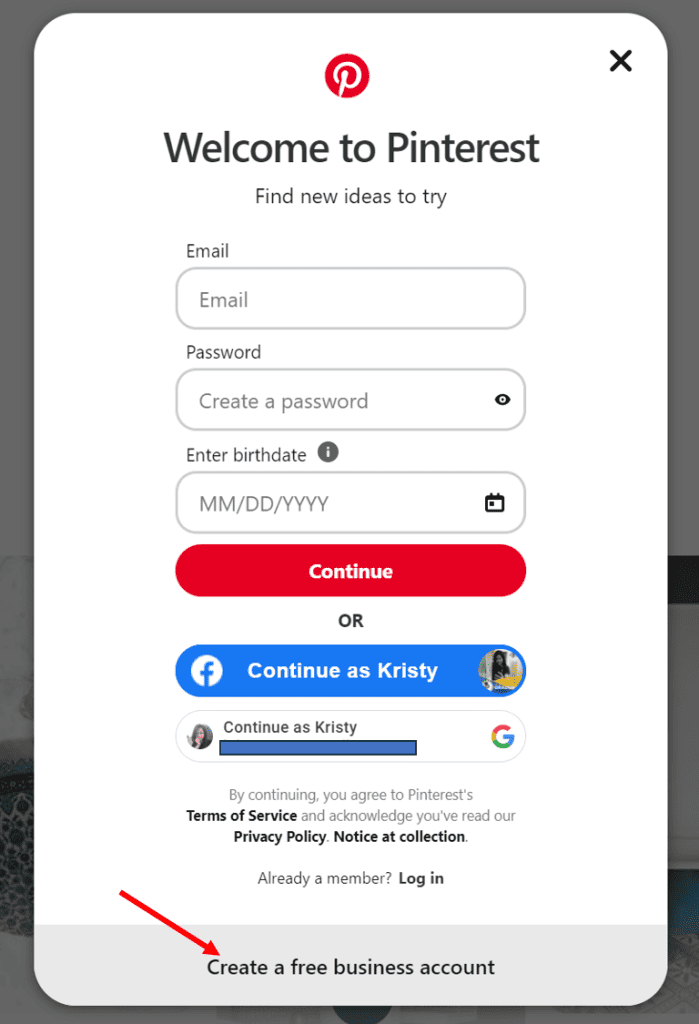
To get started with using Pinterest for blogging, the first step is to set up a Pinterest Business account. This will give you access to a range of features that aren’t available on a personal account. With a Pinterest Business account, you’ll get:
- Access to Pinterest Analytics, which gives you detailed insights into the behavior of your pins, such as a number of views, sources of traffic, and pin behavior. This data is crucial to helping you refine your Pinterest strategy.
- Insights on Pinterest, which are published by Pinterest around the latest trends, news, and developments on the platform.
- The ability to apply for Rich Pins, an upgrade from a regular, or standard, pin.
- The option to pay for Pinterest Ads, which will promote your pins and ads on the platform, massively boosting exposure to new audiences.
- Additional sales and promotional tools to help you drive traffic to your blog and grow your following.
- The ability to engage with the business community by interacting with like-minded business creators, and gaining valuable insights and ideas.
Switching from Personal to Business Account
If you already have a personal account on Pinterest, you can easily switch to a Business account. Simply log in to your account, go to the Pinterest Business website, and click “Convert now” to switch your account to a Business account. You’ll need to fill out some basic information about your business, such as your website URL and business type.
Optimizing Your Pinterest Profile
Although only about 5% of Pinterest users visit profiles, it’s still important to make a good impression. Your Pinterest profile is like the front door to your blog, so you want to make sure it looks inviting and professional. Here are some tips for optimizing your Pinterest profile:
- Have a fantastic photo of yourself if you’re a blogger or an influencer personality. Even if you’re a consultant, a photo of you is more attractive than your company’s logo. A well-shot and well-edited phone photo can do very well if you don’t have a professional headshot.
- Add a cover that works for your brand. Include a URL like I did, or a brief tagline, logo… whatever works for you, your blog or your business.
- Write a succinct but keyword-optimized name and description in your profile. Match the board name to what your key target audience would be searching for in the Pinterest search bar (e.g., “Blogging Tips, DIY Crafts, Parenting Tips).
- Update your boards so that they are organized, optimized with keywords in their titles and descriptions, and have attractive board covers. This makes it easier for people who pop into your profile to figure out what your interests are and if they align with theirs.
#2 – Creating and Optimizing Pinterest Boards

Understanding Pinterest Boards
Consider going through a store with clearly labeled sections that make it simple to find exactly what you’re searching for. Pinterest boards perform this function because they are the parts where your material is arranged. But it’s not just about categorizing; it’s about speaking directly to your niche and strategically using keywords. Make no mistake, Pinterest boards are essential in how to use Pinterest for blogging.
Pinterest boards are a collection of pins that are organized around a specific theme. They are a great way to showcase your content and make it easy for people to find what they are looking for. When creating Pinterest boards, it’s important to keep your blog niche in mind. This will help you attract the right people and build a following of engaged Pinterest users.
Using Relevant Keywords in Board Names and Descriptions
Using relevant keywords in your board names and descriptions is an easy way to optimize your Pinterest boards for search. This will help your boards show up in relevant search results when people are looking for content in your niche. When choosing board names and descriptions, make sure to use language that is clear and concise. Avoid using overly complicated or technical terms that might confuse your audience.
Take into account what your target audience may be looking for and create board names to meet their demands. For example, if your blog focuses on healthy recipes, you’ll want board titles that are both memorable and include relevant terms. Boards titled “Quick Healthy Meals” and “Nutrition Tips” are not only aesthetically beautiful but also search engine optimized. They encourage your audience to investigate and find exactly what they’re looking for.
Fill Out Board Descriptions
Imagine walking through a store with shelf descriptions that provide more detail about each section. These descriptions provide useful information, making your buying experience more informed and pleasurable. Board descriptions on Pinterest serve a similar purpose: they improve the context for both users and Pinterest’s algorithms.
Think of it like this: Your board descriptions serve as an opportunity to emphasize your blog’s specialization and increase discoverability. Make liberal use of keywords relating to your blog’s niche. These descriptions assist Pinterest in better understanding your material, ensuring that it is recommended to those who are actually interested in your topic.
Don’t undervalue the importance of your Pinterest profile. Treat it like the front door of your favorite store, and you’ll captivate your target audience to read your blog posts and interact with your material. It all comes down to establishing an appealing, informative, and keyword-rich environment that helps your readers feel at ease.
Pin To Board Daily
One of the easiest ways to keep your Pinterest boards active and engaging is to pin to them daily. This will help you build a following of engaged Pinterest users who are interested in your content. When pinning to your boards, make sure to use a mix of your own content and content from other relevant boards. This will help keep your boards fresh and interesting.
In short, creating and optimizing Pinterest boards is an important part of using Pinterest for blogging. It is easily one of the most necessary tasks when using Pinterest.
Will it take up a lot of time? In the beginning, yes. You’ll become quicker over time crafting designs and coming up with great keywords to rise to the top of the search bar. It gets easier with time and less overwhelming. (Yes, I found it a bit overwhelming, but it worked well in driving a decent amount of traffic to my blog. 3 months in, I was hitting 100k impressions and getting up to 50 clicks daily with some pins that went viral) with this simple course I took on how to use Pinterest for blogging.
By using relevant keywords in your board names and descriptions, filling out board descriptions, and pinning to your boards daily, you can attract the right people and build a following of engaged Pinterest users.
#3 – How to Create Effective Pinterest Pins
Pinterest is a powerful social network that can help bloggers reach a wider audience and drive traffic to their blog content. One of the best ways to do this is by creating eye-catching pins that stand out in search results and entice users to click through to your blog.
You may want to join this elite membership that gives you highly attractive pin templates monthly, saving you tons of time and effort in pin creations. This is truly important in the long term game on how to use Pinterest for blogging.
Designing Eye-Catching Pins
When designing a new pin, it’s important to consider the aspect ratio and type of content you are promoting. Pinterest recommends a 2:3 aspect ratio for pins, which means that a pin should be 600 pixels wide by 900 pixels tall. This is the best size for mobile devices, which account for the majority of Pinterest users.
Using high quality images is also crucial for creating eye-catching pins. Free stock photos can be found on sites like Unsplash and Pexels, but it’s important to make sure that the photos you choose are relevant to your blog content and are not overused.
Writing Effective Pin Titles and Descriptions
Pin titles and descriptions are important for Pinterest SEO and can help your pins appear in search results. It’s important to use keywords that are relevant to your blog content and to write clear, concise titles and descriptions that accurately describe what your blog post is about.
In a world of constant scrolling, your pin title must shine like a beacon. Here, your biggest ally is creativity. Experiment with various titles to see which ones resonate the best with your target demographic. For example, if your blog post is on “Easy Home Workouts,” don’t settle for a boring title. Consider pin titles such as “Get Fit at Home: Easy Workout Ideas” or “Home Fitness Hacks: Your Way to a Healthier You.”
We put some originality into these names while retaining the core of the material. The keywords “Easy Home Workouts” remain prominent, but they’re supplemented by entertaining writing that entices readers to read on. Remember that Pinterest is a visual search engine, and the titles of your pins are your passport to prominence.
Include A Strong Call To Action (CTA)
Including a call-to-action in your pin descriptions, such as “click here to read more” or “learn more about this topic,” can also help entice users to click through to your blog.
A well-crafted call-to-action (CTA) can be the difference between a passive spectator and a receptive visitor. Imagine your pin to be an invitation, and the CTA to be the RSVP. It instructs users on the next step to take and encourages them to explore your blog. Use practical language to urge users in the right direction. For example, “Click to Discover Home Organization Secrets” is an irresistible offer. It alludes to the valuable stuff that awaits them on the other side of that click.
Similarly, “Swipe Right for Meal Prep Tips” makes use of mobile devices’ familiar swipe function, making it easy for consumers to participate. These CTAs not only improve user experience but also increase the likelihood of users going through to your blog. By incorporating CTAs in your pins, you’re guiding your audience one click at a time from Pinterest to your blog.
Utilizing Alt Text
Alt text is a description of an image that is used by screen readers for visually impaired users. It’s also used by Pinterest to better understand the content of your pins and improve their search results. When creating a new pin, make sure to include alt text that accurately describes the image and is relevant to your blog content.
Use Different Keywords
Using different keywords in your pin titles and descriptions can help improve your Pinterest SEO and ensure that your pins appear in a wider variety of search results. It’s important to research relevant keywords and use them in a natural and organic way in your pin titles and descriptions.
Use High Quality Images
Using high quality images is crucial for creating eye-catching pins that stand out in search results and entice users to click through to your blog. Make sure to choose images that are relevant to your blog content and are not overused.
Place Blog Name On Each Pin
Including your blog name or logo on each pin can help increase brand recognition and ensure that users know where the content is coming from. This can also help prevent other users from stealing your content and claiming it as their own.
Avoid Faces In Your Pin
While using images of people can be effective in some cases, it’s generally best to avoid using faces in your pins. This is because faces can be distracting and take away from the overall message of the pin.
Ensure Fonts Are Large
When creating a new pin, it’s important to use large, easy-to-read fonts that are legible on both desktop and mobile devices. This ensures that users can easily read the pin title and description and understand what your blog post is about.
This is a real thing. Sometimes the pins you designed look great on your laptop or desktop, but when you finally do get them pinned and you view them from mobile, you spit out your coffee because you can hardly see what your pin is about – the text size isn’t the most catchy.
#4 – Pinterest SEO In How To Use Pinterest for Blogging
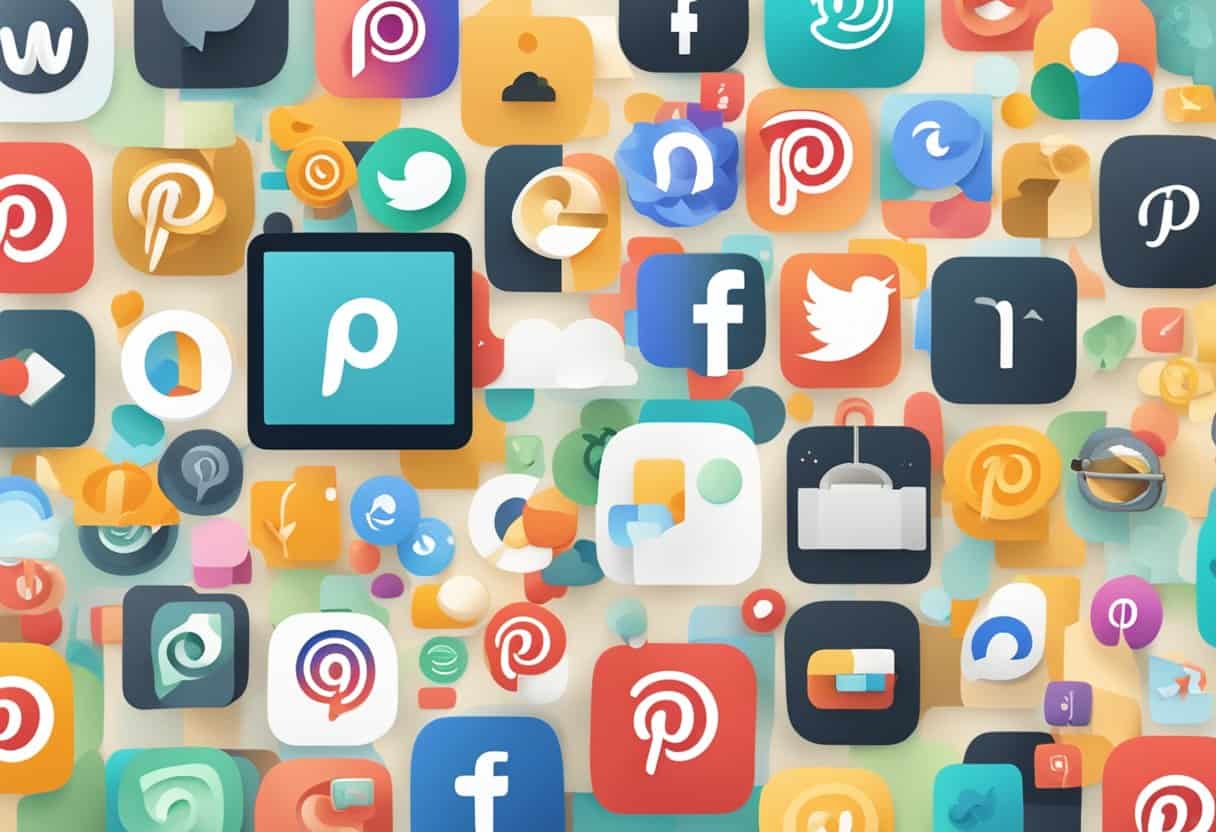
Pinterest SEO is a powerful tool that can help bloggers increase their page views and reach a larger audience. Optimizing your Pinterest pins with relevant keywords is the first step towards achieving this goal.
Importance of Relevant Keywords
Strategic keyword usage is at the heart of Pinterest SEO. Include keywords in your pin titles, pin descriptions, and board names. These keywords should be inextricably linked to your blog specialty and the exact content you’re advertising. Proper keyword optimization improves your pins’ discoverability in Pinterest’s search results, increasing your chances of acquiring a larger audience.
To master Pinterest for blogging, you must be fluent in keyword terminology. Keywords are the secret sauce that allows Pinterest users to actively look for relevant ideas to find your material. Let’s take a look at how keywords are woven into the Pinterest tapestry. Relevant keywords serve as a link between your blog content and users who are actively looking for information. Pinterest pins become more discoverable when relevant keywords are deliberately incorporated into the names and descriptions.
Pinterest SEO is revolutionary. Understanding how to optimize your Pinterest profile and boards for SEO will help you rank at the top of Pinterest search results. Driving organic traffic to your site is where the magic happens. Pin descriptions serve as a portal to your blog’s content. Create intriguing pin descriptions that include keywords while also enticing readers to visit your blog. This is your time to tell a story and pique people’s interest.
Similar to Google, Pinterest search prioritizes the best and most relevant results for a given keyword phrase. Therefore, it is important to add relevant keywords to your pins to get ranked in searches. Pinterest takes into account the image, pin title, and pin description content to identify what your pin is all about. This is how Pinterest keyword SEO and Pinterest search works in how to use Pinterest for blogging.
Understanding Pinterest Search Bar
To find relevant keywords and key phrases to use in your pin title and description, you can use the Pinterest Search Bar. Enter a two-word keyword phrase and several options will pop up, showing the most popular keywords and phrases. You should try to incorporate these into your description or pin title in order for your pin to be found.
It is important to note that having a good blog title and pin design also play a role in Pinterest SEO. Additionally, fresh pins and engagement are important factors that help you rank high in Pinterest search.
The key goal of Pinterest is not to have many monthly viewers but to have outbound clicks. Real Pinterest success is having people click on your pins to read your blog’s content on a consistent, regular basis. Therefore, using relevant keywords is a good idea to ensure that your pins are found by the right audience in the right place.
In summary, using Pinterest SEO and relevant keywords is a crucial step towards growing blog traffic with Pinterest. By adding relevant keywords to your pins, you can increase your chances of getting ranked in searches and ultimately drive more traffic to your blog.
#5 – Using Pinterest Business to Implement an Effective Pinning Strategy
The importance of consistency in the blogging industry cannot be overstated. The same logic holds for Pinterest, making it critical to develop an effective pinning strategy that keeps your Pinterest boards active and your site traffic growing. We’ll go over how to create an excellent pinning strategy that makes full use of Pinterest Business features below:
Pin New Content to Relevant Boards on a Regular Basis
The first step in developing an effective pinning strategy is to set a daily pinning goal. You send a strong signal to Pinterest by constantly pinning to your boards, showing that your profile is active and engaging. This can greatly increase your visibility and engagement with Pinterest users.
When you create a new blog article or update your material, pin it first to the most relevant Pinterest boards. This first step gives important context to Pinterest’s algorithms, allowing your pin to reach the exact audience interested in your content. Assume you’ve produced an engaging essay on “Healthy Breakfast Recipes.” Make sure to pin it to boards like “Nutritious Meals” or “Breakfast Ideas” to increase its reach.
Third-party pins will help you optimize your boards.
Pinning popular third-party pins that correspond with your niche will help you elevate your pinning strategy. Use Pinterest’s built-in search engine to find trending pins that are relevant to your target demographic. You may provide your audience with a broad and engaging Pinterest experience by effectively interspersing these trending pins with your original content.
These steps may seem simple, but are incredibly effective when it comes to how to use Pinterest for blogging.
#6 – Understanding and Using Pinterest Analytics

Pinterest Analytics is a powerful tool for bloggers to track their performance on the platform. It provides valuable insights into how their content is performing, who their audience is, and how they can improve their strategy. In this section, we’ll cover the basics of Pinterest Analytics and how bloggers can use it to their advantage.
Accessing Pinterest Analytics
To access Pinterest Analytics, bloggers need to have a business account on the platform. Once they have a business account, they can access their analytics by clicking on the Analytics tab in the top left corner of the screen. From there, they can view their overview, audience insights, and engagement metrics.
Overview
The overview section of Pinterest Analytics provides a high-level view of a blogger’s performance on the platform. It includes metrics such as impressions, saves, clicks, and engagement rate. Bloggers can use this information to get a sense of how their content is performing and identify areas for improvement – another hugely important part in how to use Pinterest for blogging.
Maintain a close check on the performance of your individual pins. Determine which pins are generating the most blog traffic and engagement and which need to be optimized. Understanding which pins resonate with your audience allows you to efficiently customize future material to their interests.
Audience Insights
The audience insights section of Pinterest Analytics gives you information about a blogger’s audience. It includes data such as demographics, interests, and devices. Bloggers can use this information to better understand their audience and tailor their content to their interests.
Pinterest Analytics provides useful information on the engagement levels of your boards. Determine which boards engage your audience the most, and then concentrate your efforts on curating and promoting content on these high-performing boards.
Engagement Metrics
The engagement metrics section of Pinterest Analytics provides information about how users are engaging with a blogger’s content. It includes data such as top pins, top boards, and top interests. Bloggers can use this information to identify their most popular content and optimize their strategy accordingly.
Pinterest Analytics provides significant information about the demographics and interests of your Pinterest audience. This data is a gold mine for personalizing your content to their likes and needs, boosting your chances of attracting and retaining a loyal following.
Using Pinterest Analytics to Improve Strategy
By using Pinterest Analytics, bloggers can gain valuable insights into their performance on the platform and make data-driven decisions to improve their strategy. They can use the information provided by Pinterest Analytics to:
- Identify their most popular content and create more of it
- Tailor their content to their audience’s interests
- Optimize their boards and pins for maximum engagement
- Track their progress over time and make adjustments as needed
In conclusion, Pinterest Analytics is a valuable tool for bloggers looking to improve their performance on the platform. By accessing their analytics and using the information provided, bloggers can gain valuable insights into their audience, their content, and their strategy.
#7 – Expanding Reach with Group Boards and Collaborations
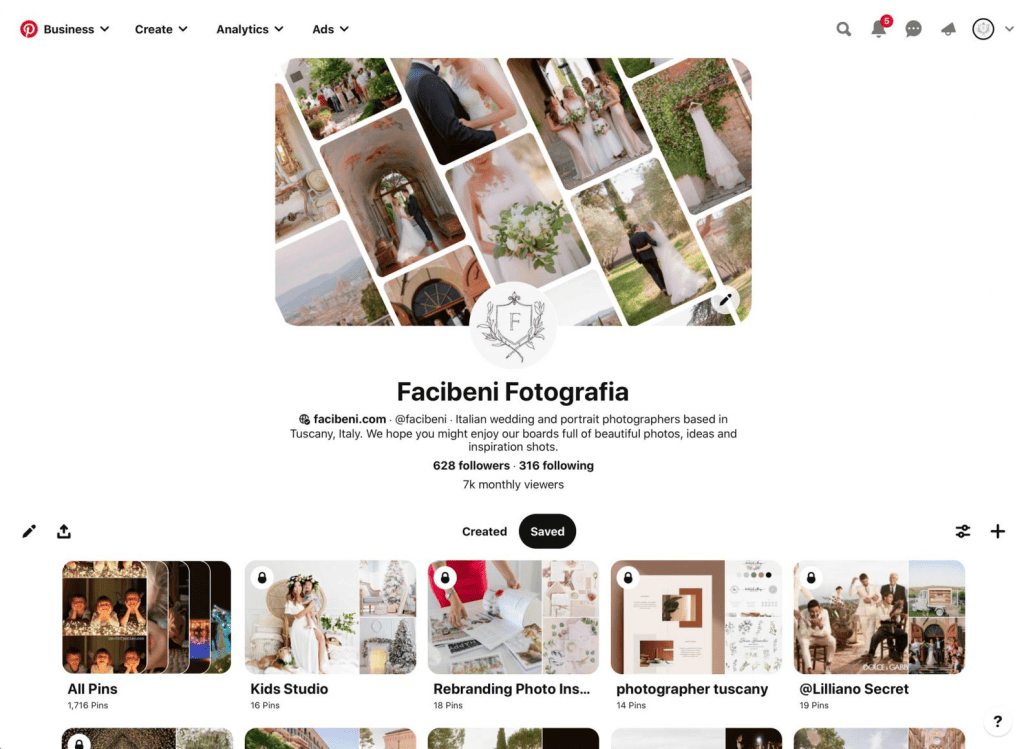
One of the most effective ways to expand reach on Pinterest is by joining group boards. These boards are created by a group of users who share a common interest and allow members to share their own pins. Group boards can have thousands of followers, which means that pins shared to these boards have the potential to reach a much larger audience than individual boards.
To find group boards, users can
- search for keywords related to their niche and look for boards with a group icon.
- Users can also check the profiles of other bloggers in their niche and see if they have any group boards.
- Once a user has found a relevant group board, they can request to join the board by following the board or the board owner and sending a message to the owner.
Group boards on Pinterest are a great way to reach a new audience and gain more exposure for your blog. By joining relevant group boards, you can tap into the followers of other bloggers and increase your visibility on the platform.
When joining a group board, it is important to follow the board’s rules and guidelines. Some group boards have strict rules, such as limiting the number of pins that can be shared per day or requiring users to repin other users’ pins. Following these rules is important to maintain a positive relationship with the board owner and other members.
Another way to expand reach on Pinterest is through collaborations with other bloggers in the same niche. This can involve creating joint boards or participating in group challenges. Collaborations can help to expose a blogger’s content to a new audience and also create opportunities for networking and building relationships with other bloggers.
When using group boards, it’s important to remember that you should only pin content that is relevant to the board’s topic and audience. By doing this, you will have a better chance of your pins being seen and shared by other users.
To make your pins stand out on group boards, use eye-catching vertical images and create descriptions that are clear and informative. This will help your pins get noticed by other users and increase the chances of them being shared.
In conclusion, expanding reach on Pinterest can be achieved through joining group boards and collaborations with other bloggers. These how to use Pinterest for blogging strategies allow bloggers to reach a wider audience and increase traffic to their blogs.
#8 – Best Practices for Pinterest Blogging

Pinterest can be a powerful tool for driving traffic to your blog, but it’s important to use best practices to ensure you’re getting the most out of the platform. Here are some tips to keep in mind:
Timing Your Pins
Timing is everything when it comes to Pinterest. According to HubSpot, the best time to post on Pinterest is on Saturdays between 2pm and 4pm, and between 8pm and 11pm every day. However, you may want to experiment with different times to see what works best for your audience.
Using Rich Pins
Rich Pins are a type of Pinterest Pin that includes extra information right on the Pin itself. There are several types of Rich Pins available, including Product Pins, Recipe Pins, and Article Pins. By using Rich Pins, you can provide more context for your Pins and make them more appealing to users.
Mobile Optimization
Pinterest is a highly visual platform, so it’s important to make sure your Pins are optimized for mobile devices. Make sure your images are high-quality and easy to see on a small screen. Additionally, consider using text overlays on your Pins to make them more eye-catching.
When creating Pins for your blog, keep in mind the following tips:
- Use high-quality images that are relevant to your blog post topic.
- Use a consistent look and feel based on your brand’s color palette.
- Use large, easy-to-read text with a maximum of two fonts.
- Don’t over-clutter the image with text, leave some “white space.”
- Choose attractive fonts that are easy to read.
- Use bright, warmly-colored pins to attract interest.
- Follow Pinterest’s recommended optimal image size of 1000 x 1500 pixels or any 2:3 size, and consider making longer vertical pins (1000 x 2100 px) for A/B testing.
By following these best practices, you can increase your chances of reaching new audiences on Pinterest and driving more traffic to your blog.
#9 – Utilize Native Pinterest Schedule

One way to schedule Pinterest posts is to use the native scheduler provided by Pinterest. This feature is available for free to all Pinterest business accounts.
To use the native scheduler, log into your Pinterest business account and click on “Create” at the top-left of your screen, then click “Create Pin”. Select an image or video for your Pin and add a title, description, and the destination link. Then, select “Publish at a later date” and choose the day and time you’d like to publish your Pin.
The native scheduler is a convenient way to schedule your pins in advance and ensure that they are published at the most optimal time. However, keep in mind that it does not provide advanced analytics or scheduling options. For more advanced scheduling options, you may want to consider using a third-party scheduler that integrates with Pinterest, such as Planable or Tailwind.
Overall, utilizing the native Pinterest scheduler can be a useful tool for bloggers who want to save time and ensure that their pins are published at the right time.
#10 – Verify Your Website
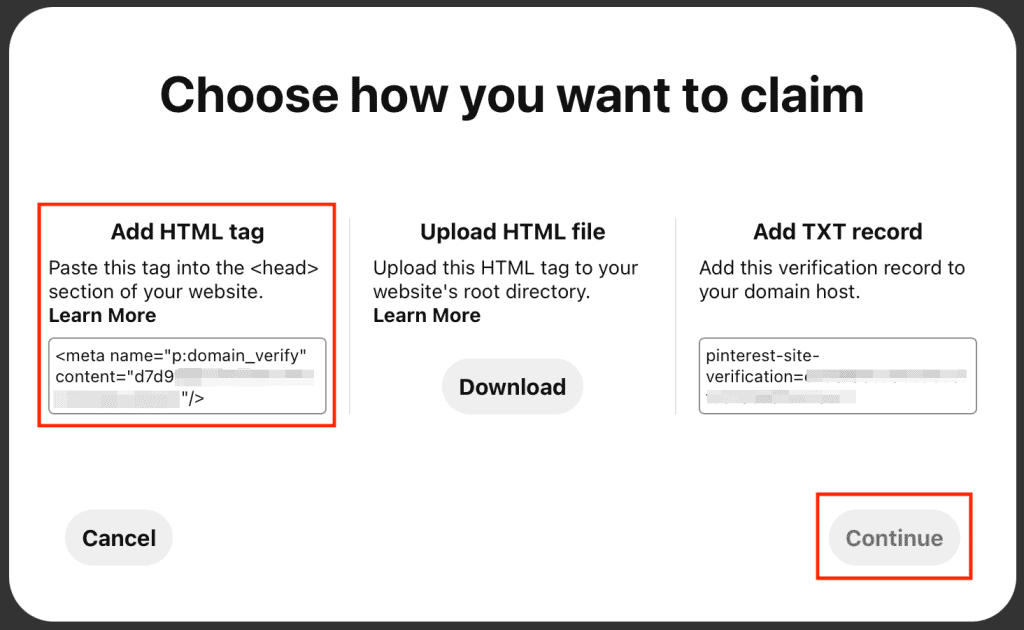
Verifying your website on Pinterest is an important step towards gaining access to valuable features like Pinterest analytics, ads program, stats for your photos, and more. In this section, we will show you how to easily verify your website on Pinterest.
To verify your website on Pinterest, you need to have a Pinterest Business account. If you don’t have one yet, you can easily create one by following the steps outlined in the previous section.
Once you have a Pinterest Business account, follow these steps to verify your website:
- Go to your Pinterest profile and click on the edit button.
- Click on “Settings” and “Claim”.
- Enter your website URL into the box then click Verify.
- After you click Verify, Pinterest will automatically check for the HTML tag and claim your website.
- Once your site has been claimed, you can remove the HTML tag from your website’s source code.
It’s important to note that this claim will only be removed if you make changes to your website in your Pinterest settings.
If you’re using WordPress, verifying your website on Pinterest is even easier. Simply install and activate the Yoast SEO plugin, then follow these steps:
- Go to the Yoast SEO plugin’s Dashboard.
- Click on the Webmaster Tools tab.
- Add the Pinterest verification code to the Pinterest field.
- Click Save Changes.
That’s it! Your website is now verified on Pinterest, and you can start taking advantage of all the great features that come with it.
#11 – Join Pinterest Communities

Pinterest Communities are a great way to connect with other bloggers and like-minded individuals in your niche. By joining a community, you can share your content, get feedback, and discover new ideas and inspiration.
To join a Pinterest Community, you need an invite link. Once you join a community, you will see a “community” tab on your phone and desktop. You can browse the community feed, post your own content, and interact with other members.
To find communities related to your niche, use the search bar in Pinterest and type in keywords related to your niche. You can also browse the “Communities” tab on Pinterest to see popular communities.
When joining a community, make sure to read the community rules and guidelines. Some communities may have specific posting requirements or restrictions, so it’s important to follow the rules to avoid being removed from the community.
By being an active member of a Pinterest Community, you can increase your visibility on the platform, gain new followers, and build relationships with other bloggers and influencers in your niche.
#12 – How To Use Pinterest For Blogging: Story Pins

Story Pins are a relatively new feature on Pinterest that allows users to create multi-page pins with images, text, videos, and other visuals. They can be used to showcase behind-the-scenes moments, quick tips, recipes, craft ideas, and step-by-step tutorials.
To create a Story Pin, users can select the “Create” button on their profile page and then choose “Story Pin.” From there, they can add up to 20 pages of content, each with its own image, text, and other media.
Story Pins are a great way to engage with followers and showcase multiple products or ideas in one pin. They can also be used to drive traffic to a blog or website by including links to relevant pages.
When creating Story Pins, it’s important to keep in mind that they should be visually appealing and provide value to the viewer. This means using high-quality images and videos, clear and concise text, and engaging media such as GIFs or animations.
In addition to driving traffic to a blog or website, Story Pins can also help increase engagement on Pinterest. They can be shared on other social media platforms and can be used to promote products or services.
#13 – Some Popular Pinterest Courses

There are many Pinterest courses available online that can help bloggers improve their Pinterest marketing strategy. Here are some popular options (however, I truly recommend you google reviews on these courses before taking them up), and prices are correct at the time of writing:
- Pinterest Traffic Avalanche by Create and Go: This course claims to help bloggers increase their Pinterest traffic by 10x in just a few months. The course covers topics such as Pinterest SEO, creating viral pins, and using Pinterest analytics to improve results. The course costs $197.
- Perfecting Pinterest by Sophia Lee: She has regularly over 10m impressions on Pinterest. She covers the basics of creating a Pinterest account, pinning and keyword strategies, and more which have helped her garner an annual income of 7 figures. Cost: $247
- Pinterest Ninja by Megan Johnson: This course claims to help bloggers increase their Pinterest traffic and revenue by implementing a proven Pinterest strategy. It covers topics such as Pinterest SEO, creating viral pins, and using Pinterest analytics. The course costs $147.
- Pinteresting Strategies by Carly Campbell: This course focuses on using manual pinning to increase Pinterest traffic. It covers topics such as creating effective pins, using group boards, and analyzing Pinterest analytics. The course costs $97.
- Slaying Pinterest Traffic by Ell Duclos: This course covers topics such as Pinterest SEO, creating viral pins, and using Pinterest analytics. It also includes a bonus section on using Tailwind to automate Pinterest marketing. The course costs $149.
These courses offer a range of strategies and techniques for using Pinterest to drive traffic and revenue. Bloggers should choose a course that aligns with their goals and budget, and be prepared to invest time and effort into implementing the strategies taught in the course.
Conclusion
In conclusion, using Pinterest for blogging is a great way to drive traffic to your blog and grow your audience. As a beginner’s guide to using Pinterest for blogging, there are a few tips that can help you get started.
Firstly, it is important to create high-quality pins that resonate with your target audience. You can use a free tool like Canva to create eye-catching pins that will grab the attention of your potential readers.
Secondly, it is important to engage with your followers and community on Pinterest. This means responding to comments and messages, as well as re-pinning and liking other users’ content. This will help you build a loyal following and increase your reach on the platform.
Thirdly, it is important to analyze your performance metrics regularly to optimize your strategy. You can use Pinterest Analytics to track your pins’ performance and identify which ones are driving the most traffic to your blog.
Finally, it is important to keep creating fresh content and pins regularly. This will help you stay relevant and keep your audience engaged. You can use affiliate links to monetize your presence on Pinterest, but make sure you disclose them properly to comply with FTC guidelines.
In addition to these tips, there are a few more secret tips that can help you succeed on Pinterest. For example, always produce fresh new pins weekly, optimize your pins with Tasty Pins, and don’t spend too much time re-pinning pins from others. By following these tips, you can use Pinterest to grow your blog and reach a wider audience.
Frequently Asked Questions
How do I promote my blog on Pinterest?
To promote your blog on Pinterest, you can create boards related to your blog’s niche, add high-quality pins, and engage with your followers. You can also join group boards and collaborate with other bloggers to increase your reach.
How do I drive traffic from Pinterest to my blog?
To drive traffic from Pinterest to your blog, you can optimize your pins for search by using relevant keywords, creating eye-catching graphics, and linking your pins to your blog posts. You can also participate in Pinterest communities and share your content with your followers.
How to get traffic on Pinterest?
To get traffic on Pinterest, you can create high-quality pins with eye-catching graphics, optimize your boards and pins for search, engage with your followers, and participate in Pinterest communities. You can also collaborate with other bloggers and join group boards to increase your reach.
Why do people use Pinterest?
People use Pinterest to discover new ideas, get inspiration, and save content for later. Pinterest is a visual search engine that allows users to search for and save content in the form of pins.
How to create product Pins on Pinterest?
To create product Pins on Pinterest, you need to set up a Pinterest Business account and upload your product catalog. You can then create product Pins by adding your product information, images, and links.
How long does it take to get traffic from Pinterest?
The time it takes to get traffic from Pinterest varies depending on several factors, including the quality of your pins, the size of your audience, and the level of engagement on your account. Generally, it can take several weeks or months to see significant traffic from Pinterest.