This post may contain affiliate links. If you use these links to buy something we may earn a commission at no extra cost to you. Thank you for your support!
For freelancers and small business owners, sending invoices is a critical part of running a business. Having a professional-looking invoice not only streamlines the process but also leaves a lasting impression on your clients.
A well-designed template can make the invoicing process faster and easier, allowing you to focus on what matters most—doing great work for your clients and finding new clients.
I remember how tedious it was to send my first invoice when I started freelancing. I wasted so much time making sure the formatting was right, checking if I included all the necessary information like my phone number and email address.
That time could have been better spent tackling different tasks, like building relationships with potential clients or working on actual projects.
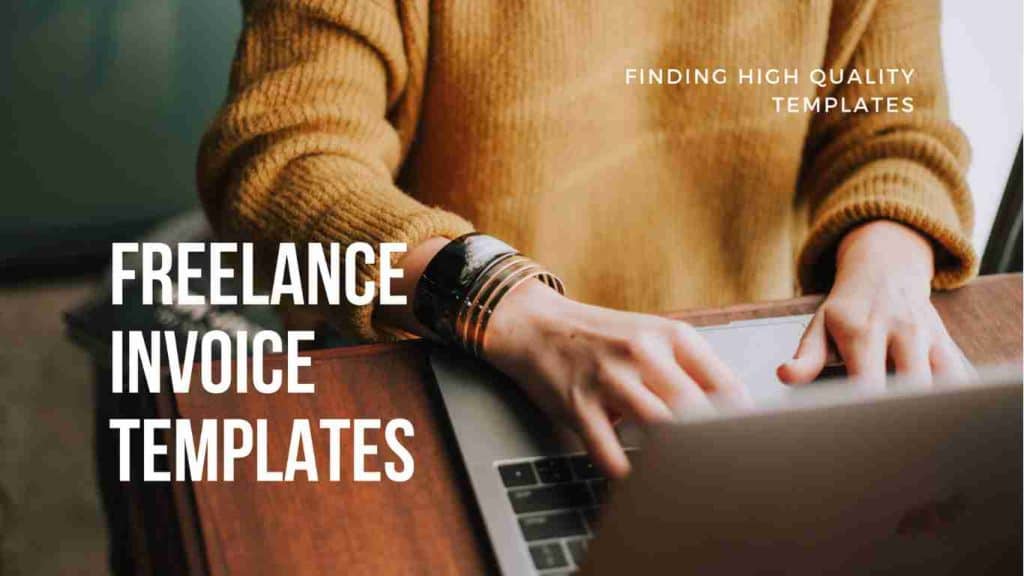
Why Use a Freelance Invoice Template Generator?
A freelance invoice generator can be a lifesaver. It ensures that you include all the needed information, from the client’s name to the breakdown of services and the total price. Plus, you can easily customize it to fit your specific needs, like adding your company logo, tax rate, and payment instructions. Whether you’re a web developer, a writer, or a designer, having a reliable invoicing system is key to maintaining smooth cash flow. It’s even better when the generator helps you produce invoices in various formats such as PDF, Word, or Excel invoice templates.
If you’re still creating invoices from scratch or sending basic invoices, you’re spending more time than necessary on administrative tasks. Using a free freelancer invoice template or a self-employed invoice template can help you get paid in a timely manner without all the stress.
You might be interested in: Freelance Writing Jobs For Beginners
1. Canva
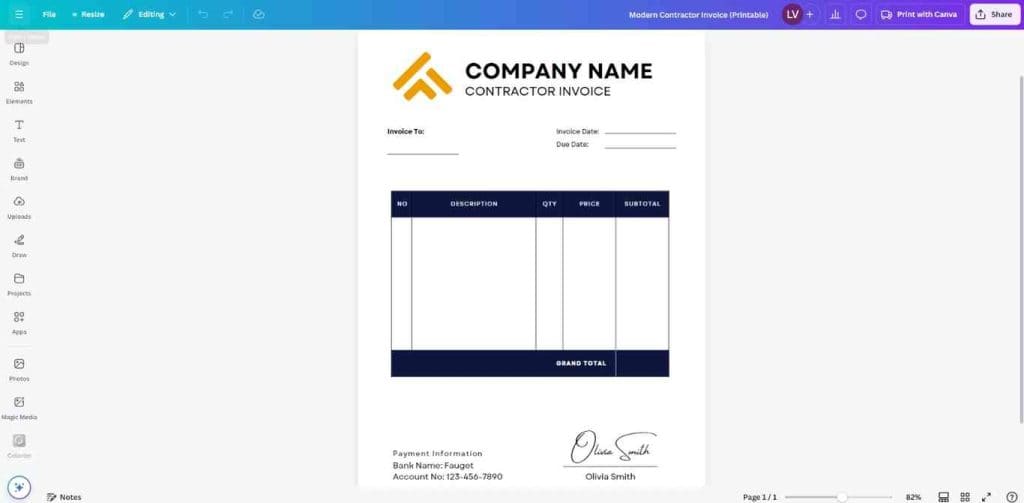
You might be interested in: Canva Elements: The Ultimate Guide To Designing Stunning Graphics
I’ve always loved using Canva for its well-designed templates. With a vast library of downloadable templates, you can easily find the right one for your business.
Whether it’s a simple invoice template or something more personalized with your brand colors and logo, Canva allows you to create professional-looking invoices in no time.
Simple Guide to Follow:
- Pick a Template: Choose from the blank invoice templates or start with a pre-designed freelance invoice example that suits your style.
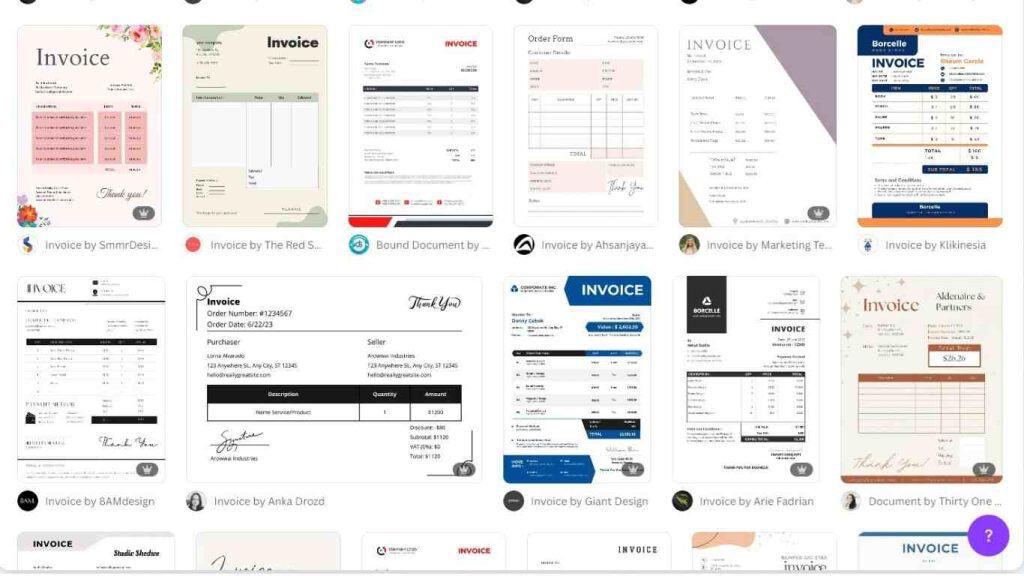
- Personalize It: Add your business name, company logo, brand colors, and fonts to make it feel like your own invoice.
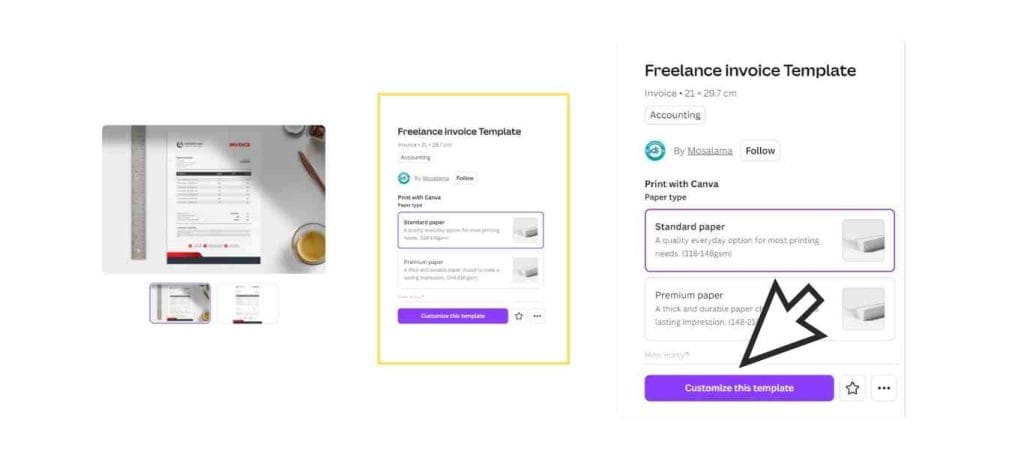
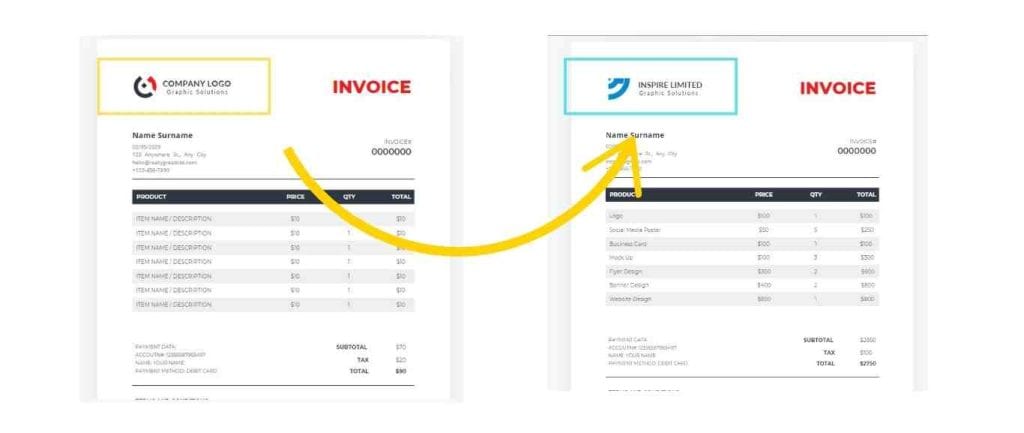
- Include All the Important Details: Make sure to provide the following information: the client’s name, email address, project name, breakdown of services, and total price. If you charge by the hour, don’t forget to include your hourly rate and the number of hours worked as a separate line item.
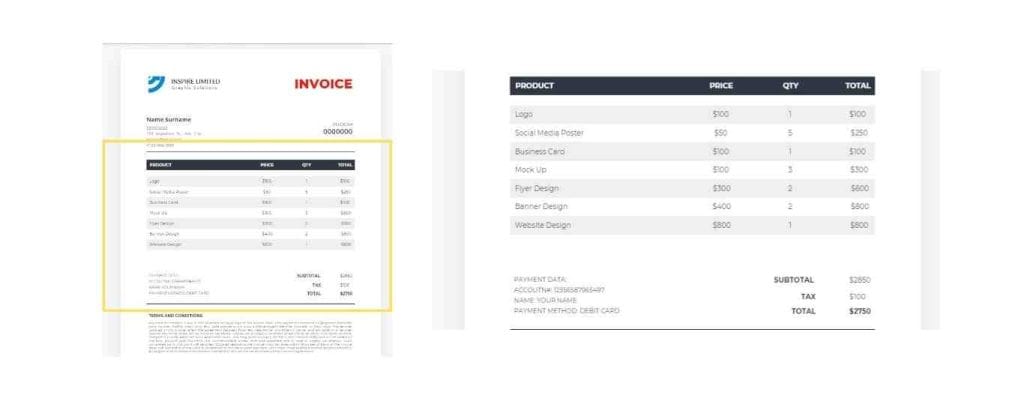
- Download: Once you’ve added everything, click download. You can reuse the template by simply updating the information for each client.
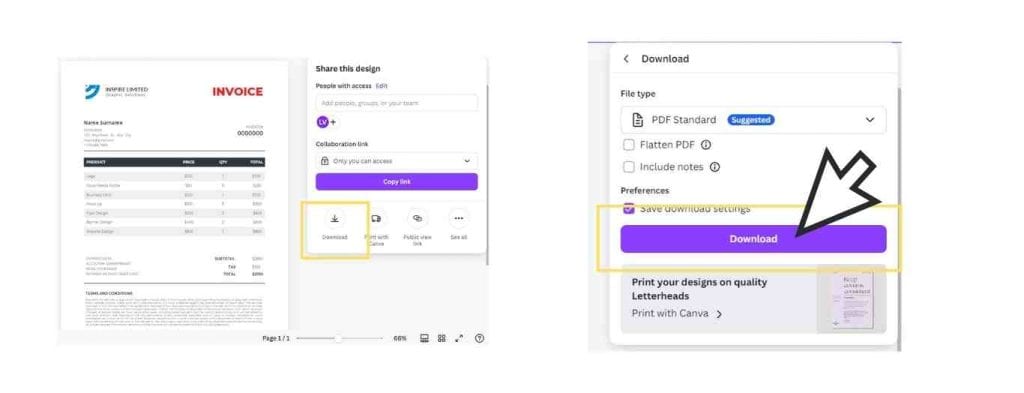
You might be interested in: How To Become A Freelance Grant Writer: Ultimate Guide
2. Wise
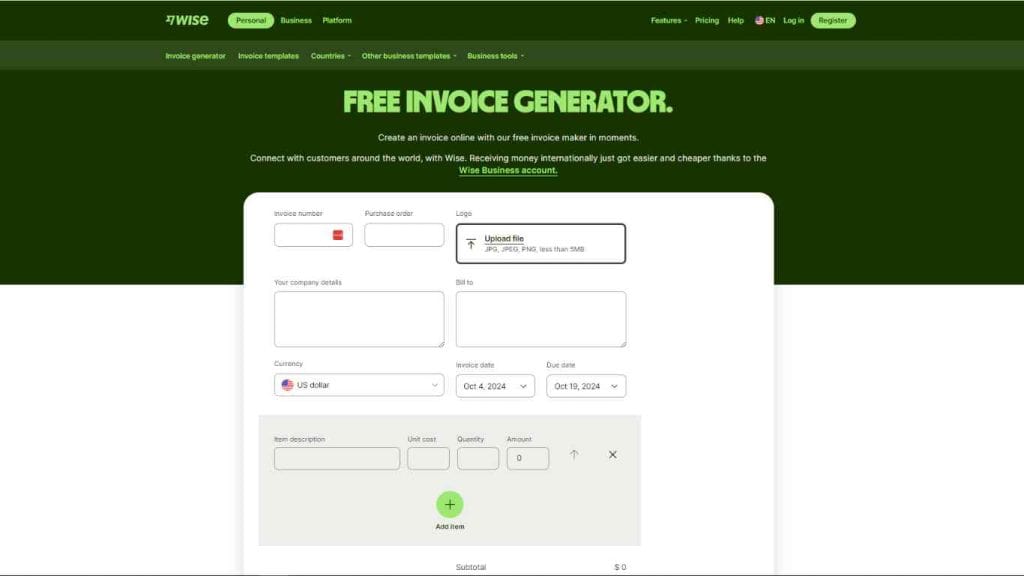
I personally use Wise for invoicing my virtual assistant team. It makes the invoicing process simple and allows you to send invoices in various formats. Plus, it supports international payments, which is a good idea if you’re working with clients from different countries. It’s perfect for freelancers who want to spend less time invoicing and more time working on projects.
You might be interested in: Hourly Rate For A Freelance Graphic Designer: How To Charge Correctly
3. FreshBooks
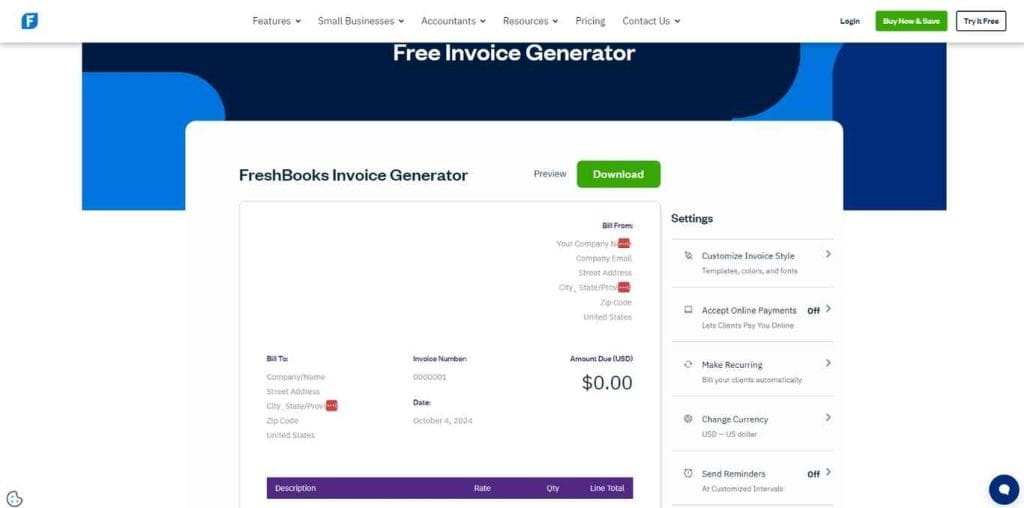
FreshBooks is a game-changer when it comes to handling invoicing and payments. It allows you to automatically send follow-ups, so you don’t have to worry about late payments. One feature I love is that you can send invoices from your phone, which is great when you’re out and about.
You might be interested in: Freelance Hourly Rate Calculator for 2024
4. Invoice Simple
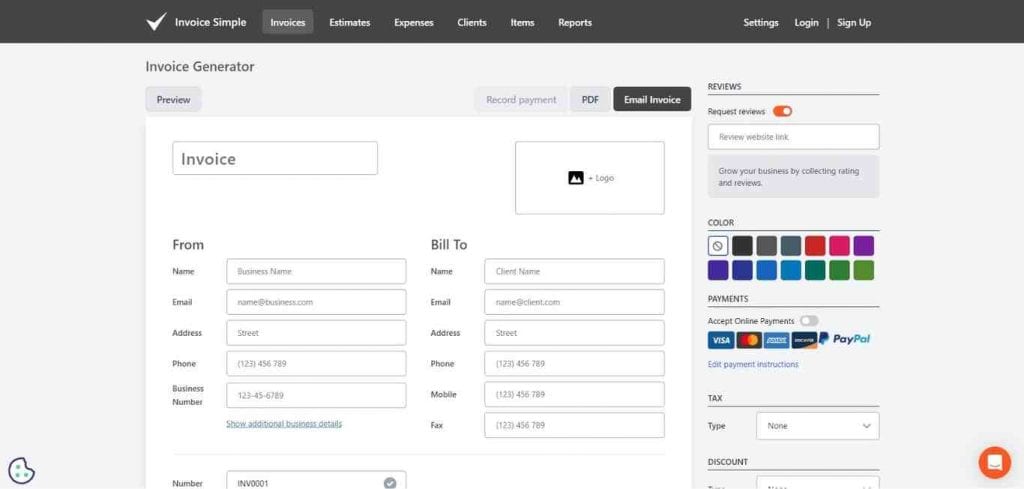
This tool is quick, easy, and doesn’t overwhelm you with too many options. It’s designed for those who want to generate invoices on the go and need them in a timely manner.
It even allows you to download invoices in PDF format directly from your phone, which is perfect for small business owners and freelancers who value simplicity.
You might be interested in: 3 Best Ways To Set Your Freelance Copy Editing Rates
5.Microsoft Word and Excel
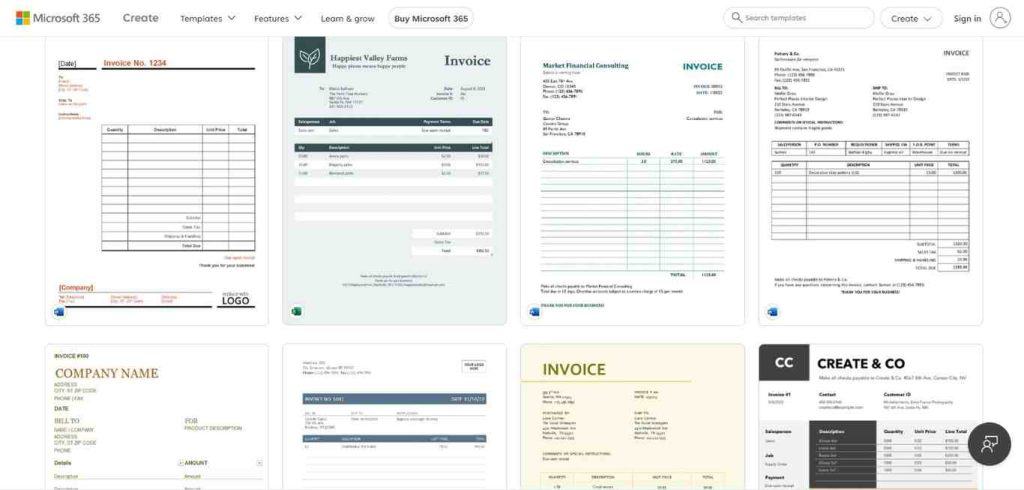
Sometimes, the old-school tools are the best. If you’re familiar with Microsoft Excel, their invoice templates are a great option. Excel invoice templates allow for full customization and are particularly helpful when you need to calculate taxes, late fees, or work on a specific project with multiple line items.
Microsoft Word offers similar templates if you prefer a more text-based approach. Both options allow you to create clear, professional invoices in a flash.
6. HubSpot
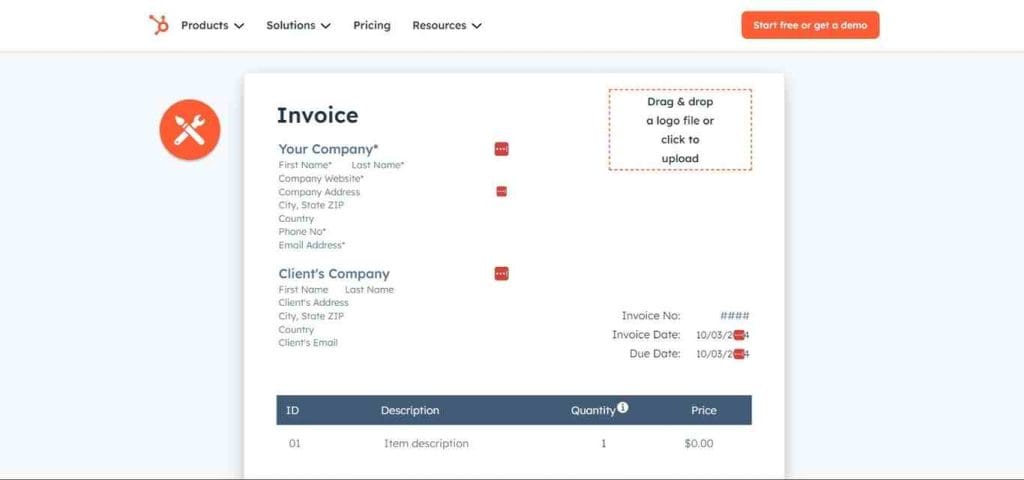
HubSpot provides a variety of free freelancer invoice templates, particularly geared toward specific needs. Whether you’re a web developer or a graphic designer, you can find a freelance invoice generator that fits your industry. Their templates include all the necessary information, such as payment instructions and accepted methods like credit card or bank transfer.
7. Invoice Generator
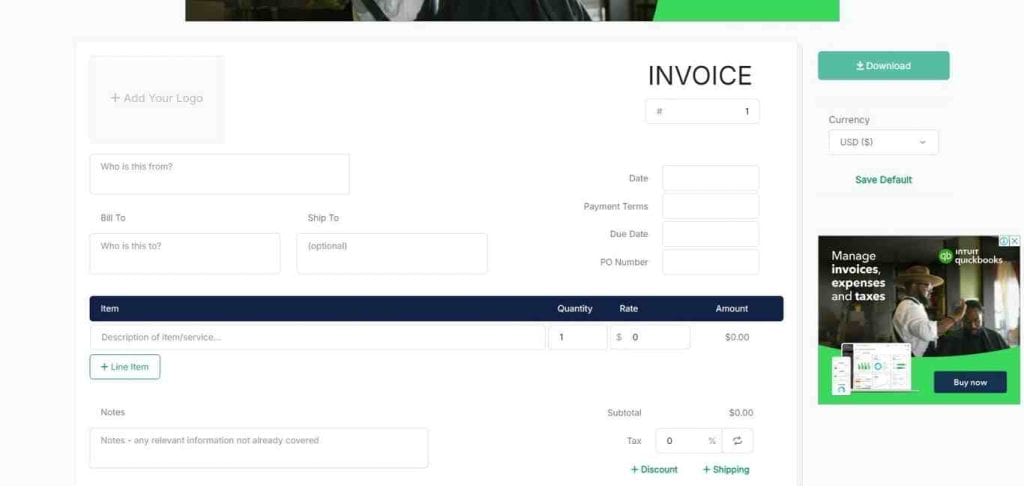
Invoice Generator is great when you need a simple, no-fuss tool. You can create and download invoices within minutes. It’s particularly useful for freelancers who work on multiple projects at once and need a quick way to organize payments.
8. Zoho Invoice
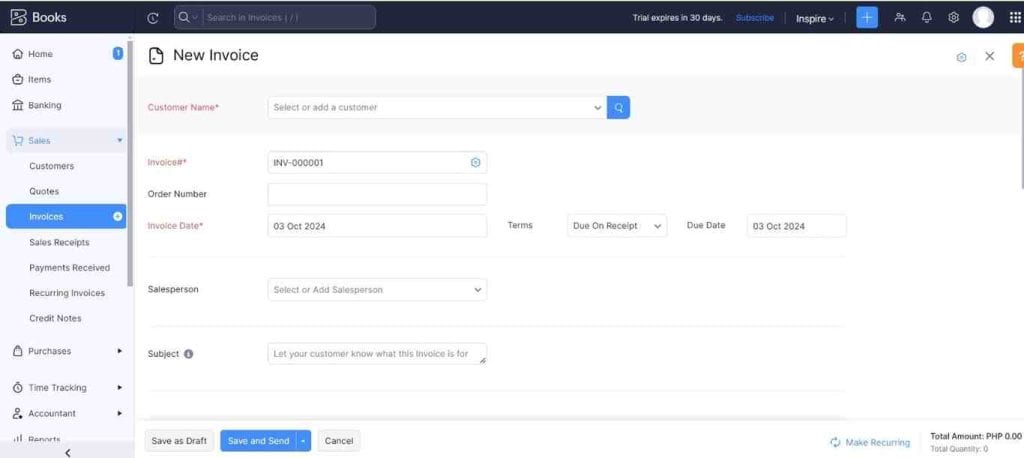
For more customization options, especially if you want to add your own logo and extra flair, Zoho Invoice is a solid choice. It integrates with other platforms and offers features that help you manage not only invoicing but also payments and client communications. It’s perfect if you’re juggling different clients with specific project needs.
9. Google Sheets/Docs Templates
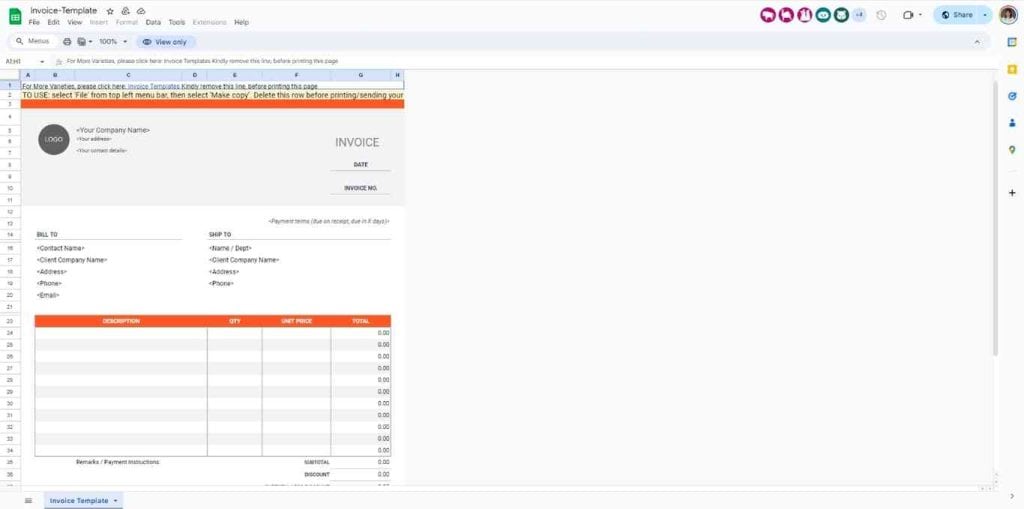
For those who need a basic, editable invoice right away, Google Docs or Sheets have been lifesavers. Just make a copy for yourself, and you’re good to go. It’s particularly helpful if you want to tweak an invoice on the fly and share it via a payment link or email.
You might be interested in: 19 Best Online Courses For Freelancers In 2022
10. Jotform
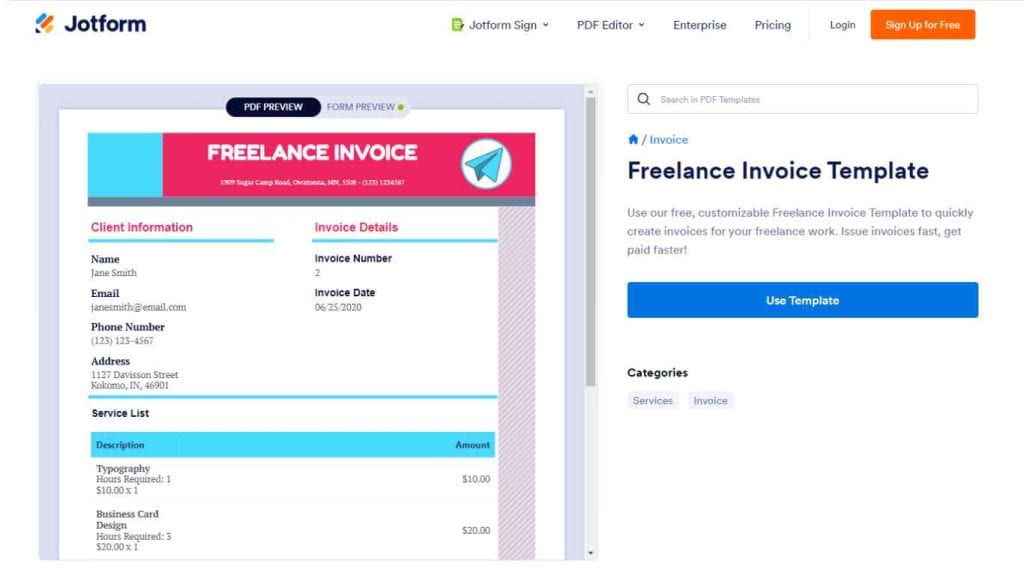
Jotform’s free invoice generator is one of my favorites for its simplicity and flexibility. You can quickly create professional invoices, including your client’s name, project name, and unit prices. Sign up for a free account to download your invoice as a PDF.
Key Things to Keep in Mind When Creating a Freelance Invoice
A well-structured invoice is essential for getting paid on time and avoiding late payments. Make sure your invoice includes the following:
- Header with Company Name and Logo: At the top of your invoice, display your business name and logo for a professional touch.
- Client Information: Include the client’s name, email address, and phone number.
- Invoice Number and Date: Keep track of each invoice by assigning a unique number and date.
- Breakdown of Services: List each service provided, with its unit price, and any additional notes like the tax rate or payment instructions.
- Payment Terms and Due Date: Clearly state when and how the client should pay to avoid any confusion.
- Accepted Payment Methods: Whether it’s a credit card, bank transfer, or online payment system, let the client know how they can settle the bill.
These best practices ensure that your invoices are clear, professional, and make it easier for clients to pay you without delay.
You might be interested in: How To Become A Freelance Writer With No Experience
Wrapping Up
As a freelancer, you already have enough on your plate. From tackling new projects to managing your cash flow, the last thing you need is a complicated invoicing system. Switching to a free invoice template will save you time, help you stay organized, and ensure that your clients pay in a timely manner.
Take some time to explore these tools and find one that best fits your invoicing process. With the right setup, you’ll spend less time on paperwork and more time doing what you love.
You might be interested in: Freelance Digital Marketing: Strategies for Success
If you’re looking for a free invoice template generator, check out this simple invoice template tool that can help you create your own invoices in just a few clicks.





