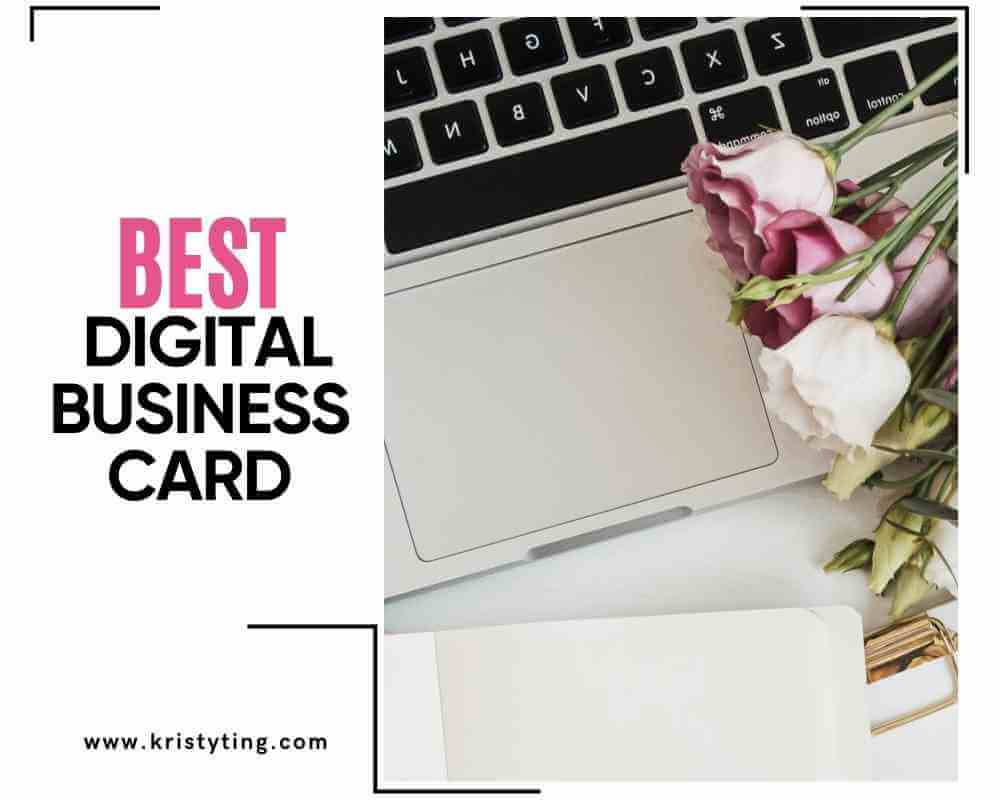This post may contain affiliate links. If you use these links to buy something we may earn a commission at no extra cost to you. Thank you for your support!
Ever handed out a traditional business card only to realize it might end up in a pile of forgotten paper? Me too!
That’s why digital business cards are my new go-to for networking. Imagine meeting someone, tapping your Apple Watch or Android device, and instantly sharing all your info—phone number, social media links, everything they need—without rummaging for paper. It’s fast, memorable, and keeps things neat.

Digital cards are also perfect for teams, keeping everyone’s professional details up-to-date while saving on printing costs. There’s even a free app for most platforms, so you can set it up in minutes. And yes, you can customize it to stand out.
This blog will show you the best digital business card choices if you are ready to get rid of the stacks of cards and go digital. This will make your connections easier and, well, way cooler!
What’s the Best Digital Business Card?
Here are ten popular tools to consider for creating your digital business card app that includes a free version:
Best Fit for Each Digital Business Card App
| Digital Business Card Tool | Best For |
| Blinq | Freelancers, Small Business Owners |
| HiHello | Event Coordinators, Entrepreneurs with Multiple Brands |
| Mobilo | Traditionalists Moving to Digital, Corporate Executives |
| Kado Networks | Mobile Professionals, Field Agents |
| Popl | Sales and Lead Generation Teams |
| Wave | Small Business Owners, Side Hustlers |
| L-Card Pro | Real Estate Agents, Sales Professionals |
| Linq | Consultants, Marketing Professionals |
| CamCard | Small to Medium-Sized Teams, Networking Professionals |
| Haystack | Corporate Teams, Entry-Level Professionals |
Blinq ⭐⭐⭐⭐⭐

For me, Blinq, creating a straightforward, direct-to-the-point setup is simple. Start by designing your card, then create an account to activate it. A QR code is available to download to your mobile app.
Once you have the link from the app, you’re ready to share!

Key Features:
- View the card or QR code anytime.
- Create a personalized email signature.
- Display QR codes and Blinq card details as virtual backgrounds in Zoom, Microsoft Teams, or any video chat software.
- Share your contact details effortlessly with a single NFC tap.
- Easily export your contacts.
- Free digital business card
Pricing

Final Review: The Blinq app makes it super easy to set up; you can even check out the layout before signing up. It’s clean, simple to edit, and a great swap for traditional business cards, especially with that branded QR code.
HiHello ⭐⭐⭐⭐⭐

I found that HiHello offers a versatile electronic business card platform that caters to both personal and professional networking. With the option to create separate personal and work cards, HiHello’s platform makes it simple to manage different contact lists and share relevant business information for each context.

Key Features
- Like CamCard, the HiHello app allows you to add links for virtual conferences, payment options, and scheduling tools like Calendly, helping others interact with your card easily.
- Effortlessly add new contacts and keep them organized within your HiHello profile.
- You can include a virtual background and email signature to personalize your card and strengthen your digital presence.
- Gain insights into your card’s engagement with analytics that show how often it’s accessed.
- For pro users, HiHello integrates with popular tools like Google, Exchange, and Zapier, streamlining your workflows.
- HiHello provides a QR code, which contacts can scan using their phone for instant access to your card.
Pricing

Final Review: HiHello is all about customization. You can play with layouts, colors, and branded QR codes, so it’s great for making an impression with new contacts.
Mobilo ⭐⭐⭐⭐☆

Mobilo takes a unique approach to digital business cards by offering a tangible card equipped with digital capabilities, unlike typical digital card platforms that only provide online links. With Mobilo, you order a physical card, customize it to fit your brand, and then have it shipped—making it a standout choice for those who prefer a blend of physical and digital networking.
Key Features
- Each Mobilo card comes equipped with an NFC tag and QR code, allowing others to access your new contact information instantly with a simple tap or scan.
- Track your card’s performance with data insights, giving you visibility into how often your card is accessed.
- Seamlessly integrate Mobilo with your CRM to manage and nurture your leads, keeping everything organized.
- Mobilo offers admin controls, enabling team members to manage and distribute cards for streamlined networking and consistent branding.
- You can fully customize the design of your Mobilo card to reflect your brand and style.
Pricing


Kado Networks ⭐⭐⭐⭐☆

Kado offers a streamlined digital business card experience with a unique feature—phone wallet integration, allowing you to access and share your card directly from your device’s wallet. After signing up, you can easily set up your information and start managing leads and companies.

Key Features
- Create separate cards for personal and professional use, making it simple to manage distinct contact lists.
- Manage personal and company information separately for a more organized experience.
- With a personal card, you can add links, videos, social media profiles, a virtual background, and an email signature to personalize your digital presence fully.
- The company card includes links, videos, and social media links, providing essential tools for professional networking.
- Kado’s integration with your phone’s wallet enables quick access to your card, making it convenient to share with others anytime, anywhere.
Pricing

Final Review: Kado Networks is simple to use for adding info but doesn’t have as many integrations or design options. Perfect if you’re after something quick and practical.
Popl ⭐⭐⭐⭐⭐

Popl makes it simple to create your card, and one of my favorite features is the lead capture form. You can set it to pop up as soon as your profile is shared, capturing leads instantly.

Key Features:
- Lead capture form with follow-up email options.
- Connects with Outlook to add new leads directly.
- Provides insights and analytics.
- Integrates with CRM, HR systems, and email platforms.
- Paper card scanner.
- Variety of Popl card styles to choose from.
Pricing

Final Review: Popl lets you preview layouts right away, so you know what you’re getting. It’s simple to edit and offers plenty of link options, making it fantastic for connecting with clients.
Wave ⭐⭐⭐⭐☆

Wave offers a drag-and-drop interface for customizing your design, making it very user-friendly to edit your profile and add information.

Key Features
- Add tags to organize contacts.
- Access analytics for valuable insights.
- Capture leads through customizable forms.
- Allow leads to download your contact information directly to their phones.
- Connect to over 5,000 applications with the Pro account.
- Choose from a variety of products, including smart business cards, NFC bracelets, and phone taps.
Pricing

Final Review: Wave is straightforward and has fewer design options, but it’s a solid free choice for basic info sharing without the fuss.
L-Card ⭐⭐⭐☆☆

For L-Card, create an account and verify your email to start creating your card. This platform allows you to add more information than others.

Key Features:
- Choose from various categories and templates.
- Add more details like images, videos, testimonials, CTAs, and payment options, and customize a contact form for outreach.
- Export contacts from Salesforce, Outlook, and Google Contacts.
- Import contacts easily.
- Access analytics for insights.
- Offers NFC product tags
Pricing

Final Review: L-Card has different designs options, but once you pick one, you’re locked in. It’s useful if you need an address book for a lot of contacts but doesn’t have much flexibility in design.
Linq⭐⭐⭐⭐⭐

Linq offers a modern approach to networking with a digital business card solution that’s fully customizable. Once you set up your account, you can personalize your page by adding your details, links, and more. A main benefit of Linq is its flexibility—you can add various types of content, such as videos, a Calendly button for simple scheduling, files, and lead generation capture forms to engage with your contacts directly from your profile.

Key Features
- Share your digital card through links, QR codes, and even email signatures, making it simple for others to access your profile.
- Effortlessly add new contacts to your network and keep track of them.
- Communicate with your contacts directly through Linq, with options for both messaging and calls.
- Set up SMS or email follow-up messages to maintain connections without the hassle.
- Track engagement with analytics that reveal click rates, giving you insights into how your profile is performing.
- Choose from smart products that complement your digital card and enhance your networking experience.
Pricing

Final Review: Linq keeps things simple. It’s straightforward for adding basic information, ideal if you just want a single card without extra bells and whistles.
CamCard ⭐⭐⭐⭐⭐

CamCard stands out for its simplicity, making it one of the easiest platforms to create a digital business card compared to others. With just a few steps, you can build a professional card that serves multiple purposes.

Key Features
- Choose from various templates, making it quick to design a card that reflects your brand.
- Add links for virtual conferences, payment options, scheduling via Calendly, and more, making it simple for others to interact with your card.
- Customize further with an email signature and virtual backgrounds, extending your digital presence.
- Seamlessly import and export contacts to keep your network organized and up to date.
Pricing

Final Review: CamCard has some attractive templates and excellent integration options, making it simple to edit and perfect for teams needing a polished look when sharing business info.
Haystack ⭐⭐⭐☆☆

When using Haystack, suggest downloading the app from the Google Play Store on your phone to get started. First, sign up by entering your email address, followed by your other details. Make sure to verify the email address used on your business card for added security.

Key Features:
- Syncs easily with your contacts.
- Let’s search through phone contacts.
- Conveniently share messages.
- Includes a scanner for quick access to contact details.
- Share your important information via email, message link, or QR code.
- Offers NFC tags
Pricing

Final Review: With Haystack, you have to download the app before creating your card, which feels a bit clunky. The design is pretty basic—think the digital version of traditional paper cards. It’s fine for quick sharing; just not big on customization.
Types of Digital Cards
- NFC Business Cards: Tap an NFC business card on modern smartphones, including Android phones, to instantly share your info. Great for business users who value quick, seamless connections.
- QR Code e-Business Cards: Easily scannable QR codes lead to a unique URL with your details, perfect for traditional and digital use.
Digital vs. Physical Business Cards
| Feature | Digital Business Cards | Physical Business Cards |
| Convenience | Instant sharing on your phone | Handed out in person |
| Customization | Easily updated with colors & logo | Limited, needs reprints |
| Eco-Friendly | No paper waste | Uses paper |
| Cost | Often free, with no reprint costs | Printing costs add up |
| Accessibility | Accessible on smartphones | Requires physical sharing |
| First Impression | Modern, tech-savvy | Classic, personal |
| Sharing | Share via social, email, QR | Only in person or by mail |
| Tracking | Tracks views & shares | No tracking |
| Contact Management | Syncs with CRM | Manual entry |
| Durability | Stored digital, no wear or tear | Prone to wear and loss |
Digital cards are modern and eco-friendly, always on hand. Physical cards offer a classic, memorable touch. Both have their perks—it’s all about your style of connection!
Here’s What I Predict for the Future of Digital Business Cards
Have you ever thought about how digital business cards could evolve? They’re already making networking easier, but there’s so much more they could do.
- Multilingual Support: Imagine creating a single card that works in multiple languages, making global networking effortless.
- Event Integration: Digital cards could sync directly with platforms like Eventbrite or Meetup, streamlining networking at conferences and events.
- Cross-Network Sync: Seamlessly connect your card with all your social and professional networks, keeping contacts and profiles in perfect harmony.
- Location-Based Networking: Geotagging might let you find and connect with professionals nearby, ideal for local meetups or industry events.
- AI-Powered Introductions: Picture your card crafting a personalized message for each person you share it with—no more generic intros!
- Emergency Info Sharing: Digital cards could include an option to share urgent contact details or special instructions, ensuring safety and quick communication when needed.
Imagine cards that update instantly with your latest info, suggest connections, or even personalize follow-ups automatically. The possibilities are endless!
Exciting, right? It’s amazing to think how these changes could transform the way we connect.
Frequently Asked Questions (FAQ)
1. Are digital business cards secure?
Yes, most virtual business card platforms, like Blinq Business and other digital business card platforms, prioritize data security, often with data encryption and privacy settings. Check the service provider’s security features and always control sensitive information to protect your networking experience.
2. How do I choose the best digital business card for my needs?
Features: Look for features that align with your needs, such as customization options, multimedia capabilities, and analytics.
Ease of Use: Choose a user-friendly interface that you can navigate easily.
Integration: Consider whether the tool integrates with your existing CRM or contact management systems.
Cost: Evaluate the pricing structure and whether it fits your budget.
3. Can I link my digital business card to my social media profiles?
Absolutely! Most electronic business cards allow you to link social media profiles, making it simple for potential clients and new contacts to connect with you on platforms like LinkedIn or Instagram. This helps extend your brand identity and build connections in virtual meetings or in-person events.
4. Is there a limit to what I can include on a virtual business card?
Typically, digital business cards offer more flexibility than traditional paper business cards, allowing you to include essential information such as your job title, email address, social media handles, and even multimedia. However, keeping your virtual card clear with only key details ensures it’s professional and simple to read.
5. How can I ensure my digital business card looks professional?
To keep your card professional, use high-quality images (company logo, profile photo), maintain consistent branding with colors and font styles that match your business, and keep the design simple. Proofread all information, ensure contact details are accurate, and use an eco-friendly approach with digital cards to emphasize your brand’s environmental impact.
Wrapping Up
If you’re still unsure about switching to digital business cards, today is a wonderful time to try! These electronic business cards have awesome features like Apple Wallet and Google Wallet integration, NFC sharing, email signatures, and even virtual backgrounds. They help you stand out, whether you’re in sales, part of a big team, or want an easy way to capture new contacts.
Digital cards are more than just convenient. With unlimited sharing, no need for reprints, and a smaller carbon footprint, they’re eco-friendly and save money.
Choosing a digital card isn’t just smart—it shows you’re forward-thinking and ready to connect in a modern, meaningful way!