This post may contain affiliate links. If you use these links to buy something we may earn a commission at no extra cost to you. Thank you for your support!
It has been a while since you cleaned up your Instagram profile, and now your profile page feels a little… crowded, shall we say. (And I wrote that, not AI).
So you’re looking to archive Instagram posts that no longer match what you envision your feed to be like.
Some of your old posts might be out of trend, or you might still have holiday content from last year’s campaign.
Sometimes, these just don’t feel or sound like you anymore, or maybe these old posts just aren’t relevant to what you’re currently offering and selling.
I remember being on the fence about deleting an old post that did not quite fit my current style but had a lot of engagement. It felt like I was throwing away all the results I had worked hard for, but leaving it on my feed messed up the new look I was going for.
At another point, I wanted to come across as professional and archived some posts of me being goofy in order to fit the brand image.
But hey, that does not mean you have to delete it and never get it back. Instagram’s Archive feature allows us to temporarily delete a particular Instagram user’s post.
This is handy for individuals who constantly change their content and actively post daily updates.

You might be interested in: Best Prom Captions For Instagram: 90+ Ideas
How The Instagram Archive Feature Works
The archive feature lets you hide Instagram pictures and posts from your profile page (keep it away from public view).
This means that no one can see them, but they are still safe in your personal archive section. You know, just in case you’re emotionally attached, still.
Essentially, archiving helps you to hang on to old posts and content ideas without deleting them because – we may still want to refer to or use these old content in the future.
You might be interested in: 100+ Sunset Captions for Instagram: Inspiring Ideas
Quick Tutorial to Archive an Instagram Post
If you follow this short guide, you can archive in no time!
- Open your Instagram feed and head over to your profile page by clicking your profile icon which can be found in the bottom-right corner of the screen.

- Pick the post you want to archive.
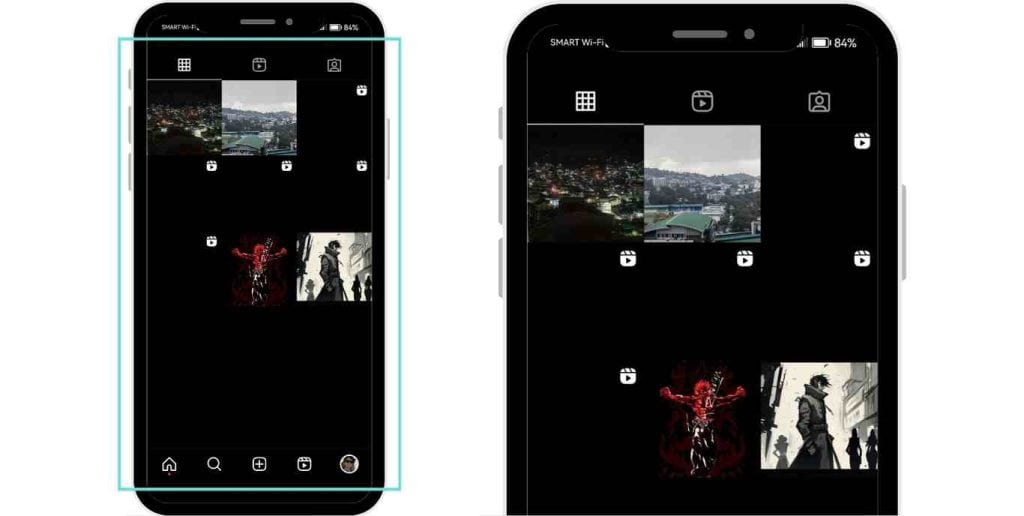
- In the upper-right corner of the post, tap the three dots ( ⋯). It will show a pop-up menu.
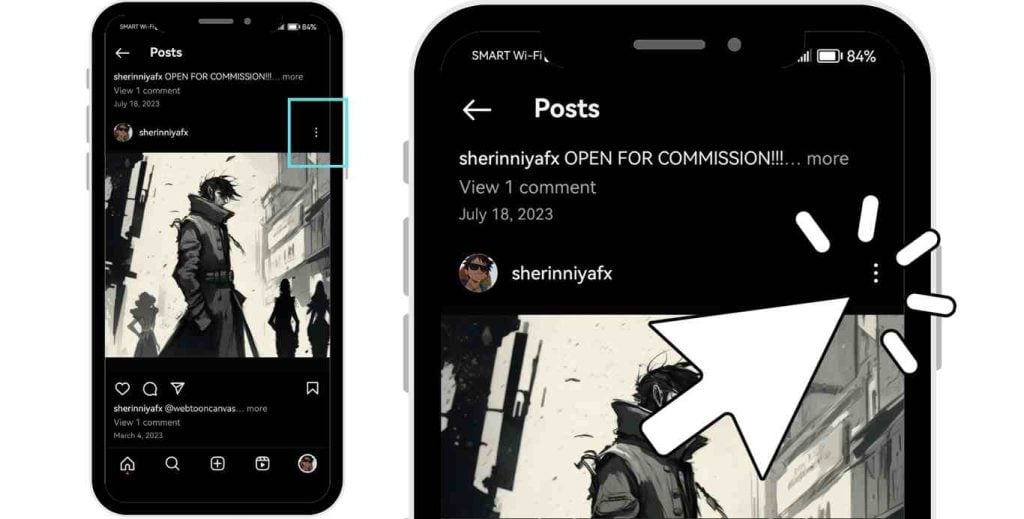
- Simply pick “Archive” from the list.
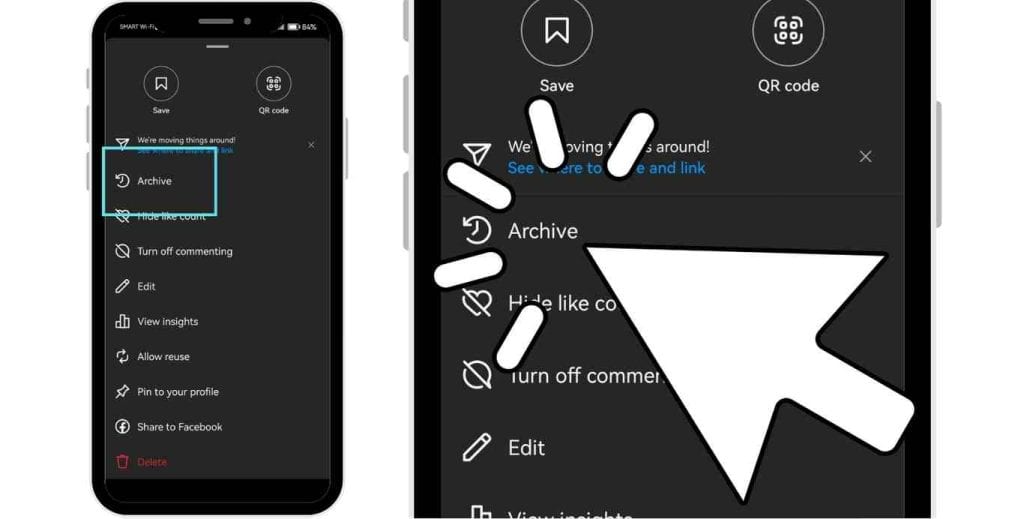
You might be interested in: How To View Instagram Stories Without Them Knowing: Step-by-Step Guide
How to View Archived Posts
If you want to get back to the old posts you archived, here are steps to get there:
- Go to your profile page and click the three horizontal lines on the top right corner of the screen.

- Choose the Archive option from the menu that appears.
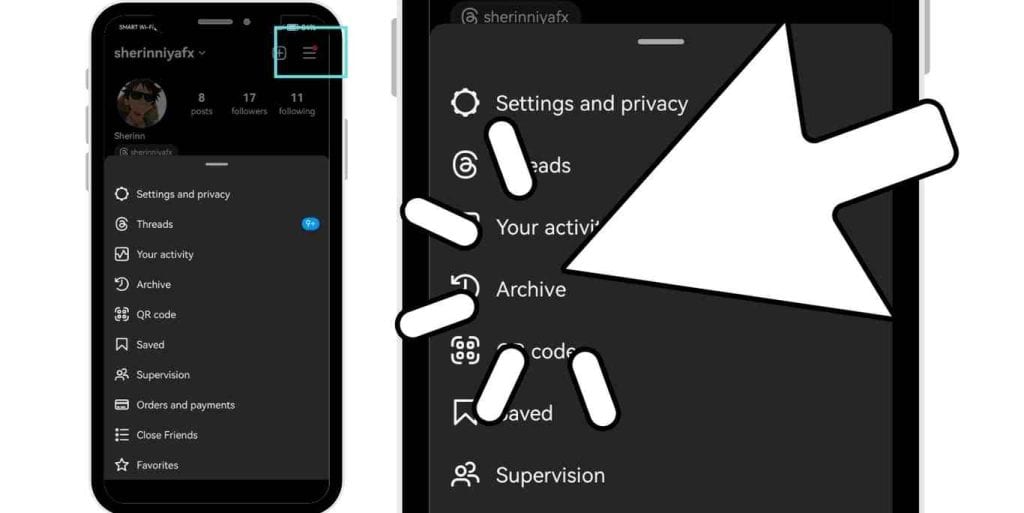
- If you want to view your archived stories, you may do so by accessing the drop-down menu at the top left corner of the screen, which will show you different archive options such as Posts Archive, Live Archive, and Stories Archive.
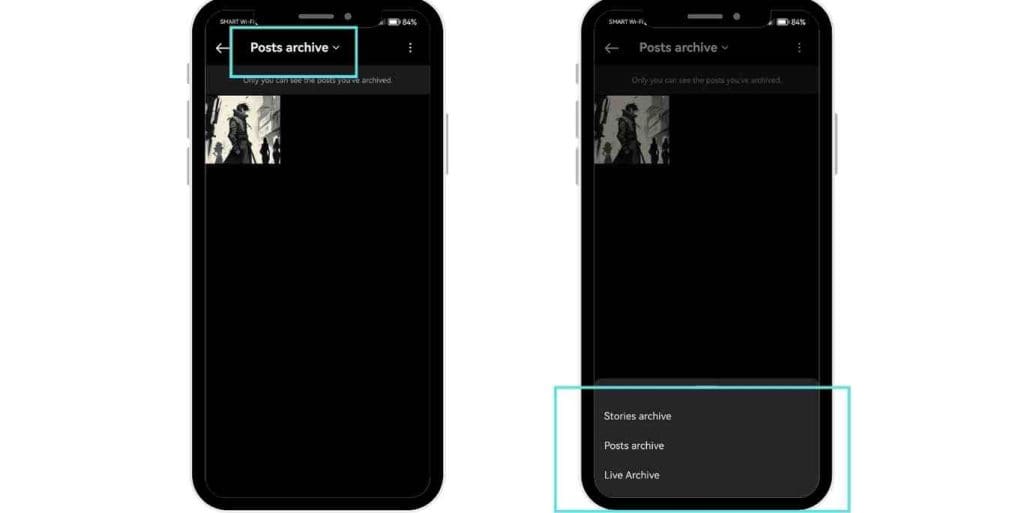
At this point, you have the option to either see it, restore it, or delete it forever.
You might be interested in: 100+ New York Instagram Captions: Perfect Ideas
Simple Process How to Unarchive Post
Reviving archived IG posts (which might be live videos, Instagram photos, or just regular posts) is equally simple.
- Just follow the instructions from the previous tutorial to get to your archive page.
- Find the post you wish to restore and tap on it.
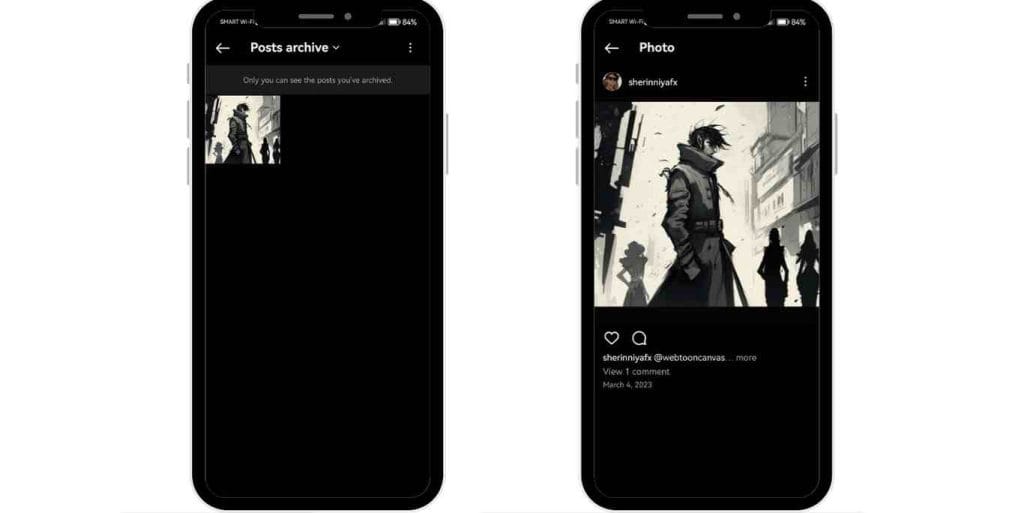
- Click the “three dots” at the top right of your posts menu icon and choose “Show on Profile.”
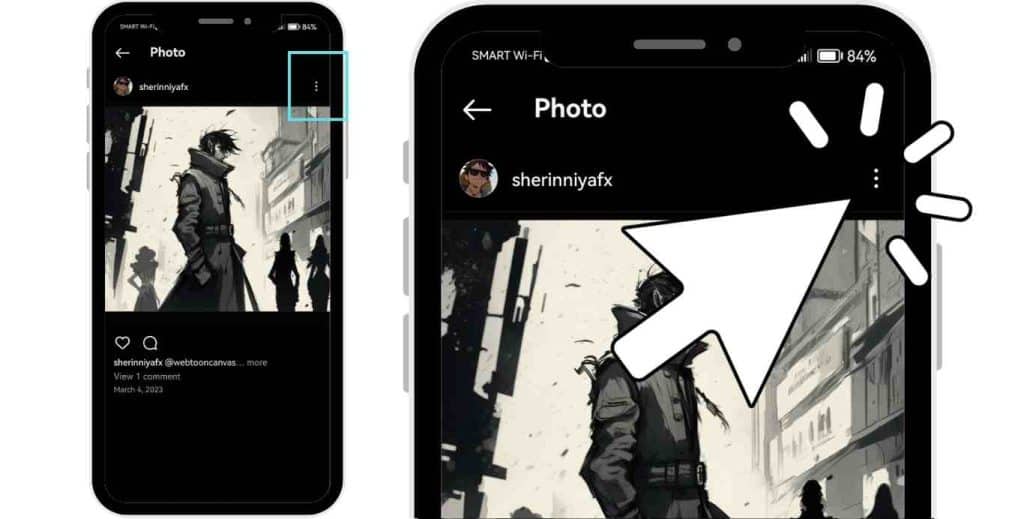
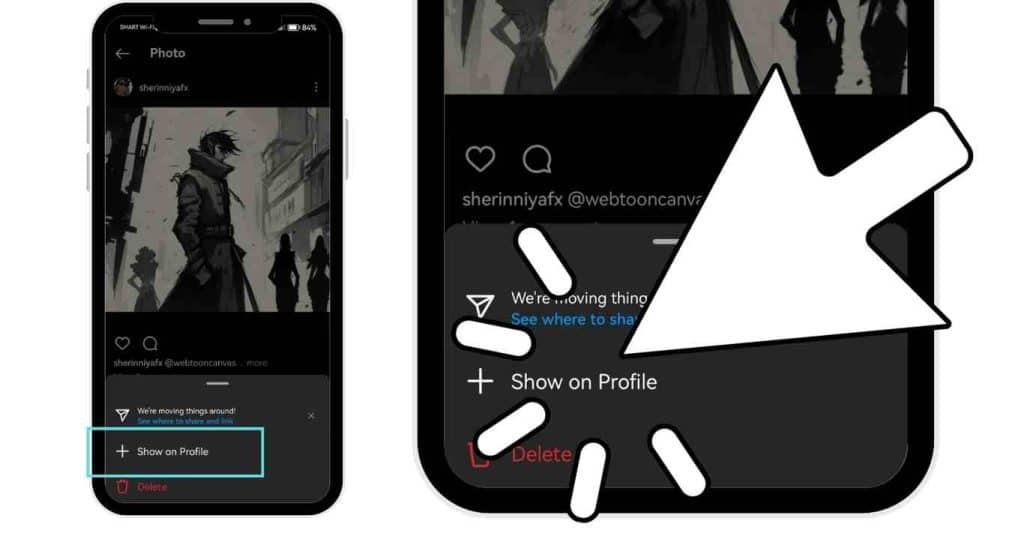
You might be interested in: Instagram to MP4: Easy Video Download Guide
Should You Archive or Delete Your Instagram Posts?
Archive if you want to return to the post later or if it is important.
Delete if the content is outdated, does not fit your ideal creator image anymore, or was reposted wrong.
By archiving, you can clean up your profile without affecting the organic success of your brand (media value, engagement stats, and customer insights). There is no going back after deleting, though.
You might be interested in: 199+ Best One Word Instagram Captions
Reasons to Archive Instagram Posts
- Content revamp
- Temporary content management.
- Analytics Testing
- Privacy concerns
- Engagement metrics are preserved
- Content for future use
- No public notifications
- Story highlights and tags
- Backup your content
- Instagram profile grid
- Brand colors
- Overall vibe
- Sentimental reasons
You might be interested in: Boho Instagram Highlight Covers: Guide to Eye-Catching Icons
Common Errors When Archiving Instagram Posts
- Accidentally archiving the wrong post
- Losing track of archived posts
- Archiving high-engagement posts without thinking
- Archiving without considering profile aesthetics
- Forgetting to backup important posts
- Archiving posts with active hashtags or mentions
- Not updating the Instagram app
You might be interested in: Best 20th Birthday Quotes for Instagram: Inspiring Captions To Celebrate Your Milestone Year
Frequently Asked Questions
Will archiving a post delete its likes and comments?
Not at all. Archiving does not get rid of any interaction. All the likes, comments, and interactions will remain when you restore the post.
What’s the difference between archiving and deleting a post?
When you archive post, it is hidden from your profile and the public, but it stays safe in your archive. Deleting a post gets rid of it for good, and you can not get it back later.
Does archiving a post affect its tags or highlights?
Not at all. Archiving a post keeps it in your story highlights or tagged posts. But you will not see it in your profile or when you look for something.
Does Instagram notify people when I archive or restore a post?
No, Instagram does not let your users know when you delete or restore a post.
Can I archive multiple posts at once?
It does not currently let Instagram users archive multiple posts at the same time. Each post needs to be archived separately.
What happens to my archived posts if I deactivate or delete my Instagram account?
You can still see your old Instagram content posts when you reactivate your account after deactivating it. If you delete your account for good, you will lose all your saved material.
Is there a limit to how many posts I can archive?
None. You can archive as many posts as you want on Instagram.
Can archived posts be used in ads or promotions?
No, archived posts cannot be used in ads or promoted, as they are no longer visible to the public. If you want to promote a post, you’ll need to unarchive it first.
Is there a way to organize or categorize archived posts?
Currently, Instagram doesn’t offer a way to categorize archived posts. All archived posts are stored in the “Archive” section without specific folders or labels, so they are organized by the date you archived them.
You might be interested in: Instagram Reel Maker: Best 2024 Guide
Wrapping Up
With archiving, you have the option to manage your Instagram posts creatively.
If you don’t want to remove anything from your account, this might just become your new best friend.
You might be interested in: 25+ Baddie Usernames for TikTok & Instagram





