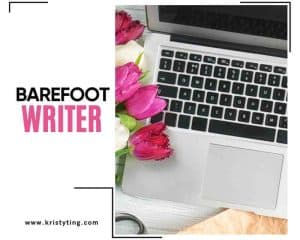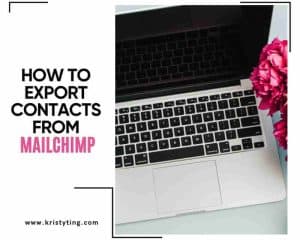This post may contain affiliate links. If you use these links to buy something we may earn a commission at no extra cost to you. Thank you for your support!
Wanting to turn off the sound on Instagram stories? Me too!
Sometimes I prefer to browse in silence and do not enjoy getting a mini heart attack every time some music or sound pops up when I start poking into my friends’ Instagram stories, especially when I am in a quiet zone (in the train, on the bus, in the library…you get the idea).
One way to turn off sound on Instagram stories is to flip the silent mode switch on your phone. Ie, making sure there’s a strikethrough on the sound icon at the top of the screen of your mobile device. Honestly, that’s the fastest way and it’s just my immediate reaction.
This will automatically disable sound on all apps, including Instagram.
Another option is to slide the volume slider down or press the volume down button to mute sound on Instagram stories. If you want to completely mute a story, you can press and hold the volume down button until you can no longer hear the sound, and then press the volume up key to turn the sound back on.
If you’re experiencing a glitch that prevents you from turning off sound on Instagram stories, you’re not alone. Many users have reported this issue, and there are several ways to fix it.
How to Turn Off Sound on Instagram Stories
Here’s how to do it on both Android and iOS devices.
Muting Stories on Android Devices
To mute Instagram stories on an Android device, follow these simple steps:
- Open the Instagram app on your Android phone.
- Swipe left from the home screen to access the camera screen.
- Press the volume down button on your Android phone.
- Keep pressing until the volume is muted.
- Check if the sound is turned off by playing a video or audio.
Muting Stories on iOS Devices
If you’re an iOS user, you can mute Instagram stories using the mute switch on the side of your phone. However, there is a known iOS bug where Instagram’s platform overrides the mute switch. Here’s how to mute Instagram stories on iOS devices:
- Open the Instagram app on your iOS device.
- Swipe left from the home screen to access the camera screen.
- Before you finally upload the video, click on the speaker icon on the screen to turn off the sound.
- Check if the sound is turned off by playing a video or audio.
Muting Individual Stories
You can also mute individual stories on Instagram. Here’s how to do it:
- Open Instagram and go to the profile picture of the person whose story you want to mute.
- Tap and hold on their profile picture.
- Select the “Mute” option.
- Choose whether you want to mute their posts, stories, or both.
- Tap “Mute” to confirm.
By following these easy steps, you can mute sound on Instagram stories and enjoy your feed without any interruptions.
You may be interested in: Inspiring Butterfly Captions, Best 20th Birthday Quotes for Instagram, Best Basketball Captions for Instagram, Best Instagram Songs For Your Playlist, and 99 Best Brunch Quotes for Instagram.
Instagram Stories Sound And Common Issues

Let’s discuss the Instagram app and its sound features, common sound issues on Instagram Stories, and the impact of Instagram updates.
The Instagram App and Its Sound Features
The Instagram app is a popular social media platform that allows users to share photos and videos with their followers. One of the features of the app is the Stories feature, which allows users to share short videos and images that disappear after 24 hours.
When creating an Instagram Story, users have the option to add sound effects or background music to their videos. However, some Instagram users may prefer to turn off the sound of their Stories, either to avoid disturbing those around them or simply because they prefer to watch videos without sound.
Common Sound Issues on Instagram Stories
Despite its popularity, the Stories feature on Instagram is not without its issues. One of the most common sound-related issues is the presence of unwanted sound in Instagram Stories videos. This can be caused by a number of factors, such as a sound button that was accidentally left on, or a sound-related issue or bug in the app.
Another annoying bug is that the sound won’t turn off on Instagram Stories. This bug has been reported by users in recent months, and it appears to be related to the latest update of the app. Some users have even threatened to delete the app because of this issue.
The Impact of Instagram Updates
Instagram is constantly updating its app with a wave of new features and changes. While these updates are generally well-received by users, they can also introduce new issues and bugs. For example, the latest version of the app introduced a number of new features, but it also seems to have introduced a number of sound-related issues.
Troubleshooting Instagram Stories Sound Issues
Here are some troubleshooting steps you can follow:
Checking the App Version
The first thing you should do is check if you have the latest version of the Instagram app installed on your device. If not, update the app from the app store. Sometimes, the only way to fix an Instagram Stories issue is to install the latest version of Instagram.
Clearing the App Cache
Clearing the app cache can also help fix sound issues on Instagram Stories. To clear the app cache, go to your device’s settings, select “Apps,” and then select Instagram. From there, select “Storage” and then “Clear Cache.” This will remove any temporary files that may be causing the issue.
Adjusting the Volume Buttons
If the sound won’t turn off on your Instagram Stories, try adjusting your smartphone’s volume rockers. Sometimes, the volume buttons on your device can get stuck or become unresponsive. If adjusting the volume buttons doesn’t work, try toggling the mute switch on your device.
These troubleshooting steps should be able to fix most sound issues on Instagram Stories. If none of these steps work, you can try reporting the issue to Instagram through their Help menu in settings.
Related: Best Guide to Instagram Highlight Viewer
Instagram’s Response to Sound Issues

Official Statements from Instagram
Instagram has not released an official statement regarding the sound issues on Instagram stories. However, a lot of users have reported the issue, and Instagram has been working on a solution.
User Feedback and Reactions
Many people have expressed their frustration with the sound issues on Instagram stories. Even more Instagram followers have taken to social media to voice their complaints. Some users have even reported that they have stopped using Instagram because of the issue.
Future Updates and Fixes
Instagram’s parent company, Meta, has stated that they are aware of the sound issue and that their team of engineers is working on a fix. They have also stated that they are planning to release a new update with a number of new features, including the ability to turn off sound on Instagram stories.
A Meta spokesperson has stated that they are committed to providing the best user experience possible and that they are working to resolve the issue as soon as possible.
Now that you know that Instagram is aware of the problem and is working on a solution, keep an eye out for the latest update, which will include a number of new features, including the ability to turn off sound on Instagram stories.
Related: Instagram to MP4 Download Guide
Conclusion
In conclusion, muting sound in Instagram stories is a great option for users who want to enjoy a distraction-free viewing experience. Whether it’s to avoid loud or intrusive audio or maintain a quiet environment, turning off sound on Instagram stories is a simple process that can be done in a few easy steps.
By following the steps outlined in this article, you can quickly and easily turn off sound on Instagram stories. Whether you’re using an iPhone or an Android device, muting sound on Instagram stories can be done in just a few clicks.
Frequently Asked Questions
How do I mute sound on my Instagram stories?
To mute stories, simply tap on the speaker icon located at the top of your screen while recording or uploading a story. This will mute the sound for that particular story.
Can I turn off sound on my Instagram video posts?
Yes, you can turn off sound on your Instagram video posts. To do this, simply tap on the speaker icon located at the bottom left of the video while uploading it. This will turn off sound for that particular video post.
Is it possible to disable sound on my Instagram posts?
Yes, it is possible to disable sound on your Instagram posts. To do this, simply tap on the speaker icon located at the bottom left of the post while uploading it. This will turn off sound for that particular post.
How can I remove music from my Instagram posts?
To remove music from your Instagram posts, simply tap on the “Edit” button located at the bottom of your post. From there, you can choose to remove the music from your post by selecting the “Remove” option.
How do I adjust the volume on my Instagram stories?
To adjust the volume on your Instagram stories, simply use the volume buttons on your device while recording or uploading a story. This will adjust the volume for that particular story.
Why are Instagram stories playing audio without my permission?
Instagram stories may play audio without your permission if you have previously allowed the app to access your microphone. To disable this, you can go to your device settings and revoke microphone access for the Instagram app.
Related: Can someone see if you screen record their Instagram Story?