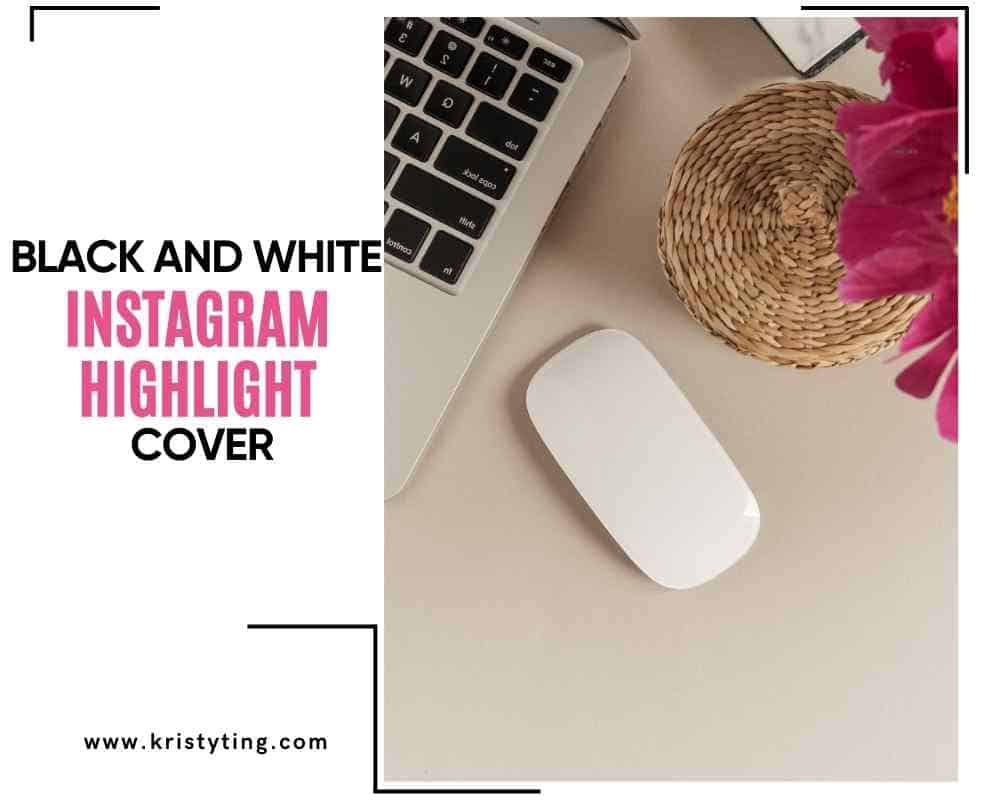This post may contain affiliate links. If you use these links to buy something we may earn a commission at no extra cost to you. Thank you for your support!
So, you’ve decided to refresh your Instagram account.
You’re thinking, “Hmm…, there are tons of different types of highlight covers out there.” How about standing out with a black and white Instagram highlight cover? They’re classic and bold.
Why not? It’s simple, minimalistic, and classy.
Some would probably say, “Oh, the minimalist IG story highlights pack is only for people with a lot of followers.” You’d be wrong.
Going minimalist is a trend. It can be black and white, grey and white, gold and black (like yours truly), and dark blue and gold.
Black and white can never be too common. You’ll stand out, regardless. It’s a timeless combination of elegance and simplicity.
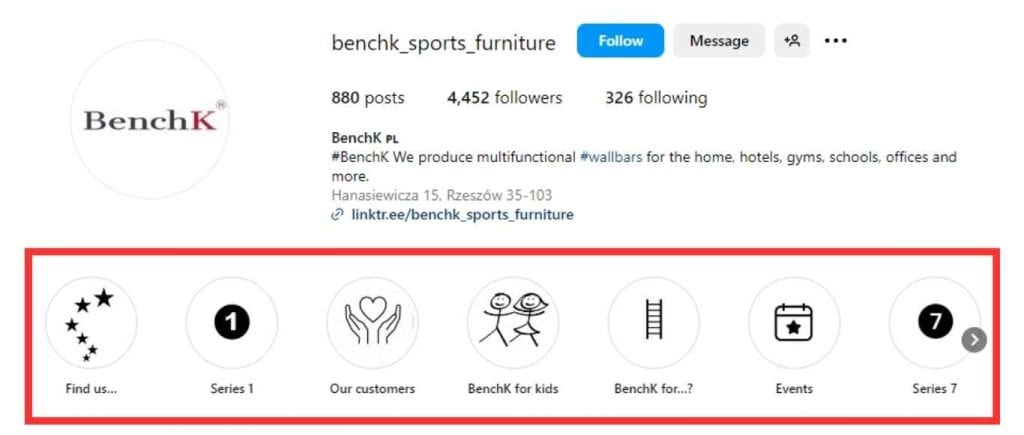
What makes Instagram story highlight covers so important, apart from its excellent aesthetics?
Let’s find out.
You might be interested in: Instagram Ad Conversion Rate and Ad Costs 2023
Inspiring Black And White Instagram Highlight Covers
When it comes to Instagram Highlight covers, it can be hard to find the right balance between creativity and professionalism. I am used to this feeling.
Need more ideas?
Here are black and white Instagram Highlight cover themes for you.
Geometric Patterns
Text Covers
Silhouettes

Photography
Line Art Icons
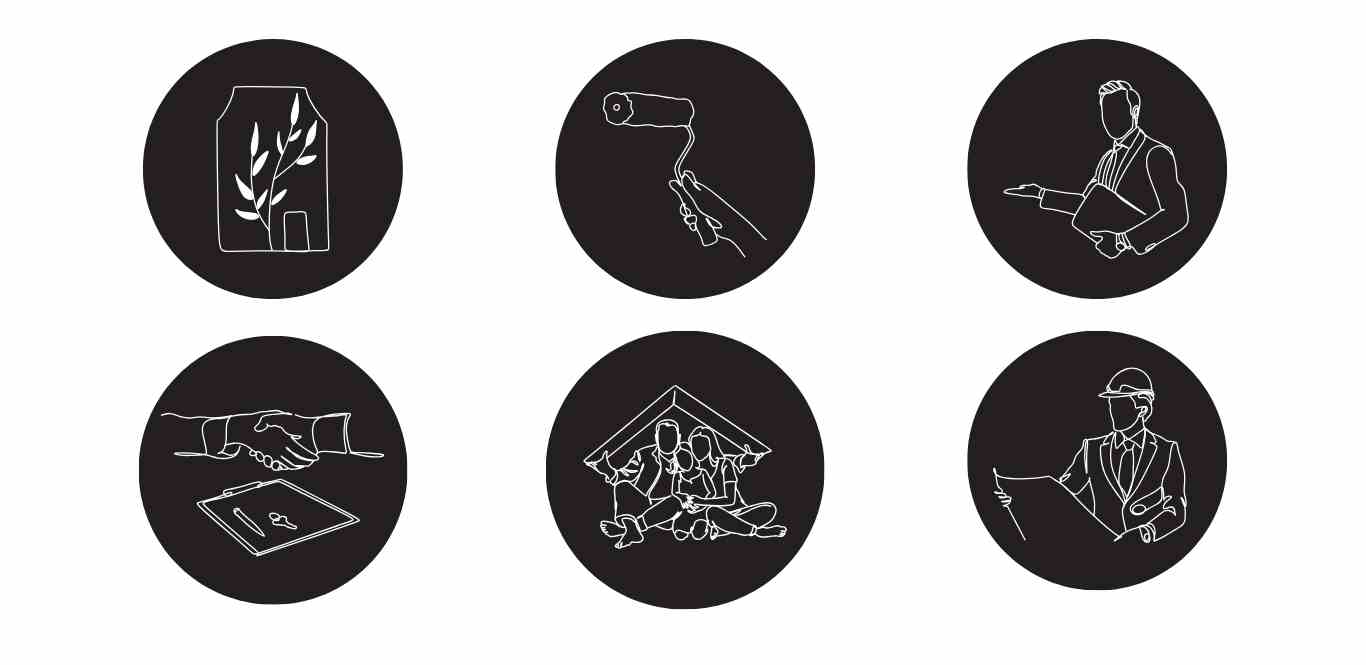
Abstract Art
You might be interested in: August Facebook Cover Photos: Get Ready to Spice Up Your Profile!
Illustrative

Simple Aesthetic Beauty
Elegant Jewelry
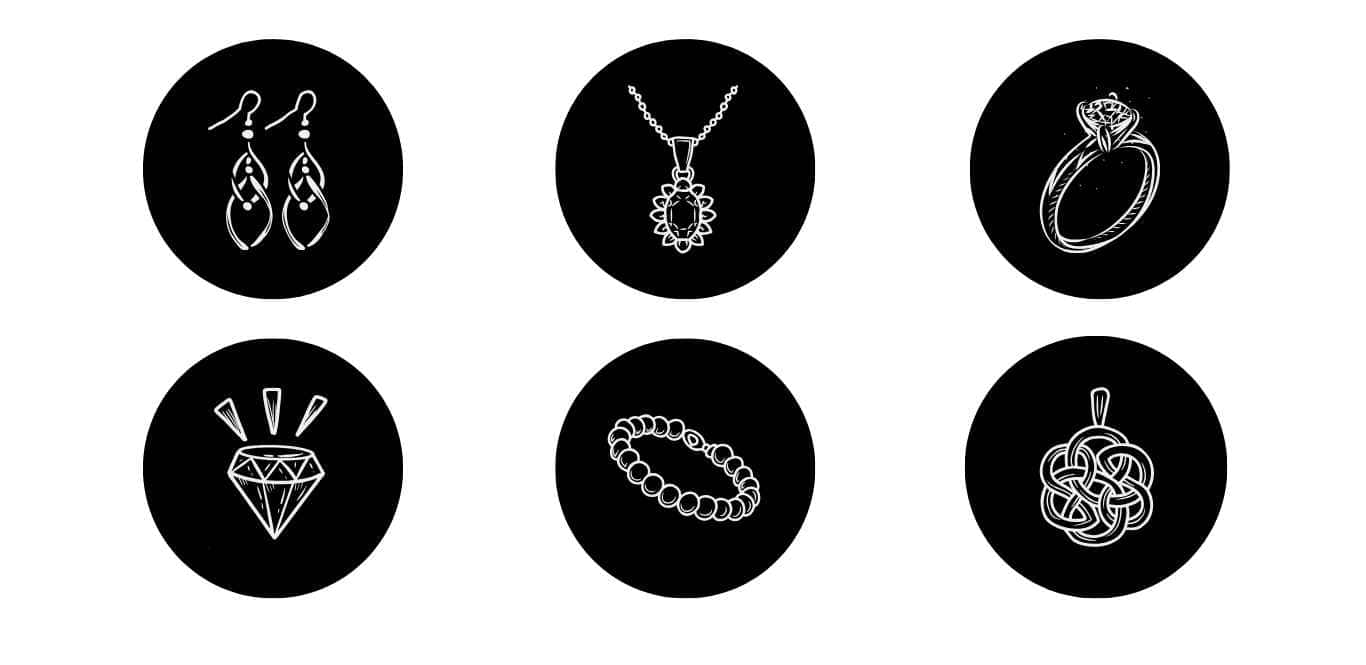
Photo-centric

Pet
Astrology
Plants
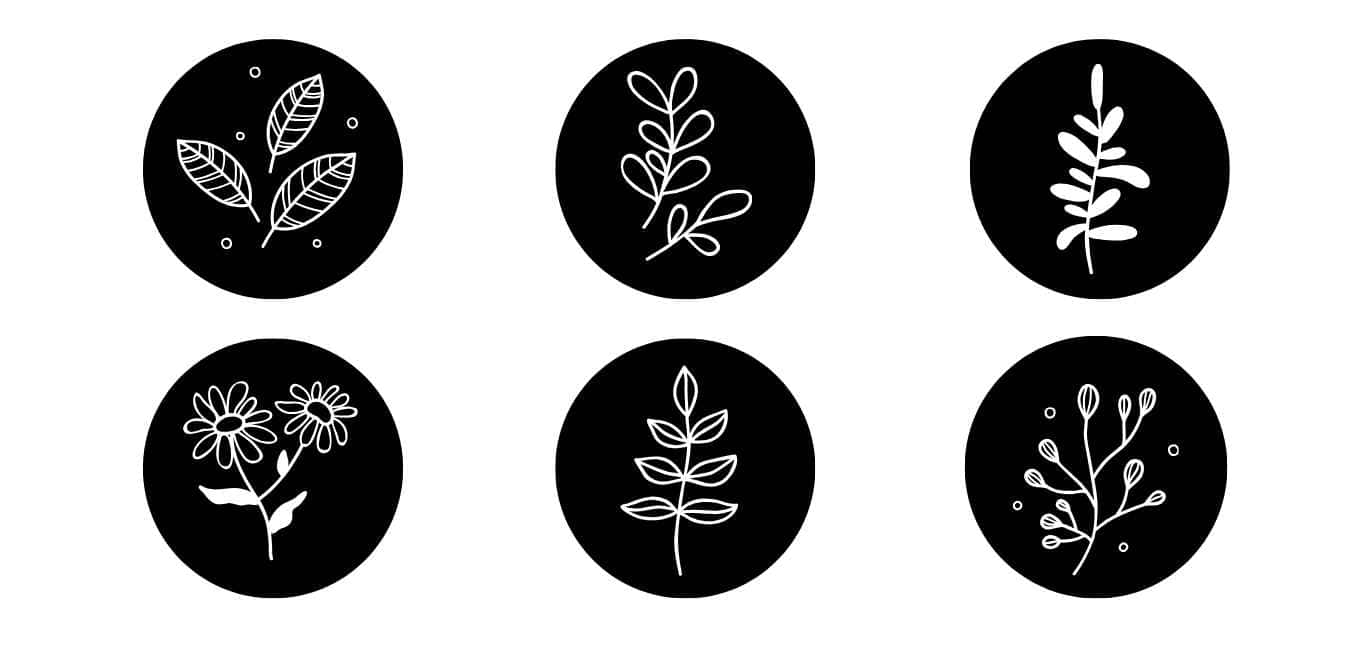
Bakery
Neutral Minimalist
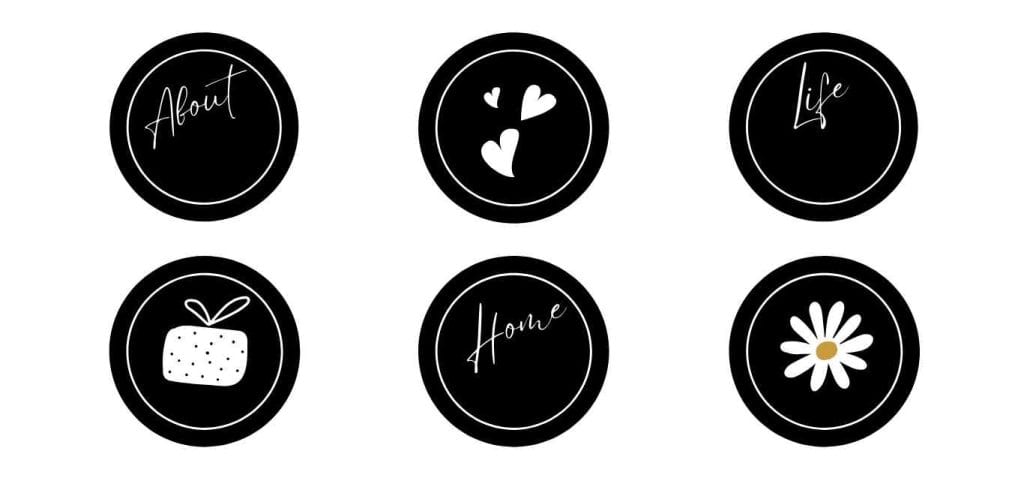
Fashion Designer Dress
Beauty Salon
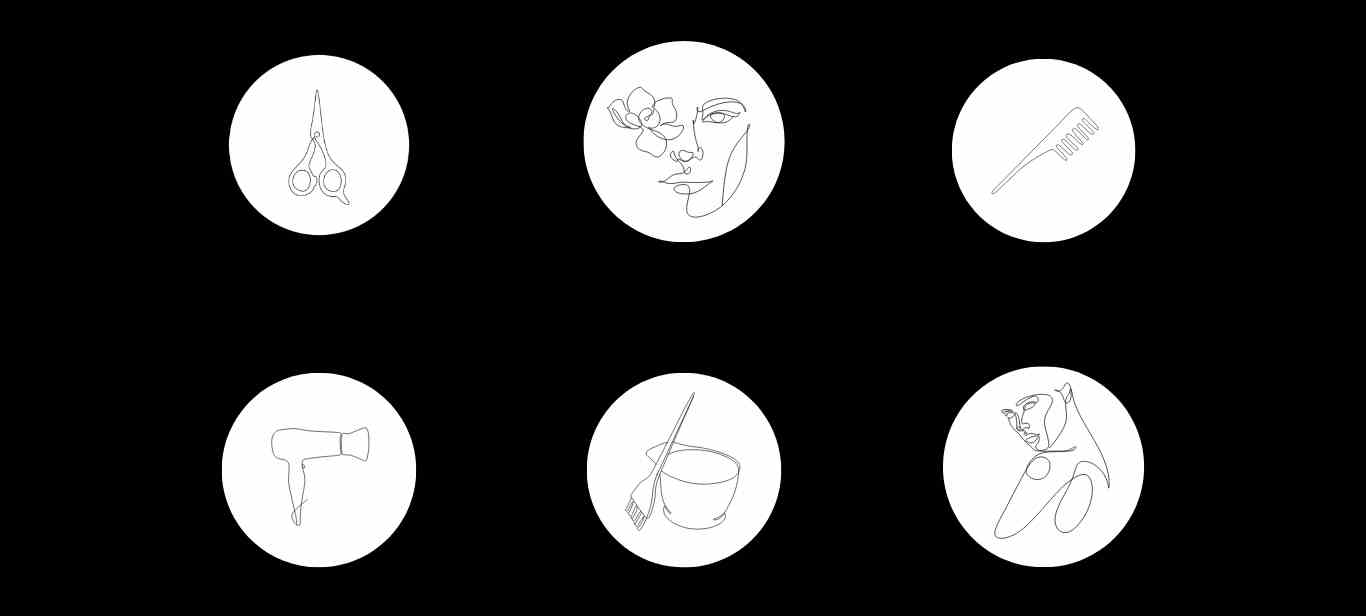
Fitness Studios
Restaurants & Cafes
Real Estate
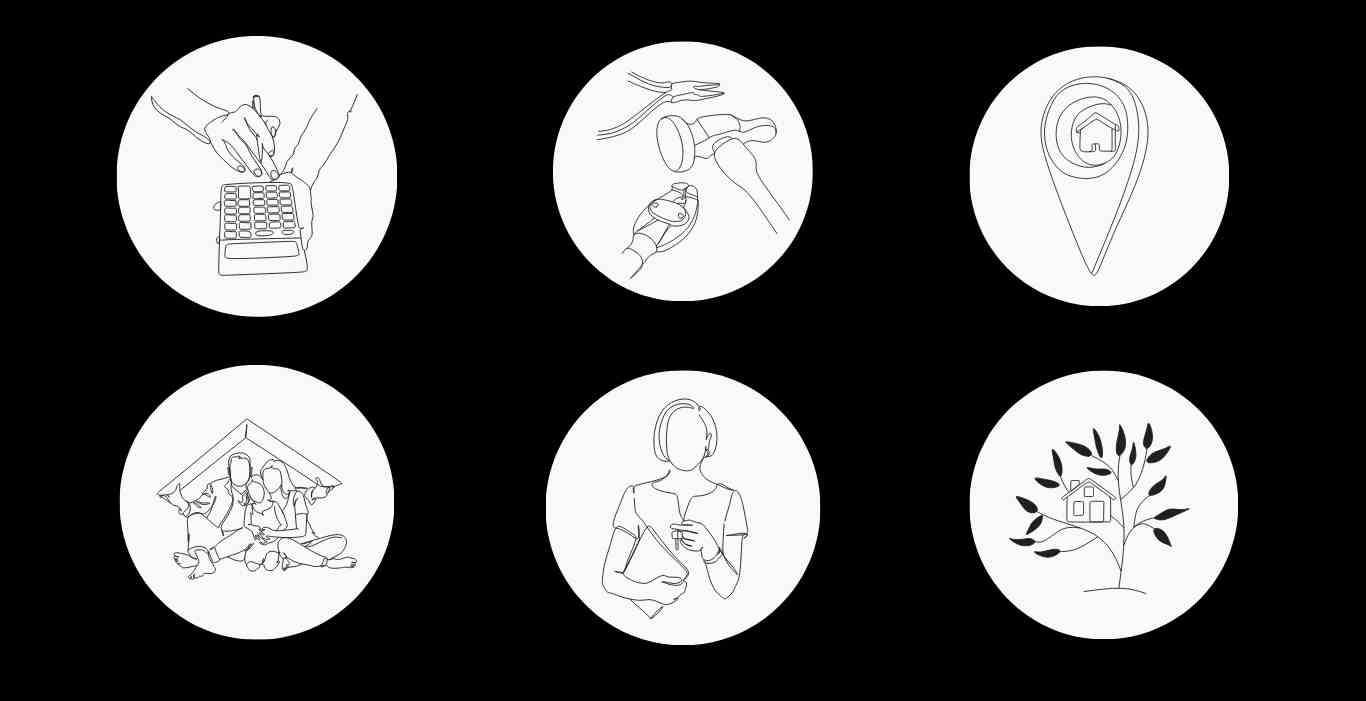
Steps To Add An Instagram Highlight And Change The Cover
Here’s a quick guide to help you add highlights and change the cover in just a few minutes:
- Go to your profile and tap the “Create” button.
- Select a story you want to add.
- Tap “Edit Cover.”
- Pick a cover from your gallery (you must already have the design ready in your gallery – we’ll show you how below).
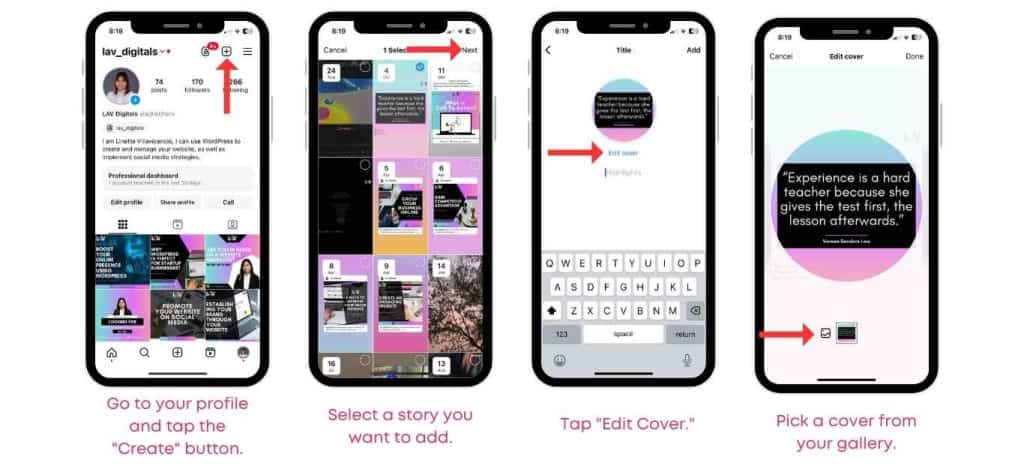
- Select the image for your highlight cover.
- Tap “Done.”
- Name your highlight.
- Check your profile to see the new highlight cover.
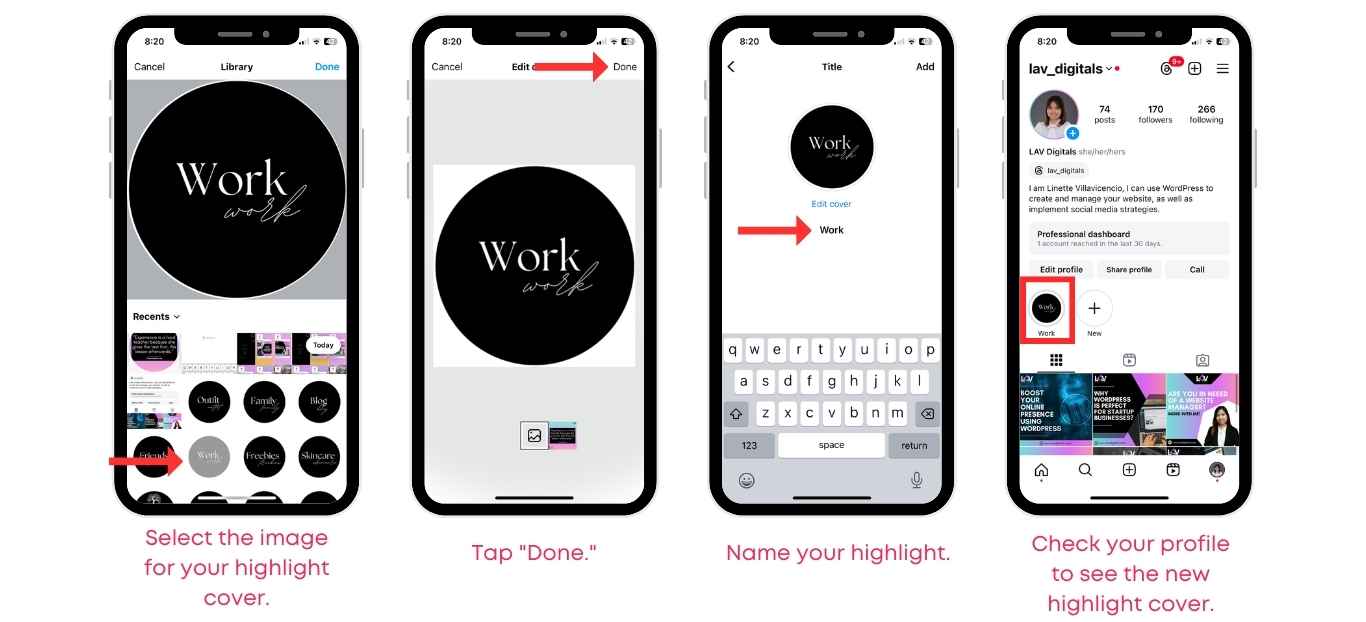
Complete Guide To Designing Appealing Black And White Instagram Highlight Covers
Step 1: Do Your Research
First, figure out your style. If you’re going with black-and-white, does it reflect your business and personal style?
Does it align with what you’re offering and showing on your profile and feed?
Here are a few things to take into consideration:
- Brand’s color palette – if the black and white combo go with it
- Design style
- Tone
- Typography
This is important because clarity in your branding leads to stronger customer engagement.
Tips to figure out what you like:
- Go to dribbble.com and type in black-and-white designs. Look through the designs and see if any catch your eye.
- Google black and white Instagram highlight covers. You’ll find some nice ones that may just inspire you.
- Check out some Instagram accounts you like. Look at their highlights and see what is being showcased, promoted, or for lack of a better word, highlighted.
You might be interested in: Boho Instagram Highlight Covers: Guide to Eye-Catching Icons
If your brand is fun and playful, use fonts and images that reflect that vibe.
I do not have any graphics images in mine, but many people do put semi-transparent or light graphics in their black and white Instagram highlight covers.
Step 2: Begin Your Super Quick Design
Next step: You’ve decided or have a rough idea of how you want your highlights to look by now. Let’s get into the designing phase—I promise it’s really easy!
Here are some tools you’re probably familiar with that you can use to create designs quickly and efficiently.
Canva
With aesthetic Canva editable icons that are super versatile, Canva is a favorite for beginners and pros alike.
Best for: Quick and easy customization
Availability: iOS, Android, Windows, and MacOS
You might be interested in: Best Canvas Size for Instagram Digital Art: A Comprehensive Guide
Here’s What To Do:
The first thing you have to do is search for “Instagram Highlight” templates.
There are a lot of styles you can choose from the covers template, but since we are trying to create a black and white highlight cover, then proceed with picking up the specific style we’re looking for.
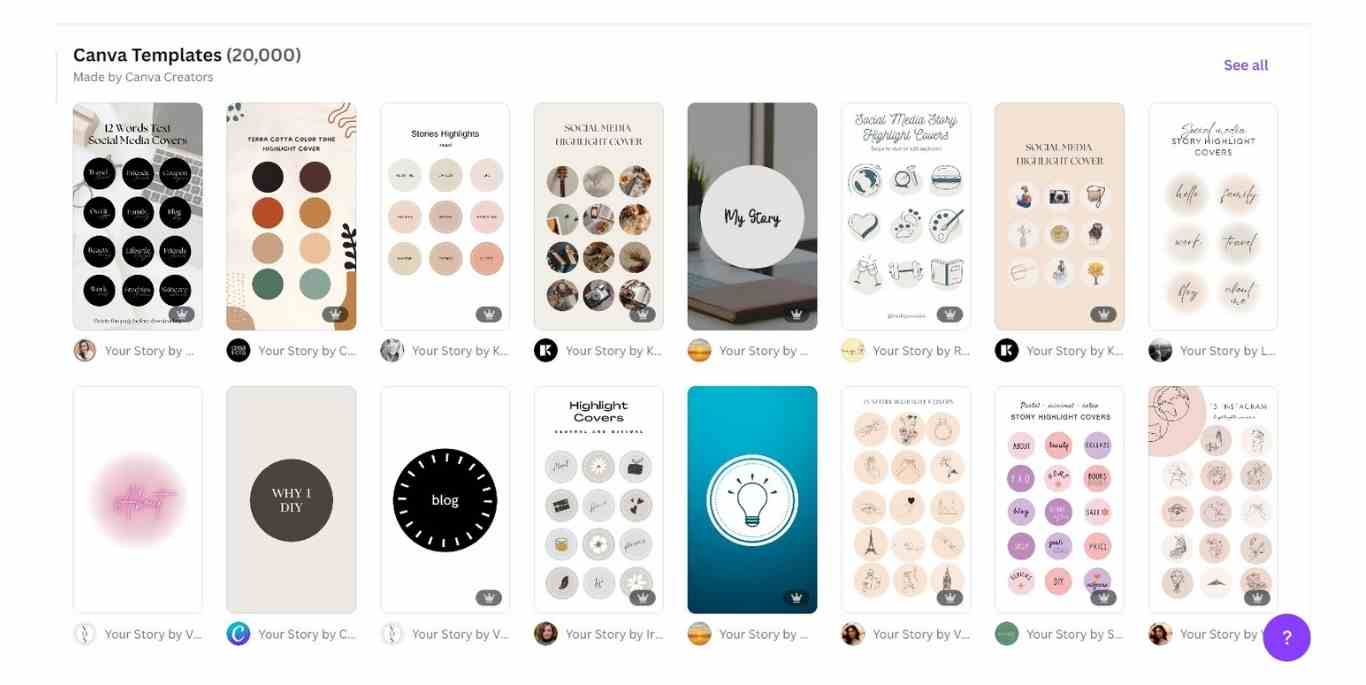
Reminder: If you want to expand your selection, you could upgrade your account to premium. The value it offers is super worth it in the long run.
After you have decided on your chosen template, click on “Customize this template.”
Then proceed with editing to add elements based on what your desired outcome is (white background or black background).
Reminder: Make sure to align it to your theme to achieve consistency, which is so important to keep everything clean and minimal.
Add a personal touch that feels like you.
Add fonts that define your personal brand to establish your identity.
Once you’re done, click the download button from the top right side of the screen. You could choose from, but I suggest saving it as JPEG or PNG – this helps to maintain the resolution and is a popular format.
Making highlight cover designs does not have to be complicated, whether for personal use or business. Start creating DIY highlights for story covers, and you’ll just have to enjoy it!