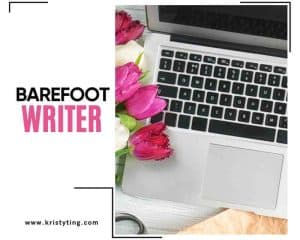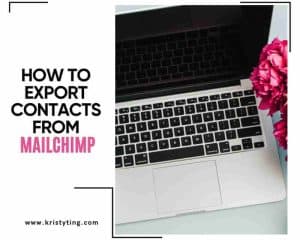This post may contain affiliate links. If you use these links to buy something we may earn a commission at no extra cost to you. Thank you for your support!
If you’re looking to take your website to the next level, Elementor Pro is a great option to consider. Elementor Pro is a website builder that provides advanced features and flexibility for creating custom websites. It is one of the most popular page builders around. With Elementor Pro, you can create professional-looking websites without having to write a single line of code.
So, how much is Elementor Pro? As of March 2025, Elementor Pro offers four different plans: Essential, Advanced, Expert, and Agency. The Essential plan costs $59 per year, the Advanced plan costs $99 per year, and the Expert plan costs $199 per year. Each plan offers different features and benefits, so it’s important to choose the one that best suits your needs.
The Agency Elementor pricing plan works for huge businesses managing up to 1000 websites at $399 per year.
How Much Is Elementor Pro? An Overview
If you are looking to create a professional-looking WordPress website, you might have heard of Elementor Pro. Elementor is a popular page builder plugin for WordPress that allows you to design and customize your website without needing to know how to code. In this section, we will dive into what Elementor Pro is, how it works, and how much it costs.
Elementor Pro is the paid version of the Elementor plugin. The Elementor plugin itself (without the Pro) is a free plan and WordPress plugin that is hugely popular. However, the Pro version offers more features and functionality than the free version, making it an excellent option for those who want more control over their website design. With Elementor Pro, you can access advanced widgets, templates, and integrations that are not available in the free version.
One of the main advantages of Elementor Pro is its drag-and-drop interface. You can easily add elements to your website, move them around, and customize them to your liking. This makes it easy to create complex designs without needing to know how to code. Elementor Pro also offers a visual form builder, which allows you to create custom forms for your website.
Elementor Pro is compatible with most WordPress themes, so you can use it with your current theme or switch to a new one. It also works seamlessly with WooCommerce, making it an excellent choice for those who want to create an online store.
Now let’s talk about the cost of Elementor Pro for bloggers, freelancers and small business owners. There are three plans that are more relevant: Essential, Advanced, and Expert. The Personal plan costs $59 per year and allows you to use Elementor Pro on one website. The Advanced plan costs $99 per year and allows you to use Elementor Pro on three websites. The Expert plan costs $199 per year and allows you to use Elementor Pro on 25 websites. All plans come with a 30-day money-back guarantee, so you can try Elementor Pro risk-free.
In conclusion, Elementor Pro is a powerful page builder plugin for WordPress that offers advanced features and functionality. It is an excellent option for those who want more control over their website design and do not want to learn how to code. While it does come at a cost, the features and benefits it offers make it well worth the investment.
Elementor Pro Pricing Overview
If you’re wondering how much Elementor Pro costs, you’ve come to the right place. Elementor Pro offers four pricing plans: Essential, Advanced, Expert, and Agency. Each plan comes with different features and capabilities, so it’s important to choose the one that best fits your needs.
Here’s an overview of the Elementor Pro pricing plans:
| Plan | Features | Price |
| Essential | 1 website, 50+ widgets and templates, theme builder | $59/year |
| Advanced | 3 websites, all Essential features, WooCommerce builder | $99/year |
| Expert | 25 websites, all Advanced features, custom fonts, motion effects | $199/year |
| Agency | 1000 websites, all Expert features, white-labeling, priority support | $399/year |
The Essential plan is great for beginners or those who only need to create one web page or website. The Advanced plan is a good choice for small businesses or freelancers who need to create multiple websites. The Expert plan is ideal for agencies or web developers who need more advanced features and capabilities. The Agency plan is perfect for large agencies or businesses that need to manage multiple client websites.
All plans come with a 30-day money-back guarantee, so you can try Elementor Pro risk-free. Additionally, you can upgrade or downgrade your plan at any time, so you can easily adjust your subscription as your needs change.
In summary, Elementor Pro offers flexible pricing plans to fit a variety of needs and budgets. Whether you’re a beginner or an experienced web developer, Elementor Pro has a plan that can help you create beautiful, responsive websites quickly and easily.
Free vs Paid: The Main Differences
If you’re considering using Elementor for your WordPress website, you might be wondering what the differences are between the free and paid versions. Here are the main differences between the two:
Design Features
The free version of Elementor offers a wide range of design features, including drag-and-drop page building, responsive editing, and access to over 40 basic widgets. However, if you want more advanced design features, such as custom fonts, animated headlines, and advanced form fields, you’ll need to upgrade to the paid version – this gives you way more different elements to build with.
Theme Builder
The paid version of Elementor includes a theme builder, which allows you to create custom templates for your website’s header, footer, and other areas. This feature is not available in the free version.
WooCommerce Builder
If you run an online store using WooCommerce, you’ll need the paid version of Elementor to access the WooCommerce builder. This feature allows you to create custom product pages, archive pages, and checkout pages.
Marketing Features
Elementor Pro includes several marketing features that can help you increase conversions on your website. These include pop-up builders, form integrations with email marketing services, and A/B testing.
Price
The free plugin version of Elementor is, of course, free. The paid version starts at $59/year for use on one website and goes up to $399/year for use on 1,000 websites. The price you pay will depend on the number of websites you need to use Elementor on and the features you require.
Overall, the paid version of Elementor offers a range of advanced features that can help you create a more professional-looking website and increase conversions.
With its numerous customization options, Elementor Pro allows you to create amazingly beautiful websites and even if you have absolutely no experience with design, you are able to put together your entire site in a matter of days.
However, if you’re just starting out or have a limited budget, the free version of Elementor is still a great option.
Detailed Breakdown of Elementor Pro Plans
Elementor Pro offers four different plans to choose from, each with its own set of features and benefits. Here’s a detailed breakdown of the Elementor Pro cost to help you decide which one is right for you.
Essential Plan
The Essential Plan is the most basic plan, designed for those who only need to create a single website. It costs $59 per year and includes access to 50+ Pro widgets, a visual form builder, a theme builder, a WooCommerce builder, and more. This plan also comes with 1 year of updates and support.
If you’re starting out and ready to splurge a little, this is without a doubt the best plan for you.
Advanced Plan
The Advanced Plan is designed for those who need to create up to three websites. It costs $99 per year and includes all the features of the Essential Plan, as well as access to 300+ Pro templates, premium support, and 3 years of updates and support.
The main difference between this plan and the Essential plan is that bloggers who are also WordPress users only need to top up a little more to manage up to 3 websites catering to different blogging niches.
Expert Plan
The Expert Plan is designed for agencies and web designers who need to create up to 25 websites. It costs $199 per year and includes all the features of the Advanced Plan, as well as access to 1000+ Pro templates, a white-label feature, and 5 years of updates and support.
Agency Plan
The Agency Plan is the most advanced plan, designed for those who need to create up to 1000 websites. It costs $399 per year and includes all the features of the Expert Plan, as well as access to a dedicated account manager, priority support, and 10 years of updates and support.
Each plan comes with a 30-day money-back guarantee, so you can try Elementor Pro risk-free. Additionally, all plans include access to the Elementor Community, where you can connect with other users and get help with any questions or issues you may have.
In conclusion, Elementor Pro offers a range of plans to suit different needs and budgets. Whether you’re a freelancer, agency, or business owner, there’s a plan that’s right for you. The good news is you can always revert to the free version if you feel you are not utilizing the paid version enough.
Key Features of Elementor Pro
If you’re considering upgrading to Elementor Pro, you’re probably wondering what features you’ll get access to. Here are some of the key features that make Elementor Pro a popular choice for web designers and developers:
Advanced Features
Elementor Pro offers a range of advanced features that can help you take your website design to the next level. For example, you can use the custom fonts feature to upload your own fonts and use them in your designs. You can also use the custom CSS feature to add your own custom styles to your designs.
Drag-and-Drop Editor
One of the main advantages of Elementor Pro is its drag-and-drop editor. This allows you to easily create complex layouts and designs without having to write any code. You can simply drag and drop widgets onto your page and customize them as needed.
Theme Builder
Elementor Pro also includes a powerful theme builder that allows you to create custom templates for your website. This includes the ability to create custom headers and footers, as well as custom templates for your blog posts and pages.
Global Widgets
Another useful feature of Elementor Pro is global widgets. This allows you to create a widget once and use it across multiple pages on your website. If you need to make a change to the widget, you can simply update it in one place and the changes will be reflected across all pages that use the widget.
Beautiful Templates
There are tons of gorgeous templates you can use and build single pages or landing pages out in no time with the paid plan. Templates are also easily made mobile devices friendly with the responsive design option. You get a lifetime license for your website designs so they’re yours even after you’ve canceled the plan.
You get templates with Elementor free as well, but at a much-limited number.
Other Elementor Pro Features
Elementor Pro includes a range of other features that can make your website design process more efficient. For example, you can use the form builder to create custom forms for your website, and the WooCommerce builder to create custom product pages for your online store. You can also use the motion effects feature to add animations and other visual effects to your designs.
Overall, Elementor Pro offers a range of features that can help you create professional-looking websites without having to write any code. Whether you’re a web designer or developer, Elementor Pro can help you streamline your workflow and create stunning designs for your clients. With new features constantly being added and updated, Elementor Pro is a no-brainer for new freelancers looking to create a beautiful portfolio for themselves.
Check out resources for gorgeous templates here.
Elementor Review: Support and Customer Service
When it comes to customer support, Elementor Pro offers a range of options to ensure that you get the help you need.
Support Team
Elementor’s customer experience agents are located around the globe to ensure 24/7 availability. They are specialized experts who can provide fast and accurate responses to your queries. If you need assistance with advanced features, the Elementor team is here to answer you within 1 day on average.
Premium Support
Premium Support is available for Elementor Pro users, and it offers top priority in their customer experience system. Replies to their customer experience tickets take precedence, which means that you can expect a faster response time.
VIP Support
If you opt for the Agency Plan, you get access to VIP customer support in under 30 minutes. This level of support is ideal for agencies or businesses that need quick and efficient help.
Customer Support
Elementor Pro offers 24/7 customer support to all of its users, which means that you can get help whenever you need it. They also have a comprehensive knowledge base that includes tutorials, FAQs, and other resources to help you get the most out of the plugin.
Overall, Elementor Pro’s customer support is reliable, knowledgeable, and efficient. Whether you need basic assistance or advanced help, their team is available to guide you every step of the way.
Exploring the Elementor Editor
If you’re looking to create a stunning website, you need a page builder that’s intuitive and easy to use. That’s where Elementor comes in. With its drag-and-drop interface, you can create beautiful pages without any coding knowledge.
The Elementor Editor is the heart of the Elementor Page Builder. It’s where you’ll spend most of your time designing and customizing your pages. The editor is divided into two main sections: the canvas and the sidebar.
The canvas is where you’ll design your page. You can add Elementor widgets, sections, and columns to create your layout. The sidebar is where you’ll find all the options to customize your page. You can change the colors, fonts, and spacing of your elements.
One of the most powerful features of Elementor is the Drop Builder. With this feature, you can create complex layouts by dragging and dropping pre-designed sections onto your page. These sections include everything from headers and footers to pricing tables and testimonials.
The Elementor Page Builder also comes with a wide range of widgets that you can use to add functionality to your pages. These widgets include everything from basic elements like text and images to more advanced elements like forms and sliders.
Pro tip: There is also an Elementor Ultimate Addons plugin that you can use to make your Pro version even better! These are additional addons that you use to spruce up your designs.
Overall, the Elementor Editor is a powerful and intuitive tool that can help you create stunning pages with ease. Whether you’re a beginner or an experienced designer, you’ll find everything you need to create beautiful pages with Elementor.
Related: How to add a search bar to your blog
Who Should Use Elementor Pro Version?
If you are a small business owner, web designer, WordPress user, or web creator, you should consider using Elementor Pro. This powerful page builder plugin can help you create stunning websites quickly and easily.
Elementor Pro is an excellent tool for web professionals who want to create custom designs without having to write code. With its intuitive drag and drop page builder, you can create complex layouts and designs with ease. It also includes a wide range of pre-designed templates and blocks that can help you get started quickly, making for a great user experience.
If you are a small business owner, Elementor Pro can help you create a professional-looking website that will help you stand out from the competition. With its powerful design tools, you can create a website that reflects your brand and showcases your products or services.
Web designers and web creators can also benefit from using Elementor Pro. It offers a range of advanced features that can help you create custom designs that are tailored to your clients’ needs. With its theme builder, you can create custom headers, footers, and other design elements that match your clients’ branding.
Overall, if you want to create custom designs quickly and easily, Elementor Pro is an excellent choice. Its robust design tools and intuitive interface make it a great option for anyone who wants to create professional-looking websites without having to write code. You have complete control over what you do!
The Elementor Pro License Explained
If you’re interested in using Elementor Pro for your website, you’ll need to purchase a license. The Elementor Pro license is a paid subscription that gives you access to additional features and functionality beyond what is available in the free version.
There are currently three different Elementor Pro license plans available: Basic, Plus, and Expert. The Basic plan allows you to use Elementor Pro on one website, while the Plus plan allows you to use it on up to three websites. The Expert plan allows you to use Elementor Pro on up to 1,000 websites.
When you purchase an Elementor Pro license, you’ll receive a license key that you can use to activate the plugin on your website. You can manage your license activation through the License Settings in the Elementor Pro plugin.
It’s important to note that each license key can only be used on one website at a time. If you want to use Elementor Pro on multiple websites, you’ll need to purchase a separate license for each site.
Additionally, the Elementor Pro license is only valid for one year. After that, you’ll need to renew your subscription in order to continue receiving updates and support for the plugin.
Overall, the Elementor Pro license is a great option for those who want to take their website design to the next level. With access to additional features and functionality, you’ll be able to create even more impressive websites for yourself or your clients.
Comparing Elementor to Other Website Builders
When it comes to website builders, there are a lot of options to choose from. If you’re looking for a WordPress page builder, you may be wondering how Elementor Pro stacks up against other popular options. Here’s a quick overview of some of the best WordPress page builders and how they compare to Elementor Pro:
- Divi Builder: Divi is a popular WordPress theme that comes with its own page builder. While it’s a solid option, it doesn’t offer quite as many features as Elementor Pro. Additionally, Divi’s pricing structure is a bit different, as you pay for a yearly subscription rather than a one-time fee.
- Beaver Builder: Beaver Builder is another popular WordPress page builder. It’s a bit more limited than Elementor Pro in terms of features, but it’s still a solid option. Beaver Builder also has a unique pricing structure, as you can choose to pay for a yearly subscription or a one-time fee.
- Thrive Architect: Thrive Architect is a page builder from Thrive Themes. It’s a bit more affordable than Elementor Pro, but it doesn’t offer quite as many features. However, if you’re looking for a more affordable option, Thrive Architect is definitely worth considering.
- Gutenberg: Gutenberg is the default page builder that comes with WordPress. While it’s free and easy to use, it doesn’t offer nearly as many features as Elementor Pro. Additionally, Gutenberg can be a bit limiting in terms of design options.
Overall, while there are certainly other WordPress page builders out there, Elementor Pro is one of the most popular and feature-rich options available. Whether you’re a beginner or an experienced web designer, Elementor Pro is definitely worth considering if you’re looking for a powerful and flexible landing page builder for your WordPress site.
Final Thoughts: Is Elementor Pro Worth It?
With its new hosting plans (and then getting the Pro version for FREE as part of the hosting plan) – I’d say Elementor Pro is definitely worth it.
It’s easy to create beautiful sites, has seamless integration with WordPress, is affordable and comes with a free trial – what’s not to like?
Related: How to make money on WordPress