This post may contain affiliate links. If you use these links to buy something we may earn a commission at no extra cost to you. Thank you for your support!
What is an Instagram Reel Maker? Users can make short movies that last between 15 and 90 seconds with this online reel maker. Content creators and people who watch it love it.
Using video templates and video effects to make visually appealing and engaging Instagram reels, the Instagram reel maker can greatly change your content’s quality. In this blog, I will show you how to attract viewers using Instagram’s Reel Maker in terms of converting good thoughts into stunning short videos, meaning stories that not only capture attention but also resonate with your audience.
Instagram Reel Maker – The Best Part of Instagram
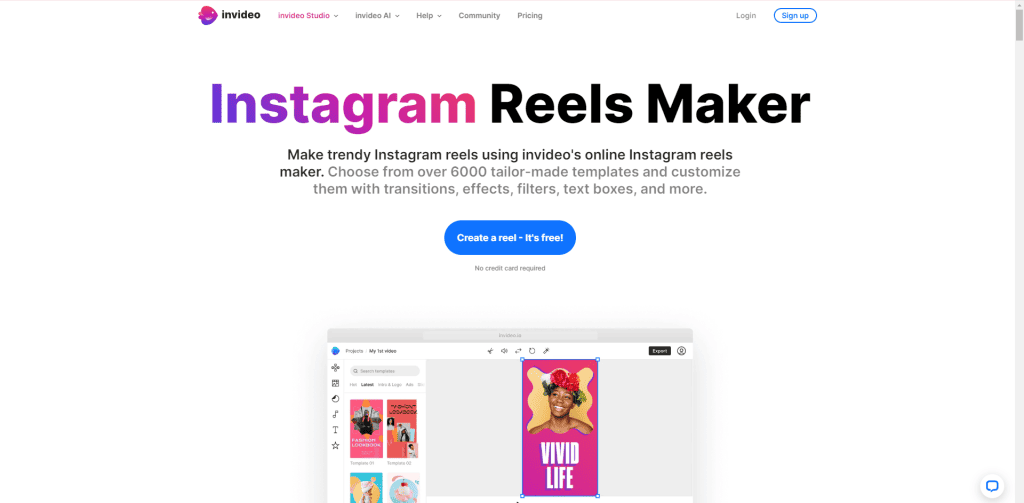
With its advanced tools, Instagram Reel Maker is one of the best places for content creators. It lets users make short videos that look great. You can get more people to follow you and connect with you on Instagram in many ways.
Exploring Instagram Reel Maker
Let’s explore the ways how to use the creative tools and new features that the Instagram Reel Maker offers such as:
- special effects
- brand colors
- playful text
- fun stickers
- trending audio
All these work out to be a great way to drive traffic to your profile. When the audience enjoys your reels, they may be more likely to check out the rest of your content.
But…How Do You Craft The Perfect Reel?
When making a perfect Instagram reel, you should care about aspects such as visual representation, aspect ratio, or text overlays- this means that you aren’t selecting random pictures from your phone gallery.
First, outline your content around tutorials, educational materials, product displays behind-the-scenes or customer testimonials;
Good messaging helps you transform a simple idea into an engaging and visually appealing post on Instagram Reel Maker.
Related: How to use Instagram’s Highlight Viewer
Next Up…Shooting and Editing High-Quality Instagram Reels
Turning your creative ideas into high-quality Instagram Reels requires proficiency in both shooting and editing. But fret not! Even newbies can do this. Here are some tips to get your reels looking professional!
- Experiment with different angles and perspectives to add dynamism to your reel.
- Let your personality shine through—i.e., be natural, awkward, and all!
- It is not simply about recording; it is more about adding your style to every shot so that the best reels on Instagram by you are meaningful as well as interesting at the same time.
- Umms are okay during recording and so are hiccups on set.
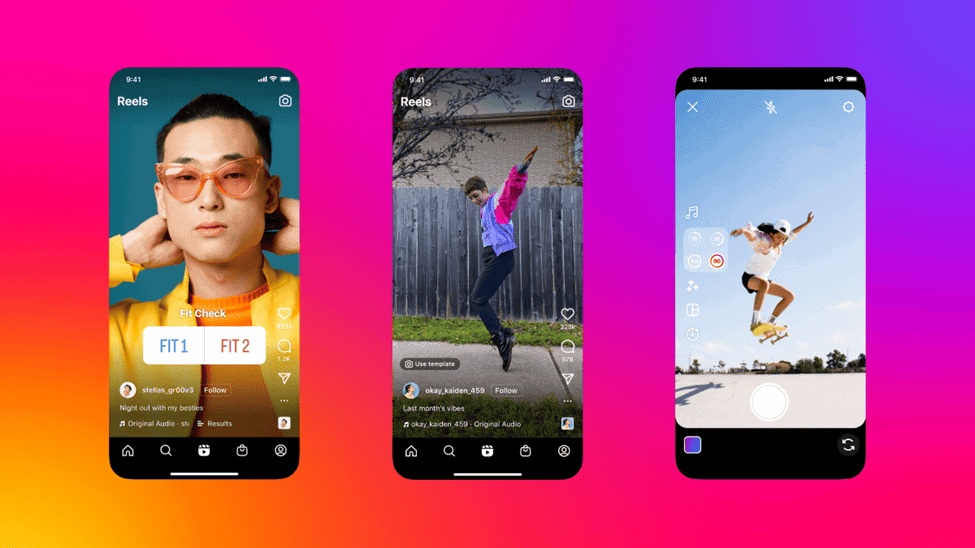
What about the Editing?
To edit an Instagram Reel for complete rookies or novices, you can follow these steps:
1. Choose a suitable video editing app or software that is beginner-friendly. You can consider using apps like CapCut, Adobe Premiere Rush, or InShot.
2. Open the selected app and import your video footage or clips into the editor.
3. Trim and arrange your video clips to create a cohesive storyline or theme for your Reel.
4. Add music or audio to your Reel. You can select from the app’s library or use your own audio files.
5. Incorporate text, stickers, or emojis to enhance your Reel and convey your message effectively.
6. Experiment with filters and effects to make your Reel visually appealing and engaging.
7. Utilize features like speed adjustment to create dynamic and lively transitions within your Reel.
8. Ensure that your Reel is within the recommended duration for Instagram Reels, which is typically between 15 to 30 seconds.
9. Preview your edited Reel to make any necessary adjustments and ensure it aligns with your vision.
10. Once satisfied, export the edited Reel and share it directly on Instagram.
For more detailed guidance, feel free to check out this post from Hootsuite!
Related: How to clear Instagram cache 2025
What’s Next? Make Sure Your Audio Is Trending!
The algorithm tends to favor reels, especially if they are creative, use popular music or trends, and are of high quality.
Instagram typically recommends the latest songs and music that are trending, and also – check out this post! We have one whole article on the best songs for engagement on Instagram!
Just to make it easy for you, here are some of the top most used music for Instagram reels in 2025!
1. “As It Was” by Harry Styles
2. “Wait a Minute” (Remix) by DJ Exe
3. “Surround Sound” by 21 Savage & Baby Tate
4. “Lovin On Me” by Jack Harlow
5. “Angels in Tibet” by Amaarae
6. “Tá OK” by DENNIS, MC Kevin o Chris
7. “Lily” by Alan Walker ft. K-391 & Emelie Hollow
8. “Doja” by Central Cee
9. “Prejbang I ZADI” by FO
10. “Theme From A Summer Place” by @nbao.t
These examples cover a range of genres, including English, Korean, and instrumental music, which are popular choices for Instagram Reels in 2025!
Getting Down To Brass Tacks: The Importance of Engagement and Interaction
Boosting engagement with your audience is an important aspect of creating successful Instagram Reels.
Replying to comments, getting feedback, or forming bonds between followers may result in profile visibility and higher reach too.
Here’s how to optimize your Instagram profile:
1. Optimize Your Instagram Profile: First things first, make sure your profile details are spot-on. Your username, bio, and contact information should accurately represent who you are or what your brand is all about.
2. Utilize Relevant Hashtags: Don’t forget about hashtags! Using popular hashtags that are related to your posts can help you get more people to see them.
3. Engage with Your Audience: It is very important to communicate with people who follow you. Take the time to answer direct messages (DMs), comments, and other people’s posts. This makes everyone in your group feel like they belong.
4. Collaborate with Influencers or Partners: It can be game-changing to work with brands or people who have a lot of impact in your niche. It is a great way to get more people to follow you and make your profile more visible.
5. Encourage Audience Engagement: Ask people to like, comment, save, and share your posts to get them involved. This not only gets more people to interact with your posts, but it also tells Instagram’s algorithm that your posts are important and should be promoted.
6. Analyze Your Insights: Last, use Instagram’s analysis tools well. Insights can help you figure out who is interacting with your content and how. Use this information to make your plan more effective and increase your online visibility.
More on boosting your visibility here!
Instagram Reels And How It Helps Your Business
How does Instagram Reels help your business? Here are just 2 examples of businesses that have made it big via reels in 2022 and 2023.
Gymshark: The fitness clothing brand Gymshark posts workout plans, exercise challenges, and inspiring videos on Instagram Reels. Through dynamic and visually appealing clips, Gymshark was able to connect with fitness fans, which helped it get more Instagram followers in this group.
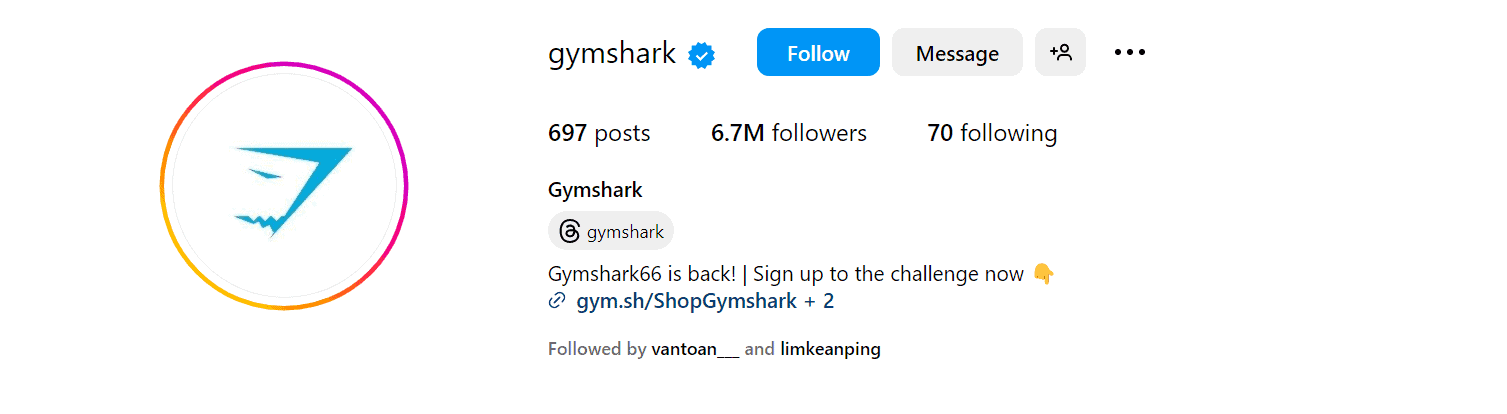
Sephora: Sephora, a beauty store, used Instagram Reels to share user-generated content, makeup tutorials, and product demos. This was a great way for them to show off their goods in a way that was both interesting and interactive. On the other hand, using reels helped Sephora grow its online profile, which let it connect with more people who are interested in beauty trends and tutorials.

Exploring Different Styles and Approaches
Did you know that the Instagram Reel Maker uses a green screen?
These improvements not only make the user experience better but also offer new ways for creative expression.
How to Use the Green Screen on Your Instagram Reels
To create an Instagram reel with a green screen effect, follow these general steps:
- Open the app of Instagram then choose New Post by tapping either ‘+’ or “Camera Roll.”
- Select “Reels,” then click “Effects.”.
- Click the search icon for the green screen effect.
- Choose from the green screen effects library.
- Add your media or record using the green screen feature, then edit and finish your reel as desired.

Wrapping up
So, looking ahead, the future of the Instagram reel maker is pretty exciting! It will be so much easier and more fun for everyone to make content. Just think about being able to make unique, high-quality movies with a few taps.
The improvements are all about giving us better video templates that are more diverse and of higher quality. This means we can create reels that really stand out and reflect our personal style.
Yes, the Instagram reel maker looks like it will be very helpful in the future. I can not wait to see what others make next!





