This post may contain affiliate links. If you use these links to buy something we may earn a commission at no extra cost to you. Thank you for your support!
Many people worldwide use PayPal due to the implementation of their different payment security – and various payment institutions highly trust it for everything from bill payment to online shopping.
It is also regulated by the Payment Services Act of the Monetary Authority of Singapore.
However, there are still many users who need clarification when it comes to verifying receipt of an item.
How to confirm receipt PayPal and why confirm a receipt, you ask?
For new sellers or anyone dealing with PayPal holds, confirming receipt is key to releasing funds that might otherwise be on hold.
It’s a quick action that builds trust, speeds up payments, and enhances the security of your transaction. Let’s walk through how to confirm receipt PayPal—doable on both desktop and on its mobile app!

You might be interested in: 40+ Best Work From Home Jobs
Step-by-Step Guide How To Confirm Receipt PayPal
Step 1: Log in to Your PayPal Account
To get started, sign in to your PayPal account using the mobile app or your browser.
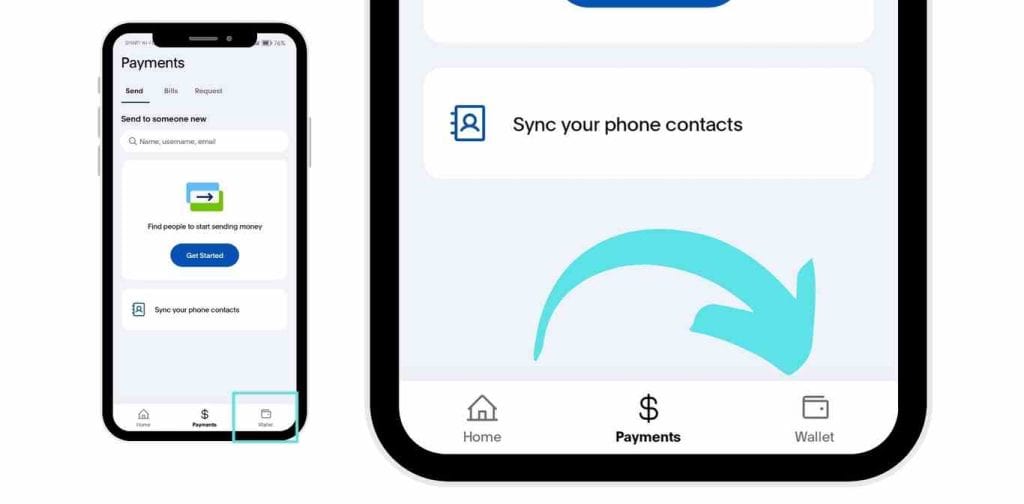
Step 2: Go to Your “Activity” Page
Click on the “Activity” tab after logging in. Your transactions, including those pending confirmations, are listed on this page.
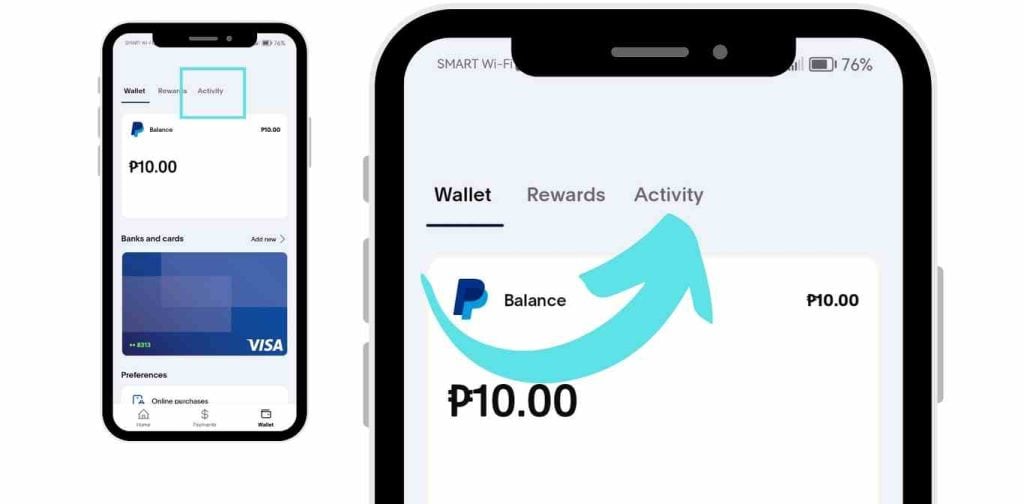
Step 3: Locate the Specific Transaction
Select the transaction that has to be verified. It can be identified by its transaction ID or by information like the invoice number, payment date, and amount.
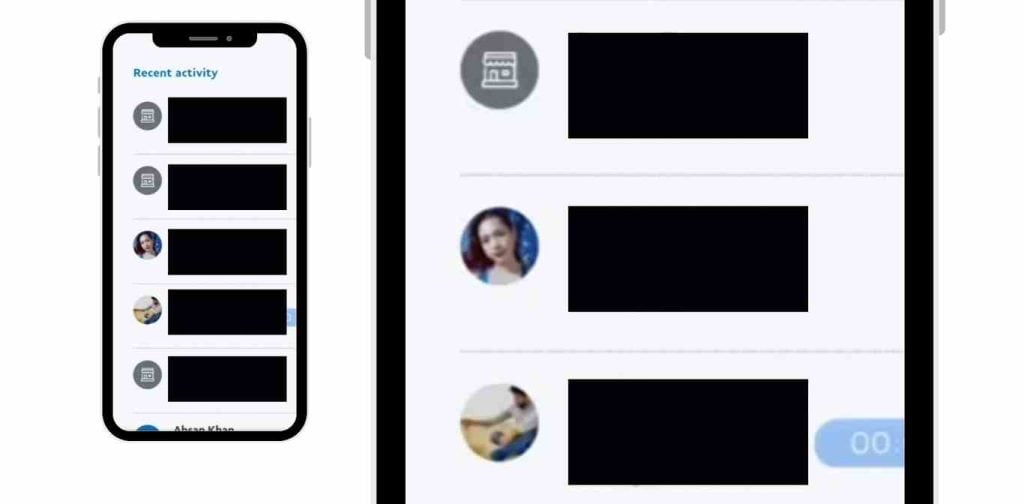
Step 4: Look for the “Confirm Receipt” Button
To view the details, click on the transaction. There should be a “Confirm Receipt” button visible if it is eligible.
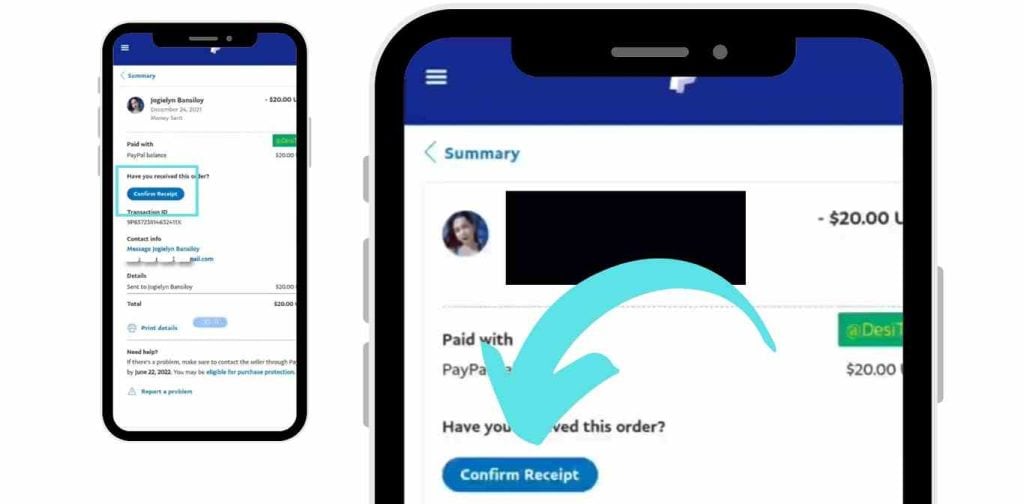
Step 5: Click and Confirm
Before submitting, make sure everything is correct, then click the button and follow any instructions. And that’s it! Your confirmation has been completed, and Paypal handles any pending actions on the seller’s side.
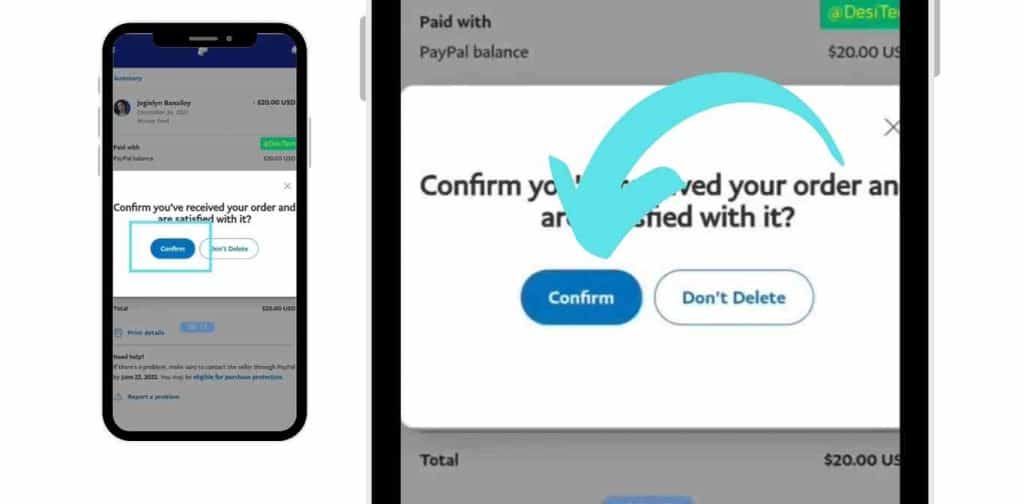
And that’s it! Now you know how to confirm receipt PayPal to keep transactions smooth and secure.
You might be interested in: 60+ Best Online Proofreading Jobs
My Experience
Honestly, I’ve had my fair share of funds held by PayPal in the past – up to 21 days (and more, sometimes!)
It got pretty frustrating and I wrote in to complain.
(So that’s one way you can help yourself too, haha).
What happened was they replied explaining their SOPs, and then helpfully increased my account limit to $40,000 – and I have not had the same issue of held funds since.
Why You Need to Confirm Receipt on PayPal
To guarantee a secure transaction, PayPal frequently delays funds, particularly for new sellers. When PayPal receives confirmation that the buyer has received their item, it automatically completes the transaction and the money is ready to be released.
It is another form of security for customers, which involves verifying receipts. Can you imagine purchasing something and never seeing it arrive? Yikes!
Verifying the receipt reassures PayPal that the item was delivered. PayPal is under strict regulations set by the Monetary Authority of Singapore and other regulatory agencies to provide a safer experience for its consumers. Receipt confirmations help them to comply with these guidelines.
Key Aspects of Confirming Receipt on PayPal and Understanding Digital Receipts
When confirming receipt on PayPal, understanding the nuances of PayPal services and similar technologies like web beacons used for tracking and advertising purposes can be helpful. For example, PayPal ads may appear to remind you about pending digital receipts and other features.
Using PayPal Pte services ensures all interactions follow strict regulatory standards. After confirming receipt, you’ll often receive a PayPal receipt via receipt email—a convenient way to verify the payment amount and details. Unlike traditional paper receipts, these digital receipts are securely stored, reducing the need for sensitive information to be handled physically.
For additional assistance, PayPal support can guide you through the process, especially if you’re unfamiliar with the “Confirm Receipt” function or the magic envelope feature that simplifies handling receipt emails.
Whether you’re a seller or customer, it’s great to always ensure clarity with service providers using PayPal service. This helps secure transactions and protect your data.
You might be interested in: 47 Best Work From Home Jobs With No Experience
When Can You Confirm Receipt on PayPal?
Confirmation is not required for every PayPal transaction. PayPal usually requests confirmation for transactions involving tangible items and specific services, particularly when the buyer and seller have never done business together before.
You might be interested in: Freelance Writing Jobs For Beginners
Frequently Asked Questions
Is confirming receipt mandatory?
No, although for some purchases where PayPal requests confirmation, it’s strongly advised. Transactions with payment holds are typically affected by this.
Can I cancel a confirmation if I made a mistake?
As soon as you confirm, the action is irreversible. Before pressing that confirm button, always make sure everything is final
Does confirming receipt affect refund eligibility?
Although it’s not a direct answer, acknowledging receipt can be an indicator that the item arrived as promised. It can be more difficult to handle any refund requests if you have already confirmed.
You might be interested in: Ultimate Guide: How To Make Money Writing Short Stories
Wrapping up
So, to wrap things up—now you know how to confirm receipt PayPal! It’s a simple step, but it makes a big difference. Just by confirming, you’re helping speed up payments and build trust with the seller, keeping things smooth and secure every time.





