This post may contain affiliate links. If you use these links to buy something we may earn a commission at no extra cost to you. Thank you for your support!
Are you struggling to come up with the perfect caption for your TikTok video? Don’t worry, you’re not alone! With millions of users and videos on the platform, it can be challenging to stand out and capture your target audience’s attention. But the good news is that a great caption can make all the difference.
Captions are an essential part of your TikTok content strategy. They can help you connect with your followers, showcase your personality, and increase engagement on your videos.
Here are the 15 best Tiktok captions that have made an impression on me (more below!)
- “Life is short, make every TikTok count.”
- “Dancing my way through life, one TikTok at a time.”
- “I may not be a TikTok star, but I sure feel like one when I hit that record button.”
- “Good vibes only.”
- “Living my best life.”
- “Let’s dance like nobody’s watching.”
- “I don’t always post on TikTok, but when I do, it’s fire.”
- “Life is a party, let’s dance.”
- “Haters gonna hate, TikTokers gonna TikTok.”
- “I’m not perfect, but my TikToks are.”
- “TikTok made me do it.”
- “I’m not lazy, I’m just conserving my energy for TikTok.”
- “TikTok is where I come to play.”
- “I’m not addicted to TikTok, I’m committed.”
- “Life is too short to not have fun on TikTok.”
It doesn’t have to be all about business and monetization, too. TikTok can be immensely fun. Showing good times with your best friend or good friends is very fun, and in these instances, you can easily come up with the best captions!
Whether you’re looking for funny, inspirational, or thought-provoking captions, there are plenty of options to choose from. In this article, we’ll explore some of the best TikTok captions and caption ideas to help you take your content to the next level. We’ll also discuss how to create captions that resonate with your target audience and work with the TikTok algorithm to boost your visibility on the platform.
As one of the most popular social media platforms, TikTok has become a hub for influencer marketing, with many brands partnering with TikTok influencers to promote their products. Having a strong caption can be a valuable asset in attracting the attention of potential sponsors and building your TikTok following. So whether you’re looking to grow your audience or simply want to make your friends laugh, read on for some of the best TikTok caption ideas out there.
Understanding TikTok Captions

What are TikTok Captions?
TikTok video captions are the text that appears at the bottom of a TikTok video. They provide context for the video and can include hashtags, mentions, and other information that makes the video more discoverable. TikTok captions can be up to 100 characters long, so they need to be short and to the point.
Why are Captions Important on TikTok?
Captions are important on TikTok because they help your video get discovered. When you add hashtags and mentions to your captions, your video is more likely to appear in search results and on the For You page. Captions also help your viewers understand your video, especially if there is music or other audio in the background.
Best Practices for Writing TikTok Captions
Here are some best practices for writing TikTok captions:
- Keep it short: TikTok captions are limited to 100 characters, so keep your captions short and sweet.
- Use hashtags: Hashtags help your video get discovered. Use relevant hashtags in your captions to increase your video’s visibility.
- Add mentions: If your video features other TikTok users or brands, mention them in your caption. This can help you get more views and followers.
- Use emojis: Emojis can help your caption stand out and make it more engaging.
- Include a call-to-action: Encourage your viewers to like, comment, and share your video. You can also ask them to follow you for more content.
In summary, TikTok captions are an important part of creating engaging videos on the platform. By following best practices for writing captions, you can increase your video’s visibility and engagement.
Before we continue, however, we know that nowadays, many things we see on TikTok are not necessarily authentic. Many are carefully planned and rehearsed videos, where videos by content creators are aimed at selling and promoting products. My personal opinion is that while a carefully crafted flow can make a great video, it is always a good idea to stay true to yourself and showcase your real personality, because nothing engages better than yourself. This actually forms the basis of TikTok influencer marketing.
Different Categories of TikTok Captions
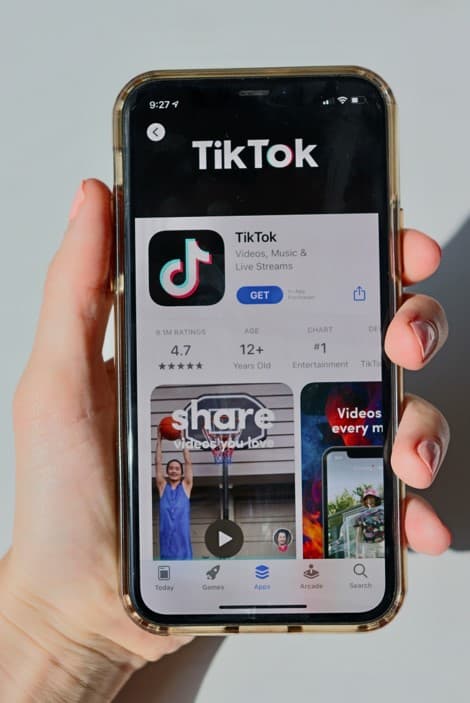
When it comes to TikTok captions, there are a variety of categories that you can choose from. Here are some of the most popular categories and some examples of captions that fit each one:
Funny Captions
If you want to make your viewers laugh, consider using a funny caption. Here are some examples:
- “When life gives you lemons, make a TikTok.”
- “I’m not short, I’m just concentrated awesome.”
- “I’m not arguing, I’m just explaining why I’m right.”
Inspirational Captions
If you want to inspire your viewers, consider using an inspirational caption. Here are some examples:
- “Believe in yourself and all that you are. Know that there is something inside you that is greater than any obstacle.”
- “Don’t let yesterday take up too much of today.”
- “The only way to do great work is to love what you do.”
Silly and Goofy Captions
If you’re in a silly or goofy mood, consider using a caption that reflects that. Here are some examples:
- “I’m not lazy, I’m just conserving energy.”
- “I’m not arguing, I’m just passionately expressing my opinion.”
- “I’m not weird, I’m just limited edition.”
Cool Captions
If you want to come across as cool and confident, consider using a cool caption. Here are some examples:
- “I’m not a morning person, I’m a coffee person.”
- “I’m not a player, I’m the game.”
- “I’m not a snack, I’m the whole meal.”
Caption Ideas for Different Categories of TikTok Videos
Depending on the type of TikTok video you’re creating, you may want to use a caption that reflects the content. Here are some ideas:
- For dance videos: “Dance like nobody’s watching… but they totally are.”
- For makeup tutorials: “Beauty is not in the face, beauty is a light in the heart.”
- For cooking videos: “Life is short, eat the cake… or in this case, the pasta.”
Remember, the key to a great TikTok caption is to be creative, engaging, and relevant to your video. Use these categories as a starting point and let your imagination run wild!
Creating Good Captions for TikTok Videos

TikTok is all about creating engaging and entertaining videos that capture the attention of your audience. But having a good caption can take your TikTok video to the next level. In this section, we will discuss how to write good TikTok captions, using TikTok caption generators, editing TikTok captions, and using viral captions on TikTok.
How to Write Good TikTok Captions
Writing a good TikTok caption can be a daunting task, but it doesn’t have to be. Here are some tips to help you write a good TikTok caption:
- Keep it short and sweet: TikTok captions have a limit of 100 characters, so make sure your caption is short and to the point.
- Use emojis: Emojis are a great way to add some personality and humor to your caption.
- Use hashtags: Hashtags are a great way to increase the visibility of your video. Use relevant and popular hashtags to reach a wider audience.
- Use a call-to-action: Encourage your viewers to engage with your video by including a call-to-action in your caption.
Using TikTok Caption Generators
If you’re struggling to come up with a good caption, you can use a TikTok caption generator. These generators use AI to analyze your video and generate captions based on the content. Here are some popular TikTok caption generators:
- Copy.ai: This free caption generator creates five captions based on your query.
- Caption Plus: This app generates captions based on the content of your video.
- Caption Pro: This app uses AI to generate captions for your TikTok videos.
My favorite?
Koala AI writer – give it some prompts as to what you want, and it can generate tons of amazing captions for you to immediately plug and play with. Describe your emotions, your feelings of the day, what you want your readers and followers to feel, and who you’re targeting (if you’re an influencer). It can generate captions for products, mood, and even help you find the best hashtags to use!
This is awesome because unlike a normal emotional generator, Koala actually takes your feelings and mood into account to generate the best caption that’ll allow you to share your real feelings!
Editing TikTok Captions
After you’ve written your caption or used a caption generator, you can edit your caption to make it perfect. Here are some tips for editing your TikTok caption:
- Check for spelling and grammar errors: Make sure your caption is free of errors.
- Use proper punctuation: Use proper punctuation to make your caption easy to read.
- Add or remove hashtags: If you find that your video isn’t getting enough views, consider adding or removing hashtags.
- Make sure it’s relevant: Make sure your caption is relevant to your video.
Using Viral Captions on TikTok
Viral captions are captions that have been used in popular TikTok videos. Using these captions can increase the visibility of your video and help it go viral. Here are some popular viral captions:
- “Nobody’s gonna know” – This caption is often used in videos where the person is doing something they shouldn’t be doing.
- “I don’t need it, I don’t need it, I NEED IT!” – This caption is often used in videos where the person is trying to resist something but ultimately gives in.
- “I’m baby” – This caption is often used in videos where the person is acting cute or childish.
In conclusion, writing a good caption can take your TikTok video to the next level. Use these tips and tricks to create engaging and entertaining captions that will capture the attention of your audience.
Using TikTok Captions to Inspire and Engage Your Target Audience

TikTok is a powerful platform for reaching and engaging with your target audience. With over a billion active users, it’s a great place to promote your brand and build your following. One of the key ways to do this is by using TikTok captions to inspire and engage your target audience.
Understanding Your Target Audience
Before you start creating TikTok captions, it’s important to understand your target audience. Who are they? What are their interests? What motivates them? By understanding your target audience, you can create captions that resonate with them and inspire them to engage with your content.
How to Use TikTok Captions to Engage Your Audience
TikTok captions are a great way to engage your audience and encourage them to interact with your content. Here are some tips for using captions to engage your audience:
- Ask questions: Use captions to ask your audience questions and encourage them to respond in the comments.
- Use humor: Humor is a great way to engage your audience and make them feel connected to your brand.
- Use emojis: Emojis are a fun way to add personality to your captions and make them more engaging.
- Use calls-to-action: Use captions to encourage your audience to take action, such as following your account or visiting your website.
Using Captions to Tell a Story
TikTok captions are also a great way to tell a story and connect with your audience on a deeper level. Use captions to share your brand’s story, your personal journey, or to highlight the people behind your brand. By telling a story, you can create an emotional connection with your audience and inspire them to engage with your content.
Using Captions to Promote Your Brand on TikTok
Finally, TikTok captions are a great way to promote your brand and drive sales. Use captions to highlight your products or services, share promotions or discounts, or to encourage your audience to visit your website. By using captions strategically, you can drive traffic to your website and increase sales.
In conclusion, TikTok captions are a powerful tool for inspiring and engaging your target audience. By understanding your target audience, using captions to tell a story, and promoting your brand strategically, you can build your following and drive sales on TikTok.
Best Practices for Adding Captions to TikTok Videos
If you want to make your TikTok videos more accessible and engaging, adding captions is a great way to do it. Here are some best practices to keep in mind when adding captions to your TikTok videos.
Using Auto Captions on TikTok
TikTok has a built-in auto caption feature that can automatically generate captions for your videos. To use this feature, record or upload your video, go to the editing page, and click on “Captions” on the right side of the screen. TikTok will analyze the speech in the video and generate auto-captions. You can edit these captions by clicking on the pencil icon on the right of the screen.
While auto captions are a convenient option, they may not always be accurate. Make sure to review and edit the captions to ensure they are error-free and make sense.
Adding Closed Captions to Your TikTok Videos
If you want more control over your captions, you can add closed captions to your TikTok videos. Closed captions are captions that can be turned on or off by the viewer. To add closed captions, you can use an online video editor like Voicella or Veed.io. These tools use speech recognition software to generate captions, which you can then edit as needed.
When adding closed captions, make sure to choose a font that is easy to read and stands out against the background of your video.
Using the Right Audio for Your TikTok Videos
The audio you choose for your TikTok video can have a big impact on its success. Make sure to choose audio that is relevant to your video and will resonate with your audience. You can browse TikTok’s library of sounds or upload your own audio.
When adding captions, make sure to sync them with the audio so that they appear at the right time. This will ensure that your captions enhance the viewing experience rather than detract from it.
Choosing the Right TikTok Caption Font
The font you choose for your captions can also have an impact on their readability and effectiveness. When choosing a font, make sure to choose one that is easy to read and stands out against the background of your video.
TikTok offers a variety of caption fonts to choose from, but you can also use third-party apps like Over or Canva to create custom captions with different fonts and styles.
In conclusion, adding captions to your TikTok videos can help make them more accessible and engaging. By following these best practices, you can ensure that your captions are accurate, easy to read, and enhance the viewing experience for your audience.
Related: Best Bible Quotes For Instagram
Using Hashtags in TikTok Captions
Hashtags are an essential part of TikTok captions. They help you reach a wider audience and increase the visibility of your videos. In this section, we’ll discuss the importance of hashtags on TikTok, how to use them in your captions, and how to find trending hashtags.
Understanding the Importance of Hashtags on TikTok
Hashtags are an essential part of the TikTok algorithm. They help categorize your videos and make them more discoverable to users who are interested in similar content. When you use hashtags in your captions, TikTok will show your videos to users who follow or search for those hashtags. This means that using relevant hashtags can help you reach a wider audience and increase the chances of your videos going viral.
How to Use Hashtags in TikTok Captions
To use hashtags in your TikTok captions, you need to add them to your caption text. You can add up to 100 characters in your captions, so make sure to use them wisely. Here are some tips to keep in mind:
- Use relevant hashtags that describe your video content.
- Use popular hashtags to increase your reach.
- Use niche hashtags to target a specific audience.
- Use branded hashtags to promote your brand or business.
When you’re adding hashtags to your captions, make sure to use the “#” symbol before the keyword. For example, if you’re posting a video about cooking, you can use hashtags like #cookingtips, #foodie, or #recipeideas.
Using Trending Hashtags on TikTok
Trending hashtags are popular hashtags that are currently being used by many TikTok users. Using trending hashtags can help you increase your visibility and reach a wider audience. To find trending hashtags, you can use the TikTok search function or look at the “Discover” tab on your TikTok homepage.
When using trending hashtags, make sure they are relevant to your video content. Don’t use hashtags just because they are popular. Using irrelevant hashtags can hurt your visibility and make your videos look spammy.
In conclusion, using hashtags in your TikTok captions is essential to increase your visibility and reach a wider audience. Make sure to use relevant, popular, niche, and branded hashtags in your captions. Also, keep an eye on trending hashtags and use them wisely.
Conclusion
In conclusion, TikTok captions are a powerful tool to make your videos go viral and attract more active users to your profile. A good caption can inspire people, make them laugh, or even teach them something new. It is the best way to express your creativity and connect with a sea of people who share your interests.
When posting a video on your TikTok app, you should always keep in mind that short videos are the best thing to post. People have busy lives, and they don’t have much time to watch long videos. So, make sure your video is short, engaging, and has a good time limit.
The best time to post your video is when most of your followers are active. You can check TikTok analytics to see when your followers are most active and post your video accordingly. Remember, the only way to get more views is to post your video at the right time.
To make your video stand out, you need a better caption. Catchy TikTok captions can make your video go viral. Use a TikTok caption generator to get some ideas. You can also use different ways to create a creative caption, like using your favorite audio or adding some humor to your caption.
When editing your video, don’t forget to add a good TikTok video description. It is the last thing people see before they decide to watch your video. So, make sure it is the right thing to inspire people to watch your video.
TikTok is a platform where you can express yourself and show your skills. Whether you are a great dancer or have makeup skills, TikTok is the place to be. With the help of good TikTok captions, you can take your videos to the next level and become a popular TikTok creator.
In your spare time or on a rainy day, you can always make a new video and post it on TikTok. Don’t worry if you don’t have many followers yet. The more you post, the more people will discover your content and become your ghost friends.
Creating TikTok posts or videos can be hard work, I’m not going to say otherwise. However, there are many awesome tools you can use to shorten the time used to generate captions, and some platforms even allow you to schedule posts in advance so you can bulk create, sit back, and let the tool post for you when the time comes!
In summary, TikTok captions are a powerful tool to make your videos go viral. Use them wisely, and you will see how light travels fast in the TikTok world. So, take a deep breath, and start creating your next challenge. Who knows, maybe you will be the next Miley Cyrus or Dunkin Donuts influencer!
Related: Best Songs For Instagram Stories





