This post may contain affiliate links. If you use these links to buy something we may earn a commission at no extra cost to you. Thank you for your support!
If you’re looking to create high-converting landing pages, popups, and sticky bars, Unbounce is a popular choice for many businesses. However, before you start building your landing pages, you might be wondering how much Unbounce costs. In this article, we’ll break down Unbounce’s pricing plans to help you choose the right one for your business needs.
Unbounce offers four pricing tiers: Launch, Optimize, Accelerate and Concierge. The Launch plan starts at $99 per month and includes up to 75 landing pages, 8 popups, and sticky bars, making it a great option for small businesses. The Optimize plan is priced at $145 per month and includes up to 150 landing pages, 16 popups, and sticky bars, making it a better fit for medium-sized businesses.
The Accelerate plan comes with 10 custom domains, allowing up to 2,500 conversions and 50,000 visitors a month at $240 monthly. Finally, the Concierge plan is designed for larger businesses and starts at $625 per month, offering unlimited landing pages, popups, and sticky bars, along with advanced features like AMP landing pages and a dedicated success manager.
Unbounce comes with a 14-day trial, so you can always sign up and try it out.
How Much Does Unbounce Cost? Unbounce Pricing Plans
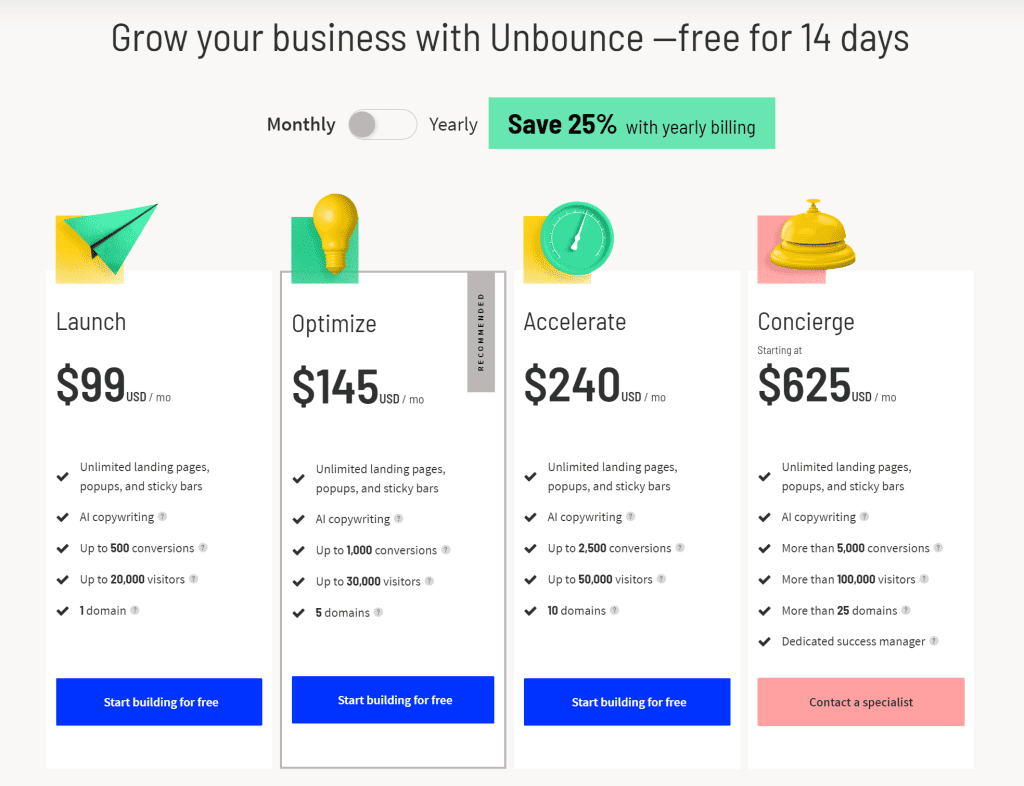
If you’re looking to use Unbounce for your landing page needs, you’ll want to know what pricing plans are available. Here’s a breakdown of the different plans and what they offer.
Launch Plan
The Essential Plan is the most basic plan and costs $99 per month. It includes up to 500 conversions, 20,000 visitors, and one domain. If you opt for annual billing, you’ll get a 25% discount, bringing the cost down to $74 per month. Additional costs may apply if you need more conversions or visitors.
Optimize Plan
The Optimize Plan costs $145 per month and includes up to 1,000 conversions, 30,000 visitors, and up to five domains. There is a 25% off annual billing, bringing the cost down to $109 per month. Additional costs may apply if you need more conversions or visitors.
Unbounce Accelerate Plan
The Unbounce Accelerate Plan costs $240 per month and includes up to 2,500 conversions, 50,000 unique visitors, and up to 10 domains. If you opt for annual billing, you’ll get a 25% discount, bringing the cost down to $180 per month.
Concierge Plan
The Concierge Plan is Unbounce’s top-tier plan and costs $625 per month. It includes all the features of the Accelerate Plan, as well as a dedicated account manager, custom integrations, and priority support. Paid annually, this will work out to be $469 per month.
Overall, Unbounce offers a range of pricing plans to suit different needs and budgets. If it is a platform that you feel can work for you in the long run, it may make more sense to pay for the annual subscription.
Whether you’re a small business owner or a large enterprise, there’s likely a plan that will work for you. Keep in mind that additional costs may apply if you need more conversions or visitors than your plan includes, so be sure to choose a plan that meets your needs.
Unbounce Features
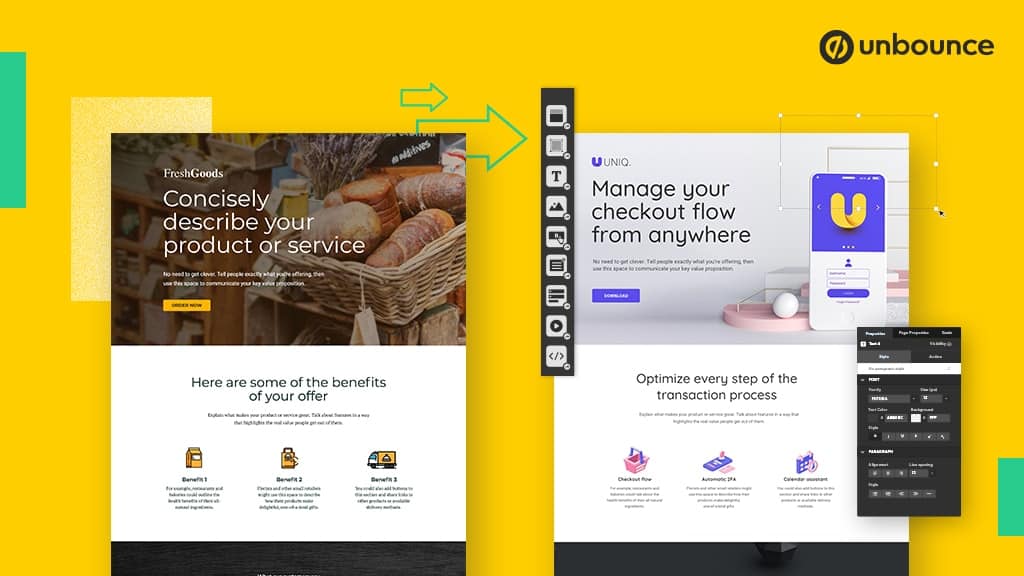
When it comes to landing page software, Unbounce is one of the most popular options available. Unbounce offers a wide range of features that can help you create beautiful landing pages quickly and easily. Here are some of the key features that make Unbounce stand out:
Smart Builder
Unbounce’s Smart Builder is an artificial intelligence-powered tool that can help you create landing pages quickly and easily. With Smart Builder, you can create landing pages in minutes by simply entering your website URL. Smart Builder will then analyze your website and suggest different elements that you can use to create your landing page.
Dynamic Text Replacement
Unbounce’s Dynamic Text Replacement feature allows you to personalize your landing pages for each visitor. With this feature, you can replace text on your landing pages with the search terms that visitors used to find your page. This can help increase your conversion rates by making your landing pages more relevant to each visitor.
Smart Copy
Unbounce’s Smart Copy feature is an AI-powered tool that can help you write better copy for your landing pages. With Smart Copy, you can enter your landing page copy, and the tool will suggest changes to make your copy more effective.
Drag-and-Drop Builder
Unbounce’s drag-and-drop builder makes it easy to create custom landing pages without needing to code. You can choose from a variety of customizable templates, or you can create your own landing page from scratch.
Sticky Bars
Unbounce’s Sticky Bars feature allows you to add a sticky bar to your website that stays visible as visitors scroll down the page. This can be a great way to promote special offers or encourage visitors to sign up for your newsletter.
Smart Traffic Feature
Unbounce’s Smart Traffic feature uses artificial intelligence to automatically send visitors to the landing page variation that is most likely to convert. This can help increase your conversion rates over time by optimizing your landing pages for each visitor.
Advanced Targeting
Unbounce’s Advanced Targeting feature allows you to target your landing pages to specific audiences based on their location, device, or other criteria. This can help you create more personalized landing pages that are more likely to convert.
Lead Generation
Unbounce’s lead generation tools make it easy to capture leads from your landing pages. You can add forms to your landing pages, or you can use Unbounce’s pop-up tool to capture leads at just the right moment.
Full Access
With Unbounce’s Launch, Optimize, Accelerate, or Concierge plans, you get full access to all of the corresponding plan features. There are no restrictions, and you won’t be billed until after your 14-day trial is complete.
Mobile Optimization
Unbounce supports Accelerated Mobile Pages (AMP), allowing mobile device users to load your pages quickly. However, this feature is largely found in many other platforms nowadays.
How Much Does Unbounce Cost? Unbounce Pricing Review
If you’re looking for a landing page builder, Unbounce is a popular choice. In this section, we’ll review Unbounce’s features, pricing, marketing campaigns, customer support, and alternatives.
Unbounce’s Features
Unbounce has a lot of features that make it a great choice for landing page creation. Some of their most notable features include:
- Drag-and-drop page builder
- A/B testing
- Dynamic text replacement
- Integrations with popular marketing tools like Google Analytics and Mailchimp
- Lead capture forms
- Pop-ups and sticky bars
Unbounce Launch Plan
Unbounce has three different pricing tiers: Launch, Optimize, and Accelerate. The Launch plan is the most affordable, starting at $90 per month. This plan includes up to 500 conversions on a single domain with a visitor cap of 20,000.
Unbounce’s Marketing Campaigns
Unbounce has a lot of marketing campaigns that can help you get started with your landing page creation. They offer a wide range of templates that you can customize to your liking. Additionally, they have a blog and podcast that provides helpful tips and tricks for marketers.
Customer Support
Unbounce has a great customer support team that is available to help you with any issues you may encounter. They offer email and phone support, as well as a knowledge base and community forum where you can get help from other Unbounce users.
Unbounce Review: The Good News
Overall, Unbounce is a great choice for landing page creation. Their drag-and-drop builder makes it easy to create professional-looking pages, and their A/B testing feature allows you to optimize your pages for maximum conversions. Additionally, their customer support team is top-notch and always available to help you with any issues you may encounter.
Unbounce Alternatives
While Unbounce is a great choice for landing page creation, it’s not the only option available. Some popular alternatives to Unbounce include:
Each of these alternatives has its own unique features and pricing, so be sure to do your research before making a decision.
Unbounce Plans Compared to Other Platforms
When it comes to choosing the right landing page builder, there are a lot of options available in the market. In this section, we will compare Unbounce with some of its popular competitors, including Leadpages, ClickFunnels, and Instapage. You may want to scout around before opening your Unbounce account, which is every savvy entrepreneur should do.
Unbounce vs. Leadpages
Leadpages is another popular landing page builder that offers a wide range of templates and integrations. However, when it comes to customization and flexibility, Unbounce takes the lead. Unbounce allows you to create landing pages that match your brand’s look and feel, whereas Leadpages limits your customization options.
In terms of pricing, Unbounce’s plans are slightly more expensive than Leadpages. However, Unbounce offers more features and integrations that justify the higher price point.
Unbounce vs. ClickFunnels

An SaaS template I created using Clickfunnels
ClickFunnels is a popular platform that allows you to create complete sales funnels, including landing pages, email marketing, and payment processing. It is priced at $97 per month, with an option of getting 2 months free if you get the annual plan. Its stats are aimed at helping you increase your funnel’s conversion rate.
There are options for Clickfunnels, the classic builder and Clickfunnels 2.0 – which encompasses the ability to build blogs and websites as well. I’ve built on many platforms, and Clickfunnels has the best flexibility in terms of design, CSS coding, and one of the best customer support teams around.
Unbounce is a great option if you’re looking for a landing page builder that offers a wide range of customization options and integrations. If you’re looking for a complete sales funnel solution, ClickFunnels might be a better fit for you.
Unbounce vs. Instapage
Instapage is another popular landing page builder that offers a wide range of templates and integrations. However, when it comes to flexibility and customization options, Unbounce takes the lead. Unbounce allows you to create landing pages that match your brand’s look and feel, whereas Instapage limits your customization options.
Instapage is also significantly more expensive – having only a custom-priced option, or a $299 monthly option ($199 if paid annually).
Unbounce vs. Systeme.io
Unbounce is fancier as a landing page builder, but if you’re not into fancy and want something that allows you to whip up a landing page without costing you an arm or a leg, then Systeme.io is for you.
Systeme.io offers a full marketing service, from landing pages, to email marketing to shopping carts.
Best of all, Systeme.io’s basic plan is free for life.
How Much Does Unbounce Cost? Unbounce Free 14-Day Trial
If you’re interested in trying out Unbounce, you can take advantage of their free 14-day trial. During this trial period, you’ll have access to all of the features of the Launch, Optimize, or Accelerate plans without any restrictions. This is a great opportunity to test out the platform and see if it’s a good fit for your needs.
To start your free trial, simply visit the Unbounce website and click on the “Start My 14-Day Free Trial” button of your chosen plan. From there, you’ll need to enter your account details and billing information. Don’t worry, you won’t be charged until after your trial period is over.
It’s worth noting that if you’re on a tight budget, Unbounce does offer a free plan. However, this plan is quite limited and only includes basic features. If you’re serious about using Unbounce, it’s probably worth investing in one of their paid plans.
During your 14-day trial period, you’ll have the opportunity to create landing pages and test them out on your website. If you have a WordPress site, you can easily integrate Unbounce with your site using the Unbounce WordPress plugin. You can also use a custom domain with your Unbounce landing pages, which is great if you want to maintain a consistent brand image across your website and landing pages.
Overall, the Unbounce free 14-day trial is a great way to test out the platform and see if it’s right for you. If you’re serious about creating high-converting landing pages, it’s definitely worth checking out.
Related: Clickfunnels Vs Kajabi
Unbounce Pricing: Making an Informed Decision
If you are looking to create high-converting landing pages, pop-ups, and sticky bars, Unbounce is an excellent option. However, before you start using Unbounce, you need to know how much it costs and which plan is best for you. In this section, we will provide you with all the necessary information to make an informed decision.
What is the Main Difference Between Unbounce Plans?
Unbounce offers three pricing plans: Launch, Optimize, Accelerate and Concierge. The main difference between these plans is the number of features and the monthly visitor and conversion limits.
The Essential plan costs $99 per month and includes unlimited landing pages, popups, and sticky bars. It has a monthly visitor limit of up to 20,000 and a conversion limit of up to 500. The Premium plan costs $199 per month and has a monthly visitor limit of up to 75,000 and a conversion limit of up to 1,500. The Enterprise plan is the most expensive at $499 per month and offers a monthly visitor limit of up to 500,000 and a conversion limit of up to 3,000.
Which is the Best Unbounce Plan for You?
The best Unbounce plan for you depends on your specific needs and budget. If you are on a tight budget or just starting out, the Launch plan may be the best deal for you. However, if you need higher conversions and have a larger budget, the Optimize or Accelerate plan may be a better fit.
To determine which plan is best for you, consider your monthly visitor and conversion limits, the number of landing pages you need, and the features you require. You can also take advantage of Unbounce’s 14-day free trial to test out the platform and see which plan works best for you.
Unbounce Price: Is it Worth the Cost?
Unbounce’s pricing may seem high compared to other landing page builders, but it is worth the cost if you need a platform that can help you create high-converting landing pages. Unbounce offers a wide range of features, including A/B testing, dynamic text replacement, and integrations with popular marketing tools like HubSpot and Marketo.
Moreover, Unbounce’s drag-and-drop interface is easy to use, making it accessible to marketers with no coding experience. The platform also offers excellent customer support, including a knowledge base, email support, and phone support.
Unbounce Pricing Best Practices
To get the most out of Unbounce, here are some pricing best practices to keep in mind:
- Choose a plan that suits your needs and budget
- Take advantage of Unbounce’s 14-day free trial to test out the platform
- Use A/B testing to optimize your landing pages
- Integrate Unbounce with your marketing tools to streamline your workflow
- Keep an eye on your monthly visitor and conversion limits to avoid overage charges
- Use a credit card to pay for your Unbounce subscription to take advantage of additional benefits like fraud protection and rewards programs.
In conclusion, Unbounce is an excellent platform for creating high-converting landing pages, but it’s important to choose the right plan for your needs and budget. By following these best practices, you can get the most out of Unbounce and create landing pages that convert.
How Much Does Unbounce Cost? Conclusion
In conclusion, Unbounce is a powerful tool that provides a wide range of landing page templates to cater to your target audience. It is an essential tool for any marketing strategy, and it provides an easy way to create high-converting landing pages without requiring any technical skills.
Unbounce provides best practices for creating landing pages and allows you to conduct A/B tests to ensure that your landing pages are optimized for conversion. It comes with a dedicated support team that is available around the clock to help you with any questions or concerns you may have. The support team can be reached through live chat, and they are always willing to help you create the perfect landing page.
Unbounce’s most endearing feature may be that it supports Accelerated Mobile Pages (AMP), which ensures that your landing pages load quickly on mobile devices.
I like the fact that you are able to invite unlimited users to work on your landing pages, which is especially beneficial for small business owners who may not have a large team. It is an affordable solution for small businesses looking to create high-converting landing pages. Many other platforms have a limit when it comes to the number of users you can add.
In conclusion, Unbounce is an essential tool for any business looking to create high-converting landing pages. It provides an easy way to create landing pages without requiring any technical skills and provides best practices for creating landing pages. Unbounce is a better option than other landing page builders in the market, and it is an affordable solution for small businesses looking to create high-converting landing pages.





