This post may contain affiliate links. If you use these links to buy something we may earn a commission at no extra cost to you. Thank you for your support!
Do you have experience watching a TikTok video and want to get the sound on your device? How can someone add it to your playlist?
Anyone who wants to save TikTok music on their mobile phone device or computer should try this tool. These resources are perfect for both content creators and admirers since they allow you to download songs from trendy videos!
Let me show you how to employ the Tiktok sound downloaders. Let’s go!
Related: Freelance Digital Marketing: Strategies For Success
Understanding TikTok Sound Downloaders
The TikTok platform is known on social media for its short videos. It is a platform that has grown tremendously and attracts numerous users, especially among young people. It is popularly used for creating funny and creative short videos (we all know).
According to Demandsage, there are 1.1 billion monthly active TikTok users globally; if you are part of this community, you must be aware of how significant these sounds are.
TikTok sound downloaders allow the downloading of audio mp3 files from TikTok videos either online or as applications. These platforms convert TikTok video to audio mp3, which can be kept on one’s device.
There are many sites where one can access TikTok sound downloaders for free or at a cost. Some of the most commonly known ones include:
All TikTok sound downloaders are not similar. Some may store downloaded audio files on their servers, which might pose privacy concerns, while others do not store any files at all after downloading, such as MusicallyDown.
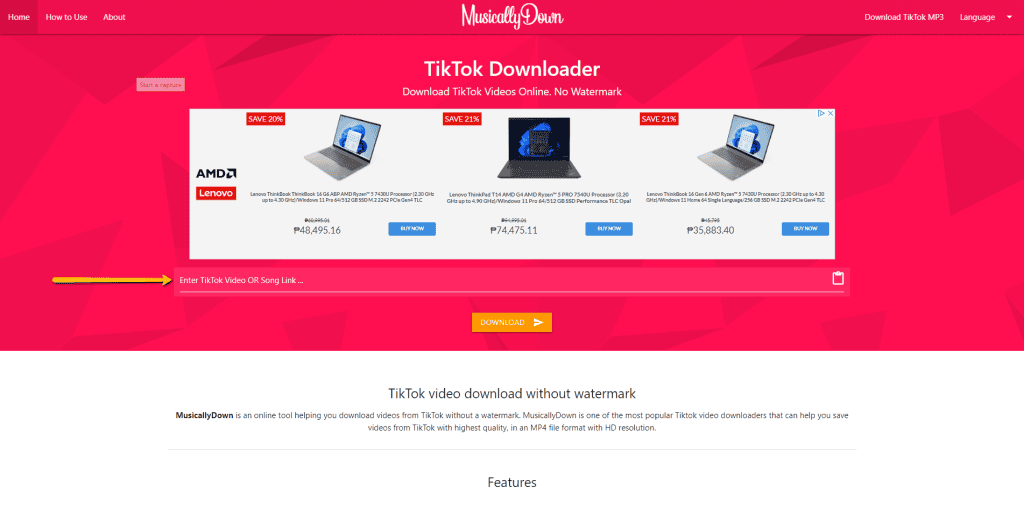
You don’t need much expertise and they work even without installing them on your PC, provided there is an internet connection. However, ensure that you choose a reliable TikTok sound downloader that doesn’t keep your downloaded audio files in its database. Were you able to use one before? Check out this link to learn other tools you can use to download the TikTok sound. Thank me later!
Download Sounds From TikTok…How?
You can always download sounds from TikTok if you want to use your favorite TikTok songs for your videos or simply save them for later. This part will explore various ways of downloading sounds from TikTok.
Using Official TikTok Features
TikTok has integrated the in-built features that allow for downloading sounds directly from the app. To download TikTok songs using official TikTok features, follow these steps:
- Open the TikTok app and locate a video containing the song that you would like to have.
- Press “Share” button located at the side of this video
- Click “Save Video” to get the video file downloaded; thus, this will also enable the saving of TikTok songs as well.
Simple steps! So try these easy steps to download TikTok mp3. This will store the sound in the local storage of your device, and you can access it via the media players of your device.
Third-Party TikTok Sound Downloaders
Alternatively, you might want to use an online TikTok sound downloader to get audio content from TikTok faster. These tools are specifically designed to facilitate easy downloading of MP3 audio clips from TikTok but they may also have features such as video downloads. The following few steps will guide you on how to download TikTok sounds using third-party apps:
- Open a web browser on your phone or computer and navigate to the page containing the TikTok sound downloader.
- Look for trustworthy online software like MusicallyDown which serves as a reliable third-party solution for downloading TikTok sounds.
- Copy the TikTok video URL of your favorite TikTok videos from the top right corner of your browser.
- There is an input box where you can enter your TikTok video link and use this information to download it.
- Paste this TikTok link, then hit the download button.
- Then click the download mp3 button “DOWNLOAD MP3 NOW” .
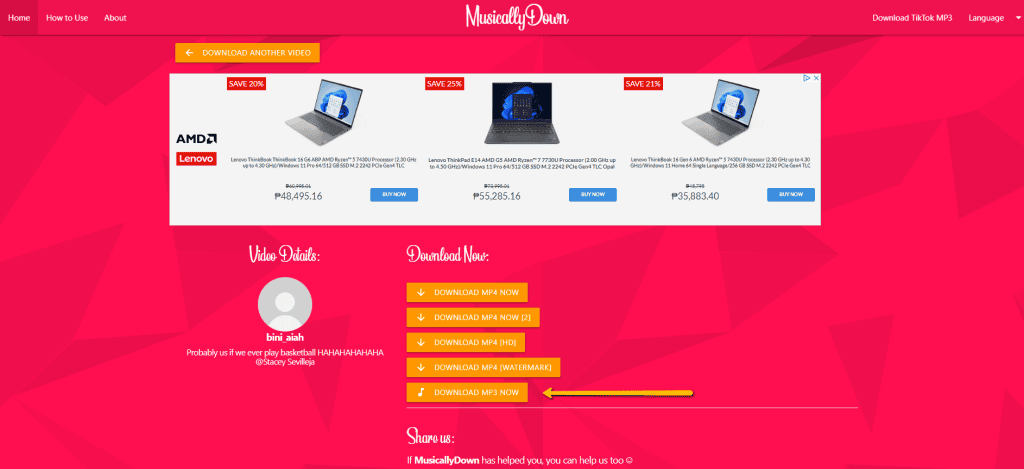
Designed for simplicity, this downloading software operates across different types of devices, such as Android phone and iOS-operated ones, without any need for downloading any software. This is what makes it user-friendly when it comes to getting TikTok MP3.
Related: TikTok To MP3: Ultimate Guide To Converting Your Favorite Videos
Downloading Sounds on Different Devices
The process of downloading sounds from TikTok varies depending on your device type. For Android users, there are two ways one can access these sounds: through the official app or by using other third-party Android apps available in the Google Play Store such as the TikTok Audio Downloader Android App.
For iOS devices, simply downloading songs may be done by either purchasing them officially via the Apple Store or through third-party TikTok MP3 downloader applications like the SaveFrom.net Helper extension tool. If someone is not using a mobile app, then they have another option – web-based services such as Online-TikTok-Sound-Downloader.com that permit storing sounds from this popular website.
Downloading sounds from TikTok does not require much time and effort, regardless of what way you eventually choose. You can easily get any song or video downloaded onto your computer if you have a stable Internet connection and the proper free tool to do so.
Check out this link to get help creating an eye-catching bio that captures your unique style and personality if you don’t already have a TikTok account.
Related: 25+ Baddie Usernames For TikTok & Instagram
Is It Important To Follow The Law And Copyrights? YES!!!
It is important for TikTok users to not only download content but also respect the rights of its creators.
When downloading sounds from TikTok for personal use, it’s necessary to think about copyright laws. Typically, Tiktok offers popular sounds that are licensed as free-to-use within the app without causing any copyright infringement. However, when planning on posting TikTok songs outside of the above-mentioned application, you should carefully check whether you own legal copyrights and permissions.
In order to look deeper at the legal and copyright aspects of TikTok sound downloads, it will be helpful to refer to the Intellectual Property Policy of TikTok concerning the usage of copyrighted materials.
Source: TikTok – Intellectual Property Policy
Additionally, there is a commercial music library on TikTok with pre-cleared commercial music that may be used in compliance with copyright rules.
Source: TikTok – Commercial Use of Music
Legal and copyright considerations are important when downloading stuff off TikTok. By following TikTok’s copyright policy and recognizing the intellectual property rights of others in your own videos, you will prevent yourself from facing any legal issues associated with this social media platform-based video-sharing site.
Related: Most Popular Anime Usernames For TikTok To Make Your Account Stand Out





