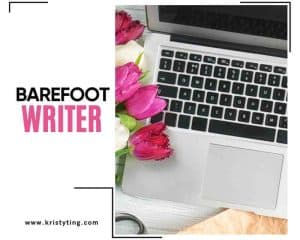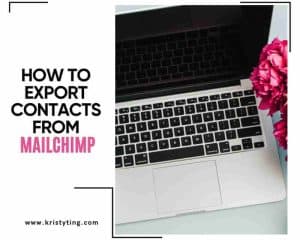This post may contain affiliate links. If you use these links to buy something we may earn a commission at no extra cost to you. Thank you for your support!
Skool is a community platform for creators that offers a unique blend of features to help you build and grow your online presence. With Skool, you can create and join communities of like-minded individuals, access a wide range of educational resources, and collaborate on shared goals and interests. Whether you’re a course creator, a tutor, or simply someone looking to connect with others who share your passions, Skool has something to offer.
Before I go on, I use Skool. I joined a blogging community in Skool that has provides a lot of great content, online courses, a calendar of updating coaching calls, and amazing people.
One of the key features of Skool is its community feature, which allows you to create and join groups based on your interests and goals. These groups can be used for everything from sharing resources and knowledge to collaborating on projects and events. Skool’s online courses are another valuable tool for creators, offering unlimited access to a wide range of educational resources and tutorials. With Skool, you can learn at your own pace and on your own schedule, making it easier than ever to build the skills and knowledge you need to succeed.
Skool is designed to be user-friendly and easy to use, with a clean and intuitive interface that makes it easy to find what you’re looking for. With a range of features and tools to choose from, Skool is a great way to connect with others, learn new skills, and build the online presence you need to succeed.
Key Takeaways
- Skool is a community platform for creators that offers a unique blend of features to help you build and grow your online presence.
- With Skool, you can create and join communities of like-minded individuals, access a wide range of educational resources, and collaborate on shared goals and interests.
- Skool’s community feature and online courses are valuable tools for creators, offering unlimited access to a wide range of educational resources and tutorials.
Skool: An Overview
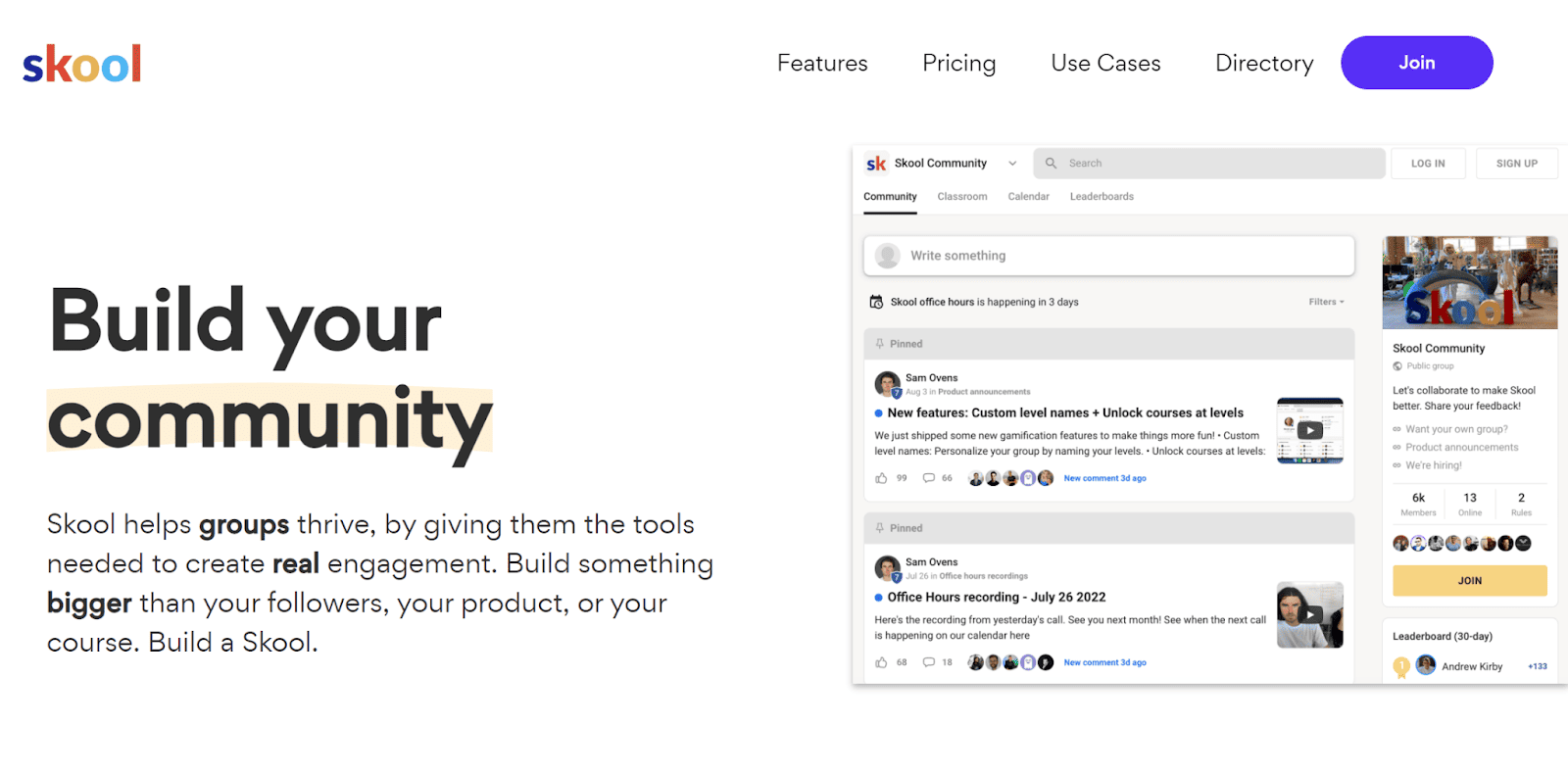
If you’re looking for an online platform that offers a community-based learning experience, Skool might be the perfect fit for you. Skool is a community platform that offers online courses and a variety of other features to help you achieve your goals.
With Skool, you’ll have access to an unlimited number of courses and educational resources. You can also connect with other members of the Skool community to share ideas, ask questions, and get support.
One of the best things about Skool is that it’s user-friendly and easy to navigate. The platform has a clean and intuitive interface, which makes the learning process a breeze. Skool also offers push notifications to keep you informed about upcoming events and new features.
Another great feature of Skool is its calendar feature. This allows you to keep track of all your upcoming events and deadlines in one place. You can also use Skool’s group funnels to create a single group for all your courses, making it easier to manage your learning experience.
Skool also offers a free 14-day trial of its platform, so you can try it out and see if it’s right for you. If you decide to sign up, you’ll have access to Skool’s online course creation tools, which allow you to create and publish your own courses quickly and easily.
One thing to keep in mind is that Skool’s platform is part community, part game, and part business. This means that you’ll need to be comfortable with this type of online presence to get the most out of the platform.
Understanding Skool’s Community Feature
Community: Skool’s community feature is a powerful tool that allows you to connect with other Skool users and build a community around your educational needs. The community feature is designed to help you find and share resources, collaborate with other students, and get support from the Skool community.
Connections: When you join the Skool community, you become part of a vibrant network of users who are passionate about learning and education. You can connect with other students, teachers, and experts in your field, and share your knowledge and expertise with others. Skool’s community platform is easy to use and intuitive, so you can quickly find the information you need and get started building your own community.
Skool’s community members are diverse and come from all walks of life. You’ll find students from all over the world, as well as teachers, experts, and professionals in various fields. Whether you’re looking for help with a difficult assignment, want to share your knowledge with others, or just want to connect with like-minded individuals, Skool’s community is the perfect place to do it.
It’s really amazingly easy to get in touch with other members via private messaging, tagging, and replying to comments. I used to think Facebook had the best community, but I truly like what Skool has to offer so far.
Groups: Part of the Skool community is the community building aspect. Skool provides you with the tools you need to create and manage your own community within the Skool platform. You can create your own groups, invite members, and share resources and information with your community members. This feature is particularly useful if you’re working on a group project or want to collaborate with other students in your class.
Content: Skool’s community content is another great feature. You’ll find a wealth of resources and information on a wide range of topics, from math and science to literature and history. Skool’s community content is created and curated by Skool’s expert team of educators and subject matter experts, so you can be confident that the information you’re getting is accurate and up-to-date.
My take: Skool’s platform is indeed very easy to navigate and you can even hit the ‘follow’ button to stay on top of conversation threads you’re interested in. On top of that, you also get regular updates (settings of which you can customize) so you can choose to receive daily, weekly, or even monthly notifications.
Skool’s Online Courses

Courses: Skool is an online course platform that provides a range of features for course creators to create and sell their courses. Skool’s online course feature allows you to easily create and upload your course content to the platform. You can add your core curriculum to the platform, and community members can access your content from anywhere and on any device.
As a course creator, you can easily share your lessons with students, and you can also customize your course landing page to match your brand. Skool provides a range of design options to help you create a professional-looking course landing page that will attract students.
Skool’s online course creation process is straightforward and easy to use. You can create your course content using a range of tools, including videos, audio, and text. You can also add quizzes and assignments to your course to help students test their knowledge and practice their skills.
Skool’s online course platform provides a range of features to help you manage your course content. You can organize your content into modules and lessons, and you can also set up prerequisites for your course to ensure that students have the necessary knowledge and skills before they start your course.
Exploring Skool’s Features
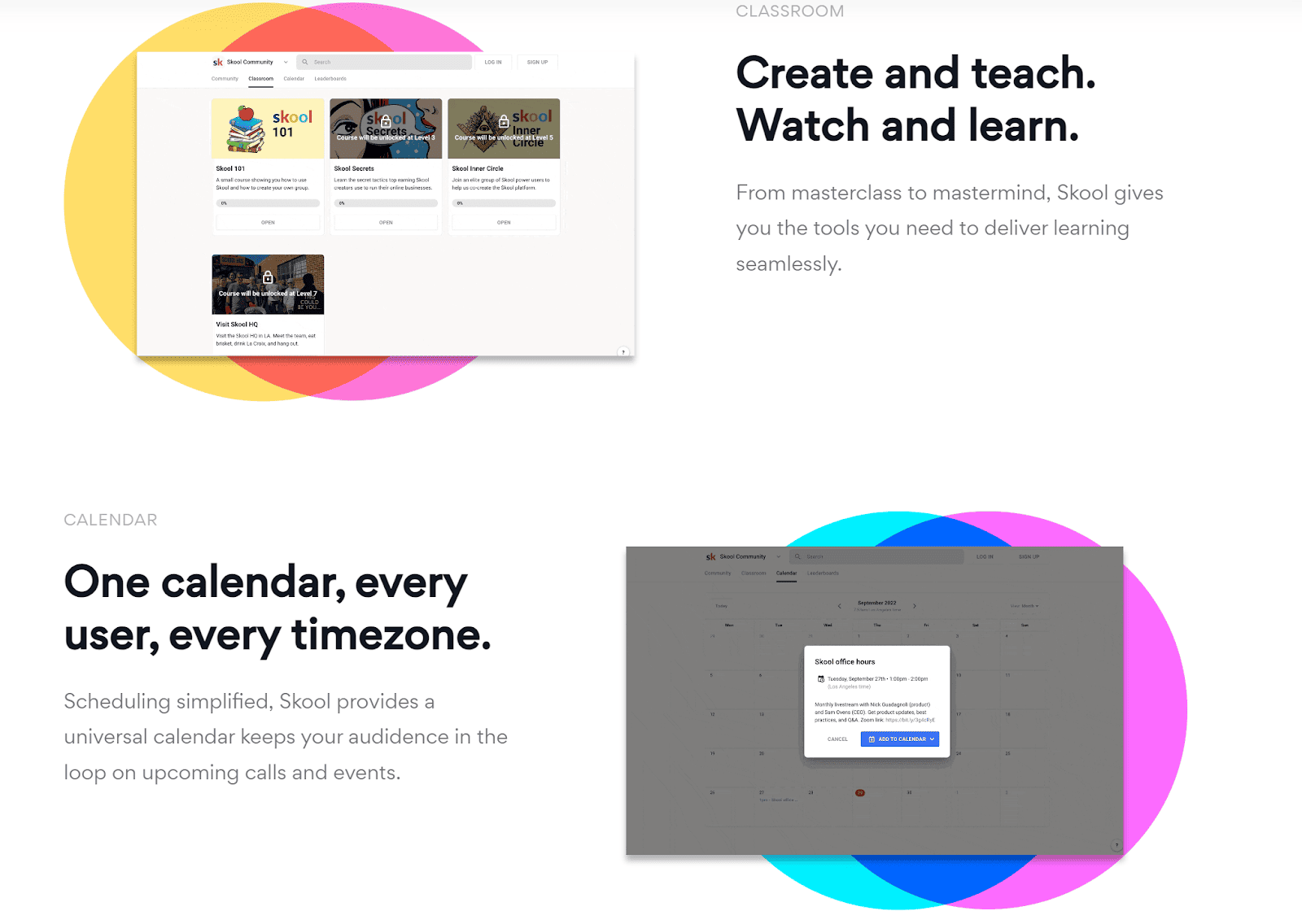
Skool is an online course creation platform that offers a wide range of features to help course creators build and manage their courses. Here are some of the great features that make Skool an essential tool for online course creation:
Course Creation
Skool makes it easy to create and manage your online courses. With Skool, you can create and customize your course content, including videos, quizzes, and assignments. You can also set up your course structure and pricing, and manage your student enrollment.
Community Building
Skool offers a unique feature that allows you to create a community around your course. This feature enables you to engage with your students and build a strong relationship with them. You can use this feature to share your knowledge, answer questions, and provide additional resources to your students.
User Management
Skool provides an easy-to-use user management system that allows you to manage your students’ accounts. You can add, remove, and edit user accounts, as well as track their progress and performance.
Analytics
Skool provides detailed analytics that help you track your course’s performance and your students’ progress. With Skool, you can see how many students have enrolled in your course, how many have completed it, and how they are performing on quizzes and assignments.
Payment Processing
Skool offers a seamless payment processing system that allows you to accept payments from your students. You can set up your pricing structure, and Skool will handle the payment processing and distribution of funds.
Mobile App
Skool also offers a mobile app that allows your students to access your course content on the go. The app is available for both iOS and Android devices and offers a seamless and user-friendly experience.
Skool’s features make it an excellent platform for online course creation and management. Whether you’re a seasoned course creator or just starting, Skool has everything you need to create and manage your courses with ease.
One thing to note is that Skool does not have an email marketing system, which means you will need to use an external service to manage your email campaigns. However, Skool does provide group funnels, which can be an easy way to manage your community building and outreach.
Membership and Pricing
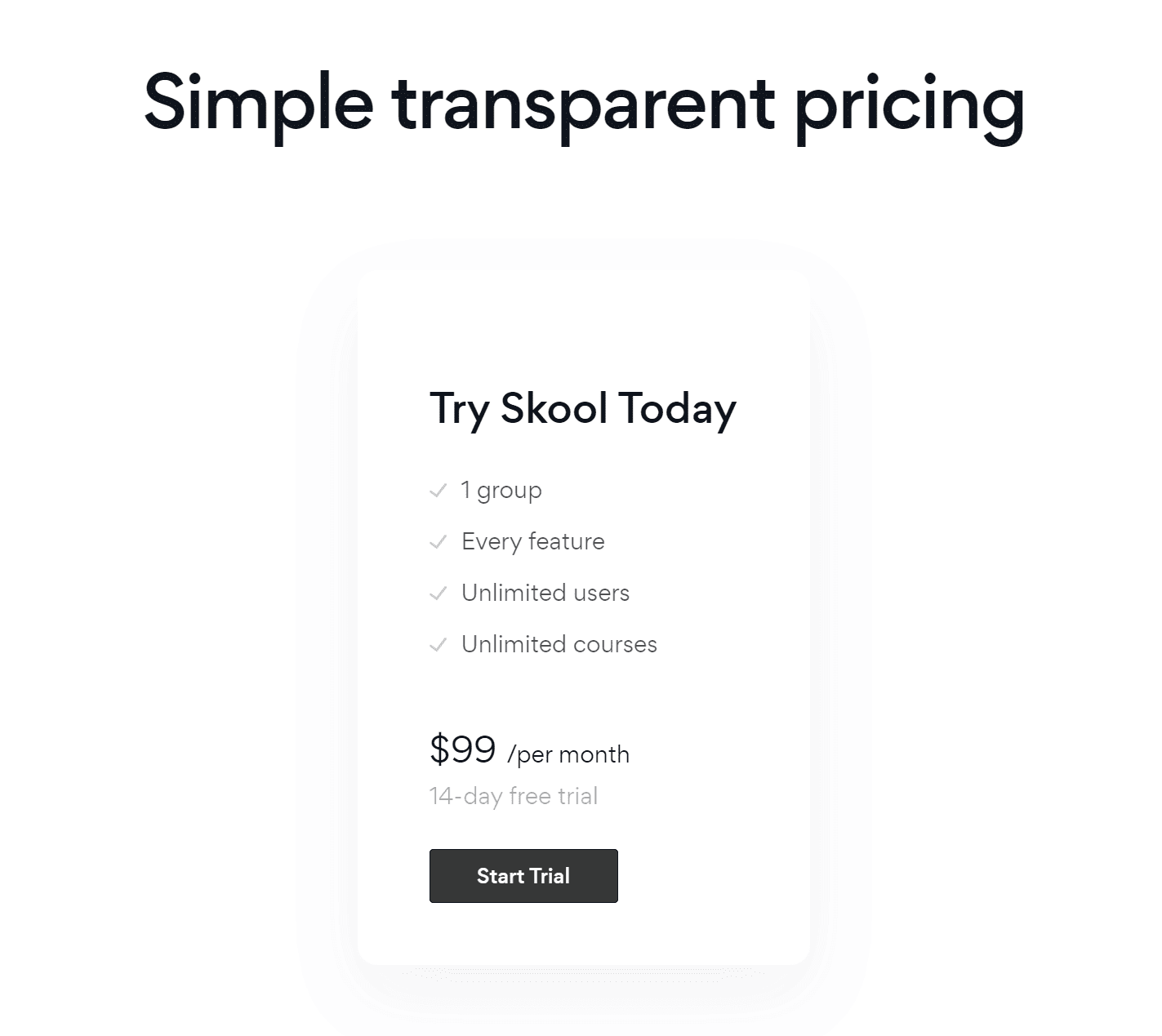
Skool offers a single plan that includes unlimited courses and an unlimited number of members. To get started, Skool provides a free 14-day trial of their community platform, which is a great way to test out the platform and explore its features. After the trial period, you can continue using Skool for $99 per month, which is competitive with other online course platforms.
Here’s a comparison table of the membership pricing plans for Skool, Teachable, Thinkific, and Kajabi:
| Platform | Basic Plan | Professional Plan | Business Plan |
|---|---|---|---|
| Skool (14-day trial) | – | $99/month | – |
| Teachable (Has a free plan with limited features) | $39/month | $99/month | $499/month |
| Thinkific (Has a free plan with limited features) | $49/month | $99/month | $279/month |
| Kajabi (14-day trial) | $149/month | $199/month | $399/month |
Please note that the information provided is accurate as of today and is subject to change.
Skool’s Privacy and Terms
When using Skool, it is important to familiarize yourself with the platform’s Privacy Policy and Terms of Use. These documents outline the guidelines and rules that govern your use of Skool.
Skool’s Privacy Policy is designed to protect your personal information and ensure that it is handled responsibly. The policy covers how Skool collects, uses, and shares your data. It also explains your rights and choices regarding the information you provide to Skool. You can read the full Privacy Policy here.
When you sign up for Skool, you will be asked to provide your credit card information. This is necessary to process payments for any courses or subscriptions that you purchase on the platform. Skool takes your financial information seriously and has implemented measures to protect your data. You can read more about Skool’s approach to credit card security in their Privacy Policy.
Skool’s Terms of Use outline the rules and guidelines that govern your use of the platform. By using Skool, you agree to abide by these terms. They cover a wide range of topics, including acceptable use, intellectual property rights, and dispute resolution. You can read the full Terms of Use here.
It is important to note that Skool uses affiliate links in some of their courses. This means that if you purchase a product through one of these links, Skool may receive a commission. However, Skool only promotes products that they believe in and that align with their values.
Finally, it is worth noting that Skool may conduct Google checks on users who sign up for the platform. This is to ensure that users are not engaging in fraudulent or malicious activities on the platform.
The Learning Experience on Skool
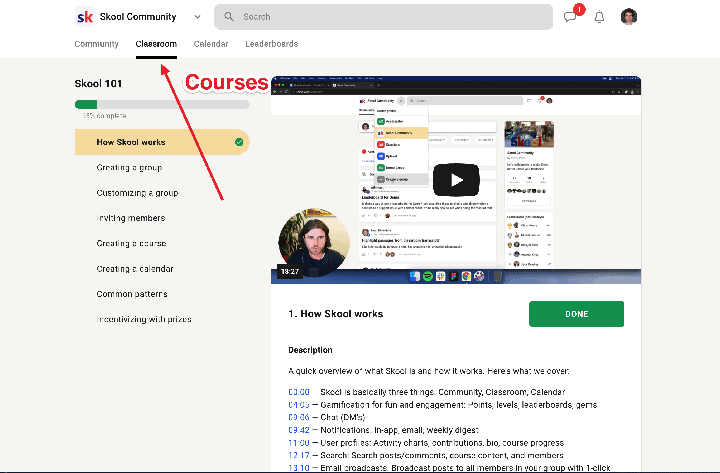
Skool is designed to keep the learning process engaging and interactive, which makes it easier for students to grasp complex concepts.
My take: With Skool, there is no learning curve, and students can navigate courses without any difficulties. The platform’s interface is clean and straightforward, making it easy to find what you need. Additionally, Skool’s online course creation feature allows course creators to develop course content that is easy to follow, which makes the learning experience enjoyable and effective.
Skool’s Support and Resources
When it comes to Skool, you can rest assured that you have access to a variety of support options and educational resources to help you make the most of your experience.
If you ever need help with anything related to Skool, you can reach out to the support team by sending an email. Alternatively, you can join the Skool Community for more product discussions and group admins will see the help widget in their groups with direct links. The widget shows for everyone in Skool Community. You can access the widget on desktop or mobile by following the instructions provided on the Skool Help Docs page.
Skool also offers a searchable help documentation that is available to all users. This documentation is a great resource for finding quick answers to your questions. You can easily search for the topic you need help with and find articles and guides that will help you resolve your issue.
In addition to the support options, Skool provides a variety of educational resources to help you get the most out of your experience. These resources include online courses, subscription memberships, group funnels, coaching programs, masterminds, and support forums.
Whether you are a new user or an experienced one, Skool’s educational resources are designed to help you grow your knowledge and skills. You can access these resources by creating a free or paid Skool community and filling it with amazing free course content. You can also centralize communication and put all resources in one place to make it easier for your customers to find what they need.
Skool’s support and resources are designed to help you succeed. With access to the support team, searchable help documentation, and educational resources, you can be confident that you have everything you need to make the most of your Skool experience.
Comparing Skool with Other Platforms
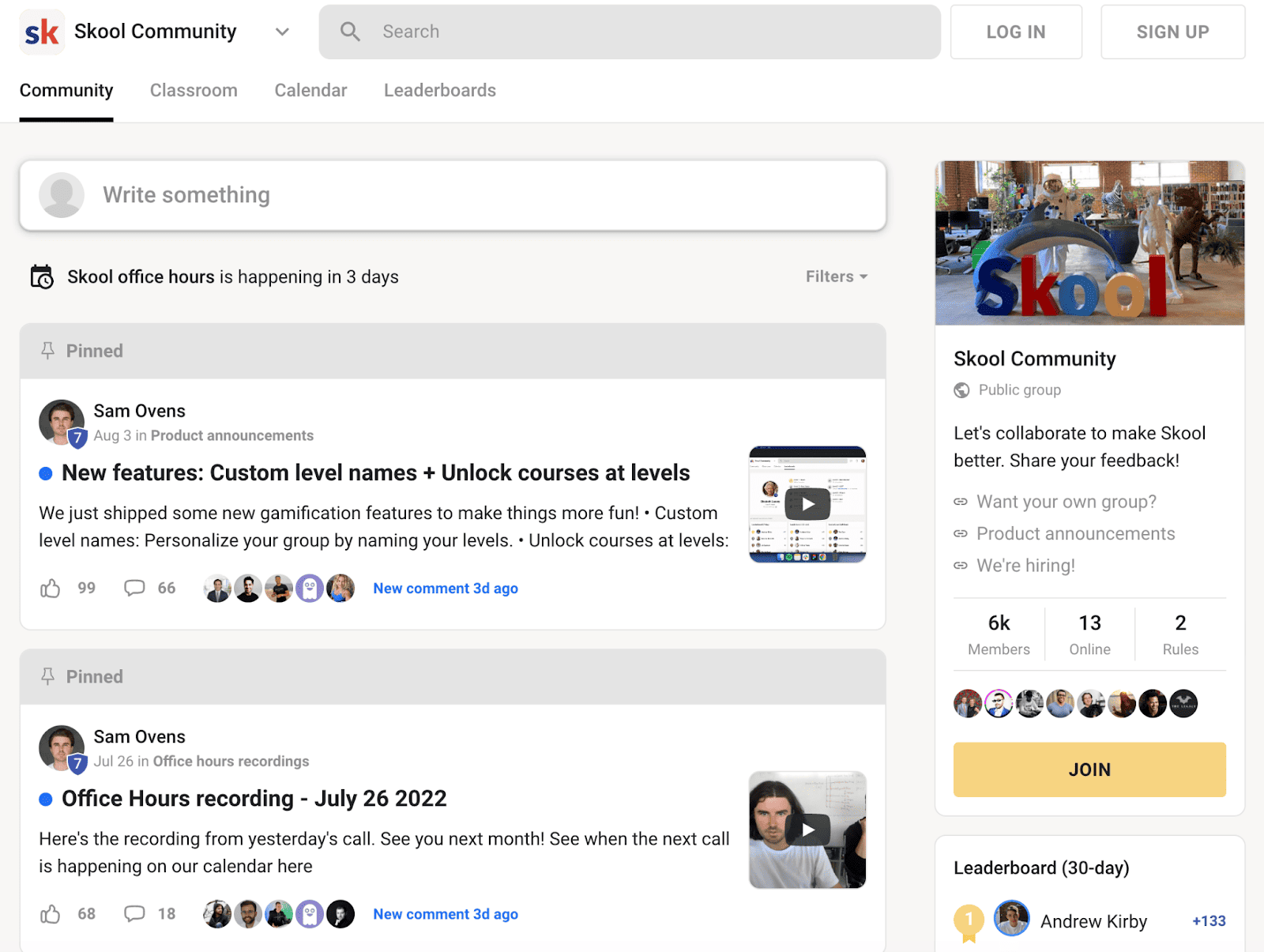
When it comes to online course platforms, Skool is not the only option available. There are other platforms out there that offer similar features and benefits. In this section, we will compare Skool with some of the other popular online course platforms to help you make an informed decision.
One of the biggest competitors to Skool is Mighty Networks. Mighty Networks is a community platform that allows you to create and host online courses, as well as build and manage online communities. While Skool offers similar features, Mighty Networks has a higher learning curve and may take some time to get used to.
Another platform that is often compared to Skool is Facebook Group Feed. Facebook Group Feed is a free platform that allows you to create and manage online communities. While it does not offer online courses, it is a valuable tool for building an online presence and connecting with your audience.
Kajabi is another popular contender, but comes at a steeper price.
Making an Informed Decision
When it comes to choosing an online learning platform, it’s important to make an informed decision. You want to ensure that the platform you choose meets your needs and provides a quality education. Here are some steps you can take to make an informed decision when choosing a platform like Skool.
- Determine your needs: Before you start looking at online learning platforms, you need to determine what your needs are. Consider the subject you want to study, the level of education you need, and your preferred learning style. This will help you narrow down your options and find a platform that meets your specific needs.
- Research the platform: Once you have a list of potential platforms, it’s time to do some research. Look for reviews, testimonials, and ratings from other users. Check the platform’s website for information on the courses they offer, the instructors, and the platform’s features. You can also reach out to the platform’s customer support team to ask any questions you may have.
- Compare platforms: After conducting research on multiple platforms, compare them to each other. Look at the pros and cons of each platform, the cost, and the quality of education. This will help you make an informed decision and choose the platform that is right for you.
- Take advantage of free trials: Many online learning platforms offer a free trial period. Take advantage of this to test the platform and see if it meets your needs. This will give you a better idea of what to expect before committing to a paid subscription.
- Consider the platform’s reputation: Finally, consider the platform’s reputation. Look for platforms with a good track record of providing quality education and positive user experiences. This will help ensure that you are investing in a platform that is worth your time and money.
By following these steps, you can make an informed decision when choosing an online learning platform like Skool. Remember to take your time, do your research, and compare your options to find the platform that is right for you.
Skool: Rating – 4/5 stars
Skool has come a long way since its inception. In the past, education was limited to traditional classroom settings, with students attending classes physically. However, with the advent of technology and the internet, the concept of education has changed significantly. Skool is a modern online platform that offers a new way of learning.
| Features | Pros | Cons |
| Online courses | Easier access to educational resources | Limited website content |
| Free trial | Allows students to try the platform before committing to it | Lack of email marketing system |
| Community platform | Allows for interaction with other students and course creators | Steep learning curve |
| Unlimited courses | Access to a wide range of courses | |
| Online course creation | Allows course creators to create and publish courses easily | |
| User-friendly interface | Easy to navigate and access educational resources | |
| Community building | Fosters learning and creates a supportive environment for students | |
| Educational resources | Valuable tool for students of all ages | |
| Privacy policy | Protects user data | |
| Group funnels | Allows for easy communication with group members | |
| Skool’s calendar feature | Helps students keep track of upcoming events | |
| Affiliate links | Allows users to earn money by promoting Skool | |
| Push notifications | Keeps users informed about new courses and events | |
| Searchable help documentation | Helps users find answers to their questions |
I’d rate Skool a 4 out of 5. The 4 stars come from its ease of use even for tech-dummies, and how convenient it is to access a calendar, a course, and a community at the same time. That to me is just absolutely rocking.
I don’t really mind that it doesn’t have an email marketing system since integrations are pretty popular and easy to do nowadays – but overall, I’d say it beats it competitors (ie Thinkific, Teachable and Kajabi) hands down.
It may find Mighty Networks a strong contender, because Mighty Networks provide pretty much the same features, if not more.
Frequently Asked Questions
What is Skool used for?
Skool is a community platform for creators that provides online courses, group funnels, and educational resources. It is a valuable tool for community building and learning experience.
How do I join the Skool community?
You can join the Skool community by signing up for a free 14-day trial of Skool. After the trial period, you can choose a single plan that offers unlimited courses and an unlimited number of members.
How much does Skool.com cost?
Skool offers a free 14-day trial of Skool, after which you can choose a single plan that costs $99 per month. This plan offers unlimited courses and an unlimited number of members.
What are some Skool communities?
Skool has many communities that cover a variety of topics, including math tests, tutoring, course creators, and group members. You can also create your own community on Skool.
What platforms does Skool replace?
Skool is an all-in-one course platform that replaces the need for multiple platforms such as Mighty Networks and Facebook Groups. It offers essential features for community building and course creation, all in one place.
Is Skool legit?
Yes, Skool is a legit platform that provides a user-friendly design and intuitive interface. Skool’s features are easy to use, and the platform offers searchable help documentation. Skool also has a support team to help you make an informed decision.
Overall, Skool is a great way to create and manage online communities, courses, and group funnels. It offers a higher level of ease of use and a lower learning curve compared to other platforms. Skool’s online course creation and community content features are essential for any online presence. However, it lacks an email marketing system, and its terms of use include the use of affiliate links.