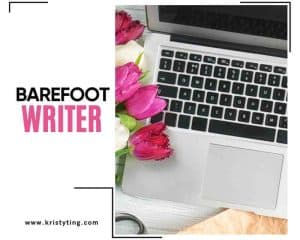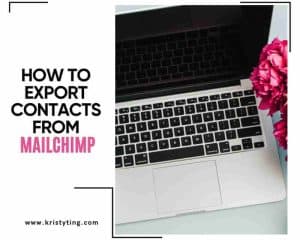This post may contain affiliate links. If you use these links to buy something we may earn a commission at no extra cost to you. Thank you for your support!
If you’re using Mailchimp to send emails, you may have come across the term “soft bounce.” A soft bounce is an email that is returned to the sender due to temporary delivery issues. This can happen for a variety of reasons, such as a full mailbox or a temporary server issue. Soft bounces are different from hard bounces, which are permanent failures due to an invalid address or a blocked domain.
So what does soft bounce mean in Mailchimp? In short, a temporary deliverability issue.
When an email address soft bounces, it will immediately display as a soft bounce in the campaign report. Mailchimp handles soft bounces differently than hard bounces, as they typically indicate a temporary delivery issue. If you’re experiencing a high number of soft bounces, it’s important to take steps to reduce them. This can include removing inactive subscribers, verifying email addresses, and improving email content to avoid triggering spam filters.
Understanding Email Bounces

When you send an email message to your mailing list, you may encounter email bounces. An email bounce occurs when your email is rejected by the recipient’s email server and returned to you. Mailchimp classifies bounces as either “hard” or “soft.”
Types of Bounces
Mailchimp recognizes two types of bounces, and it handles them differently.
Hard Bounces
A hard bounce is a permanent delivery failure. It occurs when an email cannot be delivered due to a permanent reason, such as an invalid or non-existent email address. Hard bounces indicate a more serious issue that requires attention. Common reasons for hard bounces include:
- Invalid or non-existent email address
- Blocked email address or domain
- The recipient’s mail server is down or unreachable
Soft Bounces
A soft bounce is a temporary delivery issue. It occurs when an email is sent but is unable to be delivered to the recipient’s email address. Soft bounces are usually caused by a full mailbox, or a temporary server issue. Soft bounces are different from hard bounce emails, which are permanent failures due to an invalid address or a blocked domain.
Guidelines for Bounce Limits
Mailchimp has specific bounce limits for each plan. If your bounce rate exceeds the limit, Mailchimp may suspend your account. To avoid this, it’s important to manage your email list and remove any invalid or inactive email addresses.
When an email bounces, Mailchimp automatically removes the email address from your list. If an email address soft bounces, Mailchimp will continue to attempt delivery for up to 72 hours. After that, if it still bounces, Mailchimp will classify it as a hard bounce and remove it from your contact list.
View Bounce Reasons
When Mailchimp gets a bounced message, we try to read its SMTP reply and categorize the email as a “soft” or “hard” bounce for you. However, some email servers don’t send bounces with properly formatted SMTP replies that use standard codes. In those cases, Mailchimp has to make an educated guess as to how to categorize that bounced message. You can view the bounce reasons in the campaign report to help identify the issue and take appropriate action.
Overall, understanding email bounces is important for maintaining a healthy email list and ensuring successful email campaigns. By following Mailchimp’s guidelines for bounce limits and managing your email list, you can minimize the number of bounces and increase the effectiveness of your email marketing efforts.
Soft Bounces in Mailchimp
When you send an email campaign, you may encounter some bounces. Bounces happen when your email is not delivered to the recipient’s inbox. Mailchimp classifies bounces as either soft bounces or hard bounces. In this section, we will focus on soft bounces in Mailchimp.
When Does A Soft Bounce Become A Hard Bounce In Mailchimp?
Mailchimp allows for 7 soft bounces for a subscriber with no previous activity before it becomes a hard bounce.
For subscribers with previous activities (such as opening emails and clicking on links), the allowance is 15 times before the soft bounce becomes a hard bounce.
A soft bounce is typically due to a temporary issue and here are some examples:
- Domain name does not or no longer exists.
- Mailbox is full (we’ve seen this one many times before).
- Recipient email server has been sent too many emails during a period of time.
- Mailbox is inactive.
- Email message does not meet the recipient server’s anti-spam requirements.
- Email message is too large (though usually that would not even send, to begin with).
- Email message blocked due to content.
- Email message does not meet the recipient server’s policies.
- Recipient email server is down or offline.
- Email message does not meet the recipient server’s DMARC requirements for authentication.
What Happens When A Soft Bounce Becomes A Hard Bounce In Mailchimp?
Mailchimp proceeds to remove the subscriber from your audience list.
What is a Good Soft Email Bounce Rate in Mailchimp?
A good soft bounce rate in Mailchimp is typically less than 1%. If your soft bounce rates are higher than 1%, it may indicate issues with your email list or content. To reduce your soft bounce rate, make sure your email list is up-to-date, and your content is relevant to your audience.
How to View Soft Bounce Reasons in Mailchimp?
When an email bounces, the server that bounced it typically includes a server mail transfer protocol (SMTP) reply that explains why the message bounced. You can view this information in your campaign report for up to 30 days after you’ve sent your campaign. To view the soft bounce reasons in Mailchimp, go to the Reports tab, and click on the campaign you want to check. Then click on the “Bounces” section to see the bounce details.
In summary, soft bounces in Mailchimp are temporary delivery issues that are handled differently than hard bounces. Mailchimp automatically tries to resend the email to the recipient for up to three days. A good soft bounce rate in Mailchimp is typically less than 1%. You can view the soft bounce reasons in your campaign report.
Hard Bounces in Mailchimp
When an email cannot be delivered due to a permanent issue, it is considered a hard bounce in Mailchimp. Hard bounces occur when the recipient’s email address does not exist, or the domain name is invalid. In most cases, the email address is removed from your audience list automatically and immediately.
Hard-bounced emails are considered invalid and can negatively impact your email campaigns’ deliverability rates. If you continue to send emails to hard-bounced email addresses, it could result in your account being marked as spam. Therefore, the best way to avoid this is to keep your email list clean and up-to-date to avoid hard bounces.
Mailchimp automatically marks email addresses that hard bounce as “cleaned” and excludes them from all future campaign sends. You can view the list of cleaned contacts and email addresses in your audience tab.
It is crucial to understand the difference between soft and hard bounces. Soft bounces are temporary and can occur due to issues like a full mailbox or a temporary server issue. In contrast, hard bounces are permanent and occur due to an invalid or non-existent email address. By understanding the difference between the two, you can take the necessary steps to maintain a healthy email list and improve your email campaign’s effectiveness.
Impact of Bounce Rates
When you send an email campaign, you want your emails to land in the recipient’s mailbox. However, if your email bounces, it means that your email was not delivered to the recipient’s email address. High bounce rates can negatively impact your email deliverability rates, sender reputation, and open rates.
A high bounce rate can damage your sender’s reputation, which is a score assigned by internet service providers (ISPs) to determine whether your emails are legitimate or spam. If you have a high bounce rate, ISPs may flag your emails as spam, which can lead to reduced email deliverability rates. This means that your emails may not reach your subscribers’ inboxes, and they may never see your content.
Additionally, a high bounce rate can negatively impact your open rates. If your emails are not delivered, they cannot be opened. This can lead to a decrease in your open rates, which can affect your email campaign’s overall performance.
To maintain a good sender reputation and ensure that your emails are delivered, it is important to keep your bounce rate low. One way to reduce your bounce rate is to regularly clean your email list. Remove inactive subscribers and invalid email addresses, as they are more likely to bounce.
In conclusion, a high bounce rate can have a negative impact on your email campaign’s performance. By keeping your bounce rate low, you can improve your email deliverability rates, sender reputation, and open rates.
Managing Bounce Rates
When sending emails to your email list, it’s essential to keep an eye on your bounce rates. Bounces occur when an email cannot be delivered to an email address. They can be classified as either soft or hard bounces. In Mailchimp, soft bounces typically indicate a temporary delivery issue, while hard bounces are permanent failures due to an invalid address or a blocked domain.
Managing your bounce rates is crucial to maintain a healthy email list. High bounce rates can lead to account suspension or even blacklisting by ISPs and anti-spam organizations. Here are some best practices and different ways to help you manage your bounce rates:
Use a Cleaned Email List
It’s important to use a cleaned email list to ensure that your emails are being delivered to valid email addresses. A cleaned email list is a list of contacts that have been verified and updated to ensure that they are valid and active.
Monitor New Subscribers
When you add new subscribers to your email list, it’s important to monitor their engagement and activity. New customers or leads are more likely to bounce, so keeping an eye on their engagement can help you identify any issues early on.
Make sure your emails are written for your target audience. Avoid spammy emails. Learn email writing etiquette and how to give real value that gets your open rates up.
Follow Best Practices
Following best practices when sending emails can help you reduce your bounce rates. Some best practices include:
- Send emails only to subscribers who have opted in to receive them, every email goes to a correct intended recipient.
- Include a clear and concise subject line.
- Use a recognizable “from” name and email address.
- Personalize your emails.
- Use a clear call-to-action.
- Understanding when to reduce your sending frequency and tailor them towards your audiences’ needs. For example, during year end, people are more geared towards shopping and sales. This time of year is when you send your sales emails because your audiences are in the shopping frame of mind.
Related: Conversion Copywriting
Use Mailchimp’s Bounce Reports
Mailchimp provides bounce reports that can help you identify which email addresses are bouncing and why. Use these reports to identify any trends or issues and take action to resolve them.
In summary, managing your bounce rates is an essential part of maintaining a healthy email list. By using a cleaned email list, monitoring new subscribers, following best practices, and using Mailchimp’s bounce reports, you can help reduce your bounce rates and ensure that your emails are being delivered to your subscribers’ inboxes.
Email Service Providers and Bounce Rates
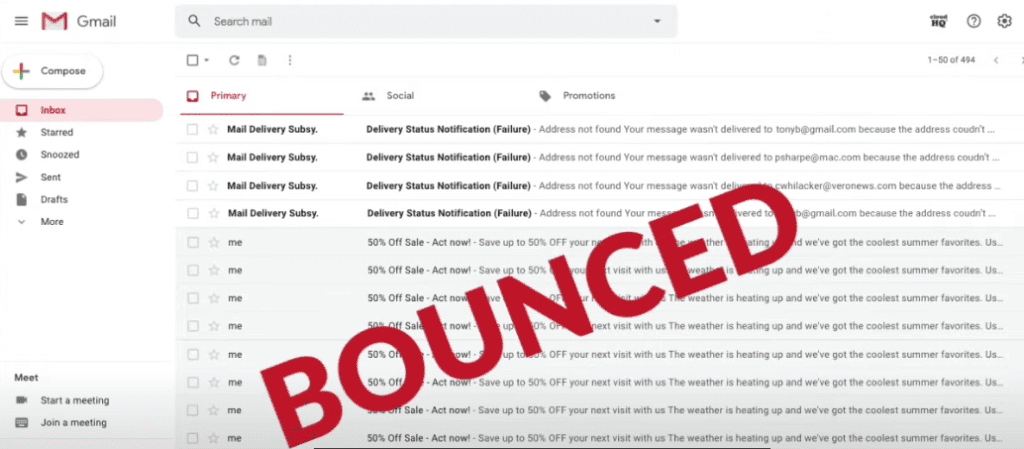
When you use an email service provider (ESP) like Mailchimp, you rely on the ESP’s servers to deliver your emails to your subscribers. However, sometimes emails can’t be delivered, and this is where bounce rates come in. A bounce is when an email can’t be delivered to an email address. ESPs like Mailchimp classify bounces as either soft or hard.
Soft bounces are temporary and usually indicate a temporary issue, such as a full inbox or a server being down. When an email address soft bounces, it will immediately display as a soft bounce in the campaign report. ESPs will typically retry sending the email to the address for a certain period before giving up. The number of times an ESP retries sending an email depends on the ESP’s settings and the type of soft bounce.
On the other hand, hard bounces are permanent and usually indicate a permanent failure or delivery issue, such as an invalid email address or a blocked email address. When an email address hard bounces, it will immediately display as a hard bounce in the campaign report. ESPs will not retry sending an email to a hard bounced address.
Internet service providers (ISPs) and email servers also play a role in bounce rates. ISPs and email servers have their own rules and filters that they use to determine whether to accept or reject an email. For example, ISPs and email servers may reject emails that contain certain words or phrases in the subject line or body of the email. They may also reject emails that come from IP addresses that have been flagged as spammers.
Email providers like Gmail and Yahoo also have their own rules and filters that they use to determine whether to accept or reject an email. For example, Gmail may flag an email as spam if it contains certain words or phrases in the subject line or body of the email or if a subscriber sends in a spam complaint.
In summary, bounce rates are an important metric for email marketers to track. ESPs like Mailchimp classify bounces as either soft or hard, and ISPs and email servers have their own rules and filters that they use to determine whether to accept or reject an email. By understanding bounce rates and the reasons why emails bounce, you can take steps to improve your email deliverability and ensure that your emails are reaching your subscribers.
Related: Preventing Mailchimp emails from going to spam
Tips: Improving Email Deliverability And Bounce Rates
When it comes to email marketing campaigns, one of the biggest challenges is ensuring that your emails are delivered to your subscribers’ inboxes. Soft bounces can negatively impact your email deliverability and bounce rates. Here are some tips to help you improve your email deliverability and reduce your bounce rates:
1. Keep Your Email List Clean
Make sure that your email list is up to date and that you remove any inactive or invalid email addresses. This will help to prevent soft bounces caused by email addresses that are no longer in use.
2. Avoid Using Spam Filters
Avoid using spam filters that are too aggressive, as these can cause legitimate emails to be marked as spam. Instead, use spam filters that are set to a moderate level.
3. Optimize Your Subject Lines
Your subject lines can have a big impact on your email deliverability. Make sure that your subject lines are clear and concise, and avoid using words that are likely to trigger spam filters.
4. Use a Custom Domain
Using a custom domain can help to improve your email deliverability, as it makes your emails appear more professional and trustworthy.
5. Test Your Emails
Before sending out your marketing emails, test them to make sure that they are not being marked as spam by recipient’s inbox. Use a tool like Mail Tester to check the spam score of your emails.
By following these tips, you can improve your email deliverability and reduce your bounce rates, which will ultimately help you to achieve better results from your future campaigns.
Understanding Mailchimp Account
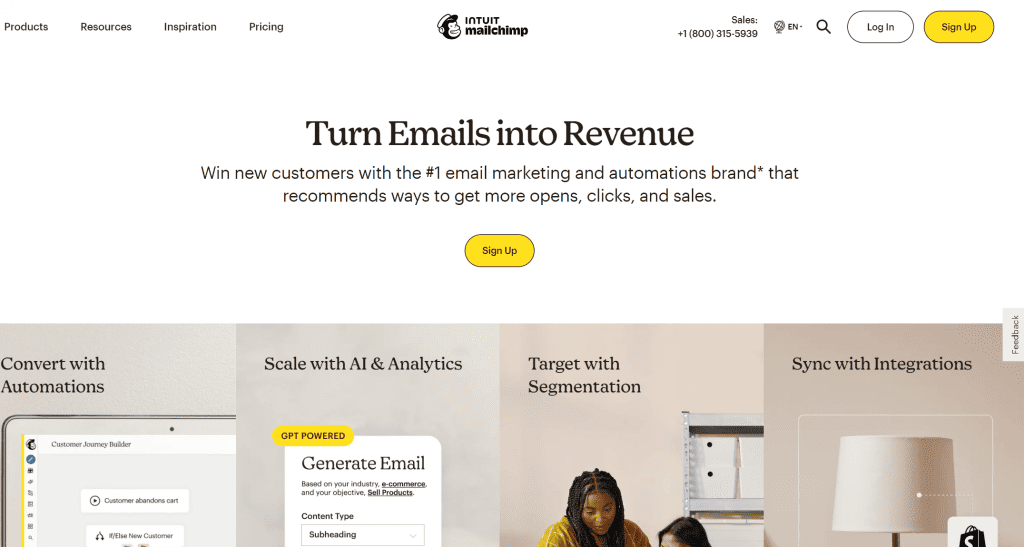
If you are planning to send email campaigns to your subscribers, you will need a Mailchimp account. Mailchimp is an email marketing platform that allows you to create and send email campaigns, track their performance, and manage your subscriber list.
When you sign up for a Mailchimp account, you will need to provide some basic information, such as your name, email address, and the name of your business. You will also need to verify your email address and set up a password to access your account.
One of the key features of Mailchimp is its e-commerce automations. With this feature, you can set up automated emails to be sent to your subscribers based on their behavior on your website. For example, you can send a welcome email to new subscribers, a reminder email to those who abandoned their cart, and a thank-you email to those who made a purchase.
Mailchimp also offers a double opt-in option, which means that subscribers will need to confirm their email address before they are added to your list. This helps to ensure that you have a list of engaged and interested subscribers who are more likely to open and engage with your emails.
Overall, Mailchimp is a powerful and user-friendly email marketing platform that can help you to reach and engage with your subscribers. Whether you are a small business owner or a large corporation, Mailchimp has the tools and features you need to create successful email campaigns.
Conclusion
In conclusion, understanding the difference between soft and hard bounces is crucial for your email marketing campaign’s success. Soft bounces are temporary delivery issues that can be resolved by addressing the underlying cause, such as a full mailbox or a temporary server issue. On the other hand, hard bounces are permanent failures due to an invalid email address or a blocked domain.
By reducing your soft bounce rate, you can achieve better results and increase your email campaign’s effectiveness. One good idea is to regularly clean your email list and remove inactive or invalid email addresses. This practice can help reduce the number of soft bounces you receive.
The good news is that Mailchimp provides tools to help you handle bounces effectively. You can view bounce reasons and categorize them as either soft or hard bounces. Additionally, Mailchimp offers guidelines for bounce limits that can help you determine when to remove an email address from your list.
Overall, understanding and managing bounces is an essential part of email marketing. By following best practices and utilizing the resources available to you, you can achieve better results and improve the effectiveness of your email campaigns.