This post may contain affiliate links. If you use these links to buy something we may earn a commission at no extra cost to you. Thank you for your support!
You are not the only one who has been asking what does CF mean on Instagram. There are still a lot of people who find it hard to use all the names on social media sites. In this blog post, I will talk about what does CF mean on Instagram and how to use it well.
In short – CF on Instagram means ‘Close Friends’!

What Does CF Mean on Instagram?
Instagram is one of the widely used social media platforms in the world. You may have come across what does CF mean on Instagram if you are an active user of this site. For instance, it is a term used to refer to “Close Friends” feature in Instagram.
Related: Instagram Captions For Girls: 99 Beautiful Ideas To Get You Started
For clarity, your followers can still see your Instagram profile as always but some posts or stories that you share with only your close friends will be hidden from them.
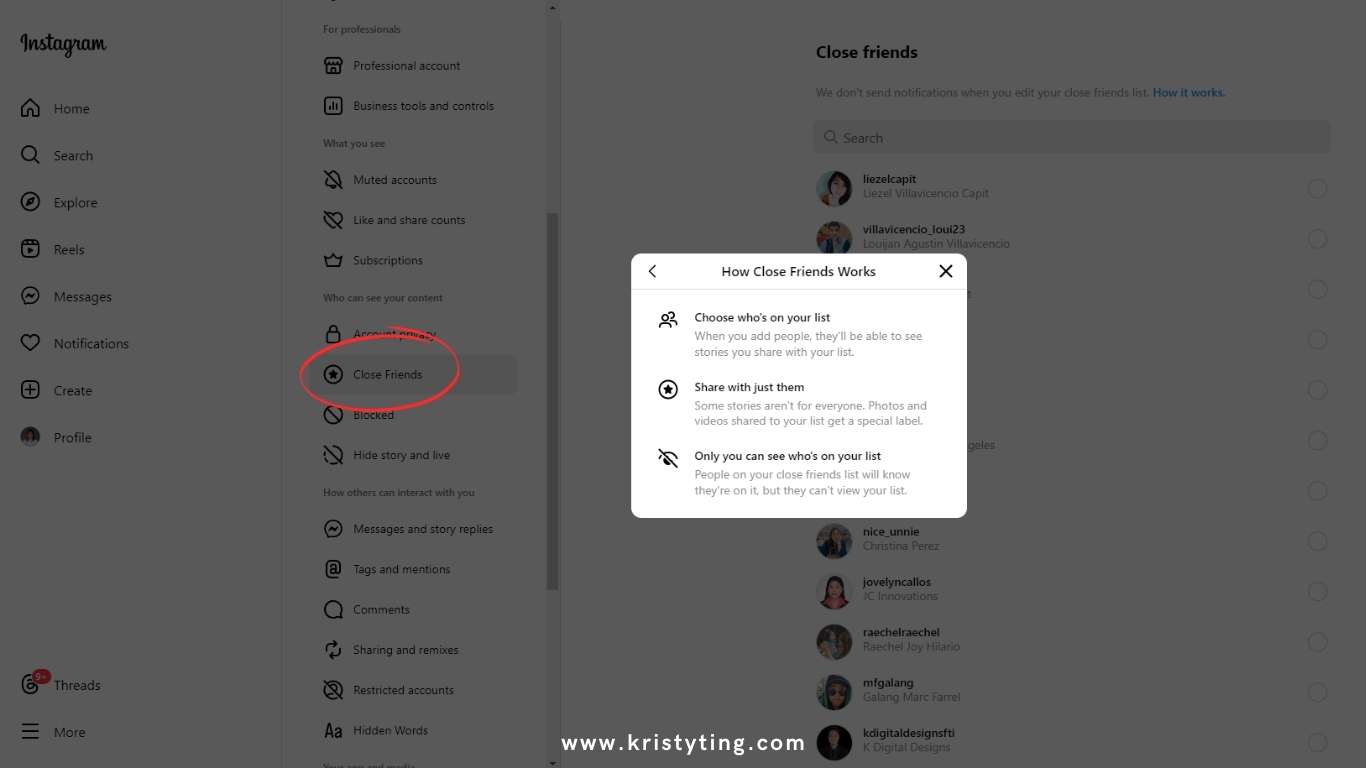
The Close Friends feature allows you to create a private setting for an exclusive list of individuals who are your close friends and post a different CF story other than that posted in your public account through your own regular feed on IG account.
I’ve seen this feature forever but I really gave it my attention lately. It lets me choose to either share my stories with everyone, or with Instagram’s close friends list. I like my stories to be shared with everyone, not just close friends – but then different strokes for different folks, they say!
Related: Can Someone See If You Screen Record Their Instagram Story? Here’s What You Need To Know
Related: Turn Off Sound On Instagram Stories: An Easy Guide
Creating And Managing Your CF List
To use the Close Friends functionality in Instagram, create a CF list. Here’s how:
Adding Instagram Users to Your Close Friends List
- Open the Instagram app and go to your Instagram account profile.
- Tap the three horizontal lines in the top-right corner of the screen to see the close friends option.
- Choose “Close Friends” from the menu.
- Click on “Add” next to their names if you want them on there too.
- Once done adding everyone, hit “Done”.
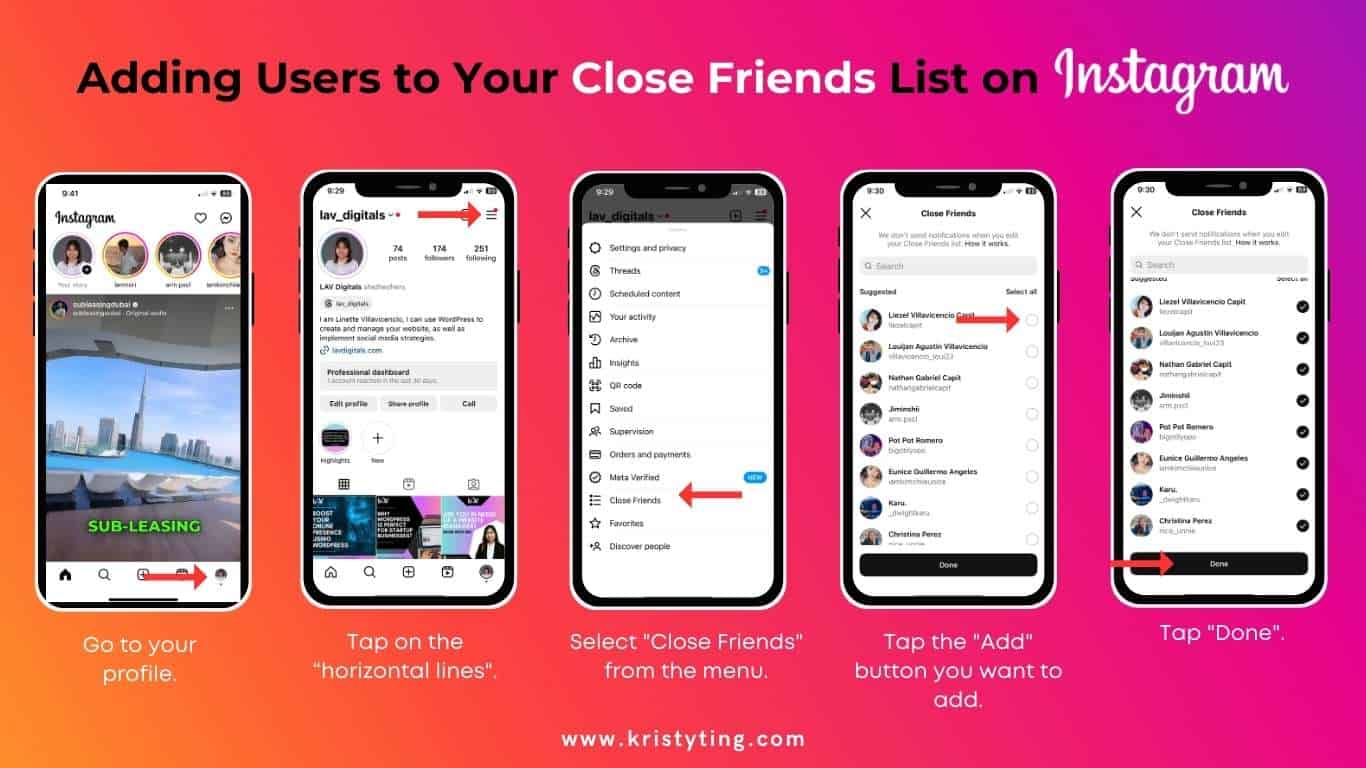
That’s it! Now you know what does CF mean on Instagram and you can now share private story or particular posts with your Close Friends list.
But wait, there’s more! Use Canva to add a more personal touch! so you can share your new friends your regular stories or feed posts with your exclusive close friend list for a closer connection or even the rest of your Instagram followers!
Related: Best Canvas Size For Instagram Digital Art: A Comprehensive Guide
Related: Canva Background Remover: The Perfect Guide How To Remove Backgrounds In Seconds
What does CF mean on Instagram Features?
This allows users exclusive content access only to private list of followers they trust most or those they consider worth sharing such valuable information with. Think more private stories and posts, meant for the eyes of only a specific group of people – hence the close friends story option.
If someone was added to the ‘Close friends’ list, there would be a green color circle or a green badge around the profile picture, showing that he/she could see his or her private stories. So this feature offers an amazing opportunity to show personal things to our closest people without disturbing other subscribers.
Benefits of Using The Close Friend’s List on Instagram
There are numerous benefits of using ‘Close Friends’ feature in the Instagram app. Here are a few:
- You can show intimate content with only those among your followers who matter because no one else would see it.
- By sharing content specifically for them, you can make your followers’ experience more personalized.
- The Close Friend feature is a great way of targeting specific audience members that are more likely to be interested in what you have to say
- You may set up your close friends list however you want, but it should contain only those people whom you would like to see your private stories.
By following these simple steps mentioned earlier, you can start using this feature today and begin reaping the benefits of sharing personal content with your closest friends.
Organizing Your CF List
Once you know what does CF mean on Instagram and have made your CF list, it is possible to arrange it for easy management.
- Open the Instagram app and go to your profile.
- Tap the three horizontal lines at the top right of the screen.
- Choose Close Friends from the menu.
- Select “Edit” in the top-right corner of the screen.
- To remove anyone from your list, press on a red “X” that is shown adjacent to their name.
- Tap and hold on three horizontal lines next to somebody’s name and move them to another place if you wish to change the order of your list.
Remember that only you can see who is included here since it is a private Close Friends list. It’s possible for Instagram to suggest friends to add to your list of suggestions depending on how you interact with them, but it is still up to you on who would be part of it to have stronger connections. These Close Friends could be composed of your family members, group of close friends, best friend, a few close pals or inner circle.
Pro tip: To fill in the persons that you would like added to the friend list for Instagram’s close friend category, use Instagram notes!
If you still face difficulties, try visiting the help center Instagram’s help center.
Are there any reels or graphics that can make people engage more with your business? Use Canva to get creative! I highly recommend it, even for beginners.
Wrapping Up
Getting to know what does CF mean on Instagram opens up a new aspect of understanding social media networks.
“Close Friends” (CF) is one such feature that allows users to share content only with specific contacts thereby making it more private and personal.
At first or after using the platform for some time, learning about these new features might assist in enhancing its usability based on your preferences and interests or even businesses of every size!





