This post may contain affiliate links. If you use these links to buy something we may earn a commission at no extra cost to you. Thank you for your support!
Don’t we absolutely love just how some pins on Pinterest catch our eyes? Fresh home decor ideas, DIY projects, tasty recipes, beautiful crochets – I’ve lost count of how many pins I’ve saved!
Sometimes, though, we want to access these pins without having to log into Pinterest. I used to screenshot images of what I liked, but I realized after a while that we can download images and pins using a Pinterest downloader!
This article is going to quickly walk you through what a Pinterest downloader is and the best apps you can use that make downloading easy. Let’s get started, mah friends!
You might be interested in: How To Become a Successful Pinterest Manager and Make Money
What is Pinterest Downloader?
In short: A tool or software designed that allows Pinterest users to download content.
These can be video clips, images, or GIFs. With a Pinterest downloader, you can download your favorite videos and pictures directly to your device, whether it is a mobile phone, tablet, or PC.
It is especially convenient for personal use so that one can create their own collection of high-quality videos without any internet connection required.
You might be interested in: Is Pinterest a Social Media Platform? Best Explanation
Download Pinterest Video, Image, and GIF for Free
Downloading content from Pinterest is pretty straightforward when you have the right tools.
Follow these simple steps to download a video, image, or GIF from Pinterest platform for free:
Pinterest Downloader Mobile App (Native App)
- Download the Pinterest downloader Android app or iOs:
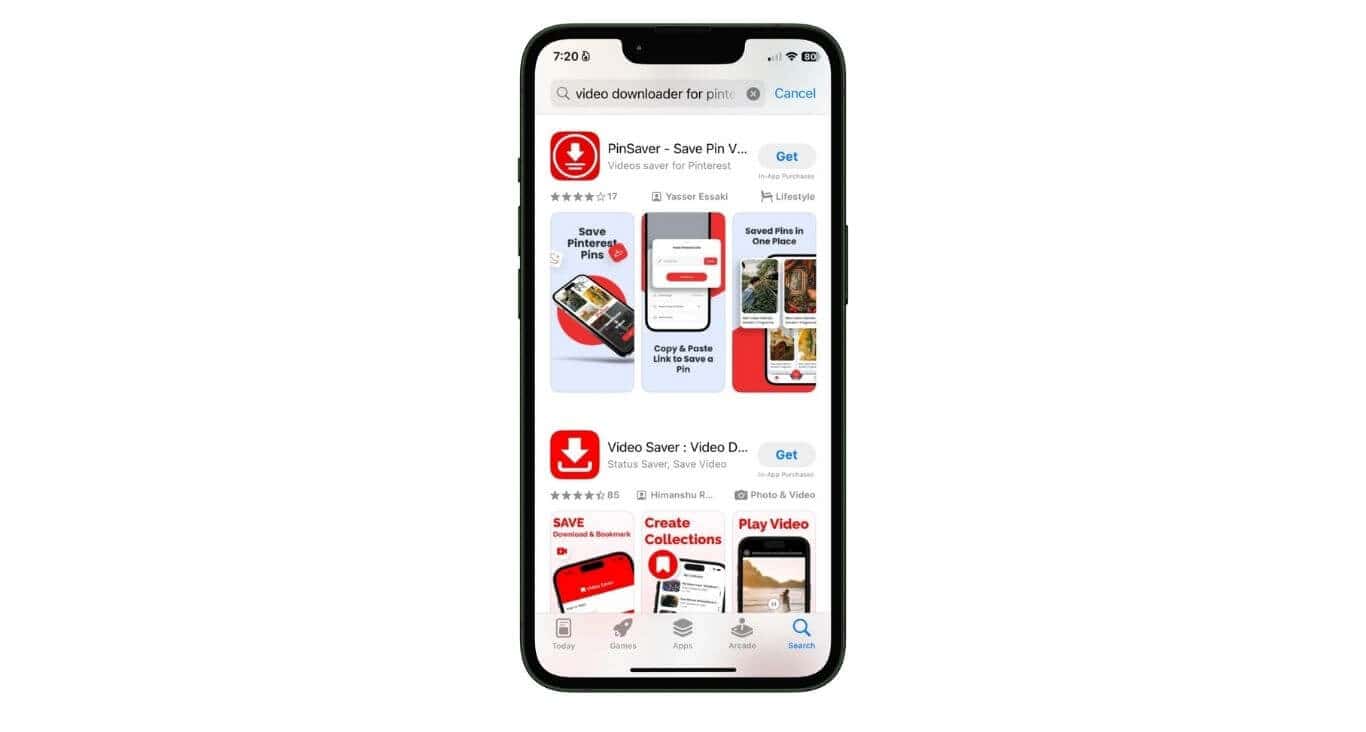
- Next, open the Pinterest app and search for your favorite Pinterest videos, images, or GIFs you wish to download on the search box.
- Click the share button and video link to get the URL of the Pinterest video or image.
- Open the Pinterest downloader app.
- In the download input box, paste the copied link.
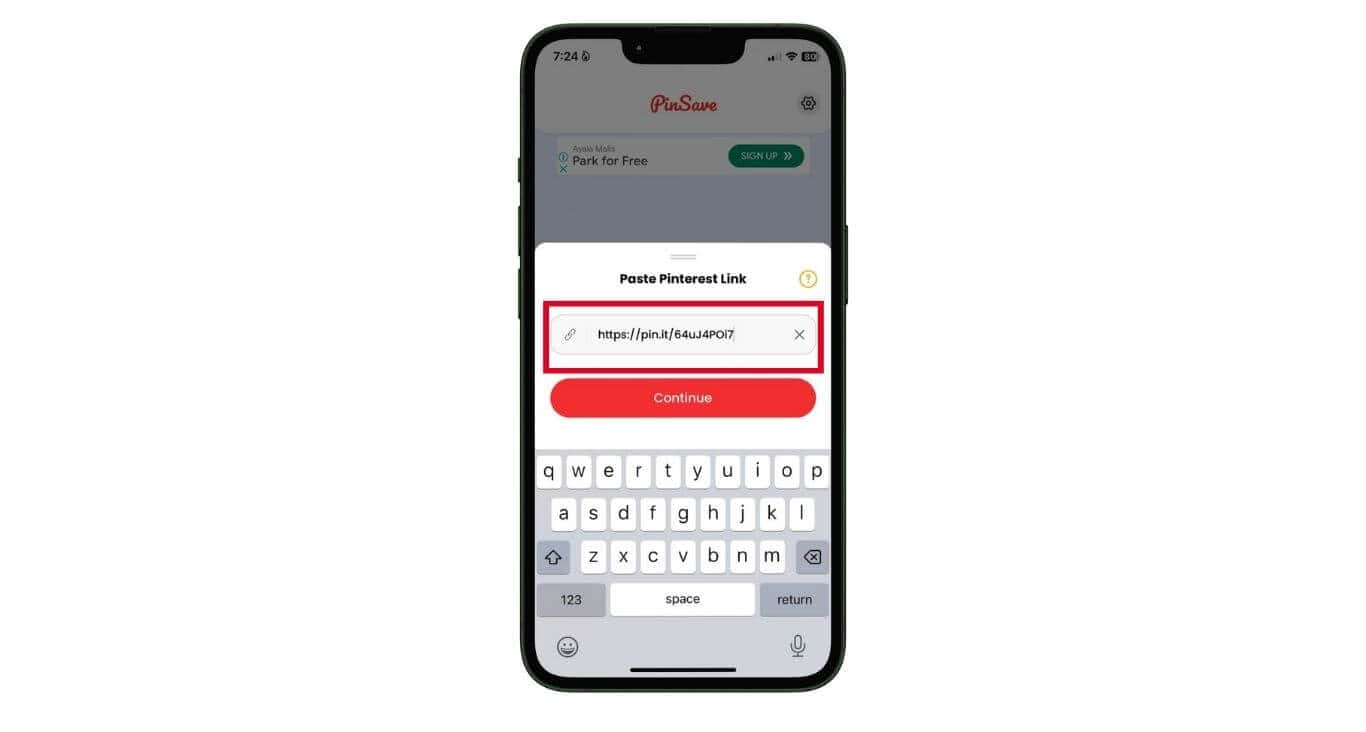
- Click “Send.”
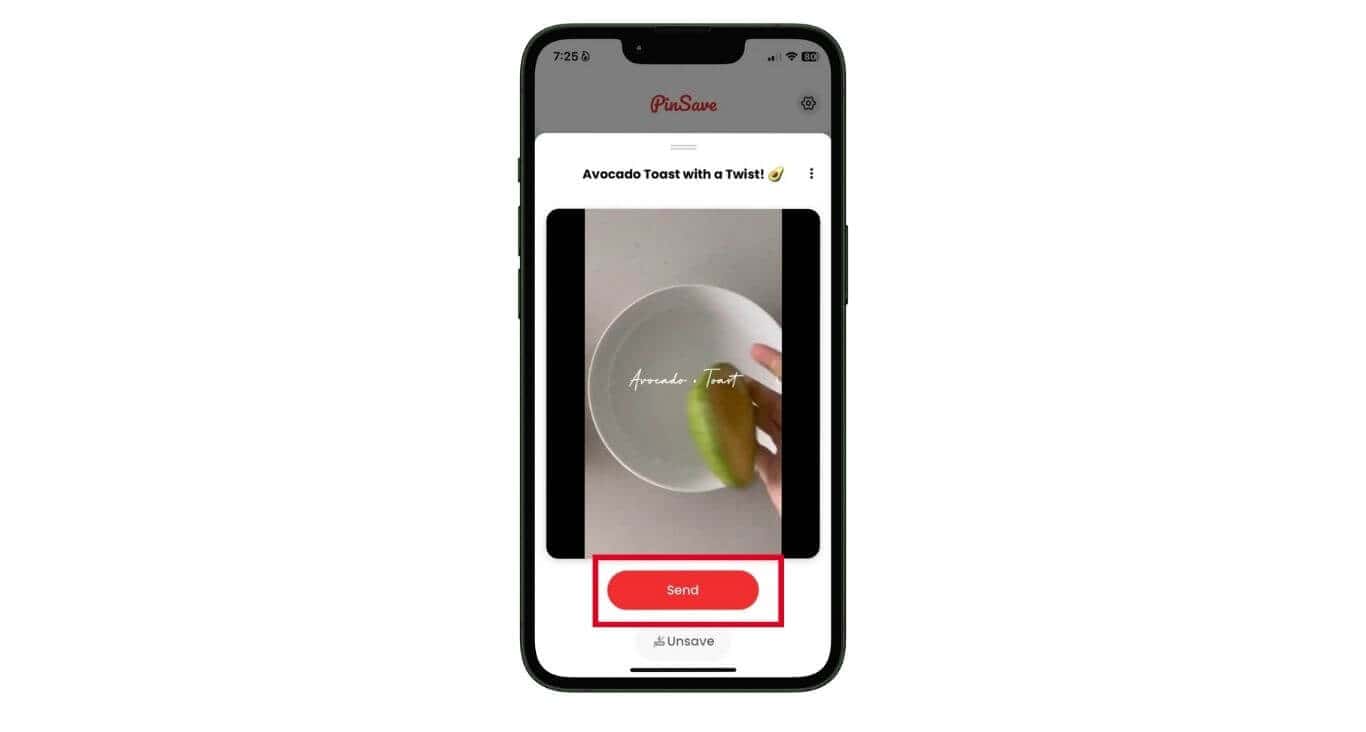
- Click “Save Video” to save the content to your device.
- You can now access the downloaded video on your mobile device and still maintain its high video quality. Yay!
Pinterest Downloader Online Tool (3rd Party Tools)
- Go to a Pinterest downloader online tool, like Video Downloader Plus
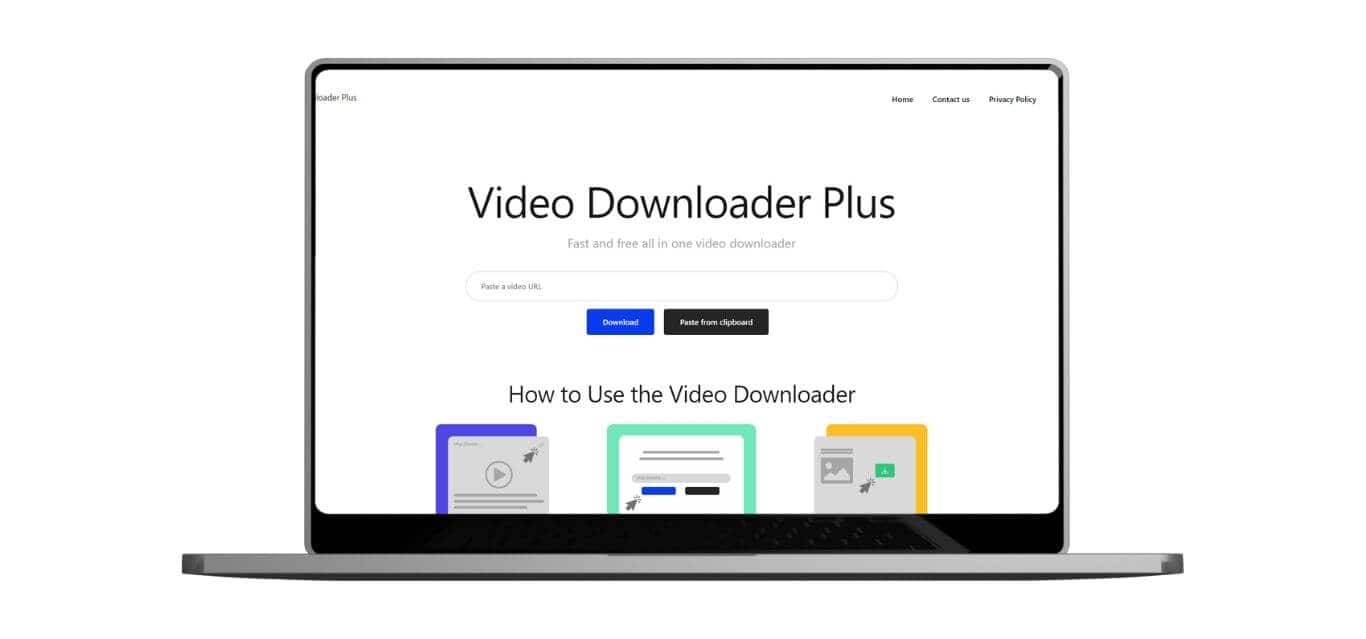
- Open the Pinterest website on your web browser and copy the Pinterest video URL, image, or GIF you wish to download.
- Paste the copied link on the Pinterest downloader and click the download button.
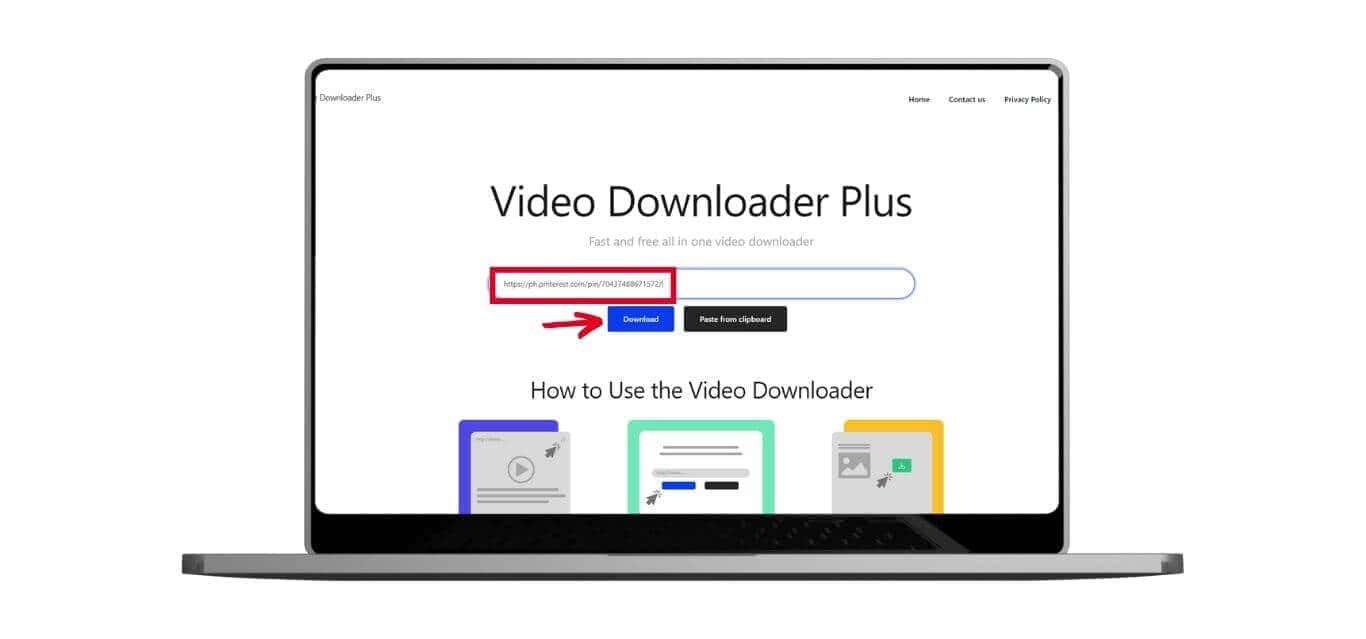
- Choose “MP4” format for the video.
- You can see the video file in your download history.
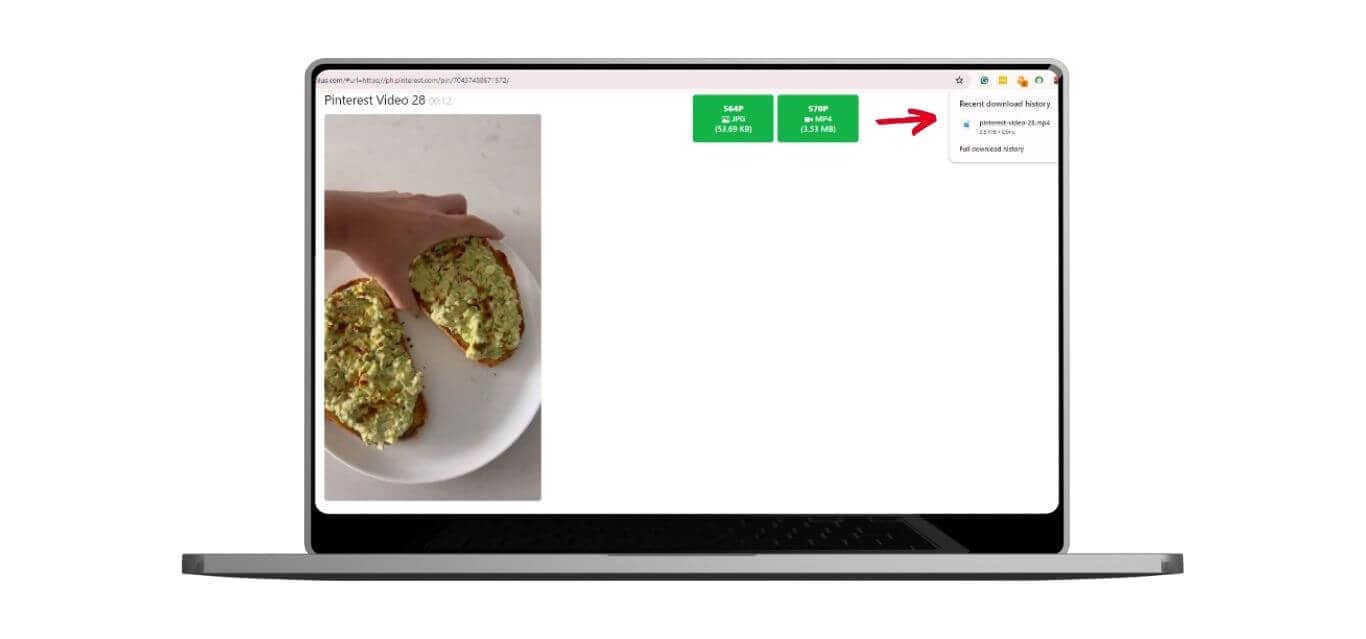
This easy way ensures you can enjoy your favorite Pinterest content offline anytime.
Utilize the Pinterest Downloader Mobile App or online tools to effortlessly save Pinterest images, videos, and GIFs directly to your device!
You might be interested in: Best Guide to Using a Pinterest Video Downloader In 7 Quick Steps
Best Pinterest Video Downloader
Here are some of the best third-party software that’ll save you a lot of trouble.
I’ve tried them and they’re all pretty easy to use.
Features: Offers versatile downloading capabilities not only for Pinterest but also for other major platforms like Facebook, Instagram, and Twitter. It supports a variety of formats, including videos and images.
How to use: Copy link, drop it in the field, and wait for the file to be ready. Download.
Review: It’s super user-friendly. You can download high-quality videos up to 1080p easily from various platforms. No fuss, no muss!

Features: Specializes in downloading videos from Pinterest. It provides high-quality video downloads without requiring user registration or software installation.
How to use: Copy the video link and paste it into the field. The site will redirect you to a new video link. There, click the three dots on the right side below the video and choose “Download” to save the video to your device.
Review: It delivers 1080p videos but the extra redirect step might slow you down a bit if you’re in a hurry.
Features: A comprehensive tool that allows users to download not only videos but also images and GIFs from Pinterest.
How to Use: Copy its link and paste it into the field. You’ll be redirected to a page with the video. Click the three dots on the right-hand side below the video and select “Download” to save it to your device.
Review: It does the job well with 1080p downloads, though the redirection could be a tad annoying if you’re looking for speed.

Features: Simple and efficient, this tool is dedicated to quick image downloads from Pinterest. It supports downloading pins in high resolution.
How to Use: To download a Pinterest video, copy its link and paste it into the appropriate field. Then, select “Force Download VIDEO” to download the video directly to your device.
Review: It offers crisp 1080p downloads and that force download option is a neat bonus if you want to skip the regular process.

Features: Another dedicated Pinterest tool that focuses on both images and videos. It provides an intuitive process for saving your favorite Pinterest content directly to your device.
How to Use: To download a Pinterest video, copy the video link and paste it into the designated field on the Pinterest Downloader (IO) website. Then, choose “Download MP4” to download the video directly to your device.
Review: It’s straightforward, no complications, and you get high-quality videos. Great for when you want something simple and effective.
Key Features of Pinterest Downloader
A reliable Pinterest downloader should offer several key features:
- Download Options: Ability to download videos, images, and GIFs in various formats and resolutions.
- High-Quality Downloads: Support for full HD and high-resolution content.
- User Safety: Ensuring consumer rights and data privacy are protected.
- Bulk Download: Support for downloading multiple files at once.
- Compatibility: Compatible with a wide range of devices, including desktop browsers like Google Chrome and Mozilla Firefox, iOS devices, and Android phone.
- Easy Navigation: Simple steps to copy the URL of the video and paste it into the download input box.
- Offline Access: Allows for saving content for offline viewing on your download folder.
You might be interested in: Pinterest Unblocked: An Easy Guide to Unrestricted Access
Frequently Asked Questions
What should I do if the Pinterest downloader isn’t working?
If your Pinterest downloader ceases to function, try updating its up-to-date version. Ensure the URL is right, and check the latest version of the Pinterest app. Consider using another application if the issue remains.
Are there any Pinterest downloaders that don’t show ads?
Yes, but they usually come as part of a paid plan. They usually offer faster downloads and more features than the free versions.
How is a Pinterest downloader safe to use?
Read user reviews and check for secure practices (as a first priority) like data encryption to determine whether a Pinterest downloader is trustworthy or not. Avoid downloaders that require unnecessary permissions or personal information.
Can I download Pinterest content that is set to private?
No, Pinterest downloaders cannot download private content. They only work with public content that is visible and accessible.
Can I use downloaded Pinterest content for commercial purposes?
You should not use downloaded Pinterest content for commercial purposes without the right permissions. Always obtain proper licensing or use content that is free for commercial use to avoid legal issues.





