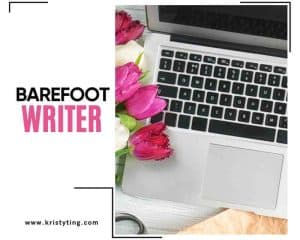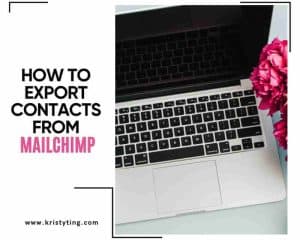This post may contain affiliate links. If you use these links to buy something we may earn a commission at no extra cost to you. Thank you for your support!
The world has been abuzz with Go High Level for awhile now – and every article is talking about its features and the kinds of software it can replace, essentially saving you tons of money in monthly subscription fees.
If you’re here reading this, you probably know what Go High Level is and what it can do.
Hence, I’m going to be writing about Go High Level from a funnel builder’s perspective – the pros, cons, features that help us, and features that make it difficult for us when we’re building landing pages or setting up email marketing in a client’s account or sub account, and finally the different things I’ve done for clients – such as customizing their dashboards, and more.
GoHighLevel (or HighLevel) – Design Editor
I’d been designing in Clickfunnels for nearly two years before I came across Go High Level in 2022.
A client requested I build his funnel inside, and I logged in feeling daunted. The dashboard was pretty plain but easy to navigate – it takes about 10 minutes for one to find where the funnels and websites are, and where the workflows are housed, and YouTube pretty much told me the rest.
I was stoked when I realized that I could move my designs from Clickfunnels into GHL easily – it was an irony considering one can’t even migrate designs from Clickfunnels Classic to Clickfunnels 2.0!
Image of my own account
It isn’t all peaches and roses, though.
When you migrate a design in, the margin, padding, and some CSS coding go haywire. The keyword here is ‘some’. Most CSS codes move over without issues and auto-convert into a different format to fit GHL, which is honestly damn clever.
You’ll need to fix those. Typically, it takes me about 20-30 minutes to re-add margins, paddings, change font CSS and adjust image sizes – and boom, it’s done.
This saved me a learning curve in the beginning when I did not have the time to learn the editor because I did not have to design or create a page from scratch.
It was also pretty cool that even with the $97 plan, GHL offered unlimited sales funnels over the stingy 20 that Clickfunnels gives with its similarly priced plan.
Don’t get me wrong. I’m still a huge fan of Clickfunnels – Classic. Not of the 2.0 – just the Classic, but that’s a story for another day.
What goes over when you import a landing page design from Clickfunnels Classic to GHL:
- All the elements except for image lists – GHL does not have a image list element option. Hence your image lists (and all the text included) will go completely missing in the process.
- This is awesome – your SEO meta data gets over there safely too! I know. I’m gobsmacked, as well.
What goes haywire when you move a landing page design from Clickfunnels Classic to GHL:
- The margin and paddings, especially for all paragraphs and bullet points.
How to fix it: Click on the corresponding paragraph or bullet point element, go to the advanced tab in the sidebar, and adjust the line height. My personal fave? 1.5 line height.
- Your fonts. Everything you migrate over automatically changes to GHL’s standard Montserrat font. Thankfully, GHL has a huge myriad of font choices (much wider than Clickfunnels’), and custom CSS fonts aren’t always necessary.
- Some CSS codings. Most move over pretty well, but the custom fonts don’t – they require a different code and format.
In Clickfunnels Classic, the custom font format will either be .ttf or .otf, but in GHL, you’ll need to convert this to .woff2 (I use Cloud Convert – a free tool).
Go High Level – Pricing
There are 3 different types of pricing – $97, $297, $497. All plans come with a 14-day free trial period.
What are the main differences?
The $97 gives you 3 sub-accounts.
The $297 gives you unlimited sub-accounts.
The $497 also gives you unlimited sub-accounts, but it allows you to customize your dashboard and upload your own logo, colors, and fonts.
What a basic GHL dashboard looks like: (this is mine, on a $297 plan)
What a customized dashboard looks like: (this is a client’s – her brand colors are dark blue and orange)
When we talk about sub-accounts – what does it mean, really?
Why are so many people keen to open their own agency accounts (those priced at $97, $297, and $497), but not be someone else’s sub-account holder?
Imagine this scenario:
The agency owner (in this case a small business owner) wants to use GHL to offer an all in one marketing platform to his clientele.
He wants them to have a sales platform, email and text marketing platform, a scheduler, forms, surveys, and pipelines all in one place.
His target audiences are say window cleaners, and he tells window cleaning businesses that if they pay him $97 per month, he can manage all these for them – set it up so they have a website or a funnel they can promote, add their domains, ensure their leads get nurtured and are able to take appointments and bookings with their internal scheduler.
He creates all these and saves everything that he has created as a snapshot.
These are snapshot templates that originally came with Go High Level. I typically create my own templates just because I come up with better ones.
He markets to multiple window cleaning services. They like the idea.
Ten of them pay him $97 a month.
He now has $970 monthly, easily offsetting his $297 subscription to Go High Level, and pocketing a neat profit.
The more window cleaners he gets to open under his agency, the more he makes.
He manages each of their accounts easily by using the same snapshot he’s created for each of them and simply customizing the copy and colors to fit their branding.
It’s a win-win.
These small businesses get a full suite platform that helps them to capture leads, cater to their different needs in marketing, send and receive SMS messages with an inbound phone system, allows them to get unlimited users and potential customers in, schedule appointments, and best of all, have someone manage all these for them with one affordable price of $97 (or whatever the agency owner chooses to charge them).
The agency owner hires someone to manage all these and provide quality service and great support – while getting a passive income monthly.
Everyone wins.
When you have the $497, you get to customize the dashboard to look like your brand, so it is not obvious from the get-go that you’re a GHL reseller who is using Go High Level, because you’re then able to replace Go High Level’s logo with your own. I mean, funnel builders will be able to tell, of course – but most businesses want someone to take their of their marketing automation and handling for them – and will be able to pay a monthly subscription to have it all covered.
Here are some helpful videos you can use if you’re looking to customize the dashboard or create custom menus for a client:
For custom menus, use this help document from Go High Level to guide you:
https://help.gohighlevel.com/support/solutions/articles/48001185767-custom-menus
For dashboard customization, you’ll get simple copy-and-paste codes that you can then paste inside the agency company settings, as shown in the picture below.
Image of my own account
It’s really simple—that’s what I did for my client. All you’ll need to do is swap out the hex codes for the colors you want and insert the font you’re using, and voila! You have a nicely customized dashboard.
Go High Level – Workflows
What else can a funnel builder do in Go High Level apart from creating a funnel and doing web design?
We can create workflows for the funnels we build.
Nurture sequences, abandoned cart sequences, sales launch emails, and more – we do this under the marketing and automation tabs.
Image of my own account
Marketing
The marketing tab allows you to create and design personalized emails. The editor is similar to the landing page design editor.
Image of my own account
Here is a simple one template I built for a coach:
Image of my own account
And another one for an agency owner who was serving tattoo businesses.
Image of my own account
Each email template is named accordingly.
Image of my own account
You can also create folders to house all the different emails based on the funnels they’re catering to.
Image of my own account
Workflows
You then start creating workflows or automation for these sequences. When do you, you’ll be able to insert these pre-created templates easily into the workflows.
The only extra thing you’ll need to do when adding these templates into workflows would be to ensure you have the sender name, email, and subject line in place.
Image of my own account
If you’re used to creating workflows in ActiveCampaign, MailChimp, and other email providers, you’ll find this in Go High Level a breeze to use – it’s pretty similar.
With its ease of use, you’ll be able to create marketing campaigns easily, while helping your client get new leads, manage appointment scheduling, maintain awesome customer relationships with their clients, and lots more.
It’s been a positive experience for me so far. I’ll come to the less exciting part in a bit.
Forms and Surveys – What’s the Difference?
Why are there forms and surveys, and what’s the difference?
Image of my own account
The editor essentially looks the same.
What makes these two different is the fact that the Surveys option allows you to qualify a lead based on his or her replies.
In essence, surveys are also logic forms – based on a reply, a lead can then skip to a different question instead of following the normal flow of questions.
You will not be able to do that with the usual Forms tab.
Are these forms customizable?
Yes. They didn’t use to be that much, but nowadays, they’re highly editable and can be designed to fit the look and feel of your landing page.
In the past, regardless of how nice your page looked, the form would pop up square and white like a sore thumb. These days are gone! Yay!
Facebook and Instagram Integration
Meta’s recent update has disallowed all forms of integration between Facebook and Instagram with third-party tools such as Go High Level, scheduler tools like Buffer and Later, and automation tools like Manychat.
There used to be a time where there’d be a constant red banner at the top of the dashboard (which I found pretty annoying) reminding my client to integrate GHL to Facebook Messenger.
It’s now no longer there, since Go High Level no longer links to any form of social media.
In the past, you’d be able to see DM messages within the ‘Conversations’ tab in Go High Level.
Now, this tab will only show you email and text replies from your leads.
Other Integrations
When do we really need to hook Go High Level up with other tools, seeing as it’s an all in-one platform that pretty much works for all marketing needs?
We don’t really need to, but there are instances where we want to send messages to a Slack channel, or when the client prefers to use an external email service provider – that’s when Zapier steps in and saves the day. (Or Make. Or Pabbly).
Can we do E-comm with Go High Level?
Yes, we can!
It won’t look as nice as Shopify or Amazon where you have products listed in a row, and you’re able to add each to cart easily.
With Go High Level, you’ll need to add all the products in ONE checkout cart and they come out as a complete full list of products (which can get really long if you have a ton of products to sell).
The upside is that you can track the quantity of each product sold, allow your customers to buy more than 1 product, and have it go out of stock when you set a limit to it by placing a number.
Image of my own account
Image of my own account
In short, selling physical products isn’t a problem if you don’t mind an ugly-looking long checkout cart. Heehee.
Membership Area
Moving to the part I’m less excited about – the membership site.
For clients who are selling digital products, you can give the purchaser access to a membership site that’s housed within Go High Level easily when creating the product.
Image of my own account
As such, you’re also able to create effective follow-up campaigns within the workflows and ensure all necessary marketing strategies are implemented for your client.
Go High Level is an intuitive platform, indeed.
The only thing I’m less than excited about is the fact that designing the membership site is pretty limited – especially the main ‘create an account’ page.
It’s well – ugly. And clunky looking.
I hope they upgrade this soon so we can create more awesome looking membership sites.
Agency Access and Sub Account Access – What’s The Difference?
Finally, we come to one of the most frequently asked questions by funnel builders (and sometimes agency owners) about delegating access: When do you request full agency access, and when do you settle for sub-account access only?
Certain things can only be done when you have agency admin access:
- Creating snapshots
- Importing snapshots (important if you’re building the design inside your own account and want to transfer it over to the client’s later)
- Contacting support (this is very important if you need help from Go High Level’s support team)
- Accessing all the different client accounts within the agency account.
If these are things you need to do, get the client to give you agency admin access upfront.
I’ve clients who have no issues giving me agency access, and there are also some who are less willing to do so. In such cases, the client himself will need to be more involved in transferring designs into his account or reaching out to support when the need arises. If he’s not ready to, then giving you access to the agency level will be a better way. He’ll just have to trust that you will not go into every sub-account he has and steal information or data (not that I’ve heard of anyone doing this at all yet).
Can Go High Level Replace WordPress?
I have to be honest. I don’t think so. You can create websites on Go High Level, yes. You can create blogs with it.
But I honestly feel nothing comes close to WordPress when it comes to its plugins that help with image optimization, page load speed, and SEO.
What Go High Level can do, however, is help you to host your WordPress site, so you wouldn’t need Bluehost, for example. (I am a BigScoots fan, though – so that’s where my site is hosted).
Final Question That Clients Ask: Does Go High Level have a mobile app they can use to access the platform when they want to?
The answer is yes.
Go High Level has an app version.
More details here: https://www.gohighlevelinfo.com/post/gohighlevel-mobile-app#:~:text=Discover%20the%20GoHighLevel%20mobile%20app,operations%20with%20this%20mobile%20powerhouse.
Overall Review of Go High Level As A Funnel Builder
I think Go High Level is great for both business owners and service providers.
When I launched my coaching program and taught my students how to design and build funnels, I started my $297 subscription and gave my students sub-accounts at an affordable price of only $47 per month, complete with multiple pre-designed high-quality funnels, workflows, and email templates.
I am both a business owner and service provider, and this helps me a lot when it comes to interacting more with the platform as well as providing quality service to my funnel building clients.
A single platform that allows you to do lead generation, management and nurturing, acts as a marketing tool, comes with a full featured page builder, and allows you to do multiple integrations with many other platforms with its API access, Go High Level is as close to an all in-one platform as you’ll get in 2025.
Agency owners white label it. Sub-account holders love the affordability and the ability to keep everything in one place.
Like I mentioned above, it’s a win-win.