This post may contain affiliate links. If you use these links to buy something we may earn a commission at no extra cost to you. Thank you for your support!
If you’re looking to improve your lead management process, lead scoring can be a game-changer. HubSpot‘s lead scoring tool can help you prioritize your outreach efforts by assigning a value to each lead. This process allows you to focus your time and resources on the leads that are most likely to become customers. In this blog post, we’ll walk you through the steps on how to set up lead scoring in HubSpot.
Before you start setting up your lead scoring system, it’s important to determine what criteria you will use to score your leads. You’ll want to consider factors such as demographics, behavior, and engagement with your company. HubSpot provides a default lead scoring property, but you can also create custom score properties for your contacts, companies, and deals. Once you have your criteria in place, you can start setting up your lead scoring system in HubSpot.
To set up lead scoring in HubSpot, you’ll need to create a scoring model that assigns points to your leads based on their behavior and attributes. You can use HubSpot’s default scoring model or create a custom one to fit your specific needs. Once your scoring model is set up, HubSpot will automatically calculate each lead’s score based on their activity and attributes.
These numbers will eventually help you to identify a potential buyer. Small businesses with a sales department or marketing teams in place typically also use the Hubspot lead score system to gather hot leads or sales-ready leads and easily reach out to the right people via their contact information. This saves time and increases productivity.
With lead scoring in place, you’ll be able to identify and prioritize your most qualified leads, allowing you to focus your time and resources on the leads that are most likely to convert.
Understanding Lead Scoring

If you’re looking to improve your lead generation process, understanding lead scoring is a crucial step. Lead scoring is a method of assigning values to each lead based on their behavior and demographics to determine their level of interest in your product or service. Hence, you need to set it up in a way that fits your business goals and niche. It helps you prioritize your outreach efforts and focus on leads that are more likely to convert into customers.
To create an effective lead scoring process, you need to define the criteria that determine a lead’s score. This can include factors such as job title, company size, website engagement, email opens, and more. Once you define these criteria, you can assign points to each one based on their importance to your business.
For example, if you’re a B2B software company, you might assign a higher score to leads who have a job title of “IT Manager” and work at a company with over 500 employees. You might also assign points to leads who have visited your pricing page or downloaded a whitepaper.
Another example – once you have the scores in hand, you are able to create an active list in your marketing automation platform for those with high scores. You prepare specific marketing materials (such as a more focused landing page or sales funnel) and offers for this list. You reach out via email marketing. And because they’re warm leads and have the correct buyer personas, you get better email clicks, more page views, and higher close rates.
It’s important to note that lead scoring is not a one-size-fits-all approach. Your lead scoring criteria should be tailored to your business and your target audience. It’s also important to regularly review and adjust your lead scoring process as your business and target audience evolve.
By understanding lead scoring, you can more effectively prioritize your outreach efforts and focus on the leads that are most likely to convert into customers.
Is HubSpot Lead Scoring Hard To Do?

Nope. Not really.
Setting up lead scoring in HubSpot may seem like a daunting task at first, but the platform provides a variety of tools and resources to make the process straightforward and manageable. With a little bit of planning and some basic knowledge of your target audience, you can create a lead scoring model that accurately identifies and prioritizes your most qualified leads.
One of the most significant benefits of using HubSpot for lead scoring is the platform’s built-in lead scoring properties. These properties allow you to assign point values to different actions and behaviors that your leads take, such as visiting a specific page on your website or submitting a form. HubSpot then calculates a lead score for each contact based on the total number of points they have accumulated.
Right off the bat, you can see who the best leads are based on the numerical value attached to each lead.
To set up lead scoring in HubSpot, you will need to define the criteria that determine a qualified lead for your business. Criterias may include demographic data, interests, and actions (such as clicking on an email or viewing a sales page). This process involves identifying the actions and behaviors that are most indicative of a lead’s interest and likelihood to convert into a customer. You can use data from past leads and customer interactions to inform your lead scoring model and refine it over time.
While setting up lead scoring in HubSpot does require some initial effort, the platform’s user-friendly interface and helpful documentation make the process accessible to users of all skill levels. Additionally, HubSpot offers a variety of templates and best practices to help you get started with lead scoring quickly and efficiently.
Overall, while setting up lead scoring in HubSpot may require some time and effort, the platform’s robust features and resources make the process manageable and accessible to users of all skill levels. With a little bit of planning and some basic knowledge of your target audience, you can create a lead scoring model that accurately identifies and prioritizes your most qualified leads, helping you to streamline your sales process and close more deals.
The goal of lead scoring is to help you segregate your old and new leads and have your marketing department (or yourself!) nurture them in the most effective way.
Sounds good, right? Makes you want to set it up for your email list right now, right? It’s like knowing exactly who to sell to!
Why Use HubSpot for Lead Scoring
If you’re looking for a tool to help you score your leads, HubSpot is a great option to consider. Here are a few reasons why:
HubSpot is a Comprehensive CRM Platform
HubSpot is a comprehensive CRM platform that offers a range of tools to help businesses manage their sales and marketing efforts. HubSpot CRM includes lead scoring, which is a feature that allows you to assign scores to your leads based on their level of engagement with your brand.
HubSpot Offers Both Manual and Predictive Lead Scoring
HubSpot offers both manual and predictive lead scoring options, giving you the flexibility to choose the method that works best for your business. With manual lead scoring, you can assign scores to your leads based on specific attributes and behaviors. With predictive lead scoring, HubSpot uses machine learning algorithms to analyze your data and predict which leads are most likely to convert.
Hubspot regularly updates its score properties. Here are some examples:
- If a record meets a criteria in the positive section, points are added.
- If the record does not meet the criteria, points are removed.
- If a record meets the criteria that you set in the negative section, points are removed from the score.
- If the record meets the criteria, the points are added back.
HubSpot Integrates with Other Tools
HubSpot integrates with a wide range of other tools, including marketing automation software, social media platforms, and more. This means that you can easily track your leads across multiple channels and get a more complete picture of their engagement with your brand.
HubSpot Provides Valuable Insights
With HubSpot’s lead scoring feature, you can gain valuable insights into your leads’ behavior and engagement with your brand. This can help you identify which leads are most likely to convert and prioritize your outreach efforts accordingly.
Overall, HubSpot is a powerful tool for lead scoring that offers a range of features and integrations to help you manage your sales and marketing efforts more effectively.
Setting Up Hubspot Lead Scoring – A Step By Step Guide
If you are looking to set up lead scoring in HubSpot, you have come to the right place. Here is a step-by-step guide to help you get started.
Creating an Ideal Customer Profile
Before you start assigning point values to your leads, you need to create an ideal customer profile. This will help you identify the characteristics of your best customers and score your leads based on how closely they match your ideal customer.
To create an ideal customer profile, you need to consider factors such as:
- Company size
- Industry
- Job title
- Revenue
- Location
Once you have identified the characteristics of your ideal customer, you can use them to create a scoring system that reflects the value of each lead.
Assigning Point Values
The next step is to assign point values to your leads based on how closely they match your ideal customer profile. You can do this by creating a scoring system that assigns points to each lead based on the criteria you have identified.
For example, you might assign 10 points to leads that match your ideal customer profile perfectly, and 5 points to leads that match some of your criteria but not all of them.
To assign point values to your leads, you can use HubSpot’s lead scoring tool. This tool allows you to create custom scoring criteria and assign point values to each one.
Setting Negative Attributes
In addition to assigning point values to your leads based on positive criteria, you can also use negative criteria to subtract points from leads that do not match your ideal customer profile.
For example, you might subtract 5 points from leads that are located in a region where you do not do business, or 10 points from leads that have a job title that is not relevant to your business.
To set negative attributes, you can use HubSpot’s lead scoring tool to create custom criteria and assign negative point values to each one.
A lead with a negative score will let you know who to funnel out from your marketing efforts. In the same way, a good lead with positive attributes will have better data points and you will be able to nurture them more efficiently and reach out to them at the right time.
Setting Criteria For Your Hubspot Score:
- Click on the settings icon in the main bar of your HubSpot account.
- Go to ‘Properties’ on the left sidebar menu.
- Search for ‘HubSpot score’ or ‘custom score property’.
- Click the property name.
- Click ‘add criteria’ in the positive or negative sections.

- To edit the existing set, click ‘AND’ add your additional criteria. A record will need to meet all criteria in this set to get a positive score.
- If you want to have a separate set of criteria, click ‘Add Criteria’ to add your new criteria.
Understanding Hubspot’s Scoring Model
When it comes to lead scoring in HubSpot, understanding the scoring model is crucial. HubSpot’s scoring model is a way to assign a value to each lead based on their behavior, demographic information, and other attributes. The score is calculated by adding up the points assigned to each attribute, and the higher the score, the more likely the lead is to convert into a customer.
HubSpot’s scoring model is highly customizable, allowing you to set up a scoring system that aligns with your business goals and sales process. You can assign different point values to each attribute, and you can also create custom attributes to score leads on specific criteria that are important to your business.
To create a scoring model in HubSpot, you’ll need to define the attributes that you want to score leads on. These attributes can include things like job title, company size, website activity, and more. Once you’ve defined your attributes, you can assign point values to them based on their importance to your business.
It’s important to note that not all attributes are created equal. Some attributes may be more indicative of a lead’s readiness to buy than others, and as such, should be assigned a higher point value. For example, a lead who has downloaded a product demo is likely more ready to buy than a lead who has only visited your website once.
In addition to assigning point values to each attribute, you can also set up rules to determine when a lead should be scored. For example, you may want to assign points to a lead who has visited your pricing page multiple times, but only if they have also visited your product page and signed up for a newsletter.
Many businesses have increased their annual revenue by learning to take this scoring system, pair it with their contact properties, reaching out to potential customers with a good numerical score, and improving their lead-to-customer conversion rate.
In short,
New contacts or cold leads >> attribution report >> check those with positive scores >> tailored marketing activities or marketing emails or phone number calls >> convert to paying customer.
How to Use Hubspot’s Lead Scoring
If you’re looking to streamline your sales process and identify high-value leads, Hubspot’s lead scoring tool can be a valuable asset. Here’s how to use it effectively.
Identifying High-Value Leads
The first step in using Hubspot’s lead scoring tool is to identify what constitutes a high-value lead for your business. This will vary depending on your industry, but some common factors to consider include:
- Job title and seniority
- Company size and industry
- Geographic location
- Website activity (such as pages viewed and time spent on site)
- Form submissions and downloads
Once you’ve identified these factors, you can assign point values to each one based on their importance. For example, a lead who downloads a whitepaper might be worth 10 points, while a lead who requests a demo might be worth 50 points.
Prioritizing Sales Efforts
Once you’ve assigned point values to your lead criteria, you can use Hubspot’s lead scoring tool to prioritize your sales efforts. Leads with a higher score are more likely to be ready to buy, so your sales team can focus their efforts on those leads first.
You can also use lead scoring to automate your sales process. For example, you can set up workflows to automatically send follow-up emails to leads who reach a certain score threshold, or assign leads to specific sales reps based on their score.
Tracking Marketing Efforts
In addition to helping you prioritize your sales efforts, lead scoring can also help you track the effectiveness of your marketing efforts. By tracking the score of leads generated from different marketing channels (such as social media, email campaigns, and PPC ads), you can identify which channels are driving the most high-value leads.
This information can help you optimize your marketing strategy and allocate your budget more effectively. For example, if you find that your PPC ads are generating a lot of low-value leads, you might want to adjust your targeting or ad copy to attract higher-quality leads.
Overall, Hubspot’s lead scoring tool can be a powerful asset for businesses looking to streamline their sales process and identify high-value leads. By identifying your high-value lead criteria, prioritizing your sales efforts, and tracking your marketing efforts, you can optimize your sales and marketing strategy for maximum effectiveness.
Limitations of Hubspot Lead Scoring
While HubSpot lead scoring can be a valuable tool for qualifying leads, it is not without its limitations. Here are some of the key limitations to keep in mind:
1. Limited Number of Score Properties
HubSpot limits the number of score properties you can use to 100 per object type. This means that if you want to score contacts, companies, and deals, you’ll need to carefully choose which properties to use and how to weight them. This can be a challenge if you have a complex sales process with many different factors to consider.
2. Inability to Score Anonymous Visitors
One of the limitations of HubSpot lead scoring is that it cannot score anonymous visitors to your website. This means that if someone visits your site but doesn’t fill out a form or provide any identifying information, you won’t be able to score them. This can be a problem if you have a lot of anonymous traffic and want to identify potential leads.
3. Limited Customization Options
While HubSpot lead scoring allows you to customize your scoring criteria to some extent, there are still limits to what you can do. For example, you cannot create custom scoring algorithms or use more advanced machine learning techniques to score leads. This means that if you have unique scoring requirements, you may need to look for a more flexible solution.
4. Reliance on Historical Data
Another limitation of HubSpot lead scoring is that it relies heavily on historical data to determine lead quality. This means that if your business is changing rapidly or you are targeting a new market, your scoring model may not be accurate. It also means that if you don’t have a lot of historical data to work with, your scoring model may not be very effective.
5. Risk of Over-Scoring or Under-Scoring
Finally, it’s important to remember that lead scoring is not an exact science. There is always a risk of over-scoring or under-scoring leads, which can lead to missed opportunities or wasted resources. It’s important to regularly review and adjust your scoring model to ensure that it is working as effectively as possible.
Overall, while HubSpot lead scoring can be a valuable tool for identifying high-quality leads, it’s important to be aware of its limitations and use it in conjunction with other lead qualification methods to ensure the best possible results.
Best Practices for Lead Scoring in Hubspot
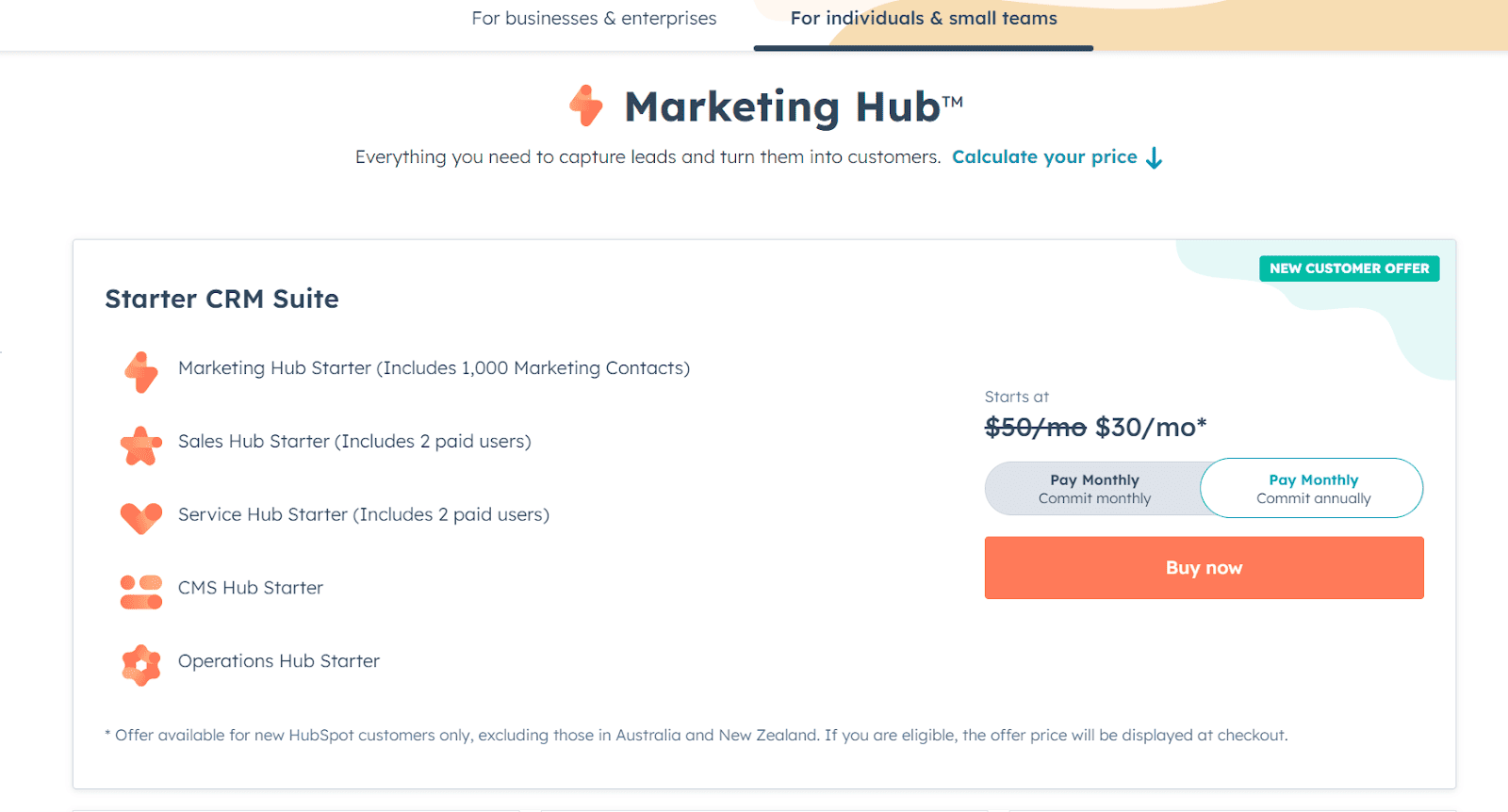
When setting up lead scoring in Hubspot, there are a few best practices you should follow to ensure that your lead scoring model is effective and accurate.
1. Define Your Ideal Customer Profile
Before you start building your lead scoring model, it’s important to define your ideal customer profile. This includes characteristics such as industry, company size, job title, and other factors that make a lead a good fit for your business. By defining your ideal customer profile, you can ensure that your lead scoring model is focused on identifying leads that are most likely to become customers.
2. Keep Your Score Ranges Small
When building your lead scoring model, it’s important to keep your score ranges small. A lead scoring model shouldn’t have anything worth an exorbitant amount of points for the purpose of directly qualifying. We’ll be working with smaller ranges whose lower, middle and upper limits allow for easy interpretation. A lot of folks will use 0-10, but even that may be too big.
3. Separate Your Direct MQL Qualifiers into Lists
Any criteria that directly qualifies someone for MQL status should go into a designated MQL list. This helps you keep track of the leads that are most likely to become customers and ensures that your sales team is focusing their efforts on the right leads.
4. Use Negative Scoring
Negative scoring is an important part of any lead scoring model. It allows you to identify leads that are not a good fit for your business and ensure that your sales team isn’t wasting time on leads that are unlikely to convert. Negative scoring can be applied to factors such as job title, industry, and company size.
5. Regularly Review and Adjust Your Lead Scoring Model
Your lead scoring model is not set in stone. It’s important to regularly review and adjust your model based on the performance of your leads. This can help you identify areas where your model may be inaccurate and make adjustments to ensure that you are identifying the right leads.
By following these best practices, you can ensure that your lead scoring model in Hubspot is effective and accurate, enabling you to identify the leads that are most likely to become customers and focus your sales efforts accordingly.
Conclusion
Congratulations! You now have a solid understanding of how to set up lead scoring in HubSpot. By following the steps outlined in this article, you will be able to create a lead scoring system that is tailored to your business needs.
Remember that lead scoring is an ongoing process, and you should continually review and refine your scoring criteria to ensure that it remains effective. By regularly analyzing your data and adjusting your scoring model, you can improve your lead quality and increase your sales.
Here are some key takeaways to keep in mind:
- Start by defining your ideal customer profile and identifying the key behaviors and characteristics that indicate a lead is a good fit.
- Use HubSpot’s lead scoring tools to assign point values to each lead based on their engagement with your brand and their fit with your ideal customer profile.
- Regularly review your lead scoring criteria and adjust them as needed to ensure that they remain effective and relevant.
- Use your lead scores to prioritize your sales and marketing efforts, focusing on the leads that are most likely to convert into customers.
- Finally, remember that lead scoring is just one part of your overall sales and marketing strategy. It should be used in conjunction with other tactics, such as lead nurturing and targeted content, to maximize your results.
With these tips and best practices in mind, you are well on your way to creating a successful lead scoring system in HubSpot. Good luck!





