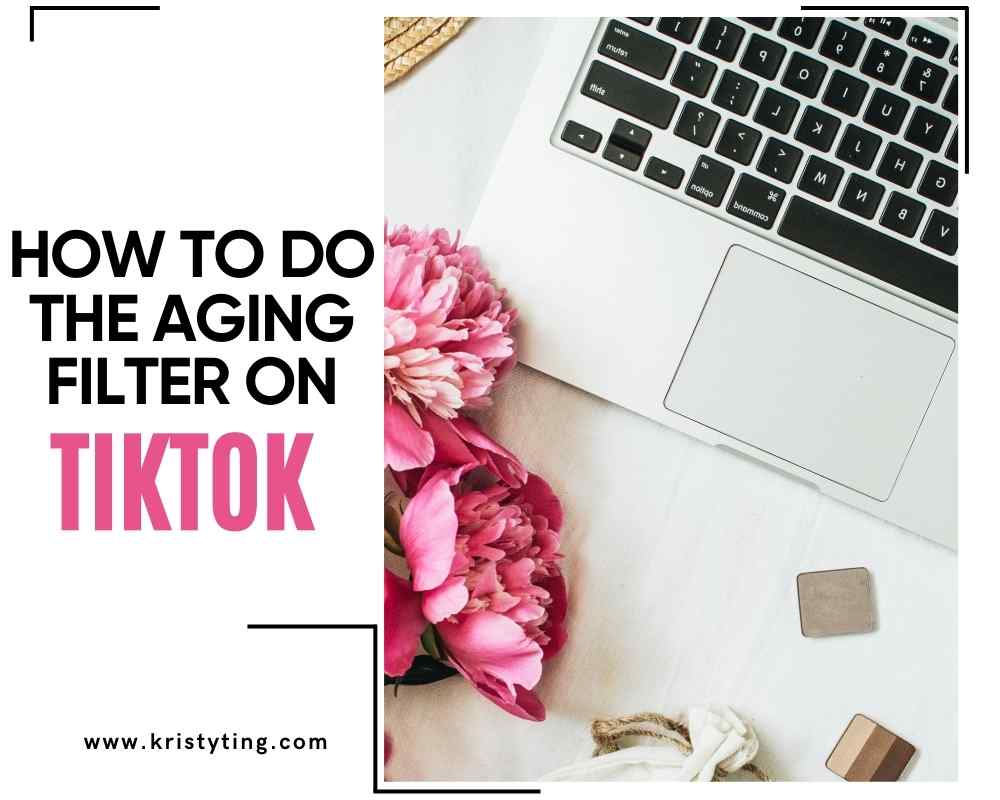This post may contain affiliate links. If you use these links to buy something we may earn a commission at no extra cost to you. Thank you for your support!
I know trends on TikTok can be hard to keep up with, so I’ll do you a quick favor here.
The latest popular trend is the ‘old age filter’ – a filter that (probably uses AI) to show you how to do the aging filter on TikTok so you know what you’ll look like when you grow old.
It mostly plays on curiosity, making you wonder if you’re going to look just as pretty and glamorous when you’re 70 (think Betty White) or if you’re going the other way (let’s not elaborate on that).
It’s like your virtual time machine or crystal ball – what do wrinkles, dark spots, and bags under your eyes do to your looks?
Well-known individuals such as Kim Kardashian had jumped on this trend – it’s another fun and lighthearted one you can try out too!
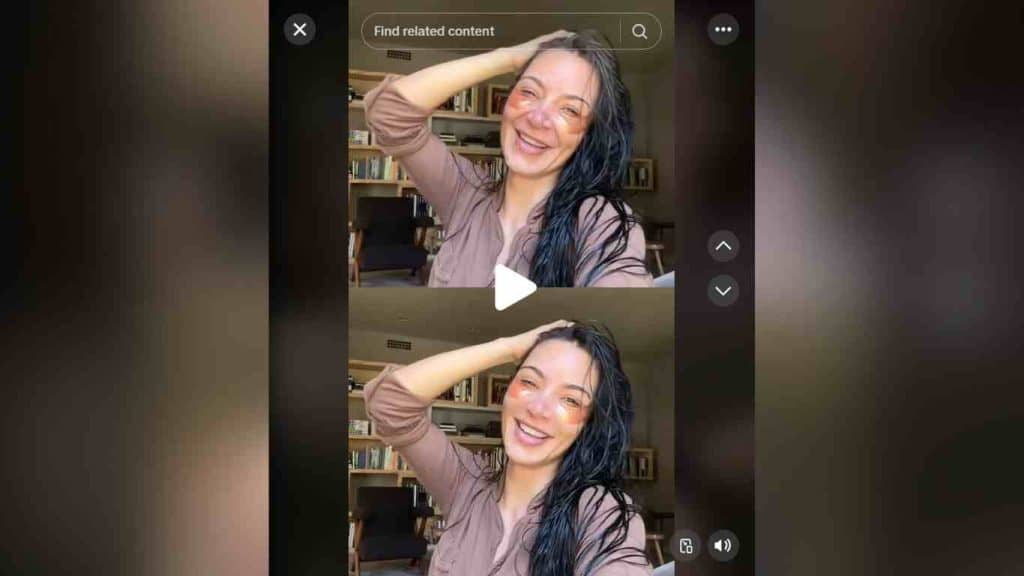
But how can you apply it with just quick and easy steps?
Don’t sweat it – Imma going to show you how you can try this out too!
You might be interested in Top 30 Best TikTok Captions To Make Your Videos Stand Out
You might be interested in: 25+ Baddie Usernames for TikTok & Instagram
How To Do The Aging Filter On TikTok: Step-By-Step Tutorial
Ready to grow old in seconds? Let’s go.
- Open the TikTok App.
Make sure your TikTok app is updated to the latest version. Head to the “Discover” tab. The old age filter is popular on TikTok, so it should be easy to find.
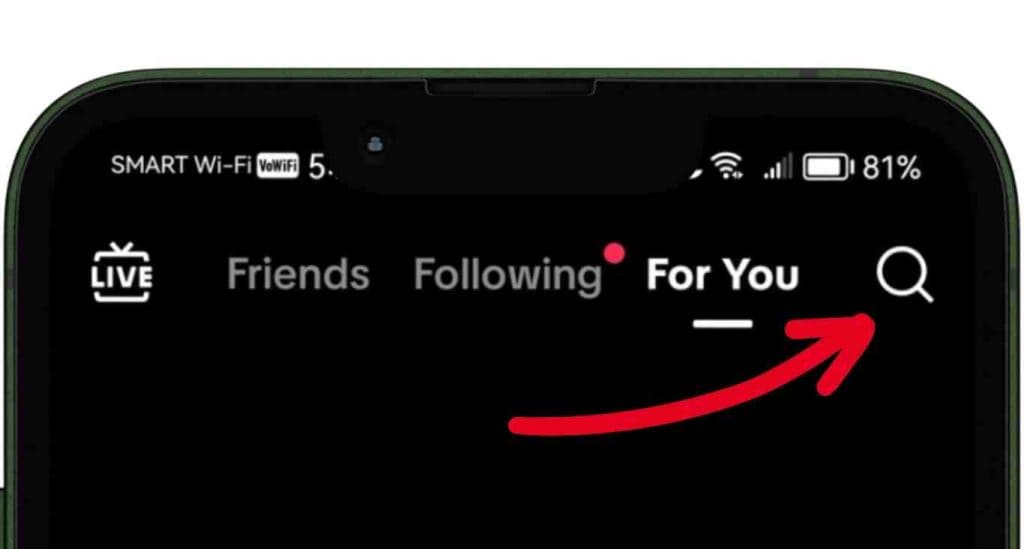
- Search for the Aging Filter.
Type “aging filter” or “old age filter” into the search bar. There will be a lot of results, such as popular videos uploaded by other TikTok users.
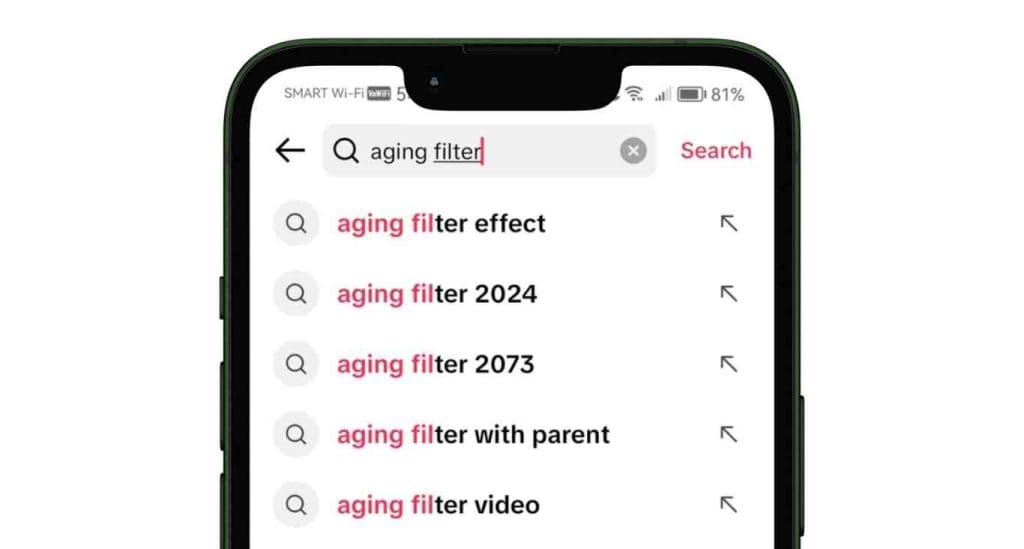
- Select and Try the Filter.
Tap on the aging filter and hit the “Try This Effect” button. This is where the magic takes place!
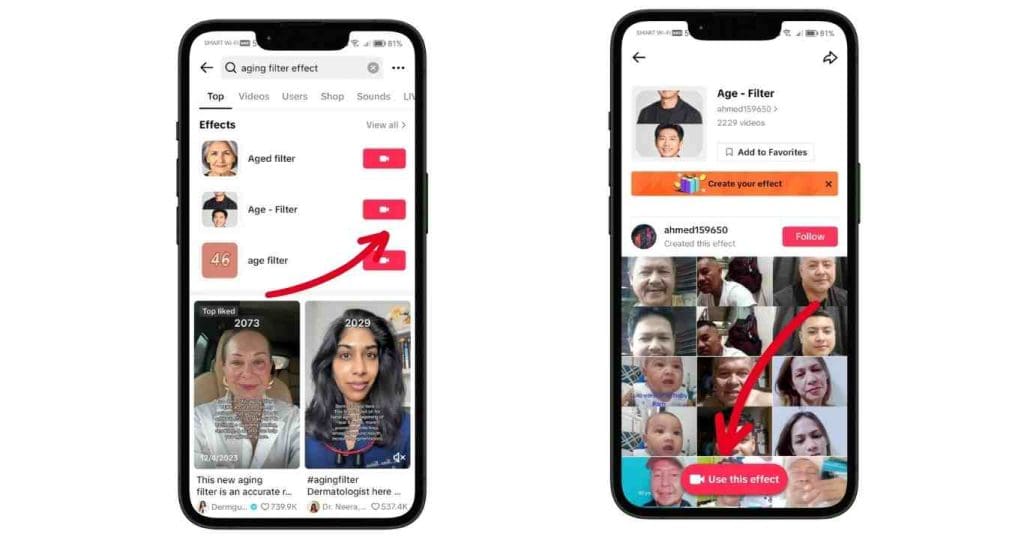
A gentle reminder: Make sure the lighting is good to capture the details of your “aged” skin texture and dark spots.
- Record Your Video.
When you’re ready, hit the record button. Watch as fine lines and dark circles under your eyes appear on your face, making you look older. You can even use a split screen to see the differences between now and then.
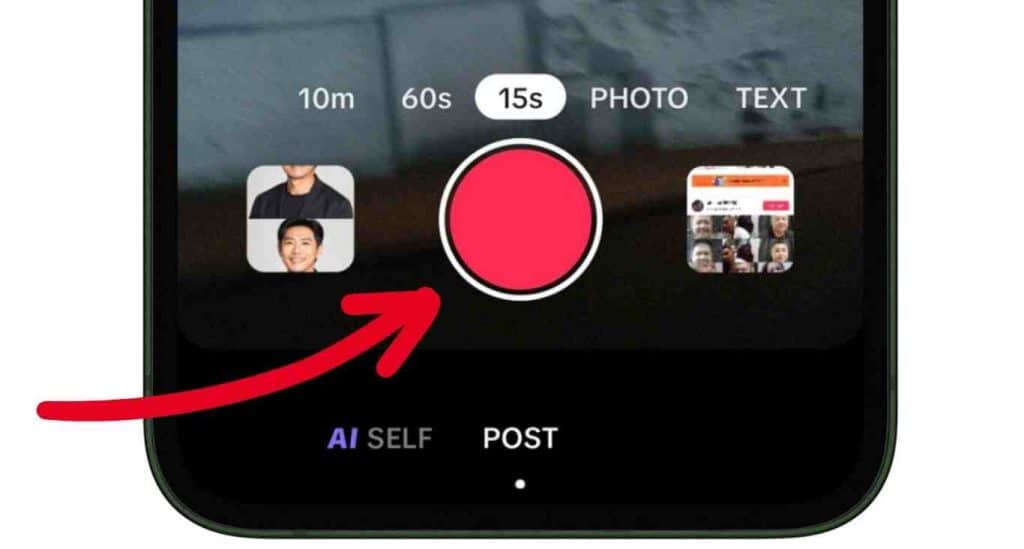
- Edit and Post.
You can add background music, text, or special effects to your video after you have recorded it to make it more interesting. Share your TikTok video and old face with everyone when you are done.
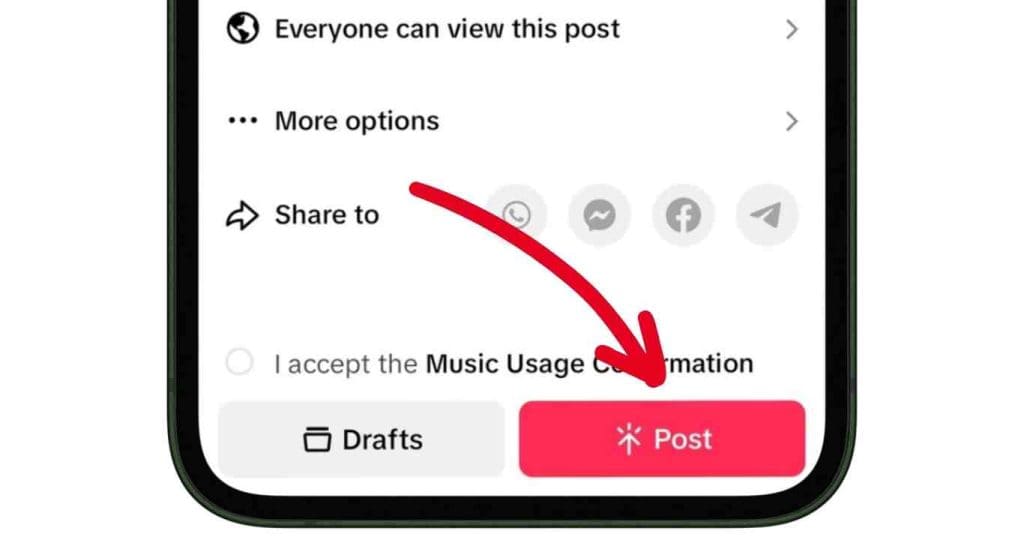
You might be interested in: TikTok to MP3: Guide To Convert Videos
Let’s Go The Opposite Way – Look Younger! The Youthful Filter For A Fresh, Younger Look
The aging filter on TikTok is all about accepting your older self.
The young filter, on the other hand, is fun and is the exact opposite. With this feature, the fine lines, dark spots, and eye bags are removed, leaving your face looking re-energized and (duh) younger.
Here is where the interesting part is – you know what you looked like when you were young, right?
Hence you’ll be able to tell if the filter is correct – can it accurately portray your teenage self? Ha!
You’ll have to try it out to find out!
You might be interested in: TikTok Follower Counter: What It Is And How To Use It
Here’s how you can use TikTok’s youthful filter to reverse time:
- Open the TikTok App.
Just like before, open the TikTok app and click the “Add” button at the bottom.
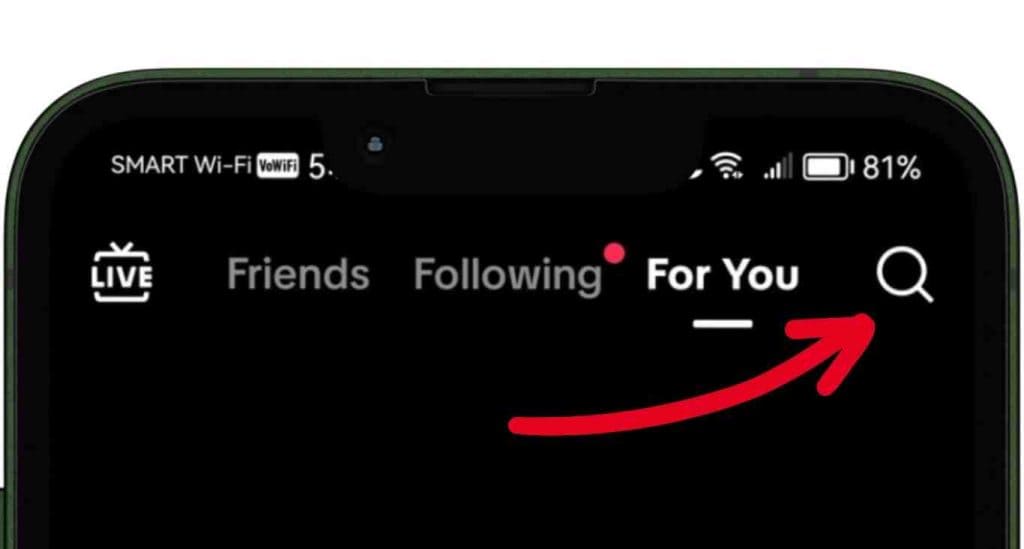
- Search for the Teenage Look Filter.
Head to the filter tab at the left bottom of the screen and type “Teenage Look.” The filter will show up among the options. TikTok users often use it to make their faces look younger for fun.
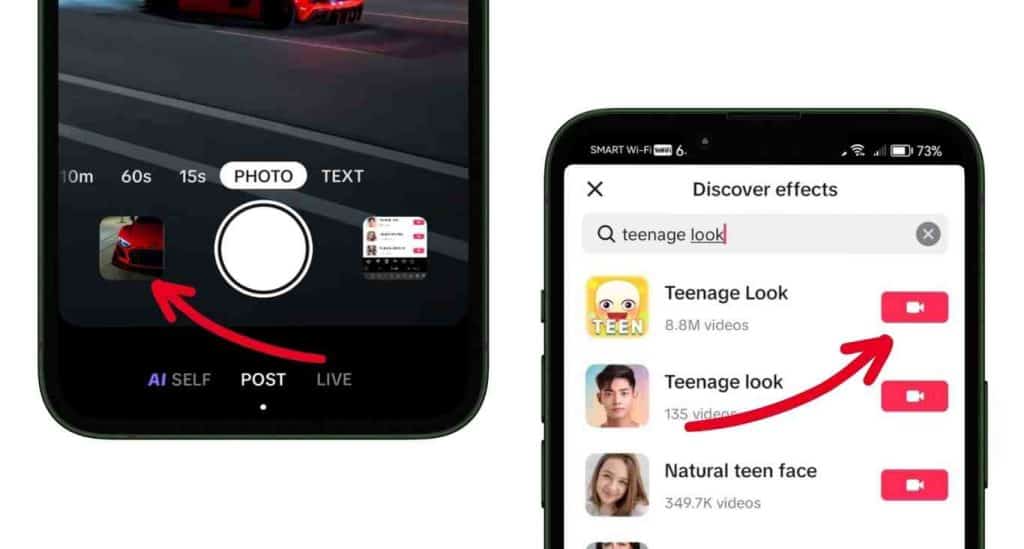
- Record Your TikTok Video.
Hit the record button. You can even show your younger self and your present self side by side on a split screen, enabling you to add your real-time reaction to seeing your younger face for the first time.
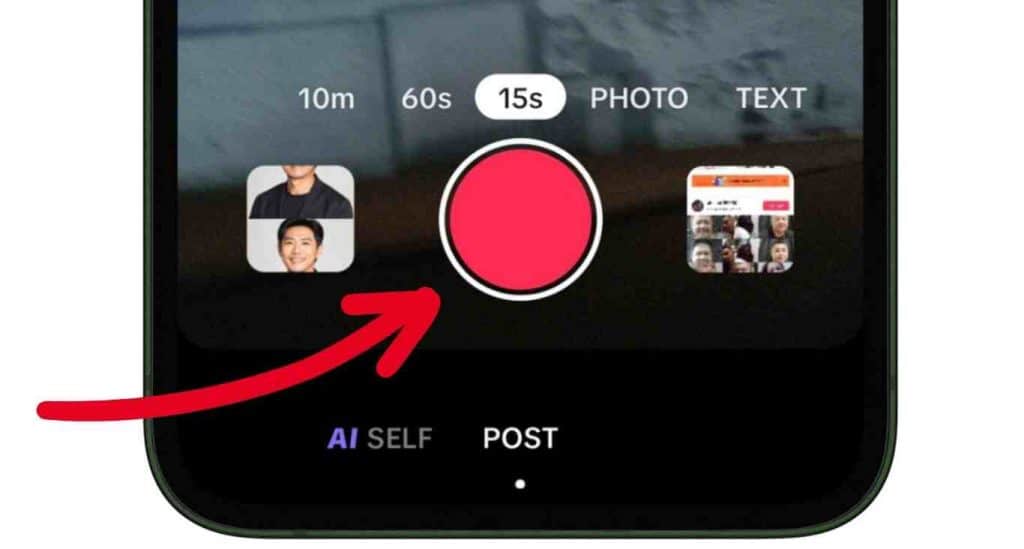
- Post and Share.
After having fun making your younger self, add music, effects, or texts to your video and post it on TikTok. Tell your friends about it and ask them to try it too!
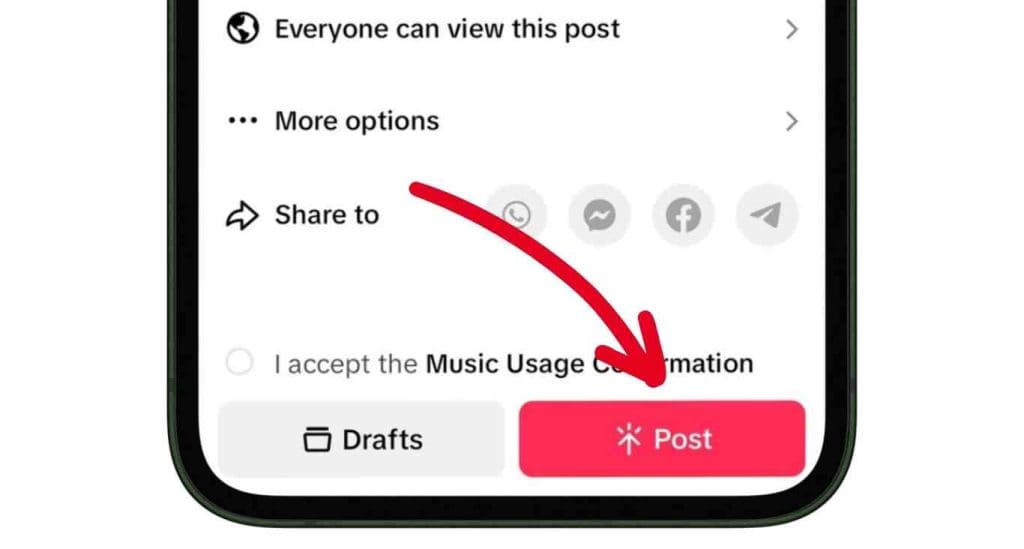
You might be interested in: TikTok Calculator: Best Guide To Maximize Your Earning Potential
Frequently Asked Questions
- Can I save the video with the Aging Filter without posting it?
Yes, you do not have to post your video after recording it with the age filter. You can save it to your device instead. You can save the video to your phone or click “Save to Drafts” after recording it.
- Why is my Aging Filter not showing up on TikTok?
Sometimes, filters may not appear if your TikTok app is outdated. Check to see if you have the most recent version of the app. If the filter still does not show up, it might not be available in your area.
- Does the Aging Filter show an accurate version of what I’ll look like when I’m older?
To be clear, the mask is just for fun and does not show how you will look as you age. It gives you wrinkles, fine lines, and age spots, but everyone ages differently depending on their genes and how they live their lives.
You might be interested in: TikTok Follower Generator: Boost Your Followers Now
- Can I remove the aging effect after recording my video?
The age effect cannot be removed from a video after it has been added. You can make new videos without the filter or use TikTok’s editing tools to add different effects.
- Can the Aging Filter be used in combination with other filters?
You can add other TikTok effects on top of the aging filter to make the video more interesting. For example, you could add text, music, or split-screen features.
You might be interested in: Most Popular Anime Usernames for TikTok To Make Your Account Stand Out