This post may contain affiliate links. If you use these links to buy something we may earn a commission at no extra cost to you. Thank you for your support!

Who’s secretly checking out your Instagram profile? Are they welcome, or are they not?
Well – guess no more. Let’s find out how to see who stalks your Instagram – today.
As someone with a public account, I’ve often been curious about my ‘ahem’ – silent observers. After digging into Instagram’s features and trying various methods, I discovered ways to get insights into profile visitors.
You can see who views your Instagram Stories and check your follower list for potential stalkers. Instagram’s built-in features like the “Restrict” option also help control who sees your content. While there’s no foolproof way to identify every profile visitor, these tricks can give you clues about who’s most interested in your posts.
Knowing your Instagram audience can be useful for both personal and business accounts.
A stalker (while it sounds scary) isn’t necessarily a bad thing. I’ve stalked some accounts – not with the intention to go to their house lol! But rather to not miss the latest updates and any offers they may be having.
I go through their Instagram posts, catch their latest Instagram story, Google to find their personal information on in the Internet (to see if they’re legit), and look at the Instagram users that are following them – to see how many are bots and how many are real people.
But that’s just me. I’m a harmless stalker. Hee.
How To Check Who Viewed My Instagram Profile?

Instagram doesn’t offer a built-in feature to see who views your profile. The platform keeps this information private to protect user privacy.
However…
You can get some insights by switching to a business account. This gives you access to profile visit statistics but not specific usernames.
Tip #1: Honestly, the easiest way would be to upload an Instagram story every day – and check out the list of people at the bottom left of the screen. It’s a more roundabout way, for sure – but it does give you an insight into personal accounts that are following your daily stories closely on the Instagram app.
I mean, I may really like someone I’m following, but there’s no way I can follow each and every story they put out.
For Instagram stories, you can see a list of viewers within 24 hours. This doesn’t mean these list of users stalked your profile, though. Some may be close friends. Aha.
One more thing…
Be wary of third-party apps claiming to show profile viewers. These are often scams or violate Instagram’s terms of service. They might compromise your account security.
Tip #2: Instead, focus on engaging with your followers. Respond to comments and messages. This can help you identify active followers and potential stalkers.
Keep an eye out for users who frequently like or comment on your posts. They may be viewing your profile more often.
Remember, anyone can view public profiles. If you’re concerned about privacy, consider making your account private. This limits profile access to approved followers only.
The takeaway here is that it’s best to use Instagram’s official features and avoid questionable third-party tools. Your account safety should always come first.
So…What Is Instagram Stalking?

Instagram stalking happens when someone obsessively views your profile or Instagram page without interacting. It can range from harmless curiosity to concerning behavior.
Being aware of potential stalkers helps protect your privacy and security online. The last thing you want is for some random stranger to turn up at locations you’re at, over and over.
Defining Instagram Stalking
Instagram stalking refers to repeatedly viewing someone’s profile, posts, and stories without engaging. This behavior goes beyond casual browsing. Stalkers may check your account multiple times daily, save your photos, or monitor your activity patterns.
Signs of Instagram stalking include:
• Unfamiliar accounts viewing your stories often • Getting many follow requests from fake profiles • Noticing the same usernames liking old posts • Consistently in the list of top viewers of your reels and stories.
While some Instagram stalking is harmless, it can become problematic if it turns into real-world actions or harassment – and you’ve probably read tons of news about such issues.
Potential Risks of Profile Stalkers
Profile stalkers pose several risks to your online privacy and personal safety. They may gather sensitive information about you, including:
• Your location and daily routines • Personal details about family and friends • Workplace or school information
This data could be used for identity theft or unwanted attention in real life. In extreme cases, online stalkers might attempt to contact or follow you offline.
To protect yourself:
• Make your account private • Be selective about what you post • Block suspicious users • Use strong security settings
Staying vigilant about who views your profile helps maintain your online safety.
How To See Who Stalks Your Instagram Tip #1: Monitoring Followers and Story Viewers
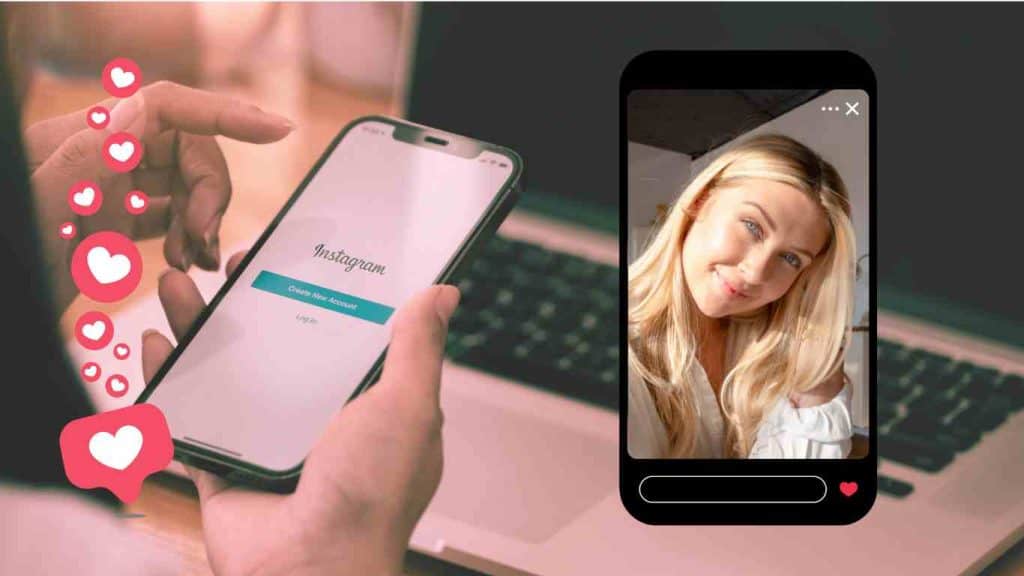
Keeping tabs on your Instagram activity can reveal potential stalkers. Pay attention to your follower list and story viewers for clues.
Those with professional accounts find it easier to monitor these activities, because Instagram is one of those social media platforms that give you detailed insights as to when your followers are most active. This helps you to have a better idea of when your stalker(s) may be active.
Regular Monitoring of Followers
Check your follower list often. New followers who don’t interact with your posts might be worth a closer look. Use a follower analyzer to spot ghost followers. These are accounts that follow you but never engage with your content.
Look for:
- Sudden increases in followers
- Unfamiliar accounts with no profile picture
- Accounts with few or no posts
Be wary of fake accounts. They often have generic usernames or use stock photos as profile pictures.
A good idea is to check out suspicious followers’ social network – and see who their followers are. If their Instagram followers are bots and dead accounts, you’ll know for a fact that this is one follower you may want to delete from your list.
Their Instagram activities are usually also a dead giveaway. If the feed is full of meaningless posts with no engagement – an easy way to ensure you rid yourself of such stalkers would be to block them on top of removing them from your follower list.
Analyzing Story Viewers
Your Instagram Stories can be a goldmine of information. Pay close attention to who views them consistently.
When you post a story:
- Swipe up to see the list of viewers
- Note accounts that always appear at the top of the list
- Look for unfamiliar names that view every story
- See if they have proper profile photos.
Instagram ranks viewers based on interactions. Frequent viewers who don’t engage otherwise might be stalking your profile. Remember, the order changes once you hit 50 views. After that, the most relevant users appear first.
How To See Who Stalks Your Instagram Tip #2: Tracking Profile Interactions
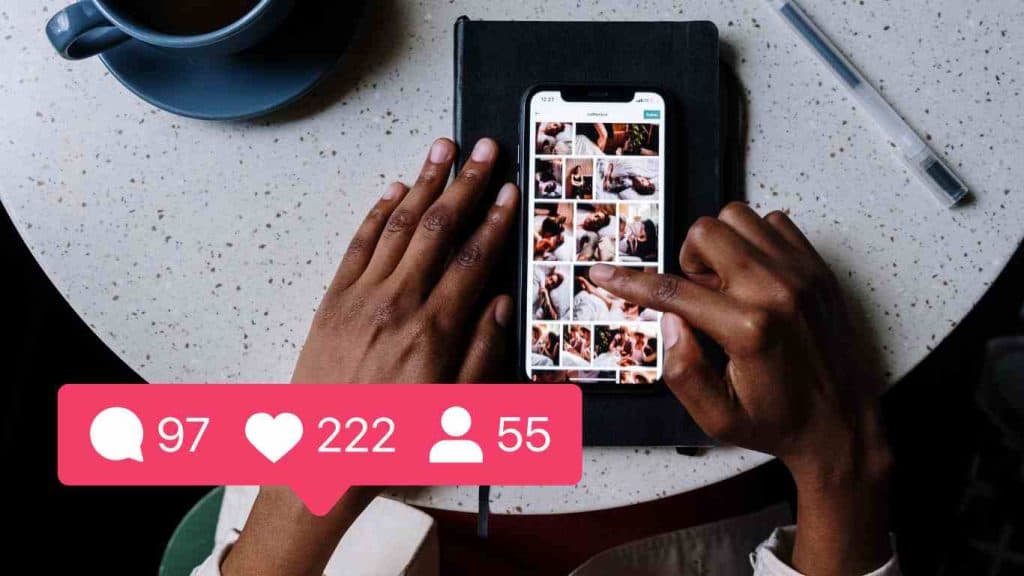
Instagram offers several ways to gauge who’s interacting with your content. These methods can give you clues about your most engaged followers and potential stalkers.
Public vs. Private Accounts
Your account type affects how you can track profile interactions. Public accounts allow anyone to view your content, making it harder to identify specific viewers. The same goes for a creator account.
Private accounts give you more control over who sees your posts and stories.
To switch to a private account, go to Settings > Privacy > Account Privacy. This lets you approve follower requests individually. You’ll see a list of pending requests, giving you insight into who’s trying to access your content.
Keep in mind that existing followers won’t be affected when you go private. You’ll need to manually remove any unwanted followers.
Leverage Instagram’s Algorithm
Instagram’s algorithm determines what content appears in users’ feeds. It prioritizes posts from accounts that users interact with frequently.
If someone often likes, comments, or views your stories, they’re more likely to see your future posts. This means frequent interactions could indicate a keen interest in your profile.
You can check your most active followers by tapping the heart icon to view your notifications. Look for users who consistently engage with your content across multiple posts.
Some may even send you direct messages. Personally in such cases I’d think more scam than stalker – but you never know. If these messages are trying to pry into what you’re currently doing and where you’re at – unless it’s someone you know, it’ll be best to remove this contact as well.
Interpreting Story Views and Interactions
Stories are a goldmine for tracking profile interactions. When you post a story, you can see who viewed it by swiping up on the story screen.
Pay attention to users who view your stories quickly after posting. These might be your most engaged followers or potential stalkers.
Instagram orders story viewers based on how much they interact with your profile. Users at the top of your viewer list likely engage with your content the most.
You may want to use interactive story features like polls or questions. Users who frequently respond to these are showing a high level of interest in your profile.
How To See Who Stalks Your Instagram Tip #3: Social Media Behavior and Patterns

Paying attention to social media behavior can reveal potential Instagram stalkers. Look for unusual patterns in profile visits and interactions from unfamiliar accounts.
Spotting Frequent Profile Visitors
Instagram doesn’t show who views your profile, but you can spot frequent visitors through their actions. Watch for these signs:
• Rapid likes on old posts • Quick comments on new content • Consistent story views
These behaviors may indicate someone is closely following your account. Keep an eye on users who interact with your content more than usual.
Make a list of suspicious accounts. Check their profiles for red flags like few posts, extremely high follower number for very little posts, generic bios, or stock photos. This can help identify potential stalkers.
Identifying False or Fake Accounts
Fake accounts are often used for stalking. Here’s how to spot them:
• Few or no posts • Generic profile pictures on Instagram bio • Minimal followers but following many accounts • Recently created Insta profile •Hardly or never any IG stories
Be wary of new followers with these traits. They may be false accounts created to monitor your activity.
Review your follower list regularly. Remove or block suspicious accounts to improve your online safety. Trust your instincts if an account feels off.
On top of that, always report such users or such accounts promptly. You may be protecting other people in the process.
Instagram’s Privacy Features

Instagram offers several tools to protect your privacy and control who sees your content. These features let you manage your profile visibility and limit access to your stories and follower information.
Profile Privacy Options
You can make your account private on Instagram. This means only approved followers can see your posts and stories. To do this, go to Settings > Privacy and turn on “Private Account.”
When your account is private, people must send you a follow request. You can then choose to approve or ignore these requests. This gives you more control over who views your content.
For public accounts, you can still restrict specific users. The “Restrict” feature limits their interactions with your profile without them knowing. They won’t see when you’re online or if you’ve read their messages.
Story and Followers List Settings
Instagram Stories offer extra privacy settings. You can hide your stories from certain followers, even if your account is public. Go to Settings > Privacy > Story to manage these options.
You can also control who sees your followers list. This stops others from seeing who follows you. To change this, go to your profile and tap “Followers.” Then click the three dots and select “Hide Followers List.”
For added privacy, you can turn off the “Show Activity Status” feature. This prevents others from seeing when you were last active on Instagram.
Utilizing Third-Party Applications

Third-party apps offer ways to track Instagram activity, but they come with risks and limitations. Let’s explore the pros and cons, how to choose reliable apps, and what to know about these third-party app claim(s).
Pros and Cons of Follower Analyzer Apps
Follower analyzer apps can provide insights into your Instagram audience. They often show who views your profile most frequently and track engagement patterns.
Pros:
- Detailed analytics on follower behavior
- Identification of potential “stalkers”
- Insights into post performance
- Usually a free app, but sometimes paid
- Helps you check your Instagram profile views by other people
Cons:
- Potential privacy risks
- Inaccurate data
- Violation of Instagram’s terms of service
Some apps may promise more than they can deliver. Be cautious of claims about revealing exact profile visitors, as Instagram doesn’t share this information.
Selecting Trustworthy Apps
Choosing a reliable third-party app is crucial. Look for apps with positive reviews and a good reputation in the Play Store.
Key factors to consider:
- User ratings and reviews
- Privacy policy and data handling practices
- Frequency of updates
Avoid apps that request unnecessary permissions or have suspicious privacy practices. Remember, no app can truly show who’s “stalking” your profile with 100% accuracy.
Understanding Third-party Apps’ Claims
Many apps boast about providing “stalker reports” or revealing secret admirers. These claims are often exaggerated or misleading.
What apps can actually do:
- Track who views your Stories
- Monitor new followers and unfollowers
- Analyze engagement rates
What apps can’t do:
- Show exact profile visitors
- Reveal private account activity
- Access data Instagram doesn’t share
Be wary of apps promising too much. Instagram’s API limitations mean third-party apps can’t access certain data. Focus on apps that offer realistic features like engagement insights rather than impossible promises.
Safety and Preventive Measures

Protecting your Instagram account and managing unwanted attention is crucial. Let’s explore some key strategies to enhance your online safety and maintain control over your profile.
Improving Personal Account Security
Start by using strong passwords for your Instagram account. Choose a unique combination of letters, numbers, and symbols. Enable two-factor authentication for an extra layer of security.
Keep your app updated. Instagram regularly releases security patches to fix vulnerabilities.
Be cautious about third-party apps. Only grant access to trusted services. Review your connected apps periodically and remove any you no longer use or recognize.
Consider making your account private. This limits who can see your posts and stories to approved followers only.
Dealing with Unwanted Profile Attention
Monitor your Stories viewer list regularly. Frequent appearances by certain users might indicate increased interest in your profile.
Use Instagram’s “Mute” feature to stop seeing posts from specific users without unfollowing them. They won’t know you’ve muted them.
For persistent issues, don’t hesitate to block problematic users. This prevents them from viewing your profile or contacting you.
Hide your Instagram Stories from specific users if needed. You can do this by tapping the hamburger icon on your profile and adjusting your Story settings.
Remember, your online privacy is in your hands. Trust your instincts and take action if something feels off.
Wrapping Up
Instagram doesn’t offer a foolproof way to see who’s stalking your profile. But you can get some clues by checking your story viewers and post engagement.
Keep an eye on who views your stories often. Look for users who frequently like or comment on your posts but don’t follow you.
Privacy is key. Set your account to private if you’re concerned. This gives you control over who sees your content.
Remember, high engagement isn’t always stalking. Some users are just more active than others.
Stay alert, but don’t let paranoia take over. Instagram should be fun, not stressful.
If you suspect real stalking, don’t hesitate to use Instagram’s blocking and reporting tools. Your safety comes first.
Ultimately, the best approach is to focus on creating great content. Let your stalkers stalk while you shine.





