This post may contain affiliate links. If you use these links to buy something we may earn a commission at no extra cost to you. Thank you for your support!
Email marketing is an essential tool for businesses of all sizes to promote their brand, products, and services to their target audience. However, it can be challenging to find the right email marketing platform that fits your budget while still providing all the necessary features to create and manage successful campaigns.
Fortunately, there are many cheap email marketing platforms available in 2024 that offer a range of features and functionalities at an affordable price. These platforms allow small businesses and startups to compete with larger companies by providing them with the tools they need to create professional-looking email campaigns, automate workflows, and track their performance.
In this article, you will learn about the cheapest email marketing platforms available in 2024, the features and functionalities they offer, and how to choose the right one for your business. You will also discover the importance of personalization, compliance, and trust in email marketing, as well as the role of landing pages in creating successful campaigns. So, let’s dive in and find the perfect email marketing platform for your business.
It can be daunting to go through all the platforms and compare – so I’ve done that for you!
Key Takeaways
- Cheapest email marketing platforms are available in 2024, providing small businesses and startups with the necessary tools to create professional-looking email campaigns, automate workflows, and track their performance.
- Personalization, great content, compliance, and trust are important factors to consider when choosing an email marketing platform.
- Landing pages play a crucial role in creating successful email campaigns.
Here are my top cheapest email marketing platforms picks (in no particular order, I seriously love them all – from cheap pricing plans to great features).
| Name of Platform | Pricing Plan for up to 1,000 subscribers (but more than 500) | Automation Included? | Landing Page Builder Included? | CRM Included? | SMS Marketing Included? |
|---|---|---|---|---|---|
| Sendpulse | $138 per year | Yes | Yes | No | Yes |
| Campaign Monitor | $9 per month | Yes | Yes | No | No, but has email verification ability |
| Mailerlite | Free for up to 1,000 subscribers | Yes | Yes | No | No |
| Cakemail | $10 per month | Yes | No | No | No, but has behavioral segmentation |
| EngageBay | $42 per month | Yes | Yes | Yes | Yes – best value for an all in one |
Note: The information provided is based on the research I did and may be subject to change. Please refer to each platform’s website for the most up-to-date information.
Understanding Email Marketing
Email marketing is a powerful tool for businesses to connect with their audience and promote their products or services. It involves sending emails to a group of people who have signed up to receive them, with the goal of building relationships, increasing brand awareness, and driving sales.
Email marketing campaigns can be created using a variety of email marketing platforms and tools, each with its own set of features and pricing plans. Many platforms offer a free plan for small businesses or a free trial period for new users to test out the platform before committing to a paid plan.
One of the most popular email marketing platforms is Constant Contact, which offers a variety of features such as A/B testing, landing pages, and social media integration. Its pricing plans are based on the number of contacts in your mailing list and the number of emails you send each month. Constant Contact also offers customer service and live chat support to help you with any questions or issues you may encounter.
Another popular email marketing platform is Moosend, which is known for its affordable price and advanced features such as marketing automation and segmentation. Moosend offers a variety of pricing plans to fit the needs of different businesses, with paid plans starting at $9/month. It also offers a free trial period for new users to test out the platform before committing to a paid plan.
When creating an email marketing campaign, it’s important to consider the timing of your emails, the subject lines, and the content of the emails themselves. You want to make sure you’re sending the right message to the right people at the right time to get the best results.
Many email marketing platforms offer customizable templates and a drag-and-drop email builder to make it easy to create professional-looking emails without any coding experience. Some platforms also offer additional features such as transactional emails, SMS marketing, and list segmentation to help you better target your audience and get better results.
Overall, email marketing is a great option for businesses of all sizes looking to promote their products or services and build relationships with their audience. With the right email marketing platform and a solid marketing strategy, you can see great results and drive sales for your business.
Email Marketing for Small Businesses
If you’re a small business owner, email marketing can be a cost-effective way to reach out to potential customers and keep your existing customers engaged. With the right email marketing service, you can create professional-looking emails, manage your contacts, and track your results without breaking the bank.
When it comes to managing your contacts, many email marketing services offer easy-to-use tools for importing and organizing your email lists. You can also segment your lists based on factors like demographics, interests, and behavior, so you can send targeted messages to specific groups of people.
Social media can also play a role in your email marketing strategy. You can use social media to promote your email list and encourage people to sign up. You can also include social sharing buttons in your emails, so your subscribers can easily share your content with their own followers.
Another important aspect of email marketing for small businesses is CRM integration. Many email marketing services offer integrations with popular CRM platforms, so you can keep track of your customer data and use it to inform your email marketing campaigns.
23 Cheapest Email Marketing Platforms
If you are a small business owner looking for an affordable email marketing platform, you have come to the right place. Here are the 25 cheapest email marketing platforms that you can consider for your email marketing efforts.
For easier comparison, the images of the pricing plans will be for contacts of 1,000 and above.
Mailerlite – Top Pick

Image source: Mailerlite
- Key features: Drag and drop editor, landing pages, automation workflows, A/B testing, email campaign reports, subscriber management
- Pros: User-friendly interface, affordable pricing, free plan for up to 1,000 subscribers, great customer service
- Cons: Limited automation and segmentation features, no phone support
- Pricing: Free plan, paid plans start at $13/month
- Best suited for: Small businesses, bloggers, online stores
What I like about Mailerlite is that it allows up to 1,000 subscribers on a free plan. On top of that, it gives you 12,000 emails a month, which is more than enough for me. Unless you’re looking to create really advanced segmentations with tons of external integrations (in which case ActiveCampaign fits the bill perfectly), Mailerlite is awesome for anyone with a small email list getting started and wanting to nurture their list.
Brevo (Previously Send In Blue)

- Key features: Email and SMS marketing, marketing automation, landing pages, A/B testing, transactional emails, real-time reporting
- Pros: Affordable pricing, free plan for up to 300 emails/day, advanced features, intuitive interface
- Cons: Limited design options, no phone support on the free plan
- Pricing: Free plan, paid plans start at $25/month
- Best suited for: Small to medium businesses, ecommerce businesses, agencies
I’d sign up for Brevo in a jiffy because everything is practically free for small business owners. You get free conversations, emails and a chat platform. The only thing that has kept me back from signing up free here is its 300/day limit for emails (no, you can’t bring anything forward) so if you have an email list of more than 300 people, you’d have to opt for the paid plan, which starts at $25/month.
Sendgrid

Image source: Sendgrid
- Key features: Email API, marketing campaigns, transactional emails, email templates, email design editor, email analytics
- Pros: Affordable pricing, flexible API, great deliverability rates, advanced features
- Cons: Limited marketing automation
- Pricing: Free plan, paid plans start at $15/month
- Best suited for: Developers, medium to large businesses
Sendgrid has 2 different types of pricing plans. The email API plans is where you integrate Sendgrid as a middleman into your app or platform to send emails (case in point, Clickfunnels and GoHighLevel). If you want to use it fully as an email service provider on its own, having 1000 contacts qualify you for the free plan that allows up to 6,000 emails sent a month (half of that of Mailerlite) and up to 2,000 contacts (twice as that of Mailerlite).
However, comparatively speaking, Sendgrid has very limited automation features. If you’re only looking for basic and simple flows, then it may just work for you.
Constant Contact
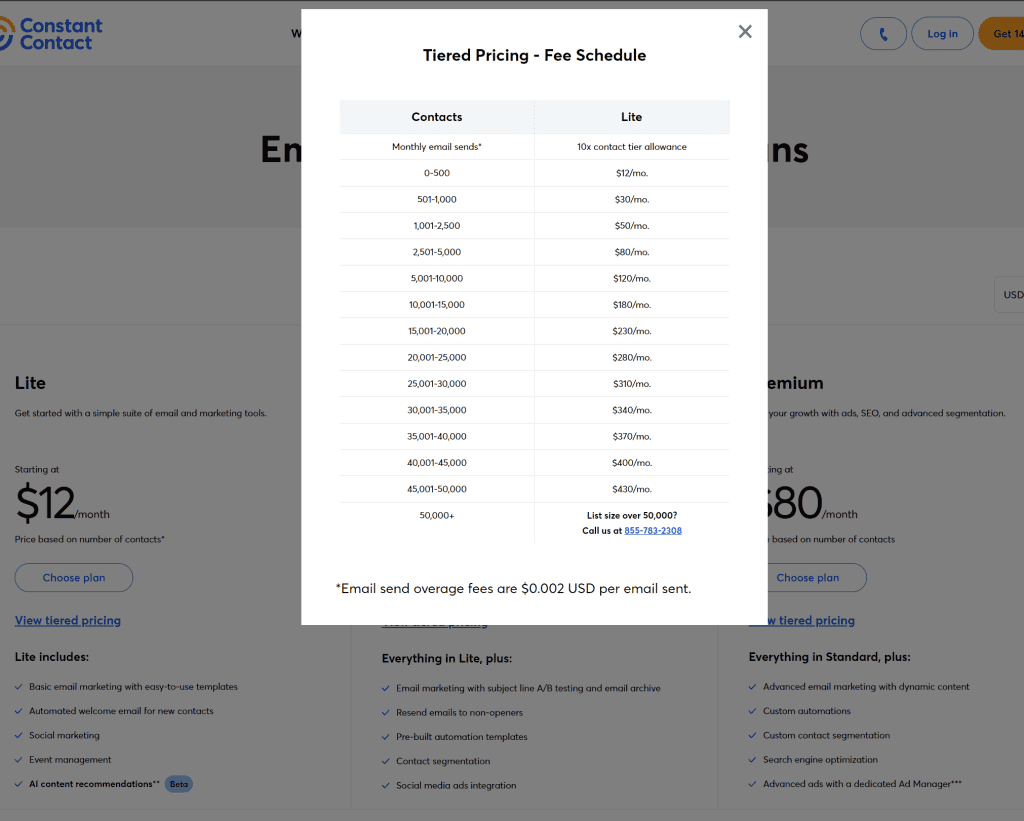
Image source: Constant Contact
- Key features: Email templates, email editor, marketing automation, landing pages, social media marketing, e-commerce marketing
- Pros: User-friendly interface, great customer service, free trial, extensive email templates
- Cons: Limited automation features, expensive pricing plans
- Pricing: Paid plans start at $12/month
- Best suited for: Small businesses, nonprofits, online stores
Constant Contact starts at $12/month for up to 500 contacts. When you hit 501, you start paying $30/month up to 1,000 contacts.
And when you hit 1,001 contacts, your monthly bill becomes $50 per month – and this is only for the ‘Lite’ tier that offers limited features.
These are steep prices compared to the ones we’ve just discussed above, and with not that very many advanced features apart from its AI writer (in beta) and the ability to integrate with social media (but then many other platforms can, too).
Get Response
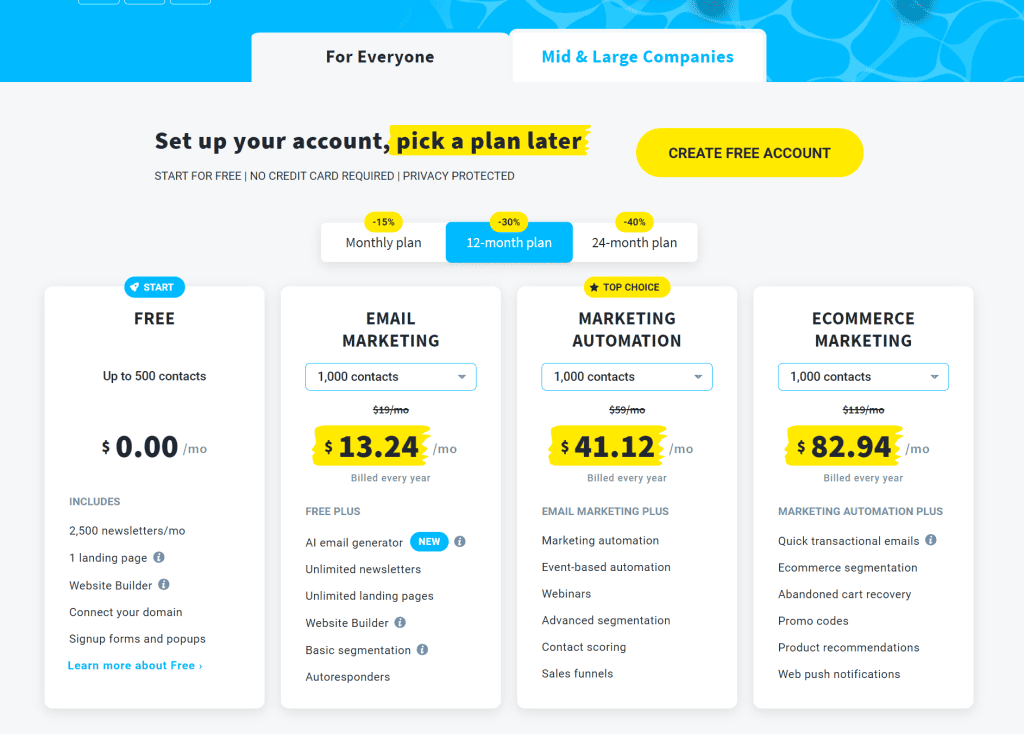
- Key features: Email marketing, marketing automation, landing pages, webinars, social media marketing, e-commerce marketing
- Pros: User-friendly interface, affordable pricing, free trial, extensive automation features
- Cons: Limited email templates, no phone support on the basic plan
- Pricing: Paid plans start at $10/month
- Best suited for: Small to medium businesses, bloggers, online stores, E-commerce marketers
Get Response charges $13.24 per month for up to 1,000 contacts, and that is without the marketing automation and advanced segmentation. If you were to opt for automations and flows, you’ll be paying $41.12 per month, billed annually. The price goes up to $48.09 when you go beyond 1,000 contacts. It also caters to e-commerce marketing and is an option if your store is doing well and making money.
Drip

- Key features: Email marketing, marketing automation, ecommerce marketing, landing pages, web personalization, analytics
- Pros: Advanced automation features, great customer service, free trial, flexible API
- Cons: Expensive pricing plans, limited email templates
- Pricing: Paid plans start at $39/month
- Best suited for: E-commerce businesses, advanced marketers
Drip offers a minimum pricing of $39 for up to 2,500 people on your list. It offers campaigns as well, and has dynamic segmentation, automation, email designing ability and integrates with over 100 tools.
ActiveCampaign

- Key features: Email marketing, marketing automation, CRM, landing pages, SMS marketing, web personalization
- Pros: Advanced automation features, great deliverability rates, flexible API, free trial
- Cons: Expensive pricing plans
- Pricing: Paid plans start at $49/month
- Best suited for: Small to medium businesses, advanced marketers
Activecampaign, hands down, has the best segmentation and integration options I’ve seen so far (and I’ve used many different types of email platforms, since I set all these up for clients that use different providers). It also comes with an ActiveCampaign University that walks you through on how to use it.
The downside is that being so advanced, ActiveCampaign comes at a price. I used to subscribe to a $9 monthly plan for 500 contacts, but they scrapped it and their lowest plan became $29/month (if paid annually) for up to 1,000 contacts. Now it has gone up even more to $49/month – so if you’re not really making money in your business yet, go for Mailerlite or another platform (unless you have a marketing budget). But bear in mind that many cheaper platforms do not have the advanced features and segmentation abilities that ActiveCampaign has.
Convertkit
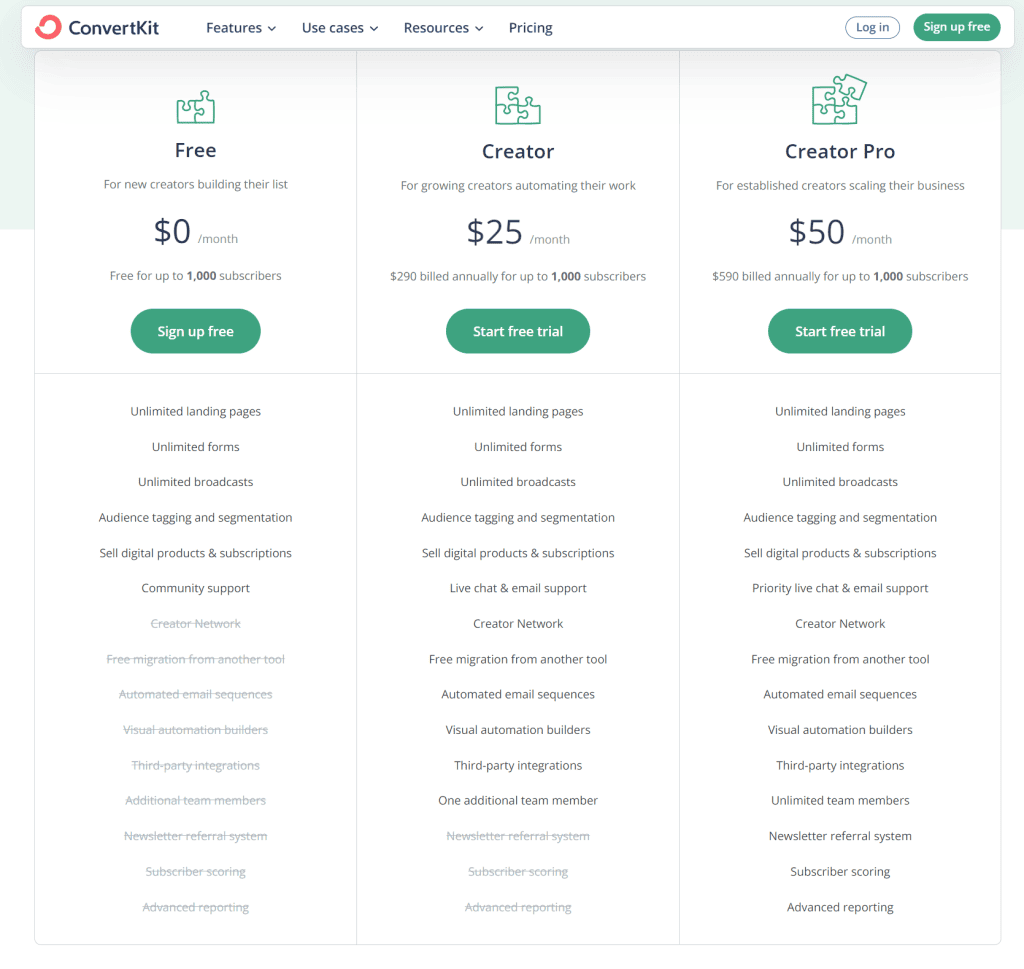
- Key features: Email marketing, marketing automation, landing pages, ecommerce marketing, subscriber management, email templates
- Pros: User-friendly interface, great customer service, free plan for up to 1,000 subscribers, advanced automation features
- Cons: Limited email templates, expensive pricing plans
- Pricing: Free plan, paid plans start at $25/month
- Best suited for: Bloggers, online course creators, small businesses
Convertkit has a free plan if you have up to 1,000 subscribers, which seems great at first glance. However you are not able to create any email automation at all on this plan – basically you can only create landing pages and forms to grow your leads, but are not able to nurture them. Therefore you’ll still have to pay $25 per month to access the automation feature.
Flodesk

- Key features: Email marketing, landing pages, automation workflows, email templates, subscriber management, analytics
- Pros: Beautiful email templates, user-friendly interface, affordable pricing, free trial
- Cons: Limited automation features, no phone support
- Pricing: Paid plans start at $35/month
- Best suited for: Creative businesses, bloggers, online stores
Flodesk has one price regardless of how many subscribers you have. You pay $35 per month (charged annually) for the email marketing features, and an extra $35 monthly for its checkout pages, sales pages and landing pages builder. Alternatively, if you want everything, you get a discount and only pay $59 a month – which is still a hefty price if you’re only starting out.
Cakemail – Top Pick
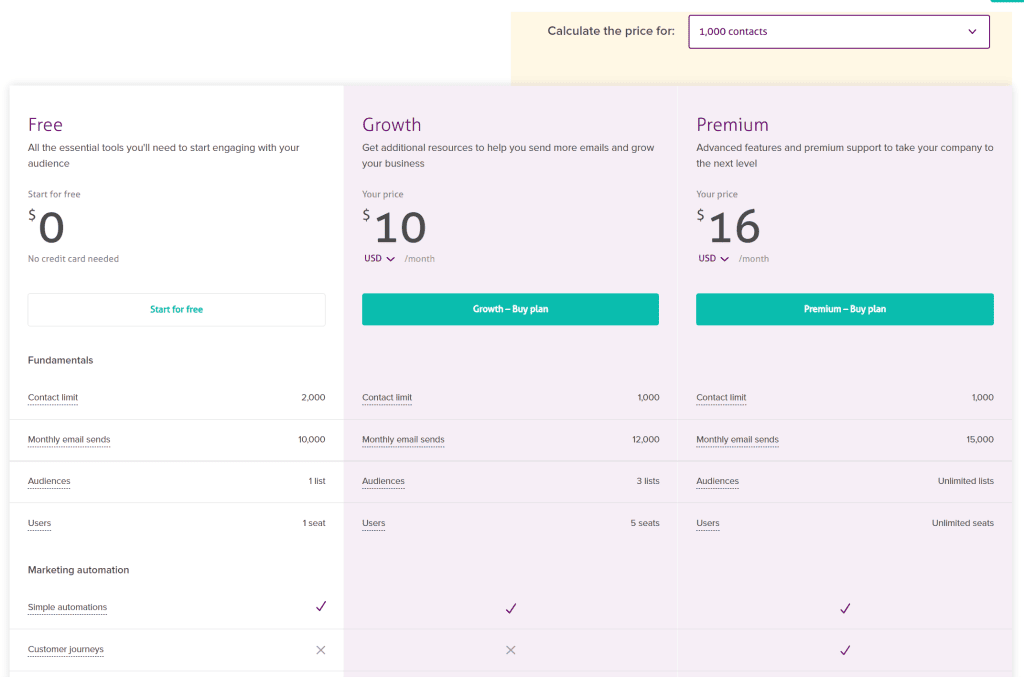
- Key features: Email marketing, landing pages, automation workflows, email templates, subscriber management, analytics
- Pros: Affordable pricing, free trial, user-friendly interface, great customer service
- Cons: Limited advanced features, limited email templates
- Pricing: Paid plans start at $10/month
- Best suited for: Small businesses, agencies
Cakemail has great pricing and is an option to consider when you’re starting out. The price between tiers (from 500 contacts to 1,001 to 1,500) is only different by $2-$3, making it really affordable for you as you grow your email list.
There’s a free plan as well. While the free plan offers basic automation and segmentation, that is more than enough to get you started. And if you should ever want more advanced features, you only need to pay $10 per month for up to 1000 contacts.
SendPulse – Top Pick
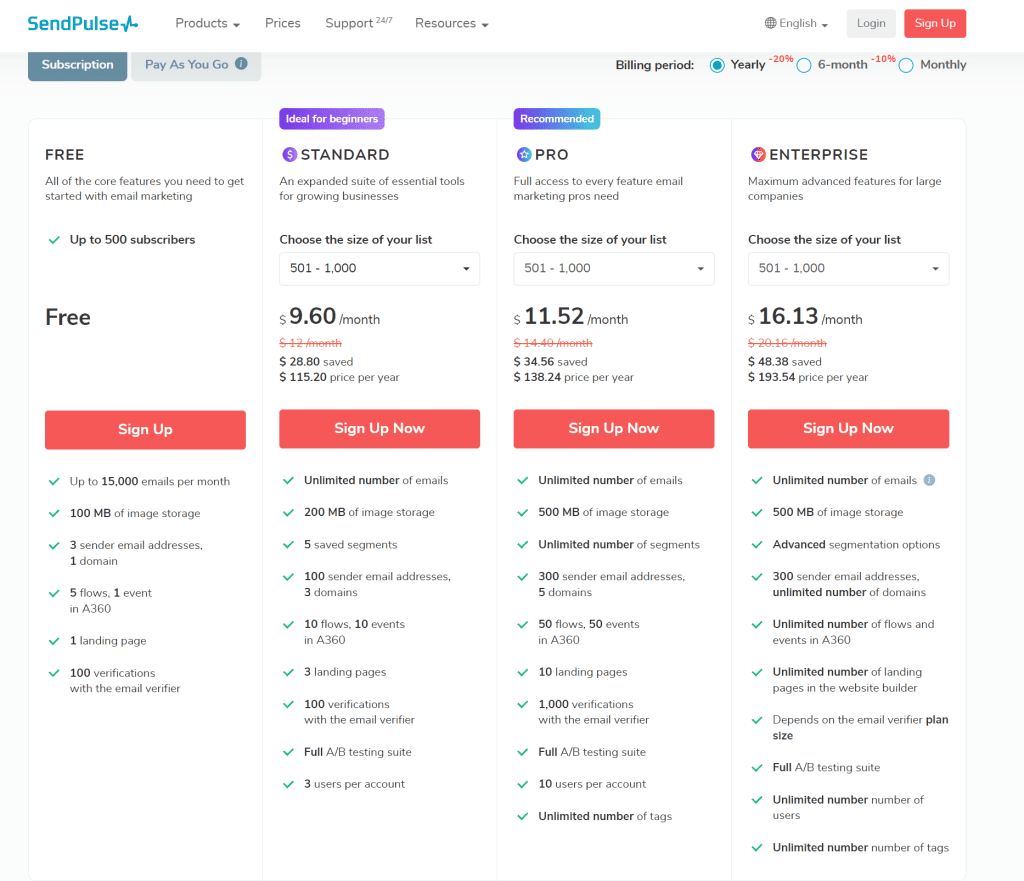
- Key features: Email marketing, marketing automation, landing pages, web push notifications, SMS marketing, chatbots
- Pros: Affordable pricing, free plan for up to 500 subscribers, advanced automation
SendPulse has one of the best pricing (and features!) around as well. For up to 1,000 subscribers, you get unlimited emails, 200MB of image storage, 10 different automation, 3 landing pages, and up to 3 users per account. The Pro Plan is only $2 more, which makes it a no-brainer because what is offered is so much better.
You’ll only end up paying $138 per year to grow your list, nurture them, and have your own page builder! (Of course email landing page builders are never as good as a website builder or funnel building platform, but if you’re on a budget, this will work for you). The beginner (Standard) Plan even allows up to 100 sender email addresses and 3 domains!
SendPulse also has an email verification service (so you don’t send emails to fake or spam addresses) and an SMS marketing feature at an additional cost per month (minimal). The awesome thing it is sent to over 30 countries so your SMS marketing can go international!
Notify Visitors: Best For e-Commerce
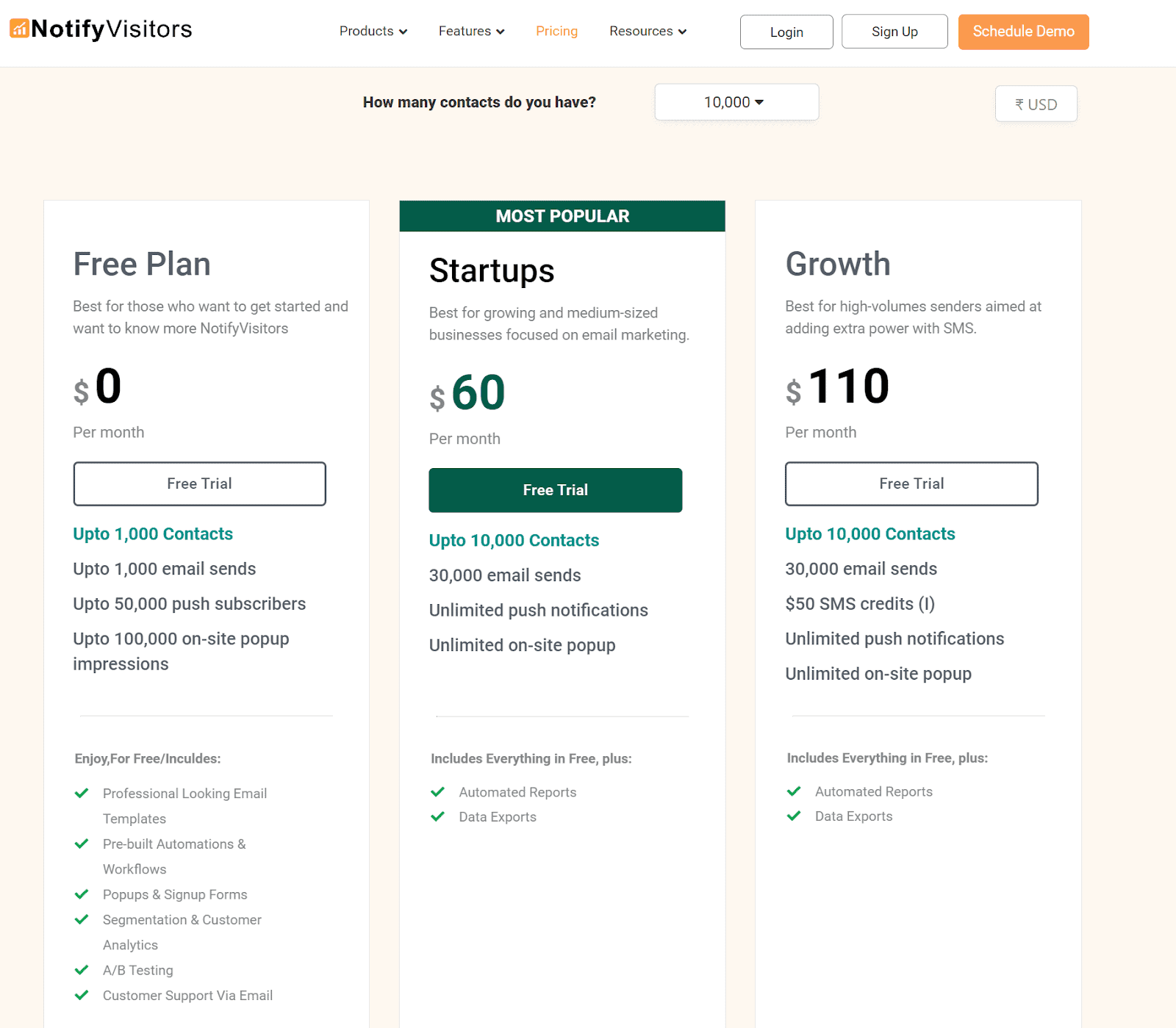
– Key Features: Email campaigns, Landing pages, Marketing automation, Live chat, Social media
– Pros: Free plan, Easy to use, Great customer service
– Cons: Limited advanced features, No free trial
– Pricing: Free plan, Paid plan starts at $60/month
– Target Audience: Small businesses
NotifyVisitors is an email marketing platform that caters more to those in the E-commerce niche. Its features include sales pages, pop-up forms, analytics, and a/b testing – things that an online store will need. It also has customer lifecycle events, web push notification campaigns, WhatsApp marketing, and more. The minimum number of contacts you can select start at 10,000.
Klaviyo
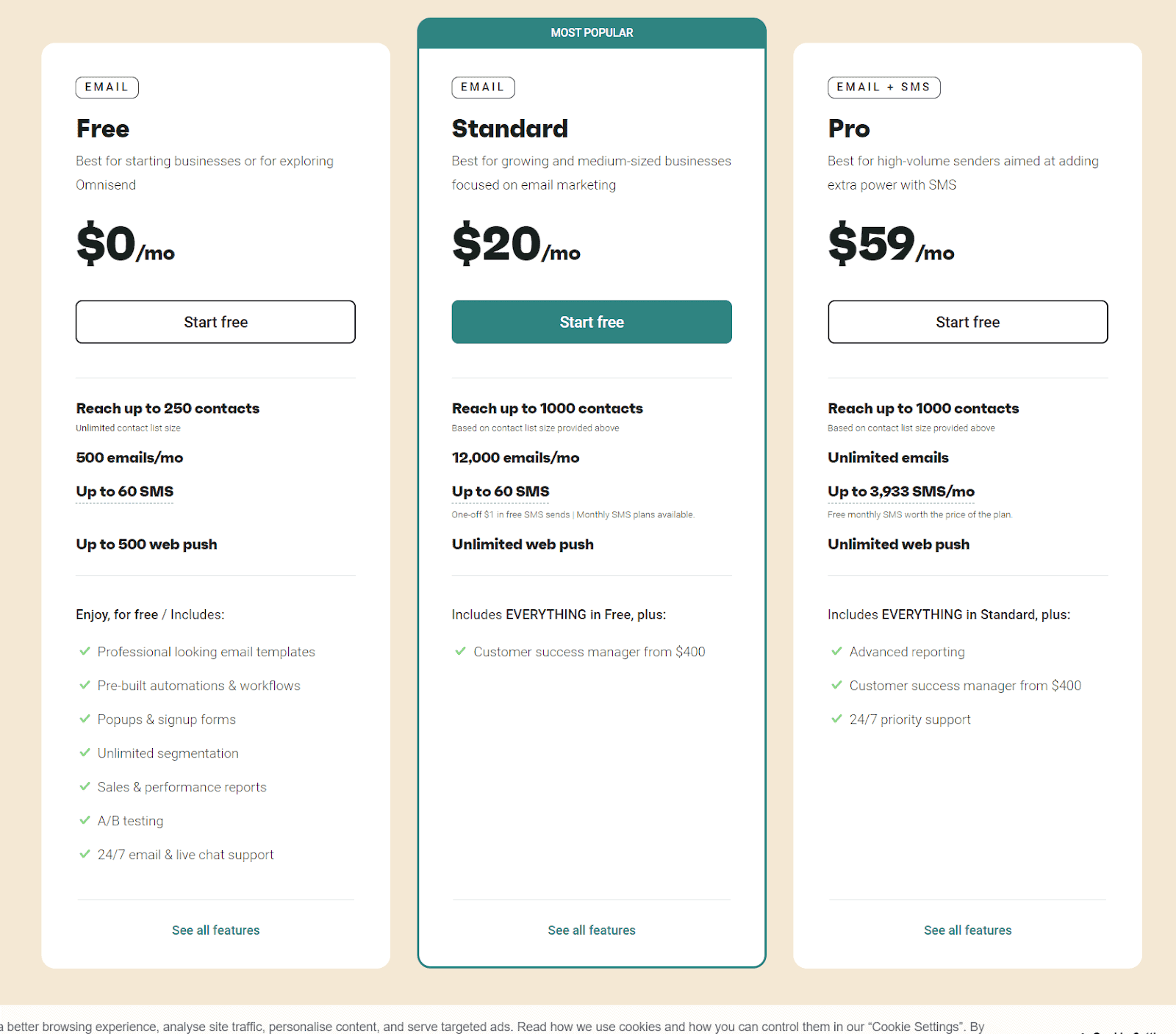
Key Features: Email campaigns, Marketing automation, Advanced features, B-testing, Landing pages
– Pros: Easy to use, Great automation features, High open and click-through rates
– Cons: Expensive, Can be overwhelming for beginners
– Pricing: Free trial, Paid plan starts at $30/month for 500 contacts
– Target Audience: Small to large businesses
For 1,000 contacts, you start at $45 with Klaviyo. Klaviyo is also a great platform with automation builders and advanced segmentation and customer profile features. It is not the cheapest platform, but it is a popular one for E-commerce and digital marketing.
Mailchimp
– Key Features: Email campaigns, Marketing automation, Landing pages, Social media, Basic automation features
– Pros: Free plan, User-friendly interface, Good for beginners
– Cons: Limited automation features, Limited customer service
– Pricing: Free plan, Paid plan starts at $13/month for 500 contacts
– Target Audience: Small businesses
Mailchimp’s paid plans for 1,500 contacts onwards (no 1,000 option) starts at $26, but gives you very limited features. You are not able to build proper automation or scheduled automations based on certain dates and times, unless you use their campaigns feature. Using a campaign feature basically means if you have 6 emails, you’ll need to build 6 campaigns – you can’t time them in a workflow or automation accordingly. This is one of Mailchimp’s limitations – but its is incredibly easy to use and the custom support is really great.
Related: Preventing your Mailchimp emails from going to spam
Email Octopus
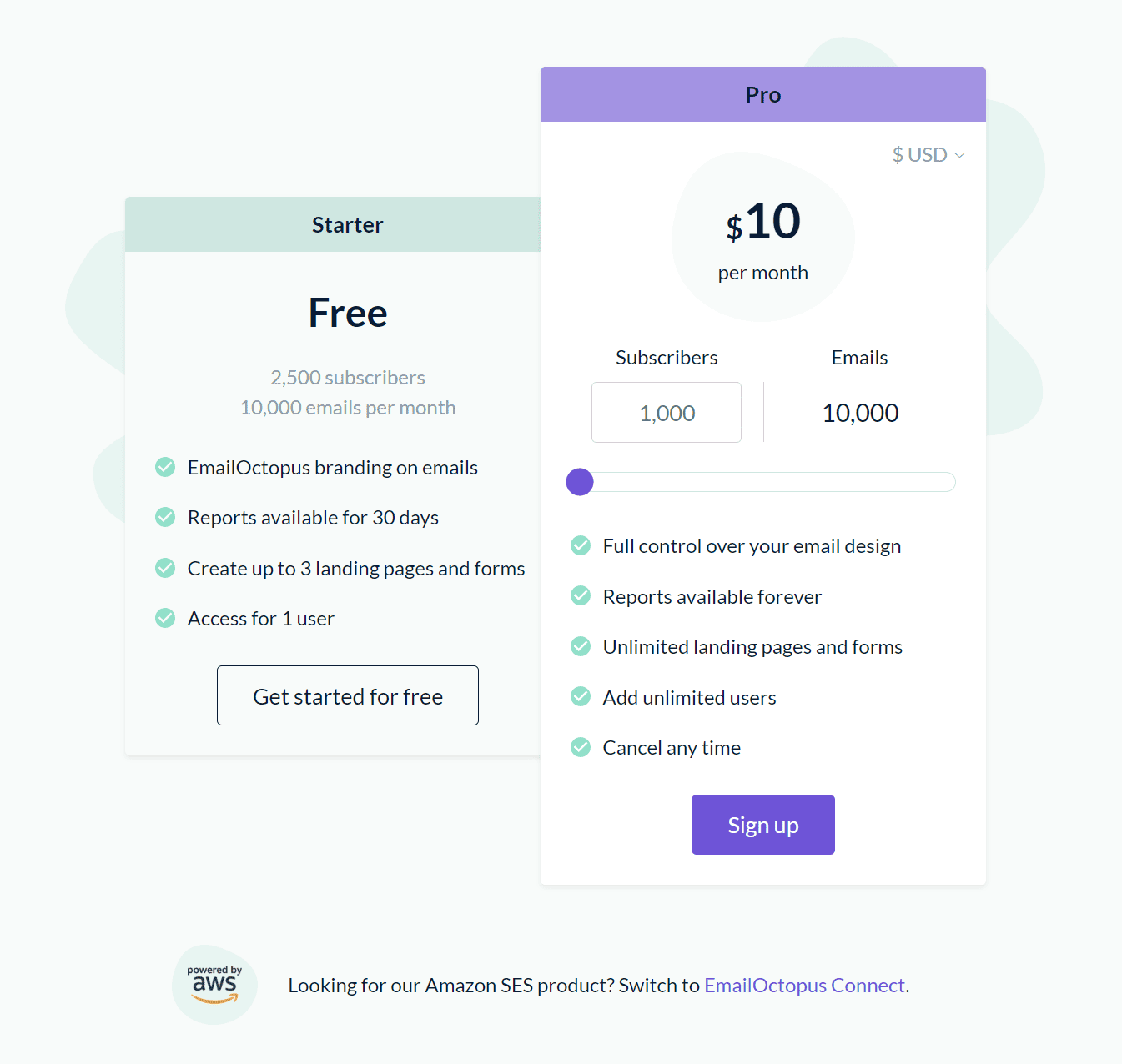
– Key Features: Email campaigns, Landing pages, Marketing automation, Unlimited emails
– Pros: Affordable price, Unlimited emails, Good customer service
– Cons: Limited advanced features, No free trial
– Pricing: Free plan, Paid plan starts at $20/month
– Target Audience: Small businesses
Email Octopus is another very affordable platform. With 1,000 subscribers, you only pay $10 a month (or opt for the free plan). With the paid plan, you can send up to 10,000 emails with it, integrate with multiple other platforms and tools, build advanced automation, and access full-on email marketing features. You can add Google Analytics tracking or a Facebook pixel, add extra users, create landing pages, and access priority support – just for $10 a month!
Aweber
– Key Features: Email campaigns, Marketing automation, Landing pages, Advanced features
– Pros: User-friendly interface, Good automation features, Great customer service
– Cons: Expensive, Limited free plan
– Pricing: Free trial, Paid plan starts at $12.50/month for 500 contacts
– Target Audience: Small to medium businesses
Aweber, at 1,000 subscribers, has paid plans starting at $22.50 per month. However, this plan comes with very limited features such as only giving you one email list and one email segmentation. The Plus Plan gives you more features, but starts at $30 per month.
Moosend
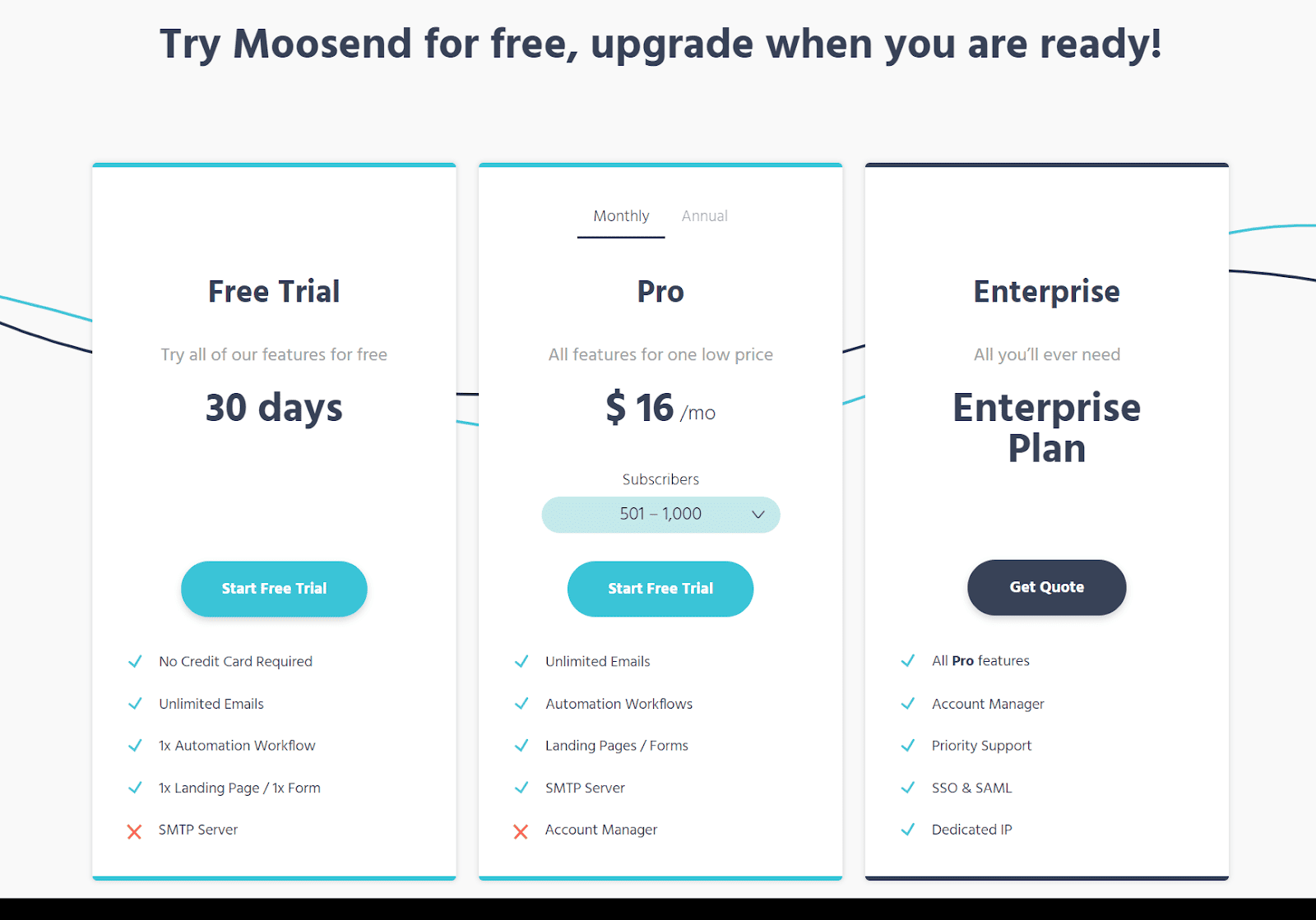
– Key Features: Email campaigns, Marketing automation, Landing pages, Advanced features, Transactional emails
– Pros: Affordable pricing, Good automation features, Great customer service
– Cons: No free plan, limited landing page builder
– Pricing: Free trial, Paid plan starts at $8/month
– Target Audience: Small to medium businesses
Moosend charges $16/month for up to 1,000 subscribers and does not have a free plan. While the pricing seems decent, the features seem pretty limited – no segmentation or integrations with other platforms.
Engagebay – Top Pick
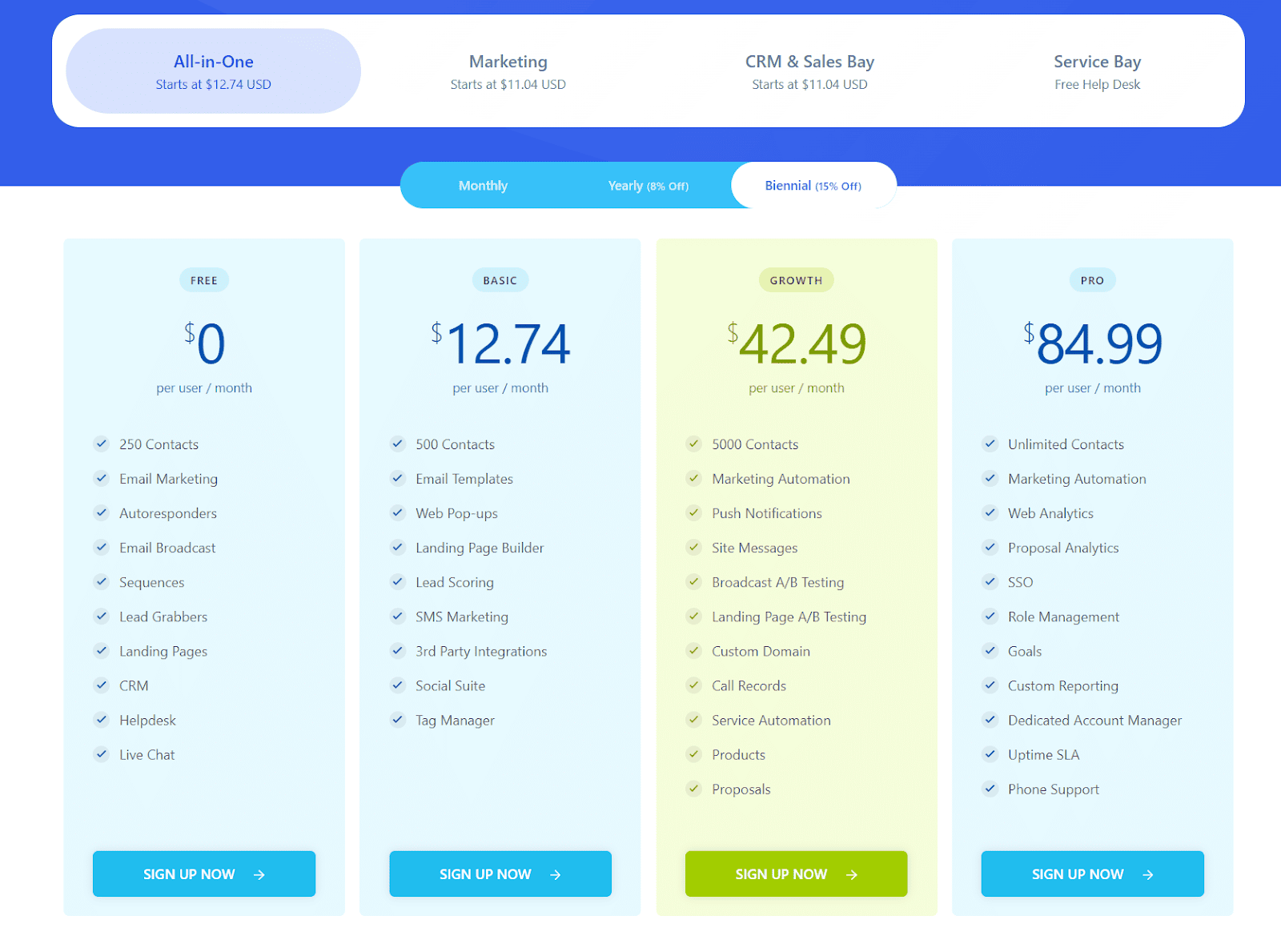
– Key Features: Email campaigns, Marketing automation, Landing pages, CRM, Live chat
– Pros: Affordable pricing, All-in-one platform, Good automation features
– Cons: Limited free plan, Limited landing page builder
– Pricing: Free plan, Paid plan starts at $12.74/month for 500 contacts
– Target Audience: Small to medium businesses
Engagebay offers an all-in-one platform with email marketing, automation, sequences, landing pages, and a CRM to boot. (Most platforms charge extra for CRM – customer relationship management tools such as pipelines and opportunities). It also offers push notifications, custom domains, product setups, proposals, and call records in its Growth Plan.
Growth Plan’s price for 1,000 (501-5,000 contacts) starts at $42.49 (to pay 24 months ahead). The monthly option is $49.99 a month. If you’re comfortable with its landing pages and CRM tools, you actually do have your all-in-one tools for marketing right inside Engagebay.
Omnisend
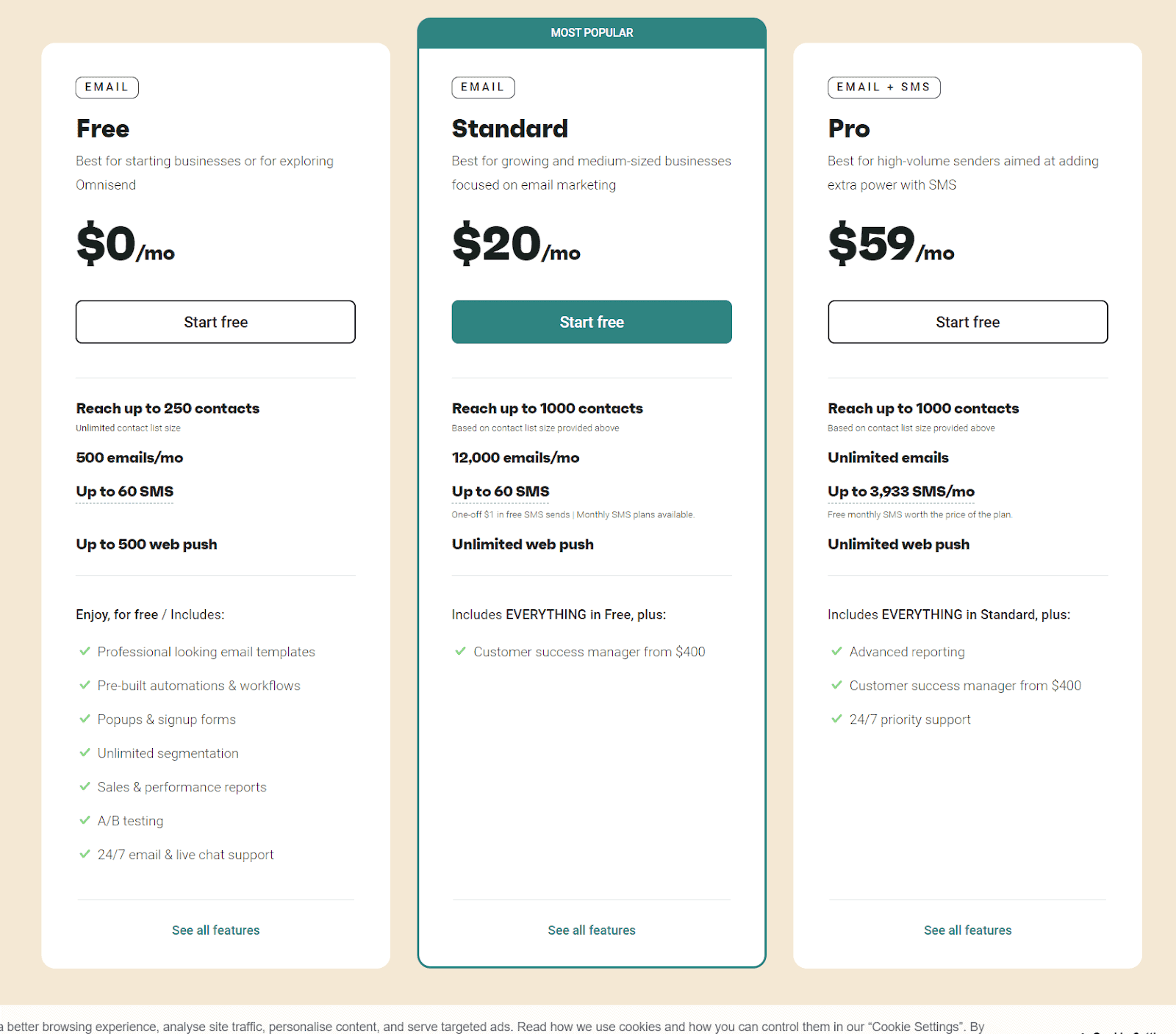
– Key Features: Email campaigns, Marketing automation, Landing pages, SMS marketing, Ecommerce integration
– Pros: Great automation features, Good for ecommerce businesses, Good customer service
– Cons: Expensive, Limited free plan
– Pricing: Free trial, Paid plan starts at $20/month
– Target Audience: Ecommerce businesses
While Omnisend has a free plan, it only allows for up to 250 contacts. For up to 1,000 contacts, your plan starts at $20/month, including web push, segmentation, automation and basically all the required features of email marketing.
Keap
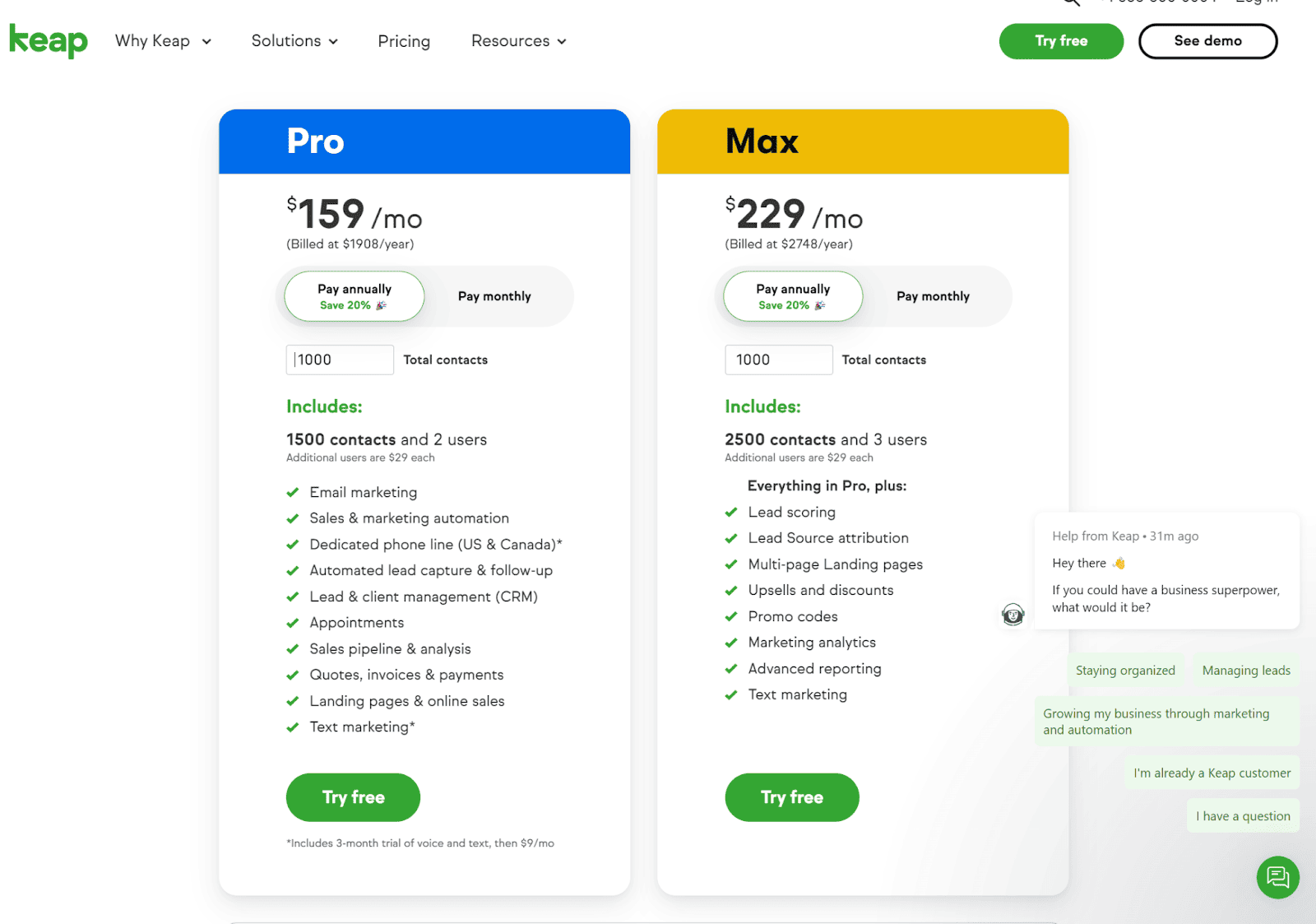
– Key Features: Email campaigns, Marketing automation, Landing pages, CRM, Advanced features
– Pros: All-in-one platform, Good automation features, Great customer service
– Cons: Expensive, Steep learning curve
– Pricing: Free trial, Paid plan starts at $159/month
– Target Audience: Small to medium businesses
Keap’s paid plans start at $159 per month, and includes email marketing, automation, SMS marketing, CRM, appointments, invoices and payments, and landing pages.
While it can be a comprehensive platform, unless you’re making money every month, Keap can be an expensive investment.
Campaign Monitor – Top Pick

– Key Features: Email campaigns, Marketing automation, Landing pages, Advanced features, Basic automation features
– Pros: User-friendly interface, Good automation features, Great customer service
– Cons: Expensive, Limited free plan, Limited landing page builder
– Pricing: Free trial, Paid plan starts at $9/month
– Target Audience: Small to medium businesses
The amazing thing about Campaign Monitor is that its Basic Plan offers nearly all the features that you get with the Unlimited Plan. It is truly refreshing to see a basic plan that offers so many features and is only differentiated by the number of emails you can send per month (2,500 vs unlimited).
If you have 1,000 contacts and email them once a week, that’ll be 4,000 emails a month and will require you to sign up for the Unlimited Plan, which starts at $29 per month. Otherwise, the Basic plan is a steal at $9 for all the comprehensive features that are included – email marketing, split testing, templates, analytics, affiliate program, tags, segmentation, automation, landing pages, email verification, integration, and more.
Freshmarketer – great for e-Commerce
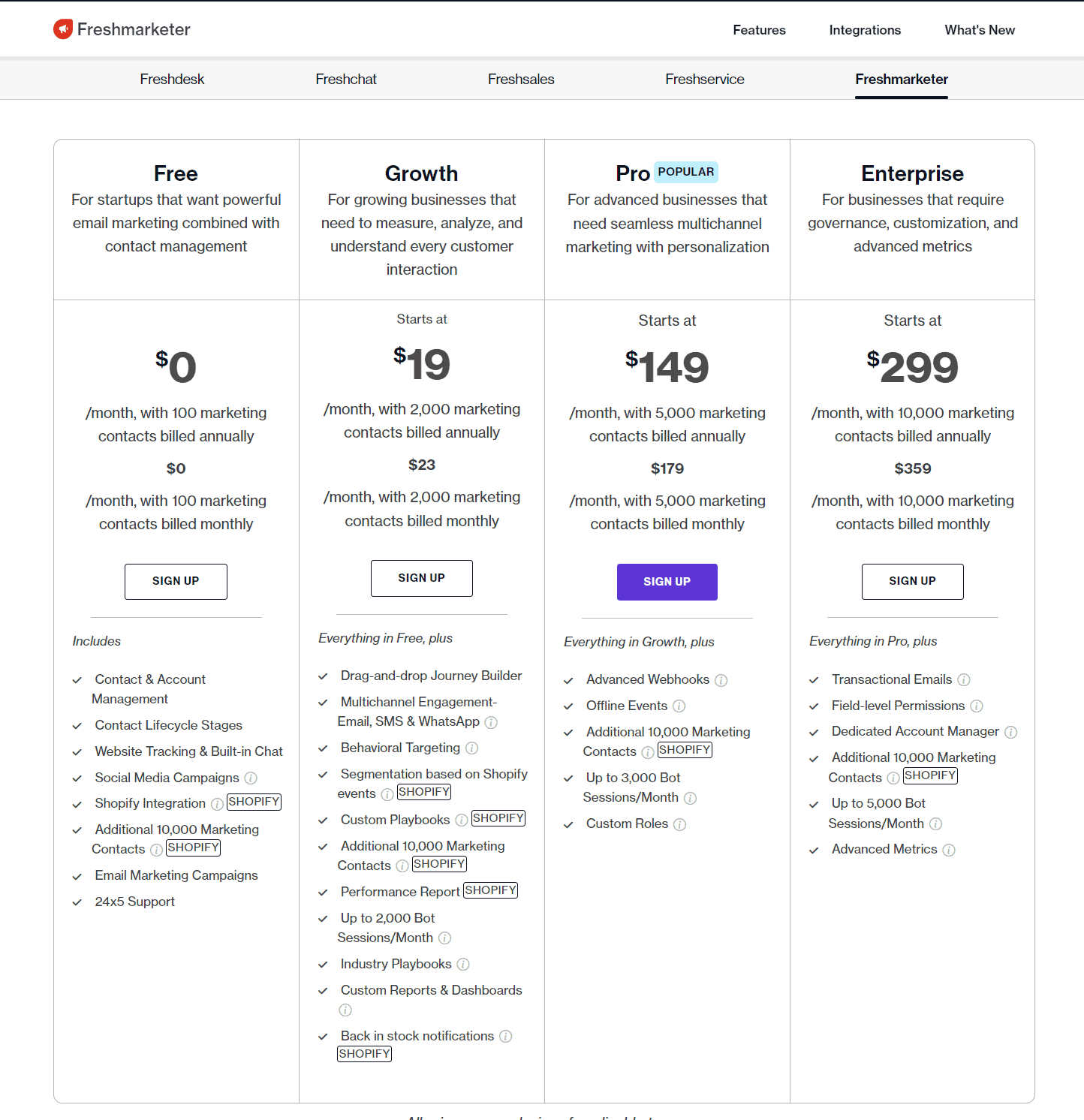
– Key Features: Email campaigns, Marketing automation, Landing pages, A/B testing, CRM
– Pros: Affordable pricing, All-in-one platform, Good automation features
– Cons: Limited free plan, Limited landing page builder
– Pricing: Free trial, Paid plan starts at $19/month
– Target Audience: Small to medium businesses
Freshmarketer is great for E-commerce. It integrates with Shopify, gives you contact lifecycle stages, SMS and WhatsApp marketing, built-in chat and all other features that online stores need. Paid plans start at $19 per month for up to 2,000 contacts, but once your email list and demands grow, the next plan begins at a steep $149/month, with additional advanced webhooks and bot sessions included.
Benchmark Email

– Key Features: Email campaigns, Marketing automation, Landing pages, Advanced features, Basic automation features
– Pros: User-friendly interface, Good automation features, Great customer service
– Cons: Limited free plan, Limited landing page builder
– Pricing: Free plan, Paid plan starts at $16/month
– Target Audience: Small businesses
Benchmark Email’s paid plan starts at $16 per month, but while it allows segmentation, you are not able to create automation or customer journeys until you upgrade to the Pro plan, which is $42 a month.
Overall, these email marketing platforms offer a range of features and pricing options to suit different business needs. Small businesses may prefer platforms like Notify Visitors, Email Octopus, and Brevo for their affordability and ease of use, while larger businesses may opt for Klaviyo, ActiveCampaign, or Keap for their advanced features and scalability. Ecommerce businesses may find Omnisend to be a good fit with its ecommerce integration and SMS marketing capabilities. Ultimately, the best email marketing platform is one that meets your business needs and budget and offers the features and support necessary to help you grow your email list and engage your audience effectively.
Related: ActiveCampaign vs Klaviyo – an in-depth comparison
Of Integrations and Automation
When it comes to choosing an email marketing tool, it’s essential to consider the integrations and automation features available. Integrations allow you to connect your email marketing tool with other tools you use, such as your CRM, e-commerce platform, or social media channels. Automation features help you save time by automating repetitive tasks, such as sending welcome emails, abandoned cart reminders, or follow-up emails.
Most email marketing tools offer a range of integrations with popular tools such as Salesforce, Shopify, WooCommerce, and more. Some tools also offer native integrations with social media platforms such as Facebook, Twitter, and LinkedIn, allowing you to run targeted ad campaigns and grow your email list.
Marketing automation is a powerful feature that allows you to streamline your marketing efforts and increase your revenue. With marketing automation, you can set up automated workflows that trigger specific actions based on subscriber behavior, such as opening an email, clicking a link, or making a purchase. This can help you nurture your leads and customers and increase your sales and revenue.
Some email marketing tools offer advanced marketing automation features, such as lead scoring, dynamic content, and advanced segmentation. Lead scoring allows you to prioritize your leads based on their engagement and behavior, while dynamic content allows you to personalize your emails based on subscriber data. Advanced segmentation allows you to segment your subscribers based on specific criteria, such as location, behavior, or interests.
Sales automation is another powerful feature that can help you streamline your sales process and close more deals. With sales automation, you can set up automated workflows that trigger specific actions based on lead behavior, such as sending follow-up emails, scheduling meetings, or assigning tasks to your sales team. This can help you save time and increase your conversion rates.
In conclusion, when choosing an email marketing tool, it’s essential to consider the integrations and automation features available. Look for tools that offer a wide range of integrations with popular tools and platforms, as well as advanced automation features that can help you streamline your marketing and sales efforts.
Testing and Analytics
When it comes to email marketing, testing and analytics are essential to improve engagement and conversions. You need to know what works and what doesn’t work for your audience. Here are some tips to help you with testing and analytics in your email campaigns:
A/B Testing
One of the most effective ways to improve your email campaigns is through A/B testing. You can test different subject lines, email content, call-to-actions, and more to see what resonates best with your audience. By doing this, you can optimize your campaigns for better engagement and conversions.
Email Campaign Testing
You should also test your entire email campaign to ensure that it’s optimized for success. This includes testing your email design, email copy, and call-to-actions. You can also test different email delivery times to see when your audience is most engaged.
Analytics
Analytics is another critical component of email marketing. You need to track your email campaigns’ performance to see how they’re performing and where you can improve. You can use analytics to track open rates, click-through rates, conversion rates, and more.
Engagement
Engagement is a crucial metric to track in email marketing. You want to ensure that your emails are engaging and resonate with your audience. You can track engagement by looking at metrics like open rates, click-through rates, and conversion rates. You can also use engagement data to segment your audience and send targeted emails that are more likely to resonate with them.
Choosing the Right Email Marketing Software
When it comes to email marketing, choosing the right software is crucial to the success of your campaigns. With so many email marketing platforms available, it can be overwhelming to decide which one is best for your business. Here are some factors to consider when choosing the right email marketing software for you:
1. Ease of use: Look for an email marketing software that is user-friendly and easy to navigate. You don’t want to waste time figuring out how to use the platform instead of creating effective email campaigns.
2. Contact list: Consider the size of your contact list and make sure the email marketing software you choose can handle the number of contacts you have. Some platforms offer unlimited contacts, while others have a limit.
3. Email templates: Look for a platform that offers customizable email templates that fit your brand and style. This will save you time and effort in designing your emails from scratch.
4. Segmentation: The ability to segment your email list is crucial in targeting the right people with the right message at the right time. Look for email marketing software that offers list segmentation tools.
5. Automation features: Marketing automation can save you time and effort by automating repetitive tasks such as welcome emails and follow-up messages. Look for an email marketing software that offers automation features.
6. Pricing plans: Consider your budget and look for email marketing software that offers affordable pricing plans. Some platforms offer a free plan or a free trial, while others require a credit card to sign up.
7. Customer service: Look for email marketing software that offers good customer service and support. You want to make sure you can get help when you need it.
Understanding Email Campaigns
Email campaigns are a powerful tool for businesses of all sizes. They allow you to reach out to your customers, keep them informed, and drive sales. But what exactly is an email campaign?
At its core, an email campaign is a series of emails that are sent out to a specific group of people. These emails are typically designed to achieve a specific goal, such as promoting a new product, driving traffic to your website, or simply keeping your customers informed about your business.
To create an email campaign, you will need to start by building an email list. This list should include the email addresses of people who have given you permission to contact them. This can be done through a sign-up form on your website, by offering a lead magnet or freebie in exchange for their email address, or by collecting email addresses at events or in-store.
Once you have your email list, you can begin to create your email campaign. This typically involves designing a series of emails that will be sent out over a set period of time. These emails should be designed to be engaging, informative, and relevant to your audience.
There are a few different types of email campaigns that you can use, depending on your goals and the needs of your business. Some common types of email campaigns include:
- Promotional campaigns: These campaigns are designed to promote a specific product or service. They may include special offers, discounts, or other incentives to encourage people to make a purchase.
- Ecommerce campaigns: If you run an ecommerce store, you can use email campaigns to promote your products, offer discounts, and drive sales.
- Transactional emails: These emails are triggered by specific actions, such as a purchase or a password reset request. They are typically designed to be informative and helpful.
In short, email campaigns are a powerful tool for businesses of all sizes. By creating engaging, informative emails and targeting them to the right audience, you can drive sales, build brand awareness, and keep your customers informed about your business.
Customer Support and Resources
When it comes to email marketing, having reliable customer support is crucial. Fortunately, many of the cheapest email marketing platforms on the market today offer excellent customer service options.
One of the best ways to get in touch with customer support is through live chat. This feature allows you to quickly get answers to your questions without having to wait on hold or send an email. Many email marketing platforms offer live chat support during business hours, so you can get help when you need it most.
In addition to live chat, some email marketing platforms offer phone support, email support, and even a knowledge base with helpful articles and tutorials. If you’re new to email marketing, these resources can be particularly helpful in getting started.
Another important factor to consider when choosing an email marketing platform is whether or not they offer a free plan. While many of the cheapest email marketing platforms do offer a free plan, it’s important to note that these plans often come with limitations. For example, you may be limited in the number of emails you can send each month or the number of subscribers you can have on your list.
If you’re just getting started with email marketing, a free plan can be a great way to test the waters and see if a particular platform is right for you. However, if you’re serious about growing your email list and reaching more customers, you’ll likely need to upgrade to a paid plan.
By choosing a platform with excellent support and helpful resources, you’ll be well on your way to building a successful email marketing campaign.
Building and Managing Contact Lists
Building and managing your contact list is an essential part of email marketing. A contact list is a collection of email addresses that have opted-in to receive your marketing messages. Here are some best practices to help you build and manage your contact list:
1. Create an Opt-In Form
An opt-in form is a web form that allows visitors to subscribe to your email list. Ensure that your opt-in form is easy to find and use. You can include it on your website or social media platforms. Make sure to provide a clear value proposition to your subscribers.
2. Offer Incentives
Offering incentives such as discounts, free resources, or exclusive content can encourage visitors to subscribe to your email list. Ensure that your incentives are relevant to your target audience.
3. Segment Your List
Segmenting your list means dividing your subscribers into smaller groups based on demographics, interests, and behavior. This helps you create targeted and personalized messages for each group, resulting in higher engagement and conversion rates.
4. Clean Your List Regularly
Cleaning your list means removing inactive or invalid email addresses. This helps to improve your deliverability rates and reduce the chances of being flagged as spam.
5. Use List Management Tools
List management tools can help you automate and streamline your list building and management processes. Some popular tools include GetResponse, Moosend, and WP Subscribe.
By following these best practices, you can build and manage a high-quality email list that delivers value to your subscribers and drives business growth.
The Role of Landing Pages in Email Marketing
Landing pages play a crucial role in email marketing campaigns. They are standalone web pages designed to convert visitors into leads or customers. When you create an email campaign, you can link to a landing page that is relevant to the email content.
A landing page is a great way to increase the effectiveness of your email marketing campaigns. According to Benchmark Email, creating a landing page to address buyer fears and objections can increase your conversion rates by 80%. It’s important to note that you should create a new landing page for each email marketing campaign to ensure it’s tailored to the specific audience and message.
To create a landing page, you can use a landing page builder. There are many landing page builders available, such as Unbounce, Swipe Pages, and Carrd. These landing page builders offer drag-and-drop editors, customizable templates, and advanced features such as A/B testing and marketing automation.
When designing a landing page, it’s important to keep in mind that it should be user-friendly, visually appealing, and have a clear call-to-action. Your landing page should also be optimized for mobile devices and have fast loading times.
Landing pages can also be used to collect sign-ups for your email list. You can embed a sign-up form on your landing page and encourage visitors to subscribe to your mailing list. This is a great way to grow your subscriber base and keep in touch with your audience.
In conclusion, landing pages are an essential component of email marketing campaigns. They can help increase conversions, collect sign-ups, and improve the overall effectiveness of your email marketing efforts. By using a landing page builder, you can create professional-looking landing pages that are tailored to your audience and message.
Understanding Pricing Plans
When it comes to email marketing services, pricing plans can vary widely. Understanding the different plans available can help you choose the best option for your business needs and budget.
Most email marketing services offer a range of pricing plans, including free trials, basic plans, and enterprise plans. Free trials are a great way to test out a service before committing to a paid plan. These trials typically last between 14 and 30 days and give you access to most of the features of the service.
Basic plans are the most affordable option for most businesses. These plans typically offer a set number of emails per month and limited access to features such as automation and advanced reporting. The cheapest plan can vary depending on the service, but most basic plans start at around $9 to $20 per month.
If you have a larger business with more complex needs, an enterprise plan may be a better fit. Enterprise plans offer more advanced features such as custom reporting, dedicated support, and advanced automation. These plans are typically more expensive and can cost several hundred dollars per month.
When choosing a pricing plan, it’s important to consider your business needs and budget. If you’re just starting out, a basic plan may be the best option. However, if you have a larger business or need more advanced features, an enterprise plan may be worth the investment.
The Importance of Personalization in Email Marketing
Personalization is a crucial aspect of email marketing that can help you achieve better results. By personalizing your emails, you can create a more engaging experience for your subscribers, increase open and click-through rates, and ultimately drive more conversions.
One of the most effective ways to personalize your emails is by using automated workflows. With automated workflows, you can send targeted messages to different segments of your audience based on their behavior, interests, and preferences. For example, you can send a welcome email to new subscribers, a follow-up email to those who have abandoned their cart, or a re-engagement email to inactive subscribers.
Another way to personalize your emails is by using signup forms. By collecting information about your subscribers during the signup process, you can tailor your emails to their specific needs and interests. For example, you can ask for their location, age, or gender, and use that information to send them relevant content.
Personalization also involves using dynamic content in your emails. Dynamic content allows you to display different images, text, or offers based on the subscriber’s behavior or preferences. For example, you can show different products to subscribers who have previously purchased from you, or display different offers to subscribers who have shown interest in a particular product or service.
In summary, personalization is a critical component of email marketing that should not be overlooked. By using automated workflows, signup forms, and dynamic content, you can create a more engaging and relevant experience for your subscribers, which can lead to better results for your business.
Compliance and Trust in Email Marketing
When it comes to email marketing, compliance and trust are crucial factors to consider. Not only do you want to stay compliant with regulations like the CAN-SPAM Act, but you also want to ensure that your subscribers trust you and your brand.
Compliance
To stay compliant with email marketing regulations, it’s important to follow a few key guidelines:
- Provide a clear and easy way for subscribers to opt-out of your emails. This can be as simple as including an “unsubscribe” link in the footer of your emails.
- Include your physical mailing address in all emails. This is a requirement of the CAN-SPAM Act.
- Avoid using misleading subject lines or “from” names. Your subscribers should be able to easily identify who the email is from and what it’s about.
- Only send emails to subscribers who have explicitly opted-in to receive them. Purchasing email lists or adding people without their permission is not allowed.
By following these guidelines, you can ensure that you’re staying compliant with email marketing regulations and avoiding any potential legal issues.
Trust
Building trust with your subscribers is just as important as staying compliant. Here are a few ways to build trust with your email marketing:
- Be transparent about what subscribers can expect from your emails. Let them know what kind of content they’ll be receiving and how often they can expect to hear from you.
- Personalize your emails as much as possible. Use subscribers’ names and other relevant information to make your emails feel more personal and relevant to them.
- Provide value in every email. Whether it’s a discount code, a helpful article, or a free resource, make sure that your subscribers are getting something of value from your emails.
- Avoid using clickbait or misleading content in your emails. Your subscribers should be able to trust that the content in your emails is accurate and helpful.
By focusing on compliance and trust in your email marketing, you can build a strong relationship with your subscribers and see better results from your campaigns.
Conclusion
Finding a cheap email marketing service is essential to your marketing strategy. With so many options available, it can be difficult to choose the right one for your business. However, by considering factors such as ease of use, deliverability, automation, and customer support, you can make an informed decision.
Notifications are a crucial part of any email marketing campaign, and a good email marketing service will offer a range of customizable options. Whether you want to send automated welcome emails or targeted promotional messages, a cheap email marketing service can help you achieve your goals.
Many email marketing services are offered as Software as a Service (SaaS), which means that you can access them from anywhere with an internet connection. This makes it easy to manage your campaigns on the go, and ensures that you can stay up-to-date with your analytics and metrics.
When choosing a cheap email marketing service, it’s important to consider the level of customer support that is available. Look for services that offer 24/7 support, as well as a range of resources such as tutorials and guides to help you get started.
The cheapest email marketing service can be a valuable asset to your business, helping you to reach new audiences and engage with existing customers. By taking the time to research your options and choose the right service for your needs, you can create effective email campaigns that drive results.





