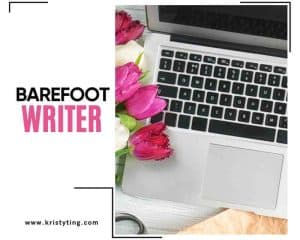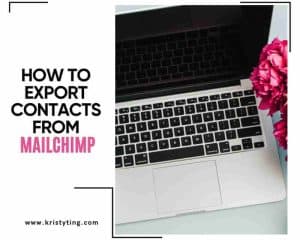This post may contain affiliate links. If you use these links to buy something we may earn a commission at no extra cost to you. Thank you for your support!
How To Check Backlinks In Google: An Introduction
To check backlinks in Google, you need to understand the importance of backlinks and how they affect your website’s search engine optimization (SEO). Backlinks are links from other websites that point to your website. They are important because search engines like Google use them to determine the authority and relevance of your website.
To check your website’s backlinks in Google, you can use the Google Search Console. This free tool provided by Google allows you to monitor your website’s performance and identify any issues that may be affecting your SEO. To access the backlinks report, simply log in to your Google Search Console account, select your website, and navigate to the “Links” section.
Another way to check your website’s backlinks is by using third-party tools such as Ahrefs, SEMrush, or Moz. These tools provide more comprehensive reports and insights into your website’s backlink profile. However, they usually require a subscription fee to access all of their features.
Why Checking Backlinks is Important
As a website owner, digital marketer, and especially freelance writer or blogger, you know how important it is to have a strong online presence. One of the key factors that determine your website’s visibility and authority is the number and quality of backlinks pointing to your website. Backlinks are incoming links from other websites that direct users to your website.
When you check your backlinks, you get an idea of how many websites are linking to your website and the quality of those links. This information is crucial in determining your website’s domain authority, which is a measure of your website’s overall strength and reputation. The higher the domain authority, the more likely your website is to rank higher in search engine results pages.
Checking backlinks also helps you understand the amount of link juice your website is receiving. Link juice is the value or equity that is passed from one website to another through backlinks. The more high-quality backlinks you have, the more link juice your website will receive, which can help boost your organic traffic.
In addition to improving your organic traffic, backlinks can also drive referral traffic to your website. When users click on a link from another website and land on your website, it is considered referral traffic. Referral traffic can be a valuable source of traffic as it is often highly targeted and engaged.
Checking your backlinks is also an important aspect of search engine optimization (SEO). Search engines like Google use backlinks as a ranking factor when determining the relevance and authority of a website. By regularly checking your backlinks, you can identify any low-quality or spammy links that could be harming your website’s SEO efforts.
In conclusion, checking your backlinks is an important aspect of maintaining a strong online presence. It helps you understand your website’s domain authority, link juice, organic and referral traffic, and overall SEO efforts. By regularly monitoring your backlinks, you can identify any issues and take corrective measures to improve your website’s visibility and authority.
How to Check Backlinks in Google Search Console
If you want to check the backlinks of your website, Google Search Console is a great tool that can help you with this task. Here’s how to do it:
Step-by-Step Process
- Log in to your Google Search Console account and select the website you want to check the backlinks for.
- Click on the “Links” tab in the left-hand menu.
- You will see a table that shows you the total number of backlinks to your website, as well as the number of linking domains. You can also see the most linked pages on your website, the most common anchor texts, and the linking domains with the most links to your website.
- To see the specific pages on your website that have backlinks, click on the “More” button in the “Top linked pages” section.
- You can also use the search bar to filter the backlinks by specific page or URL.
- To see the new backlinks that have been added recently, click on the “New” button in the “Top linked pages” section.
- If you want to use backlinks to improve your search rankings, you can use the data to inform your keyword research and content strategy.
Overall, checking your backlinks in Google Search Console can help you understand the health of your website’s link profile and make informed decisions about your SEO strategy.

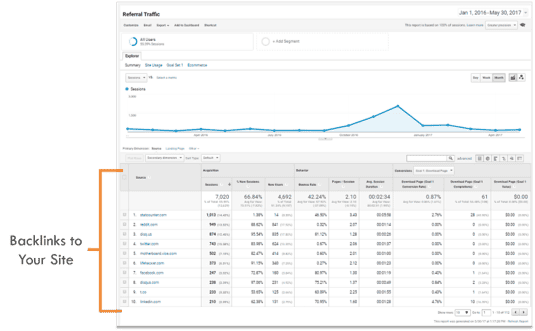
Image steps taken from blog.pagezii.com
Using Free Backlink Checker Tools
If you’re looking to check your website’s backlinks, there are several free tools available that can help you get started. In this section, we’ll cover the best backlink checkers and provide a step-by-step guide to using them.
Best Backlink Checkers
Here are some of the best free backlink checker tools available:
Each of these tools has its own strengths and weaknesses, so it’s worth trying out a few to see which one works best for you.
Step-by-Step Guide
To use a backlink checker tool, follow these steps:
- Go to the website of the backlink checker tool of your choice.
- Enter the URL of the website you want to check.
- Wait for the tool to generate the backlink data.
- Export the data to a CSV file if necessary.
- Review the list of backlinks to see which sites are linking to your website.
If you want to keep track of your backlinks over time, you can also use Google Sheets or Google Docs to create a spreadsheet that includes all of your backlink data. This way, you can easily track changes in your backlink profile and identify any new opportunities for link building.
In conclusion, using a free backlink checker tool is a great way to get started with backlink analysis. By following the steps outlined above and using the best backlink checkers available, you can gain valuable insights into your website’s backlink profile and improve your SEO efforts.
Analyzing Backlink Profile with Moz Link Explorer
If you want to analyze your backlink profile, Moz Link Explorer is a great tool to use. It provides a lot of useful information about your backlinks and helps you understand how to improve your link building strategy.
When you enter your website URL in Moz Link Explorer, you will see a lot of information about your backlink profile. Here are some of the key metrics you should pay attention to:
- Domain Rating: This is a score that predicts how well a website will rank on search engines. The higher the score, the more authoritative the website is.
- Total Number of Backlinks: This is the total number of links pointing to your website.
- Referring Domains: This is the number of unique domains that are linking to your website.
- Link Profile of Your Competitors: This shows you the backlink profile of your competitors, so you can see what types of backlinks they have and how many they have.
- Root Domain: This is the main domain of a website, and it includes all the pages on that domain.
- Top Target Pages: These are the pages on your website that have the most backlinks.
- Dofollow Links: These are links that pass link juice to your website and help improve your search engine rankings.
- Anchor Text of a Link: This is the text that is used to link to your website.
- Link Context: This is the context in which a link is placed on a website.
By analyzing these metrics, you can get a better understanding of your backlink profile and how to improve it. For example, if you have a low Domain Rating, you may need to focus on building more high-quality backlinks. If you have a lot of dofollow links, you may need to focus on getting more nofollow links to balance out your backlink profile.
Overall, Moz Link Explorer is a powerful tool that can help you analyze your backlink profile and improve your link building strategy.
Identifying High-Quality Backlinks

When it comes to building a strong backlink profile, it’s important to focus on quality over quantity. Not all backlinks are created equal, and some can even hurt your website’s rankings. Here are some tips for identifying high-quality backlinks:
Look for External Links from Reputable Websites
External links from reputable websites are a strong indicator of quality. Look for links from websites that are well-established and have a good reputation in your industry. These types of links can help boost your website’s credibility and authority.
Check Inbound Links to Your Website
Inbound links, or backlinks, are links that point to your website from other websites. It’s important to regularly check your inbound links to ensure that they are high-quality and relevant. You can use tools like Ahrefs or SEMrush to analyze your backlink profile and identify any low-quality or spammy links.
Consider the Type of Link
Not all links are created equal. Some types of links, such as editorial links or links from high-authority websites, carry more weight than others. On the other hand, links from low-quality or spammy websites can actually hurt your website’s rankings. It’s important to focus on building high-quality links and avoiding low-quality links.
Look for Good Link Signals
Good link signals can help you identify high-quality links. Look for links that are relevant to your website’s content, have a high click-through rate, and are surrounded by relevant text. These types of links are more likely to be high-quality and can help boost your website’s rankings.
Conclusion
By focusing on high-quality backlinks, you can help boost your website’s rankings and improve your overall SEO strategy. Keep in mind that building a strong backlink profile takes time and effort, but the results are well worth it in the long run.
Detecting and Removing Spammy Links
If you want to improve your website’s ranking, you need to ensure that your backlinks are of high quality. However, sometimes you may find spammy or unnatural links that negatively impact your website’s overall toxicity score. Here are some steps you can take to detect and remove spammy links:
1. Use a Backlink Checker
The first step to detecting spammy links is to use a backlink checker tool. There are many free and paid tools available that can help you analyze your website’s backlink profile. Some popular options include Ahrefs, SEMrush, and Moz.
2. Look for Unnatural Links
Once you have analyzed your backlink profile, look for any unnatural links. These are links that may have been created solely for the purpose of manipulating search engine rankings. Some common types of unnatural links include:
- Links from irrelevant or low-quality websites
- Links from websites with a high number of outbound links
- Links from websites with duplicate content
- Links from websites with a low domain authority
3. Check for Negative SEO
Negative SEO is a tactic used by some to harm their competitors’ rankings by creating spammy or unnatural links to their website. If you suspect that your website has been targeted with negative SEO, you should take immediate action to remove these links.
4. Remove Spammy Links
To remove spammy links, you can contact the webmaster of the website where the link is located and request that it be removed. You can also use the Google Disavow Tool to tell Google not to consider these links when ranking your website.
5. Improve Your Link Building Strategy
To prevent future spammy links, you should improve your link building strategy. Focus on building high-quality links from relevant and authoritative websites. Avoid buying links or participating in link schemes that can harm your website’s ranking.
By following these steps, you can detect and remove spammy links from your website’s backlink profile and improve your website’s overall ranking.
Conclusion
In conclusion, checking backlinks in Google is an essential task for anyone involved in backlink analysis, link building, or competitive analysis. By conducting regular checks, you can identify new link opportunities, gain insights into your competitors’ sites, and obtain additional information to improve your website’s ranking.
Business owners can benefit greatly from checking their backlinks, as it provides valuable information about their website’s performance and helps them make informed decisions about their online marketing strategies. By analyzing their backlink profile, they can identify areas that need improvement and take steps to build high-quality links that will boost their website’s authority and visibility.
When conducting a backlink analysis, it’s important to use the best tools available to ensure accurate and reliable results. There are many tools on the market that can help you check your backlinks, including Ahrefs, SEMrush, and Majestic. These tools provide a wealth of information about your backlink profile, including the number of backlinks, referring domains, anchor text, and more.
In addition to using these tools, it’s also important to keep an eye on your competitors’ backlinks. By analyzing their backlink profile, you can identify new link opportunities and gain insights into their online marketing strategies. This information can be used to improve your own website’s ranking and gain a competitive edge.
In summary, checking backlinks in Google is a crucial task for anyone involved in online marketing. By using the best tools available and analyzing your backlink profile regularly, you can identify new link opportunities, improve your website’s authority and visibility, and gain a competitive edge in your industry.
Writing and not sure how to charge? Check this article out!