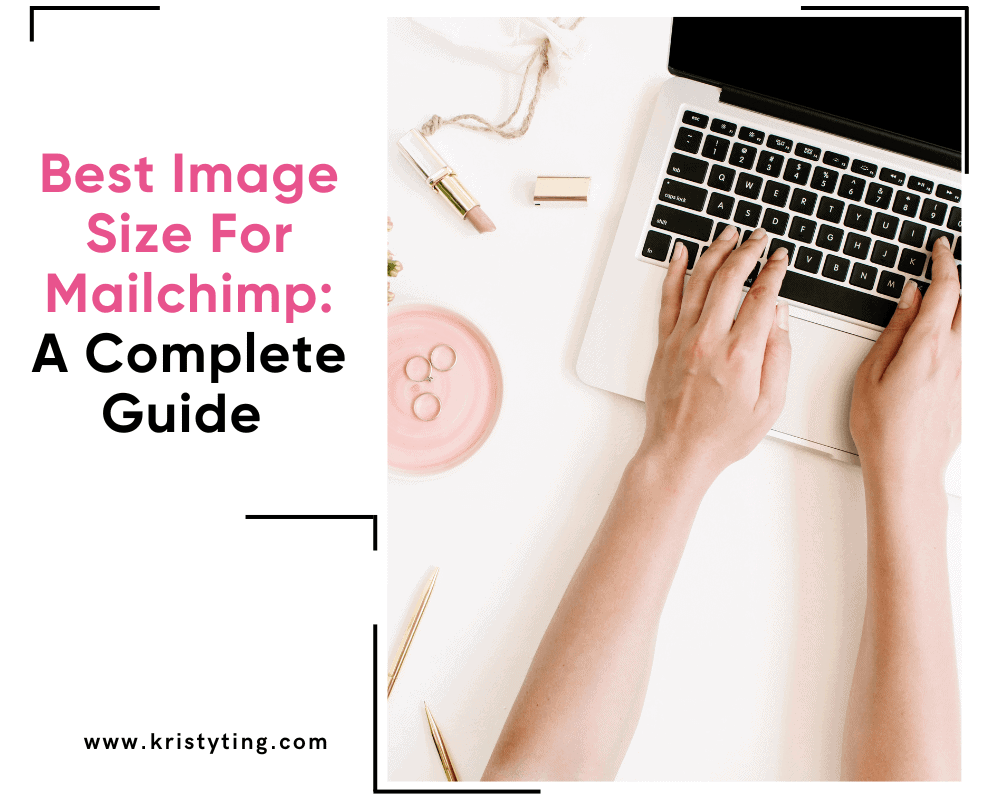This post may contain affiliate links. If you use these links to buy something we may earn a commission at no extra cost to you. Thank you for your support!
Email marketing is an essential aspect of any business, and Mailchimp is one of the most popular email marketing tools out there. With Mailchimp, you can create visually stunning email campaigns that engage your audience and drive results. Images play a crucial role in making your email campaigns stand out, but what is the best image size for Mailchimp email campaigns? In this blog post, we will explore the best practices for image sizes in Mailchimp and help you create stunning emails that look great on all devices.

Source: Colorlib
Why Image Size Matters in Mailchimp Email Campaigns
Here are some of the most optimal image sizes in a nutshell:
- Header image: 600px to 800px wide
- Social media icon: 44px by 44px
- Product image or featured image: 1200px by 1200px
- Background image: at least 2000px wide
Email clients like Gmail, Outlook, and Yahoo have different requirements for image sizes, and if your images are too large, they may take a long time to load or not load at all. This can lead to a poor user experience and lower click-through rates. On the other hand, if your images are too small, they may not be visible on high-definition screens or on mobile devices, which can also impact the overall look and feel of your email campaign.
Mailchimp offers a variety of image blocks and content blocks that you can use to create visually appealing email newsletters and landing pages. These include full-width images, single images, image cards, and background images. When creating your Mailchimp campaign template, it’s important to choose the right size and aspect ratio for each type of content block.
Bear in mind that all Mailchimp templates have a 600-pixel width, so this will be a great guideline when creating your Mailchimp emails.
Best Practices for Image Sizes in Mailchimp
As a general rule, the maximum width for Mailchimp images should be 600 pixels, with a 20-pixel padding on each side. This ensures that your images will fit within the content area of your email and prevent any issues with the loading time. For the height of the header image, a good rule of thumb is to keep it between 200-300 pixels, depending on the type of content block you are using.
Full-Width Images
For full-width images, the ideal image size is 600 x 400 pixels, with an aspect ratio of 3:2. This will ensure your image is optimized for desktop and mobile displays. Keep in mind that larger images with higher resolution can also be used, but it’s important to balance the visual appeal with the loading time of the email message. You can definitely upload a full-width image that is wider than 600 pixels, and Mailchimp will automatically resize that for you.
A full-width image is typically used as an email header. It is not meant to replace whole chunks of text blocks. This is because such an image replacement can cause an email to not only look spammy but may also show up incorrectly for mobile users. The best thing to do is to always do a Mailchimp preview of your email or landing page, and do a right click on your mouse, choose ‘Inspect’, and check out what it would look like on mobile.
Single Images
When it comes to single images, Mailchimp recommends using an image that is at least 600 pixels wide and in a png format with a transparent background. This allows you to add text or website links over the image without compromising the visual appeal. Make sure to also include alt tags and text descriptions for your images, as this can help with accessibility and improve your email’s SEO.
Image Cards
The image card content block inserts a single image with a caption against a background of solid color. You can customise this to fit your brand.
For image cards, Mailchimp offers a handy list of common sizes for different types of content blocks. An image card size can include 300 x 200 pixels, 400 x 300 pixels, and 600 x 400 pixels. These sizes work well for showcasing featured images or recent posts and can also be used for social media or sign-up forms.
Background Images
When using background images, Mailchimp recommends resizing your image to the correct setting for your email message. This can be done by selecting the “resize” option in the content block and choosing the right size for your image. Make sure to also use margin styles to adjust the placement of the image and ensure that it fits within the content area of your email.
As mentioned above, the recommended size or best option for a background image would be at least 2000 pixels in width.
Hero Images
For hero images, Mailchimp suggests using images with a higher ratio of pixels, such as 1200 x 600 pixels or 2000 x 1000 pixels. These larger images can be used to create a more visually engaging way to showcase your products or services, but make sure to also balance the loading time with the visual appeal.
Alt Text and Image Descriptions
In addition to choosing the right image size, it’s important to also include alt text and image descriptions for your images in Mailchimp. Alt text provides a text description of your image, which can help with accessibility for users who are visually impaired or have disabilities. It also improves your email’s SEO by providing relevant information about your images to search engines.
Image Descriptions
Image descriptions, on the other hand, provide more context about your images and can be used to provide more information about your products or services. This can be particularly useful for email campaigns promoting a specific product or service. By including image descriptions, you can provide more relevant information to your audience and make your email campaigns more effective.
Resizing Images
When adding images to your Mailchimp email campaigns, it’s important to make sure that they are the correct size and resolution for your email message. If you use large images, they can impact the loading time of your email and cause it to load slowly. On the other hand, if your images are too small, they may not be visible on high-definition screens or on mobile devices.
Popular tips will include using a ‘tinified’ high-resolution image – before uploading them into Mailchimp, allowing you to have a smaller-sized yet clear image that loads quickly. This is especially important if you are prone to using stock photos because when directly downloaded from their source in Unsplash, Freepik or Pixabay (to name a few), the download file is typically huge and if used in emails, will not produce the best results in terms of readability and load speed.
To resize images in Mailchimp, you can use the built-in image editor or resize them using an external photo editing tool. When resizing your images, make sure to choose the correct aspect ratio and size for your content block to ensure that it looks great on all devices.
To resize your images separately outside of Mailchimp, use Tinify – it’s free!
File Types
When adding images to your Mailchimp email campaigns, it’s important to use the correct file types. Mailchimp supports several file types for images, including png, jpg, and gif. PNG files are ideal for images with transparent backgrounds, while JPG files are best for photographs and images with lots of colors. GIF files are best for simple animations or graphics.
In addition to file types, it’s also important to consider the maximum file size for your images. Mailchimp recommends keeping your image files under 1MB to ensure that they load quickly and don’t impact the overall loading time of your email.
Mobile Optimization
Source: Webdesign
With the increasing use of mobile devices for email, it’s important to optimize your images for mobile displays. This means choosing the correct size and resolution for your images, as well as using responsive templates that adjust the content to fit different screen sizes.
When designing your Mailchimp email campaigns, make sure to preview them on different devices to ensure that they look great on all screens. Mailchimp offers a preview tool that allows you to see how your email will look on desktop and mobile devices, which can be a great way to test your email before sending it to your audience.
Conclusion
In conclusion, choosing the right image size for your Mailchimp email campaigns is crucial for creating a visually appealing email that engages your audience and drives click-through rates.
Properly sized images add to the overall design, make your email look new, allows your email to load at an optimal speed, and improve user experience. If you’re unsure or finding the numbers hard to digest, falling back on Mailchimp email templates may be the best way to go for now.
By following the best practices outlined in this blog post, you can create stunning email campaigns that look great on all devices and provide relevant information to your audience. Whether you are promoting a product or service, or simply sending a marketing email to your subscribers, using the best image sizes and practices will ensure that your emails stand out and drive results.