This post may contain affiliate links. If you use these links to buy something we may earn a commission at no extra cost to you. Thank you for your support!
The best canvas size for Instagram digital art is 1080×1080 px, as a general rule of thumb, for square posts. For landscape photos, it is 1080 x 566 pixels. For more sizes, keep reading!
If you’re an artist or designer looking to showcase your work on Instagram, you know that choosing the right canvas size is crucial for making your digital art stand out. With so many options available, it can be difficult to determine which canvas size is best for your Instagram feed.
If you’re a freelancer, this is even more important – social media is the main place to get your brand seen and to obtain leads and clients.
Fortunately, there are a few key factors to consider when selecting the ideal canvas size for your Instagram digital art. First, you’ll want to think about the type of artwork you’ll be creating. For example, if you tend to create portrait-oriented pieces, you may want to opt for a canvas size that accommodates this format. Similarly, if you create landscape-oriented pieces, you’ll want to choose a canvas size that is better suited for this style.
Another important consideration is the aspect ratio of your canvas. Instagram has specific guidelines for aspect ratios, so it’s important to choose a canvas size that aligns with these requirements. By selecting the right canvas size and aspect ratio for your Instagram digital art, you can ensure that your work looks its best and is easily shareable on this popular social media platform.
In today’s digital world, artists must also consider how their digital art canvas size will perform across various platforms beyond Instagram, including tiktok – make and other popular social media platforms. This ensures your artwork maintains its integrity regardless of where it’s viewed.
Why Canvas Size Matters
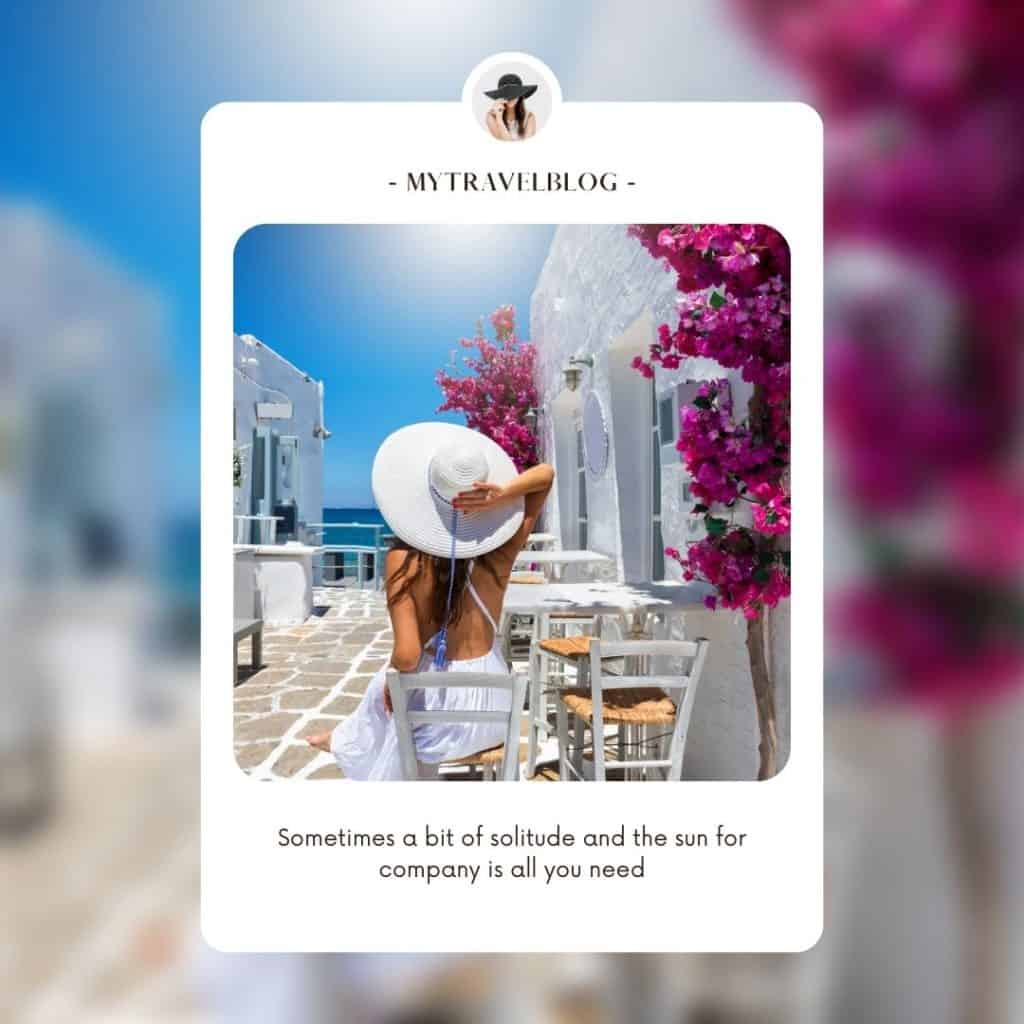
When it comes to creating digital art for Instagram, the size of your canvas matters. The canvas size affects the image quality, how the artwork appears on social media platforms, and how it can be used in blog posts. In this section, we will discuss why canvas size matters for digital art and how it differs from traditional art.
Digital Art vs. Traditional Art
In traditional art, the canvas size is typically determined by the medium used, such as paper or canvas. However, in digital art, the canvas size can be adjusted to fit the artist’s needs. The size of your canvas can affect the level of detail in your digital artwork and the final image quality. It is important to choose a canvas size that is appropriate for the level of detail you want to include in your artwork.
For example, artists working on a digital painting with intricate details might require larger canvases or a larger canvas size to capture every nuance, while those focusing on simpler designs may find a small canvas sufficient.
Social Media Platforms
When creating digital art for social media platforms, such as Instagram, the canvas size is crucial. Instagram recommends a canvas size of at least 1080 pixels in width and height for optimal image quality. If the canvas size is too small, the image may appear pixelated or blurry when viewed on larger screens. Additionally, Instagram’s square format requires a canvas size that is also square, so keep that in mind when creating your artwork.
Blog Posts
If you plan to use your digital artwork in blog posts, it is important to consider the canvas size. A canvas size that is too small may not look good when enlarged for a blog post, while a canvas size that is too large may take up too much space on the page. It is important to find a balance between the two to ensure that your artwork looks its best in blog posts.
In conclusion, canvas size is an important factor to consider when creating digital art for Instagram or other social media platforms. It affects the image quality, how the artwork appears on social media platforms, and how it can be used in blog posts. By choosing the appropriate canvas size, digital artists can ensure that their artwork looks its best online.
Understanding the pixel dimensions and the total number of pixels in your canvas is the first step toward achieving the best resolution and print quality for your digital art print or online display.
Determining the Best Canvas Size for Instagram Digital Art

When creating digital art for Instagram, it’s important to consider the canvas size to ensure that it looks great on the platform. Here are some factors to consider when determining the best canvas size for your Instagram digital art.
General Rule of Thumb
A good starting point for your canvas size is 1080 pixels by 1080 pixels, which is the ideal size for square images on Instagram. However, if you are creating a portrait or landscape image, you may need to adjust the canvas size accordingly.
Consider the Viewing Distance
Another factor to consider when determining the best canvas size for your Instagram digital art is the viewing distance. If your artwork is intended to be viewed on a mobile device, a canvas size of 1080 pixels by 1080 pixels may be sufficient. However, if your art is intended to be viewed on a larger screen, you may want to consider a higher resolution.
Consider the Type of Art
The type of art you are creating can also influence the canvas size you choose. If you are creating a piece with a lot of detail, you may want to choose a larger canvas size to ensure that the details are visible. On the other hand, if your art has a simpler design or color palette, a smaller canvas size may be sufficient.
When choosing the canvas size for your Instagram digital art, it’s important to consider all of these factors to ensure that your artwork looks its best on the platform.
It’s a good idea to match your digital canvas size with your artistic vision and the artistic needs of your specific project. For some projects, opting for larger canvas sizes or even a bigger canvas can provide you with more flexibility and creative vision.
Recommended Canvas Sizes for Instagram Digital Art
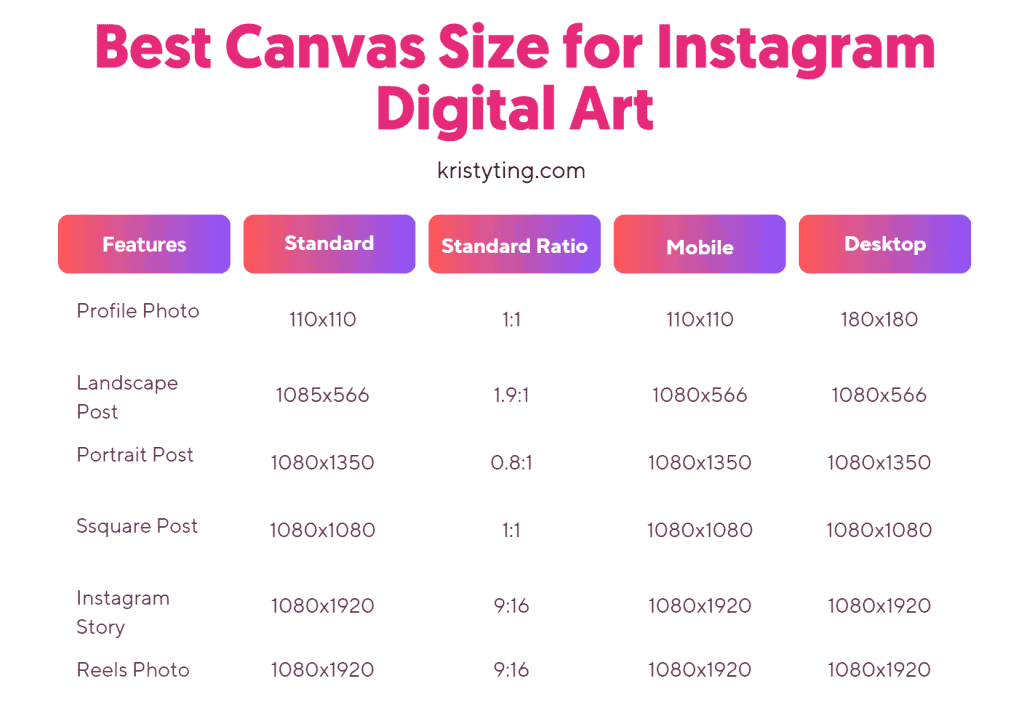
When it comes to creating digital art for Instagram, choosing the right canvas size is crucial to ensure your artwork looks its best on the platform. In this section, we’ll explore the recommended canvas sizes for various types of Instagram posts, photos, videos, and stories.
Square Posts
Square posts are a popular format on Instagram, and the ideal canvas size for these posts is 1080 x 1080 pixels. This size provides a balanced square aspect ratio that works well for most types of digital art.
Portrait Photos
Portrait photos on Instagram should ideally be 1080 x 1350 pixels in size. This size provides an aspect ratio of 4:5, which is the ideal Instagram portrait aspect ratio. It’s perfect for showcasing detailed illustrations, character designs, and other types of vertical artwork.
Landscape Photos
For landscape photos, the recommended canvas size is 1080 x 566 pixels. This size provides an aspect ratio of 1.91:1, which is perfect for showcasing panoramic landscapes, cityscapes, and other wide-angle artwork.
Vertical Images
When creating vertical images for Instagram, the ideal canvas size is 1080 x 1920 pixels. This size provides an aspect ratio of 9:16, which is the perfect size for Instagram Stories.
IGTV Videos
IGTV videos can be created in either landscape or portrait mode, but the recommended canvas size for landscape videos is 1920 x 1080 pixels, while the recommended canvas size for portrait videos is 1080 x 1920 pixels.
Instagram Stories
Instagram Stories are a popular format on the platform, and the ideal canvas size for these posts is 1080 x 1920 pixels. This size provides an aspect ratio of 9:16, which is perfect for vertical images.
Instagram Reels
Instagram Reels are a newer format on the platform, and the ideal canvas size for these videos is 1080 x 1920 pixels. This size provides an aspect ratio of 9:16, which is perfect for vertical videos.
TikTok Videos
TikTok videos are similar to Instagram Reels, and the ideal canvas size for these videos is also 1080 x 1920 pixels. This size provides an aspect ratio of 9:16, which is perfect for vertical videos.
In conclusion, choosing the right canvas size is crucial to ensure your digital art looks its best on Instagram. By following the recommended canvas sizes for each type of post, photo, video, and story, you can create stunning artwork that will stand out on the platform.
For artists using digital art software like Procreate, knowing the best procreate canvas size for Instagram can save time and help achieve the perfect dimensions for your final output. This is especially true when working on larger formats or preparing for a high-resolution print.
How to Determine the Right Canvas Size for Your Digital Art

When it comes to creating digital art for Instagram, choosing the right canvas size is crucial for the quality of your work. Here are some factors to consider when determining the perfect canvas size:
Consider the Final Product
Before you start creating your digital art, you need to consider the final product. Are you planning to print your artwork or just post it on Instagram? If you’re planning to print, you’ll need a higher resolution and a larger canvas size. However, if you’re just posting on Instagram, you can choose a smaller canvas size.
Consider the Editing App or Design Program
Different editing apps and design programs have different canvas size limitations. For example, Instagram’s maximum image size is 1080 pixels wide by 1350 pixels tall. Therefore, you need to make sure your canvas size fits within these limitations if you want to post your artwork on Instagram.
Consider the Size of Your Digital Art
The size of your digital art also plays a significant role in determining the right canvas size. If you’re creating a small artwork, you don’t need a large canvas size. However, if you’re creating a large artwork, you need a larger canvas size to maintain the quality of your artwork.
To determine the right canvas size for your digital art, you can follow the steps below:
- Open a new canvas in your editing app or design program.
- Determine the size of your digital art.
- Choose a canvas size that fits your digital art size.
- Create a new layer and start working on your digital art.
By following these steps, you can ensure that your digital art will be of high quality and perfect for posting on Instagram.
Additionally, keeping an eye on large file sizes and available storage space is important when working with larger canvases or many number of layers and reference layers in your digital art project.
Optimizing Your Canvas Size for Instagram
When creating digital art for Instagram, it’s important to optimize your canvas size to ensure that your images look great on the platform. In this section, we’ll discuss two important factors to consider when optimizing your canvas size: image resolution and DPI, and file size and compression.
Image Resolution and DPI
The resolution of your image refers to the number of pixels in the image. The higher the resolution, the more detail your image will have. For Instagram digital art, it’s recommended to use a resolution of at least 1080 pixels on the shortest side of the image. This will ensure that your image looks sharp and clear on the platform.
In addition to resolution, you should also consider the DPI (dots per inch) of your image. DPI refers to the number of dots that can be printed within a one-inch area of the image. For digital art, a DPI of 72 is typically sufficient. However, if you plan to print your digital art, you may want to use a higher DPI to ensure that your image looks crisp and clear when printed.
File Size and Compression
While high resolution and DPI are important for creating great-looking digital art, they can also result in larger file sizes. Instagram has a maximum file size of 15MB for images, so it’s important to keep your file size as small as possible without sacrificing image quality.
One way to reduce file size is to compress your image. Compression reduces the amount of data in an image, which can significantly reduce file size. However, it’s important to balance file size with image quality. Over-compressing an image can result in a loss of detail and image quality.
Another way to reduce file size is to save your image in a format that is optimized for the web, such as JPEG or PNG. These formats are designed to compress images without sacrificing quality, making them ideal for use on Instagram.
By considering image resolution, DPI, file size, and compression, you can optimize your canvas size for Instagram and create digital art that looks great on the platform.
Optimizing for high-resolution displays and different screen resolutions across different devices is a crucial role in making sure your artwork looks professional and polished. Using digital tools that allow you to export image files at the right size and resolution can give you the best results.
Using Canva For The Best Canvas Size For Instagram Digital Art
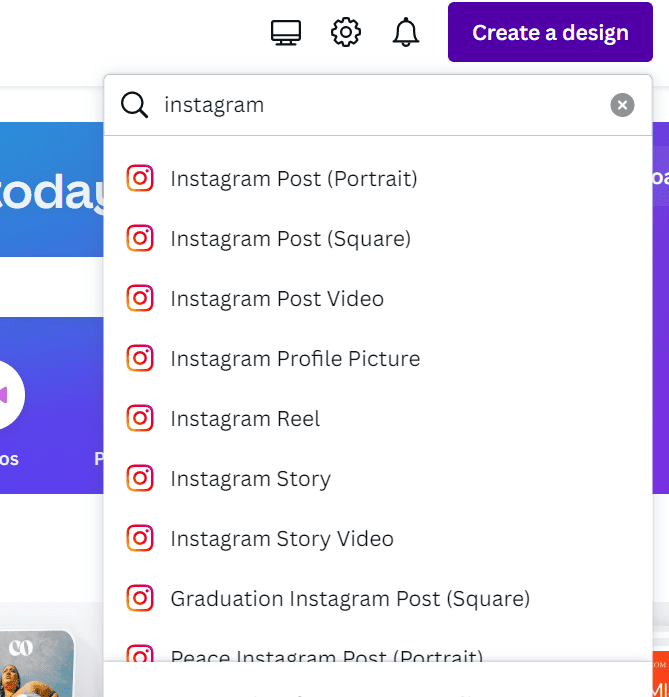
If all these numbers are flying over your head (literally!), then simply hop over and open a Canva account – it’s free!
Start by using the ‘Create New Design’ on the top right of the platform, and then key in the word ‘Instagram’ in the search box. Voila! All the options you have for Instagram will appear in the dropdown. Click on the one you want, and Canva will immediately set up the right-sized canvas for you.
Related post: August Facebook Cover Photos to spice up your summer profile!
Canva is a great option for graphic designers and digital artists who want practical tips and powerful tools without worrying about old content or outdated digital art canvas size recommendations. It also supports working on an ipad model or mobile devices, making it accessible for many users.





