This post may contain affiliate links. If you use these links to buy something we may earn a commission at no extra cost to you. Thank you for your support!
If you’re looking for an all-in-one platform for your marketing needs, ClickFunnels 2.0 might be just what you need. This new version of the popular sales funnel software has been completely rebuilt from the ground up, with a focus on speed, flexibility, and ease of use.
Unveiling ClickFunnels 2.0
Also, if you’re a ClickFunnels user, you’ve probably heard about the new version of ClickFunnels Classic, ClickFunnels 2.0. In this section, we’ll take a closer look at this new version of ClickFunnels, including its features, pricing plans, and main differences from the previous version.
Who Is ClickFunnels 2.0 For?
ClickFunnels 2.0 is for online business owners who want a platform to start building their businesses on. It’s also for you, if you are already building funnels and wondering if ClickFunnels 2.0 is worth migrating over to.
When Was ClickFunnels 2.0 Released?
ClickFunnels 2.0 was launched in 2021 at the Funnel Hacking Live event by Russell Brunson and Todd Dickerson, the founders of ClickFunnels in a bid to cater to the increasing demand in better membership sites and e-commerce features.
Pricing Plans
ClickFunnels 2.0 offers three pricing plans – the Basic Plan, The Pro Plan, and the Funnel Hacker Plan. The Basic Plan starts at $147 per month and includes 1 website, 20 funnels, 3 domains, 10,000 contacts and unlimited workflows.
The Pro Plan starts at $197 per month and includes 1 website, 100 funnels, 3 domains, 15 courses, 10,000 students and 25,000 contacts.
The Funnel Hacker Plan starts at $497 per month and 3 websites, unlimited funnels, 9 domains, 200 courses, 20,000 students and 200,000 contacts.
Cheaper prices are available with the yearly plans. (More on this in the pricing section below).
Main Differences Overview
The main differences between ClickFunnels 2.0 and the previous version of ClickFunnels are the user interface, the visual automation builder, the ability to build global products, and the separate platform.
Key Features of ClickFunnels 2.0
Let’s go through ClickFunnels 2.0’s features in more depth.
ClickFunnels 2.0 is an updated platform that offers a range of new features and improvements over the original ClickFunnels Classic. Here are some of the key features of ClickFunnels 2.0:
Sales Funnel Builder
ClickFunnels 2.0 offers a powerful sales funnel builder that allows you to create a variety of funnels, including opt-in funnels, sales funnels, webinar funnels, and more. The drag-and-drop interface makes it easy to build and customize your funnels, and you can choose from a variety of templates to get started.
Landing Page Builder
The landing page builder in ClickFunnels 2.0 has been updated with new features and improvements. You can create high-converting landing pages quickly and easily, and the drag-and-drop interface makes it easy to customize your pages.
Membership Sites
ClickFunnels 2.0 allows you to create membership sites with ease. You can set up different membership levels, create protected content, and manage your members all from one platform.
Ecommerce Site Builder
With ClickFunnels 2.0, you can build your own ecommerce site and sell physical or digital products. The platform offers a range of features to help you manage your inventory, process payments, and fulfill orders.
Email Marketing
ClickFunnels 2.0 includes a powerful email marketing tool that allows you to create and send automated emails to your subscribers. You can set up email sequences, segment your list, and track your open and click-through rates.
Visual Automation Builder
The visual automation builder in ClickFunnels 2.0 makes it easy to create complex automation workflows. You can set up triggers, actions, and conditions to automate your marketing and sales processes.
Follow-Up Funnels
ClickFunnels 2.0 includes a follow-up funnels feature that allows you to create automated follow-up sequences for your leads and customers. You can set up different sequences based on user behavior and track your results.
CRM Funnels
The CRM funnels feature in ClickFunnels 2.0 allows you to manage your leads and customers all from one platform. You can track user behavior, segment your list, and create custom follow-up sequences.
Store Pages
ClickFunnels 2.0 includes a store pages feature that allows you to create high-converting product pages. You can customize your pages with product images, descriptions, and pricing information.
Checkout Pages
The checkout pages feature in ClickFunnels 2.0 allows you to create custom checkout pages that are optimized for conversions. You can add upsells, downsells, and order bumps to increase your average order value.
Summary Table
| Feature | Description |
| Sales Funnel Builder | Create a variety of funnels with ease |
| Landing Page Builder | Create high-converting landing pages |
| Membership Sites | Create protected content and manage members |
| Ecommerce Site Builder | Sell physical or digital products |
| Email Marketing | Create and send automated emails |
| Visual Automation Builder | Create complex automation workflows |
| Follow-Up Funnels | Create automated follow-up sequences |
| CRM Funnels | Manage leads and customers |
| Store Pages | Create high-converting product pages |
| Checkout Pages | Create custom checkout pages |
ClickFunnels 2.0 offers a range of advanced features that make it easy to create high-converting sales funnels and marketing campaigns. The user-friendly interface and new platform make it easy to use, and the updated user interface and user experience are designed to help you get the most out of the platform.
The Team Behind ClickFunnels 2.0
ClickFunnels 2.0 was created by a team of experienced entrepreneurs and developers who are passionate about helping others succeed in their businesses. The team is led by Russell Brunson and Todd Dickerson, who have a wealth of experience in online marketing and software development.
Russell Brunson
Russell Brunson is the co-founder and CEO of ClickFunnels. He has been involved in online marketing for over a decade and has helped thousands of entrepreneurs build successful businesses. Russell is also the author of several bestselling books, including “DotCom Secrets” and “Expert Secrets.”
As the leader of the ClickFunnels team, Russell is responsible for setting the vision and direction for the company. He is passionate about helping entrepreneurs achieve their goals and is committed to providing them with the tools and resources they need to succeed.
Todd Dickerson
Todd Dickerson is the co-founder and CTO of ClickFunnels. He has over 15 years of experience in software development and has worked on a wide range of projects, from mobile apps to enterprise-level software.
As the CTO of ClickFunnels, Todd is responsible for overseeing the development of the platform and ensuring that it meets the needs of its users. He is passionate about creating innovative software that helps entrepreneurs grow their businesses and achieve their goals.
Team Members
In addition to Russell and Todd, the ClickFunnels team includes a talented group of developers, designers, and marketers. Each team member brings a unique set of skills and experiences to the table, and they all share a common goal: to help entrepreneurs succeed.
The team is committed to providing the best possible service to its users and is constantly working to improve the platform and add new features and capabilities. Whether you’re a seasoned entrepreneur or just starting out, the ClickFunnels team is here to support you every step of the way.
Pricing and Plans
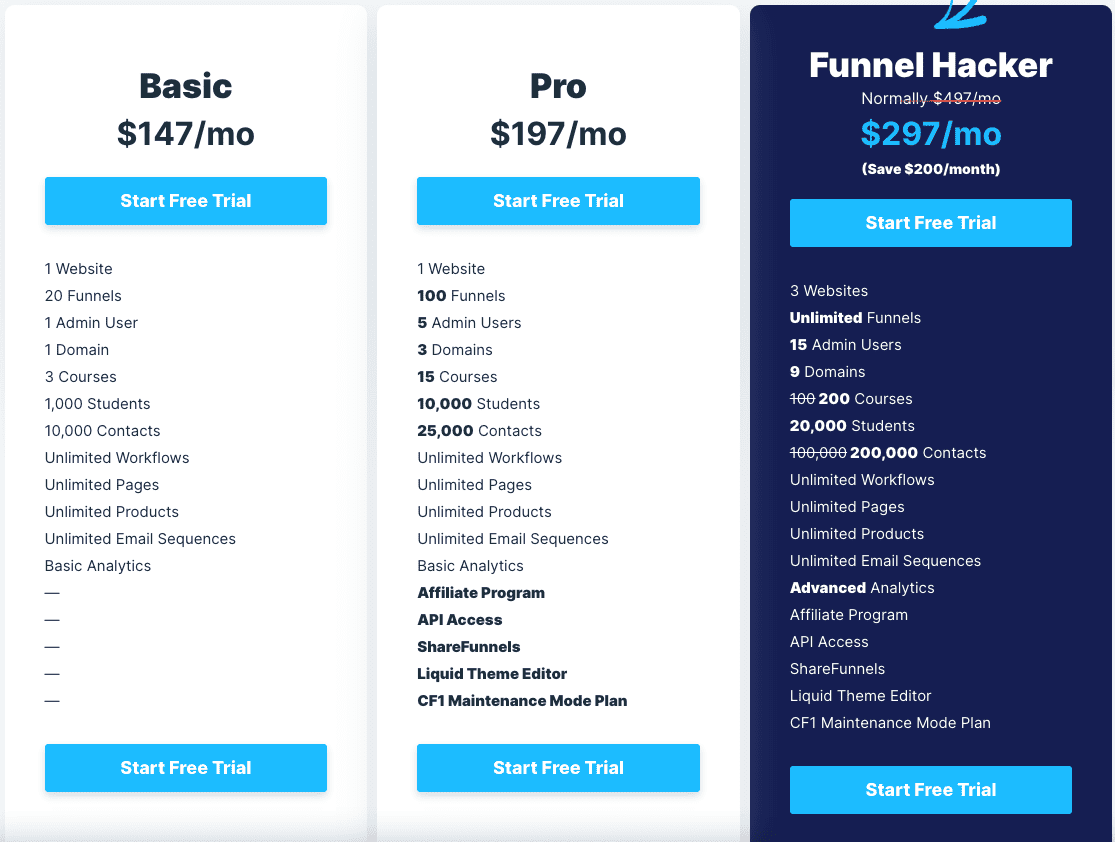
ClickFunnels 2.0 offers three pricing plans to choose from: Basic, Pro, and Funnel Hacker. Each plan comes with a different set of features and pricing.
Basic Plan
The Basic Plan is priced at $147 per month or $127 per month on the annual plan. This plan includes 20 funnels, 100 pages, and up to 20,000 visitors per month. You can also have up to three custom domains, three payment gateways, and one user. This plan is great for small businesses and entrepreneurs who are just getting started with their online business.
Pro Plan
The Pro Plan is priced at $197 per month or $157 per month on the annual plan. This plan includes 1 website, 100 funnels, 3 domains, 5 admin users, 15 courses, 10,000 students, and 25,000 contacts. This plan is perfect for businesses that are scaling and have an actively growing email list as well as needing more funnels to launch their digital or physical products.
Funnel Hacker Plan
The Funnel Hacker Plan is priced at $497 per month or $208 per month on the annual plan. This plan includes unlimited funnels, pages, and visitors. You can also have up to 9 custom domains, 200 courses, 20,000 students, 200,000 contacts, and up to 15 admin users. This plan is perfect for businesses that have a high volume of traffic and need advanced features.
All plans include a 30-day free trial, so you can test out the platform before committing to a monthly subscription. ClickFunnels also offers a 30-day money-back guarantee, so you can cancel your subscription if you are not satisfied with the platform.
In addition to the three main pricing plans, ClickFunnels also offers monthly subscription plans for those who are not ready to commit to an annual plan. Monthly plans are available for all three pricing tiers.
Third-Party Integrations


One of the main things every funnel-building software needs to have is to have the ability to integrate natively with a host of other tools and platforms. In fact, the more, the better.
ClickFunnels 2.0 integrates with several third-party applications, allowing you to perform actions supported by those applications. To add a third-party integration step to your workflows, go to Settings >> Integrations >> Add New Integration.
Email Autoresponders
ClickFunnels 2.0 integrates with several email autoresponders, including ActiveCampaign, Aweber, and Mailchimp. To connect your ClickFunnels account to your email autoresponder, you need to obtain your API key and paste it into the integration settings.
Webinar Platforms
ClickFunnels 2.0 also integrates with several webinar platforms, including WebinarJam, EverWebinar, and Zoom. One can easily schedule and promote your webinars from within ClickFunnels and create your follow-up reminder and post-webinar email automation flows as well.
Payment Gateways
ClickFunnels 2.0 supports several payment gateways, allowing you to process payments for your products and services. There are two types of payment gateway integrations: API and 3rd-party product access.
API Payment Gateway Integrations
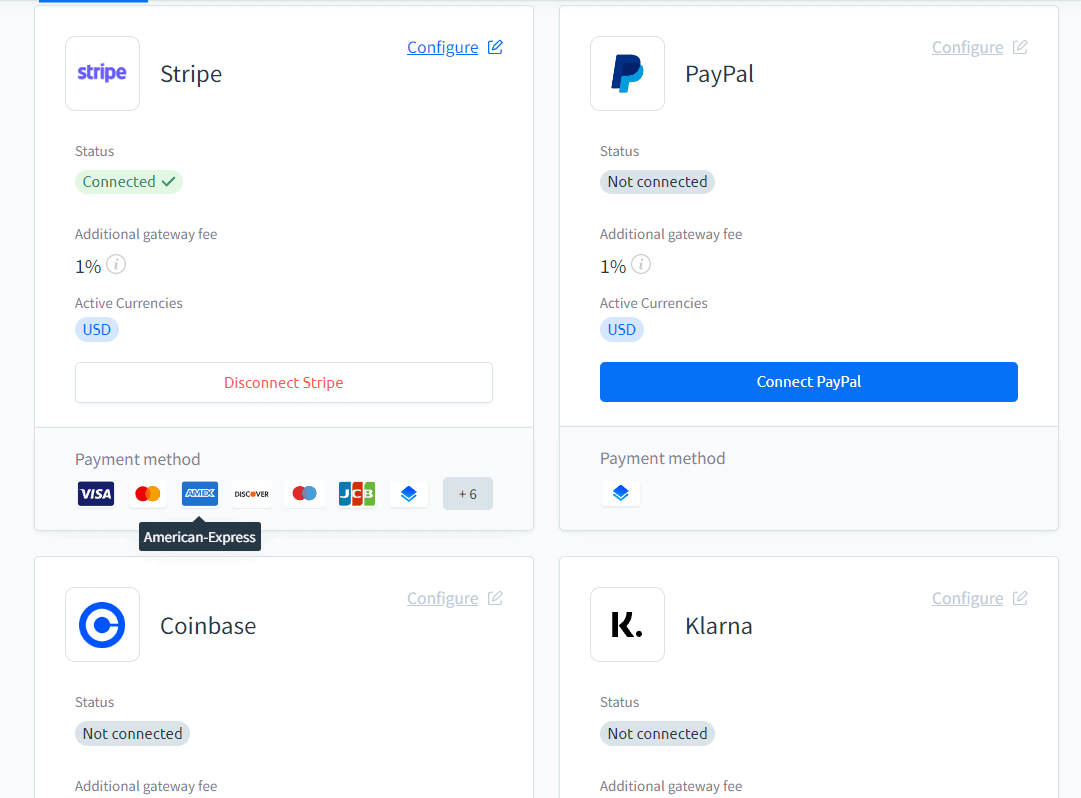
API payment gateway integrations will process payments for products created in ClickFunnels. ClickFunnels 2.0 supports several API payment gateways, including Stripe, PayPal, NMI, Klarna, and Authorize.net.
There is also its recommended Payments AI gateway, which accepts payments from 14 different cards and methods such as Apple Pay and Google Pay.

The payments section also allows you to track your products, transactions, subscriptions, disputes, request for new gateways, set up automation rules (extra charges required here) and your customers.
3rd-Party Product Access Payment Gateway Integrations
3rd-party product access payment gateway integrations will process payments for products created on external platforms. ClickFunnels 2.0 supports several 3rd-party product access payment gateways, including ClickBank and Infusionsoft. To connect your ClickFunnels account to your payment gateway, you need to obtain your API key and paste it into the integration settings.
ClickFunnels 2.0 includes a visual automation builder that allows you to create different flows for different pages. It is also built on a completely different platform and requires a separate account from ClickFunnels Classic.
Summary Table
| Third-Party Tools | Supported Integrations |
| Email Autoresponders | ActiveCampaign, Aweber, Mailchimp |
| Webinar Platforms | WebinarJam, EverWebinar |
| Payment Gateways | Stripe, PayPal, Authorize.net, ClickBank, Infusionsoft |
Analytical Tools
When it comes to analyzing the performance of your funnels, ClickFunnels 2.0 offers a range of analytical tools to help you make informed decisions. In this section, we will discuss the two types of analytical tools available in ClickFunnels 2.0: Basic Analytics and Advanced Analytics.
Basic Analytics

Basic Analytics is the default analytics tool available in ClickFunnels 2.0. It provides you with a range of key metrics such as sales conversion, page views, opt-in rate, open rate, click-through rate, subscriptions, average cart value, and more. By analyzing these metrics, you can diagnose where changes need to be made to improve your funnel’s performance.

The Basic Analytics dashboard is easy to navigate and provides you with a clear overview of your funnel’s performance. You can view your funnel’s performance over a specific time period, and you can also compare the performance of different funnels.
Advanced Analytics
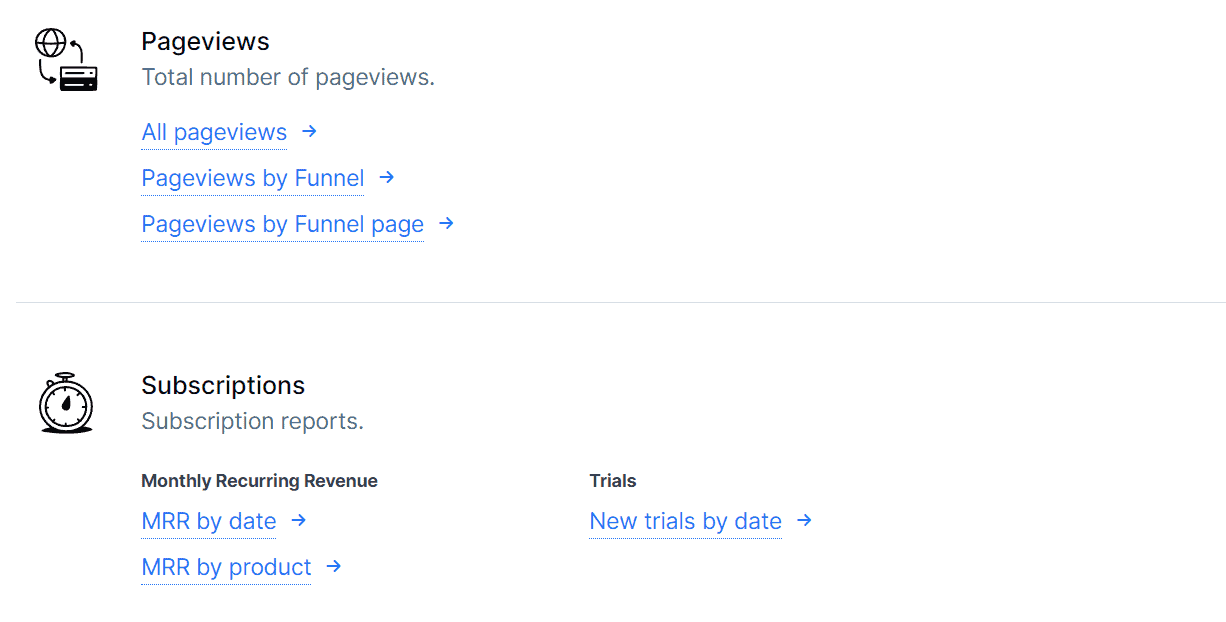
If you need more detailed insights into your funnel’s performance, ClickFunnels 2.0 also offers Advanced Analytics. This tool provides you with more advanced metrics such as revenue per visitor, average order value, and lifetime customer value.
Advanced Analytics also allows you to track specific events such as button clicks, form submissions, and page visits. This can help you identify where visitors are dropping off and where improvements can be made.
One of the most powerful features of Advanced Analytics is the ability to create custom reports. This allows you to analyze your funnel’s performance in a way that is tailored to your specific needs.
Conversion Rates
One of the most important metrics to track when analyzing your funnel’s performance is your conversion rate. This is the percentage of visitors who take a specific action, such as making a purchase or filling out a form.
By tracking your conversion rate, you can identify where visitors are dropping off and where improvements can be made. ClickFunnels 2.0 makes it easy to track your conversion rate with both Basic and Advanced Analytics.
Comparing ClickFunnels 2.0 and ClickFunnels Classic
If you’re considering upgrading to ClickFunnels 2.0, you may be wondering how it compares to the previous version, ClickFunnels Classic. Here are some of the main differences between the two versions.
Funnel Hub

One of the most significant changes in ClickFunnels 2.0 is the introduction of the Funnel Hub. This feature allows you to organize your funnels in a more intuitive way, with a visual representation of each funnel and easy access to all the pages within it. In contrast, ClickFunnels Classic requires you to navigate through a list of pages to find the one you need.
Faster Load Times
ClickFunnels 2.0 was built on a new platform that promises faster load times than ClickFunnels Classic. This means that your pages will load more quickly, which can improve your conversion rates and user experience.
Simultaneous Page Editing
Another significant improvement in ClickFunnels 2.0 is the ability to edit multiple pages simultaneously. This feature can save you a lot of time if you need to make changes to several pages in your funnel.
New and Improved Membership Area

If you’re using ClickFunnels to create a membership site, you’ll appreciate the new and improved Membership Area in ClickFunnels 2.0. This feature allows you to create a more customized and visually appealing membership site for your online courses, with more options for displaying content and managing members.
You can even have the system automatically unenroll a member once they stop their subscription payments, a feature not previously available in the Classic version.
Blog Builder
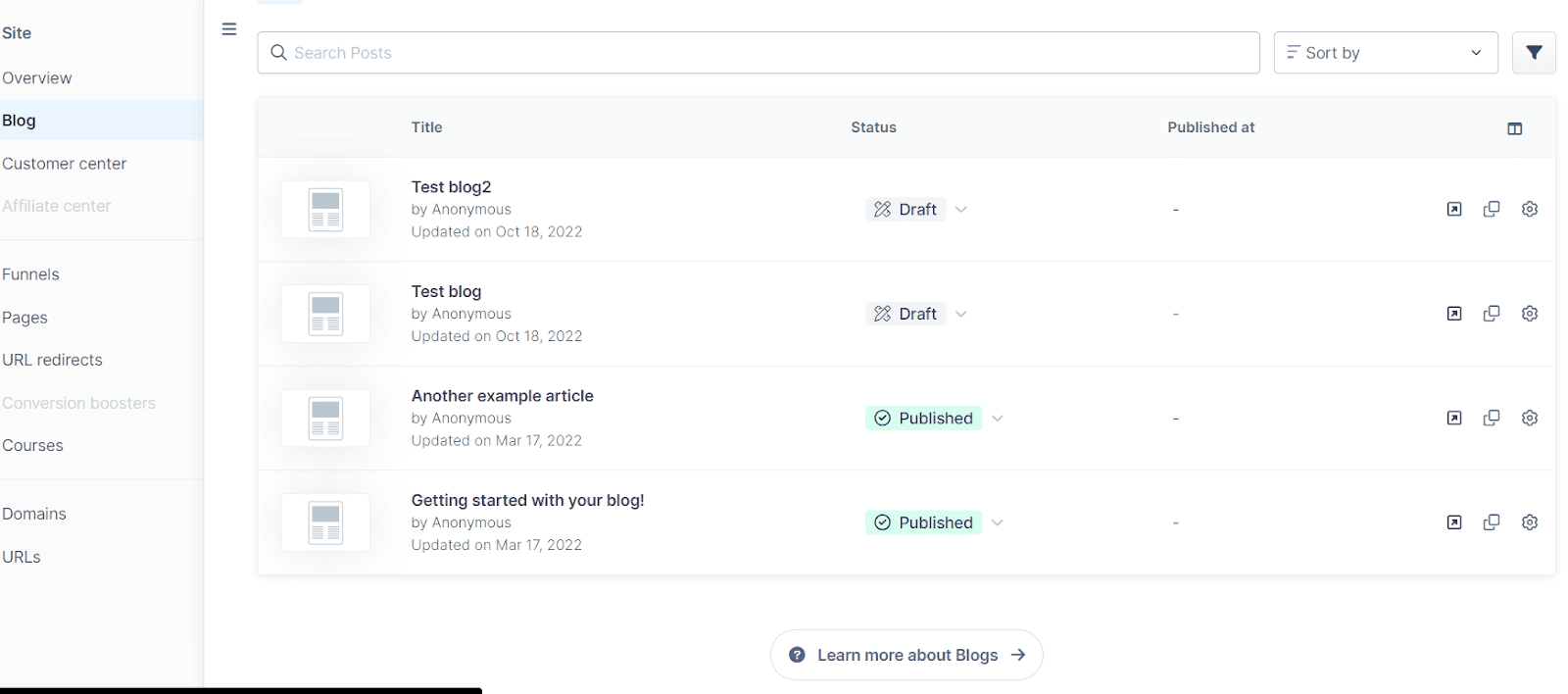
Finally, ClickFunnels 2.0 includes a new Blog Builder that allows you to create a blog and write blog posts within your funnel. This feature is not available in ClickFunnels Classic, and it can be a valuable addition if you want to create content that drives traffic to your funnel.
| Feature | ClickFunnels Classic | ClickFunnels 2.0 |
| Funnel Hub | No | Yes |
| Faster Load Times | No | Yes |
| Simultaneous Page Editing | No | Yes |
| New and Improved Membership Area | No | Yes |
| Blog Builder | No | Yes |
Community and Support
I’ve been using ClickFunnels 2.0 (both for myself and my clients), and the support team is efficient. Tickets are replied to and resolved typically in less than 24 hours.
Customer Center
The ClickFunnels Customer Center is your go-to resource for all things related to your account and subscription. Here, you’ll find answers to frequently asked questions, access to support tickets, and more. You can also manage your account settings and billing information from this portal.
You can also search for articles and tutorials on topics like building funnels, setting up integrations, and optimizing your pages for conversions.
Team Collaboration
If you’re working with a team to build and manage your funnels, ClickFunnels 2.0 offers a range of collaboration tools to help you stay organized and on track. With the Team Plan, you can add team members to your account and assign roles and permissions based on their responsibilities.
The Team Plan also includes a range of features designed to streamline communication and collaboration, such as shared funnels, comments, and task assignments. This makes it easy to work together on projects and ensure that everyone is on the same page.
Free Trial Period
During your 30-day trial period, you can experiment with building funnels, testing integrations, and optimizing your pages for conversions. If you have any questions or need help getting started, you can reach out to the ClickFunnels community or support team for assistance.
On top of that, ClickFunnels also offers a 30-day money-back guarantee after your first 30 days of free trial – giving you a chance to use the ClickFunnels 2.0 platform for up to 60 days for free.
URL Redirect
That being said, it’s important to note that the funnels MUST have URL pathways – the root domain will ALWAYS redirect to the funnel hub, unless a pathway is added to the end of the URL to direct it to the funnel. This may be deemed a disadvantage for some users.
One way around it will be to go to your domain provider (such as Namecheap, GoDaddy, or more) and have your root domain redirect to the path you want it to go to (if your hub is not set up yet or if you’re not planning to have a funnel hub at all).
Frequently Asked Questions
What are the new features in ClickFunnels 2.0?
ClickFunnels 2.0 offers many new features, including a new platform built from the ground up, a new user-friendly interface, and a new drop editor that allows you to create funnel flows in real time. Additionally, ClickFunnels 2.0 has a new membership site builder, a blog builder, and a Google Docs integration that makes team collaboration easier than ever.
How does ClickFunnels 2.0 compare to the previous version?
ClickFunnels 2.0 has many new features that are not available in the previous version. It offers a more user-friendly interface, a new platform built from the ground up, and a new drop editor that allows you to create funnel flows in real time. Additionally, ClickFunnels 2.0 has a new membership site builder, a blog builder, and a Google Docs integration that makes team collaboration easier than ever.
Can ClickFunnels 2.0 help increase my sales?
Yes, ClickFunnels 2.0 is an excellent choice for online entrepreneurs who want to increase their online sales. With its user-friendly interface and advanced features, ClickFunnels 2.0 makes it easy to create effective sales funnels that convert visitors into customers.
Is ClickFunnels 2.0 suitable for beginners?
Yes, ClickFunnels 2.0 is suitable for beginners. While there is a learning curve, ClickFunnels 2.0 offers many resources to help you get started, including the Your First Funnel Challenge and the ClickFunnels Academy. Additionally, ClickFunnels 2.0 offers a free 30-day trial period, so you can try it out before committing to a plan.
What integrations are available with ClickFunnels 2.0?
ClickFunnels 2.0 offers many integrations, including email marketing services, payment gateways, and CRM funnels. Additionally, ClickFunnels 2.0 has a Google Docs integration that makes team collaboration easier than ever.
Are there any ClickFunnels 2.0 discounts or promotions available?
The 2.0 platform offers a huge discount off its monthly subscription rates when you take up annual plans. For those more inclined to pay monthly, there is a 30 day free trial and another 30 day money back guarantee after – effectively giving you a 60 day free usage.
What happens to my ClickFunnels Classic or ClickFunnels 1.0 account if I start a subscription with the 2.0?
You will only need to pay for ONE platform. The great thing about ClickFunnels 2.0 is that you will still get continued full access to your ClickFunnels 1.0 account and use it as usual when you pay for the ClickFunnels 2.0 plan. You will no longer be charged for the 1.0 platform but continue to get access to it as usual.
However, if you do not already have an existing account in the 1.0, subscribing to the 2.0 will only give you access to ClickFunnels 2.0’s features.





