This post may contain affiliate links. If you use these links to buy something we may earn a commission at no extra cost to you. Thank you for your support!
Are you a business owner with a WordPress website? Do you want to showcase your Google reviews on your website? Look no further than Google review plugins for WordPress! These plugins allow you to easily display your Google Business Reviews on your website, without the need for crawling or other unofficial methods.
With various layouts and styles to choose from, these plugins offer easy integration into any WordPress page. You can display up to 10 Google reviews, filter reviews, and even choose from pre-designed widget styles. The best part? Many of these plugins have a free version that you can use to get started.
Adding Google reviews to your website can provide social proof and help build trust with potential customers. By using a Google review plugin WordPress, you can easily add this valuable information to your website, without the need for any technical knowledge. So why not give it a try and see how it can benefit your business in 2023?
Understanding Google Review Plugin WordPress
If you have a WordPress website and want to display Google Reviews on your site, you can use a Google Reviews plugin for WordPress. These plugins are designed to help you embed Google Business Reviews on your WordPress site, giving potential customers a chance to see what others are saying about your business.
There are both free and premium versions of these plugins available. Some free versions offer basic features, while a premium version may offer more advanced features and customization options. Choosing the right plugin depends on your needs and budget.
One of the best things about using a Google Reviews plugin is that it can help improve your site’s SEO. When you display star ratings and reviews on your WordPress site, it can increase your visibility in search engines and attract more potential customers.
Negative reviews can be a concern for business owners, but it’s important to remember that not all reviews will be positive. However, displaying a mix of positive and negative reviews can actually increase your credibility and show that you take customer feedback seriously.
When choosing a Google Reviews plugin for your WordPress site, consider the number of reviews you have and how you want to display them. Some plugins allow you to display reviews in a widget, while others may offer a slider or other display options.
Another important factor to consider is customization options. Some plugins may allow you to customize the look and feel of your reviews widget, while others may offer more advanced features such as rich snippets or the ability to display reviews from different locations.
Overall, using a Google Reviews plugin for WordPress can be a great way to display customer testimonials and social proof on your site. Whether you choose a free or premium plugin, make sure it’s the right fit for your business and offers the features you need to improve your online presence and attract new customers.
Why Use a Google Review Plugin WordPress
- If you’re running a business website, you’re probably aware of the importance of online reviews. Positive reviews can increase your credibility and attract potential customers, while negative reviews can harm your reputation and lead to lost business.
- By using a Google Review plugin WordPress, you can easily showcase your best reviews and star ratings directly on your website. This social proof can help build trust with potential customers and encourage them to choose your business over competitors.
- Having a Google Review plugin also allows you to easily manage and respond to reviews from one central location. This can help improve your customer experience and potentially turn negative reviews into positive ones.
- Additionally, using a Google Review plugin WordPress can improve your website’s user experience. By displaying reviews directly on your site, potential customers don’t need to leave your website to read reviews on other platforms. This can lead to longer time spent on your site and potentially higher conversion rates.
- Another benefit of using a Google Review plugin is the potential for rich snippets in Google search results. By adding schema markup to your website with the help of the plugin, your star ratings and review snippets can appear in Google search results. This can increase visibility and attract more clicks to your website.
In short, using a Google Review plugin WordPress can lead to better results for your business by improving your online reputation, building trust with potential customers, and potentially increasing conversion rates.
Choosing the Right Google Review Plugin WordPress
If you’re looking for the best way to add Google Reviews to your WordPress website, a plugin is the easiest way to go. But with so many options out there, how do you choose the right one? Here are some key features to consider when selecting the best WordPress Google Review plugin for your website:
Ease of Use
The right plugin should be easy to install and set up, even for beginners. Look for plugins that offer a simple and intuitive interface, with clear instructions and minimal technical knowledge required.
Key Features
The best plugins should offer a range of features to help you get the most out of your Google Reviews. Some of the key features to look for include:
- Customizable review widgets
- Multiple display options (e.g., grid, carousel, list)
- Automatic updates from Google
- Filtering options (e.g., by rating, date, keyword)
- Shortcode support for easy placement on any page
- Responsive design for mobile-friendly display
Best WordPress Review Plugins
There are many review plugins available for WordPress, but not all of them are created equal. Here are some of the best WordPress Google Review plugins to consider:
Widget for Google Reviews: This plugin displays Google Business Reviews on your website using an approved API, without crawling or other unofficial methods. It’s simple to set up and offers a range of customizable widgets to choose from. It also displays your reviews in beautiful predesigned widgets.
WP Social Ninja: This plugin gathers social feeds, social chat widgets and user reviews to your site It’s an all in one tool that connects with over 29 social channels, grabbing social feeds and user reviews easily, so you have everything in one place.
Rich Reviews: This plugin allows you to add reviews from multiple sources, including Google, Yelp, and Facebook. It offers a range of customizable templates and display options, and integrates with WooCommerce for added functionality. It collects new reviews and increases your Google rating seamlessly, works well with Gutenberg, Elementor and other page builders easily, trims reviews with a ‘read more’ link, and uses pagination to hide some reviews so that it doesn’t get too overwhelming.
The Right Plugin for You
The best plugin for you will depend on your specific needs and preferences. Consider your budget, the features you need, and the ease of use when selecting the right plugin for your website. With the right Google Review plugin, you can boost trust with your visitors and send strong local SEO signals to Google and other search engines.
10 Other Top Google Review Plugins WordPress
If you’re looking to display Google reviews on your WordPress site, there are many plugins available to help you achieve this. In this section, we’ll list out the 10 best Google review plugins along with their key features, advantages, and disadvantages.
- Free WordPress plugin
- Allows customers to submit reviews directly on your website
- Reviews can be edited by admin in terms of content and dates
- Customization options available
- Easy to use and lightweight
- Limited features compared to premium versions
- Free plugin
- Displays Google reviews in a widget on your website
- Customizable widget design
- Easy to install and use
- Limited features compared to premium versions
- Free plugin
- Displays Google reviews in a slider on your website
- Customizable slider design
- Easy to install and use
- Limited features compared to premium versions
- Premium plugin
- Allows you to display star ratings in search engines
- Customizable review design
- Allows photos and google rich snippets
- Web collection forms and notifications
- Free plugin
- Great for real estate, retail stores, hotels and hospitality
- Allows up to 5 reviews per location
- Customizable review design
- Option to hide or display your location, business hours and direction
- Premium plugin
- Supports multiple review types
- Filter negative reviews
- Customizable review design
- Integrates with Google My Business account
- Expensive compared to other plugins
- Free and premium versions available
- Easy to install
- Unlimited locations displayed
- Responsive floating review functionality
- Customizable widget design
- Supports multiple review types
- Limited features compared to premium versions
- Free plugin
- Allows you to display customer testimonials on your website
- Customizable testimonial design
- Easy to install and use
- Limited features compared to other review plugins
- Free plugin
- Displays Google reviews on your website
- Customizable review design with beautiful designs
- Easy to install and use, direct integration with Google
- Filtering of reviews
- Free plugin
- Displays Yelp reviews on your website
- Customizable review design
- Easy to install and use
- Limited features compared to other review plugins, has an upgrade to Business option
When choosing the right Google review plugin for your WordPress site, consider factors such as customization options, ease of use, additional features, and pricing. It’s also important to respond to both positive and negative reviews to show potential customers that you value their feedback. Displaying positive reviews on your website can also serve as social proof and improve conversion rates.
Customizing Your Google Review Plugin WordPress
Once you’ve installed a Google Review plugin on your WordPress site, you’ll want to customize it to match your branding and website design. Luckily, most Google Review plugins offer a range of customization options to help you achieve your desired look and feel.
Customization Options
One of the most significant benefits of using a Google Review plugin WordPress is the ability to customize its appearance to match your brand. You can change the colors, fonts, and layout of the plugin to make it fit seamlessly into your website design.
Unique Feature
One unique feature of some Google Review plugins is the ability to add a “review us on Google” button to your website. This button can encourage customers to leave a review on your Google Business Profile, which can help improve your search engine rankings and attract new customers.
Advanced Features
For those looking for more advanced features, some Google Review plugins offer additional functionality. For example, some plugins allow you to filter reviews by rating or date, display reviews from multiple Google Business Profiles, or even display reviews from other review sites like Yelp or Facebook.
Additional Features
Another useful feature of some Google Review plugins is the ability to display reviews in a responsive widget. These widgets can be placed on any page or post on your website and will automatically adjust to fit the screen size of the device being used to view your site.
Displaying Google Reviews on Your Site
If you want to display Google Reviews on your WordPress site, there are several ways to do it. One option is to use a plugin like the Google Reviews Widget. This plugin allows you to display customer feedback on your site in an eye-catching widget that you can customize to match your company’s branding.
Another option is to use the WP Customer Reviews plugin. This plugin lets you display individual reviews on your site and also allows customers to submit their own reviews. You can customize the look and feel of the reviews section to match your site’s design, and you can also choose whether to display star ratings or not.
If you want to display in-depth reviews, you might want to consider using a premium plugin like Rich Reviews. This plugin allows you to create detailed review posts that include rich snippets, which can help your reviews show up higher in search engine results. You can also use this plugin to display reviews from other sites like Yelp and Facebook.
To get started displaying Google Reviews on your site, you’ll need to have a Google My Business account and a Google Place ID. Once you have these, you can use a plugin like the WP Google Review Slider to embed code on your site that will display your reviews in a responsive widget.
Overall, choosing the right plugin to display Google Reviews on your site depends on your specific needs and preferences. Consider factors like customization options, ease of use, and additional features when choosing the best option for your business.
Google Review Plugins for Different Locations
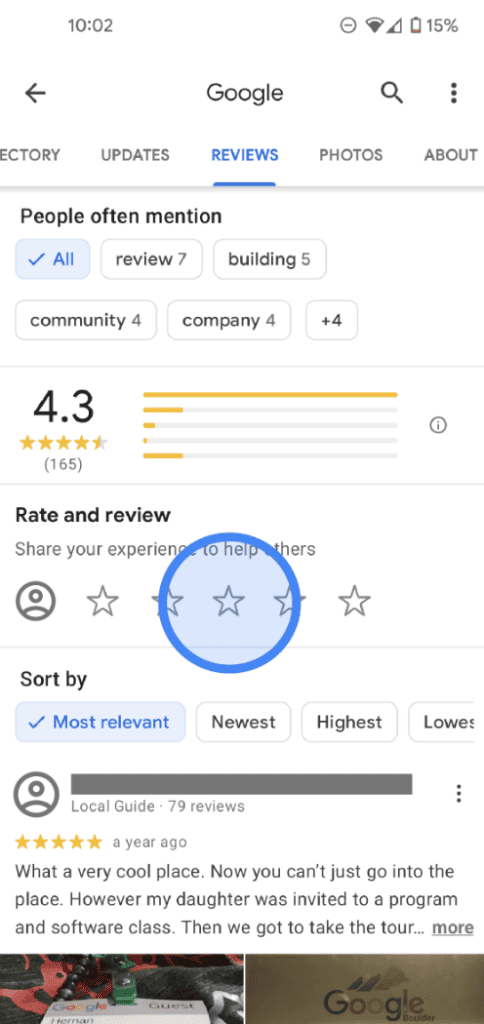
If you have multiple locations for your business, it’s important to showcase reviews for each location. Fortunately, there are several Google Review plugins for WordPress that allow you to display reviews for different locations.
To get started, you’ll need to have a Google My Business account for each location. This will give you a unique Google Place ID for each location, which you’ll need to connect to the plugin.
One popular plugin for displaying reviews for different locations is the Google Reviews Widget. This plugin allows you to connect one, several, or all of your Google locations just through one login. You can mix ratings and reviews between each other from the same or different platforms, including Google, Facebook, and Yelp.
If you want more customization options, the WP Google Review Slider plugin is a great choice. You can create as many Google review slider templates as you want and use them in different locations on your site. This plugin works with both physical address and service area businesses, making it a versatile option for businesses of all types.
No matter which plugin you choose, be sure to connect your Google My Business account and input your unique Google Place ID for each location. This will ensure that your visitors see the most relevant reviews for each location and build trust in your business.
Google Review Plugins for Social Media
If you’re looking to display your Google reviews on social media, there are many WordPress plugins available to help you achieve this. These plugins allow you to showcase your customer feedback on your social media platforms, helping to build trust with potential customers and increase your online visibility.
One great option is the WP Social Ninja plugin. This all-in-one social media plugin allows you to create customizable templates for Google Places reviews, Facebook reviews, and other social reviews. You can also use the plugin to create beautiful feed widgets that display your reviews in a visually appealing way.
Another popular plugin is the Widget for Google Reviews. This plugin allows you to display your Google Business Reviews on your WordPress website through an approved Google API. The plugin is easy to install and offers many customization options, allowing you to choose the design and layout that best suits your needs.
If you’re looking to display reviews from other social media platforms, such as Facebook or Yelp, there are also many plugins available for this purpose. For example, the Embed Social plugin allows you to display your Facebook reviews on your website, while the Yelp Reviews Widget plugin allows you to display your Yelp reviews.
In addition to these plugins, it’s also important to ensure that your Facebook page is up-to-date and optimized for reviews. Make sure that your page is complete with all relevant information, such as your address, phone number, and website. Encourage your customers to leave reviews on your Facebook page, and respond promptly to any feedback you receive.
Overall, using Google review plugins for social media is a great way to build trust with potential customers and increase your online visibility. Whether you choose to display your Google reviews, Facebook reviews, or reviews from other platforms, there are many plugins available to help you achieve your goals.
Google Review Plugins for Online Stores
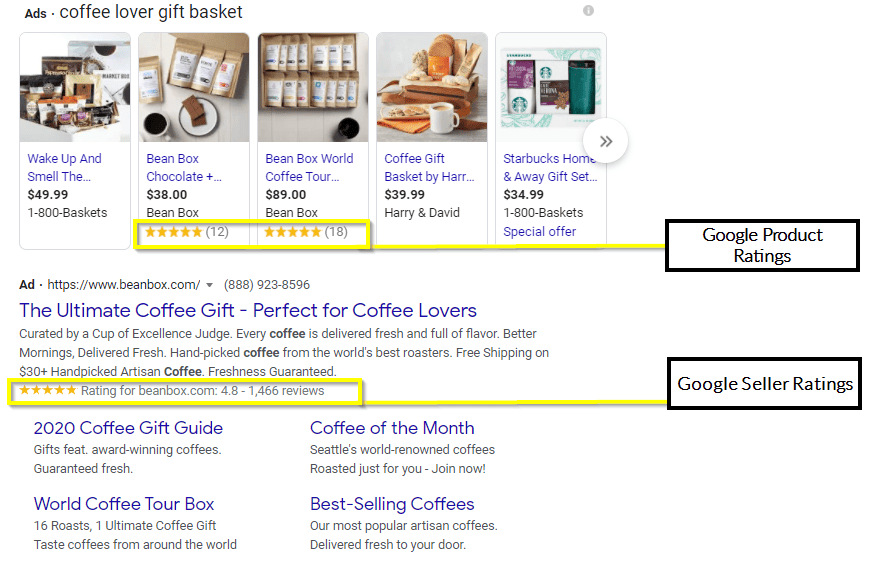
If you own an online store, then you know how important it is to attract new customers and keep them coming back. One way to do that is by showcasing customer testimonials and reviews on your website. Google review plugins for WordPress can help you do just that.
By using a Google review plugin WordPress, you can display user reviews directly on your website. This can help potential clients see what others have to say about your business and products, which can increase their trust in your brand. Plus, having more reviews can also improve your SEO and help you rank higher in search engine results.
Here are a few Google review plugins that can help you get started:
- Plugin for Google Reviews (Rich Reviews): This plugin allows you to display Google Business Reviews on your website without using crawling or unofficial methods. With this plugin, you can be sure that you’re showing reviews in the right way.
- Widgets for Google Reviews: This plugin provides you with responsive widgets that you can use to display your Google Reviews on your website. You can choose from pre-designed widgets or create your own, and you can filter your reviews to build customers’ trust and increase SEO.
- WP Google Review Slider: This plugin allows you to display Google Reviews in a slider format on your website. You can customize the slider’s design and choose which reviews to display, making it a great option for those who want more control over their review display.
No matter which plugin you choose, displaying user reviews on your online store can help you attract new customers and keep them coming back. So why not give it a try?
Google Review Plugins for Mobile Devices
If you’re running a business, you know that mobile devices are a critical component of your online presence. More and more customers are using their smartphones and tablets to find information about businesses, read reviews, and make purchases. That’s why it’s essential to have a Google review plugin that works well on mobile devices.
When choosing a Google review plugin WordPress for your website, make sure it’s mobile-friendly. A mobile-friendly plugin will make it easy for your customers to leave reviews and read existing ones on their mobile devices. Here are some things to consider when choosing a Google review plugin for mobile devices:
- Responsive design: A responsive design ensures that your Google review plugin looks great on all devices, including smartphones and tablets.
- Fast loading times: Mobile users expect fast loading times. Make sure your Google review plugin doesn’t slow down your website on mobile devices.
- Easy navigation: Your Google review plugin should be easy to navigate on mobile devices. Make sure it’s easy to find and read reviews.
- Compatibility: Make sure your Google review plugin is compatible with the latest versions of popular mobile browsers, such as Chrome and Safari.
One plugin that meets all of these criteria is the Google Reviews Widget plugin. This plugin has a responsive design, fast loading times, and easy navigation on mobile devices. It also has a user-friendly interface that makes it easy for your customers to leave reviews and for you to manage them.
Another plugin worth considering is the Real Tesitmonial plugin. This plugin has a mobile-friendly design and is compatible with all major mobile browsers. It also has a range of customization options, allowing you to customize the look and feel of your reviews to match your website’s design.
Overall, when choosing a Google review plugin for mobile devices, make sure it’s responsive, fast-loading, easy to navigate, and compatible with popular mobile browsers. By doing so, you’ll ensure that your customers can leave reviews and read existing ones on their mobile devices, helping you build trust and credibility with your audience.
Google Review Plugins for Small Businesses
If you’re a small business owner, you know how important it is to get positive reviews from your customers. One way to showcase those reviews on your website is by using a Google Review plugin for WordPress. Here are some of the best options to consider:
1. Widget for Google Reviews
Widget for Google Reviews is a free plugin that allows you to display your Google Business Reviews on your WordPress website. You can use the plugin to show reviews from multiple locations, and you can customize the appearance of the reviews to match your website’s design. Plus, the plugin is mobile-friendly, so your reviews will look great on any device.
2. WP Business Reviews Plugin for Google
WP Business Reviews for Google is another free plugin that lets you display your Google Business Reviews on your website. The plugin is easy to use and comes with several pre-designed widgets that you can use to showcase your reviews. You can also customize the widgets to match your website’s design. Plus, the plugin is SEO-friendly, so it can help improve your website’s search engine rankings.
3. Reviews and Rating – Google My Business
Reviews and Rating – Google My Business is a premium version plugin that comes with a free trial. The plugin allows you to display your Google Business Reviews on your website, and it also lets you collect reviews directly from your website. Plus, the plugin comes with several customization options, so you can make your reviews look exactly how you want them to.
4. Google Reviews Widget
Google Reviews Widget is a free plugin that lets you display your Google Business Reviews on your website. The plugin comes with several pre-designed widgets that you can use to showcase your reviews. You can also customize the widgets to match your website’s design. Plus, the plugin is mobile-friendly, so your reviews will look great on any device.
Whether you’re a small business owner or you’re using a Google Review plugin for the first time, these options are a great way to showcase your reviews and improve your online reputation. Consider trying out a free trial of a premium plugin or using one of the free options to get started.
Conclusion
In conclusion, adding a Google review plugin to your WordPress website can greatly benefit your business. It can help you establish credibility, build trust with potential customers, and improve your search engine ranking. By displaying genuine reviews from your satisfied customers, you can show visitors that your business is trustworthy and reliable.
When choosing a Google review plugin, make sure to consider your specific needs and requirements. Look for a plugin that is easy to use, has customizable options, and provides reliable and accurate reviews. You can also consider plugins that allow you to display reviews from multiple platforms, such as Google, Facebook, and Yelp.
Remember to always use the plugin in compliance with Google’s guidelines and policies. Avoid any black hat tactics or spammy practices that could harm your website’s reputation and ranking.
Overall, adding a Google review plugin to your WordPress website is a simple and effective way to improve your online presence and attract more customers. With the right plugin and strategy, you can showcase your business’s strengths and build a loyal customer base.
Related: How to add an affiliate disclosure to WordPress
Frequently Asked Questions
How can I display Google reviews on my WordPress site?
To display Google reviews on your WordPress site, you can use a Google reviews plugin. With this plugin, you can easily add a widget that displays your Google Business Reviews on your website.
Are there any free plugins for displaying Google reviews on WordPress?
Yes, there are free plugins available for displaying Google reviews on WordPress. Some popular free plugins include the Widget for Google Reviews and the WP Customer Reviews plugin.
What are some popular plugins for displaying Google reviews on WordPress?
Some popular plugins for displaying Google reviews on WordPress include the WP Social Ninja, Everest Google Places Reviews, and Widgets For Google Reviews.
Can I embed Google reviews into my WordPress website?
Yes, you can embed Google reviews into your WordPress website using a Google reviews plugin. This will allow you to display your Google Business Reviews on your website and provide social proof to potential customers.
What are the benefits of using a plugin to display Google reviews on my WordPress site?
Using a plugin to display Google reviews on your WordPress site has several benefits. It can help increase your conversion rates by providing social proof to potential customers. It can also help improve your search engine rankings by providing rich snippets in search results.
Is there a way to import Google reviews into WordPress using a plugin?
Yes, some plugins allow you to import Google reviews into WordPress. For example, the WP Review Pro plugin allows you to import reviews from Google, Facebook, and Yelp.
Remember, choosing the right plugin is important to ensure that you get the best results. Look for a plugin that offers customization options, responsive widgets, and advanced features to provide the best user experience for your customers.





